Copyright
- Copyright provides legal protection for people who express original ideas in certain forms. The most common forms are writing, images, music and video.
- Copyright doesn't protect the idea itself, but rather the expression of the idea in material form (e.g. the words in a textbook, not the concept behind it).
- Copyright is a form of Intellectual property (IP) and arises automatically in Australia when a work is created.
- Copyright can be dealt with in the same way as other forms of personal property - it can be sold or given away. This means it's not safe to assume that the copyright holder is also the creator of a work...
Moral Rights
The Copyright Act also provides creators with 3 moral rights:
- You must always credit / attribute the creator
- We have developed a particular attribution style for UP Education which is outlined in the ‘Attributions’ section.

- You must never say a person is a creator of a work when they’re not (e.g. just because somebody has shared a video on YouTube doesn’t mean they are the original creator).

- Creators have the right not to not have their work treated in a derogatory way.
- You must never alter a work in a way that could be seen to damage the creator’s reputation.

- Moral rights arise automatically in Australia when a work is created.
- Unlike copyright, moral rights can't be sold or given away. Therefore, the person who holds the moral rights is always the creator of the work.
Copyright Myths
- Sometimes people refer to the organisation as ‘CAL’ (Copyright Agency Ltd)
- The following video provides a great overview of who they are and what the Copyright Agency Licence is all about
How does the licence process work?
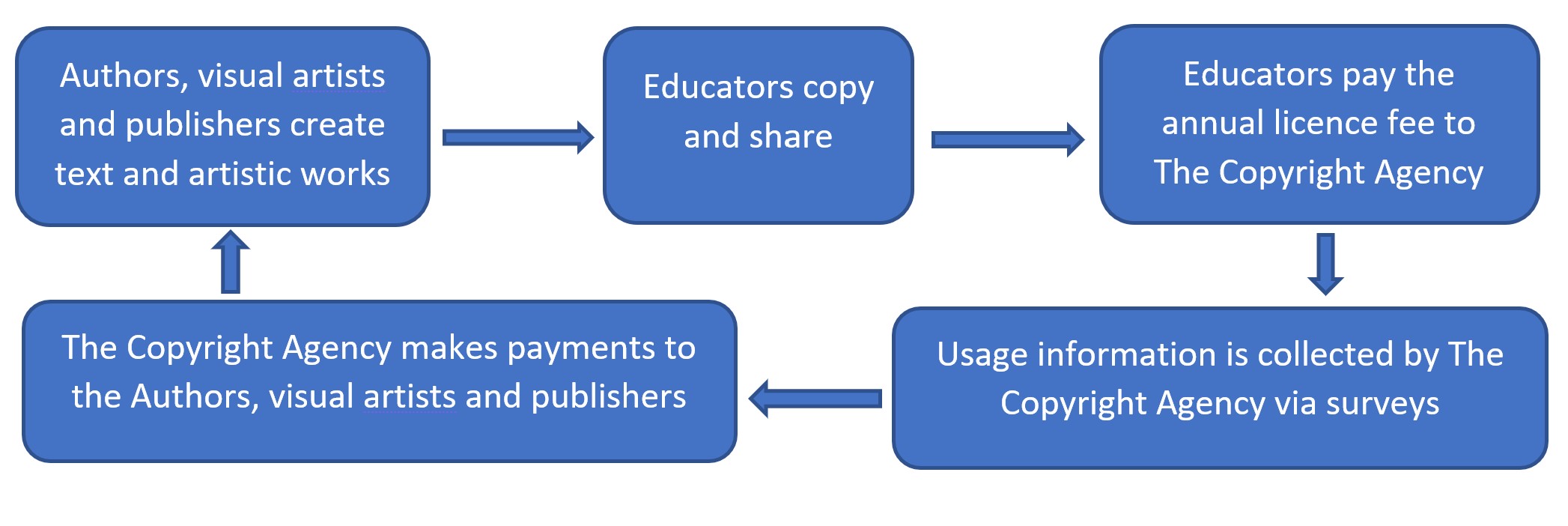
- It’s important to ensure that everything we copy is attributed correctly. Refer to 5.4.3 and 5.4.4 for guidance on attribution.
- When copying content under this licence, we need to ensure that the following notice is added to the end of the module:
|
WARNING This material has been reproduced and communicated to you by or on behalf of UP Education in accordance with section 113P of the Copyright Act 1968 ( the Act ). The material in this communication may be subject to copyright under the Act. Any further reproduction or communication of this material by you may be the subject of copyright protection under the Act. Do not remove this notice. |
What type of content is covered by the licence?
- Still artistic works (photos, graphics, drawings, paintings, plans, maps, diagrams, charts, cartoons, etchings, lithographs, sculptures)
- Literary Works* (textbooks, newspaper articles, magazine articles, journals, poems, novels, timetables, technical manuals, instruction manuals and anthologies)
- Musical Works in the form of sheet music and song lyrics
*Works from these publishers / publications are excluded from the licence and permission must be sought before using them.
The licence does not apply to the following:
- Audio
- Video
- Games
- Software
- Anything else not listed above
How much content are we allowed to use?
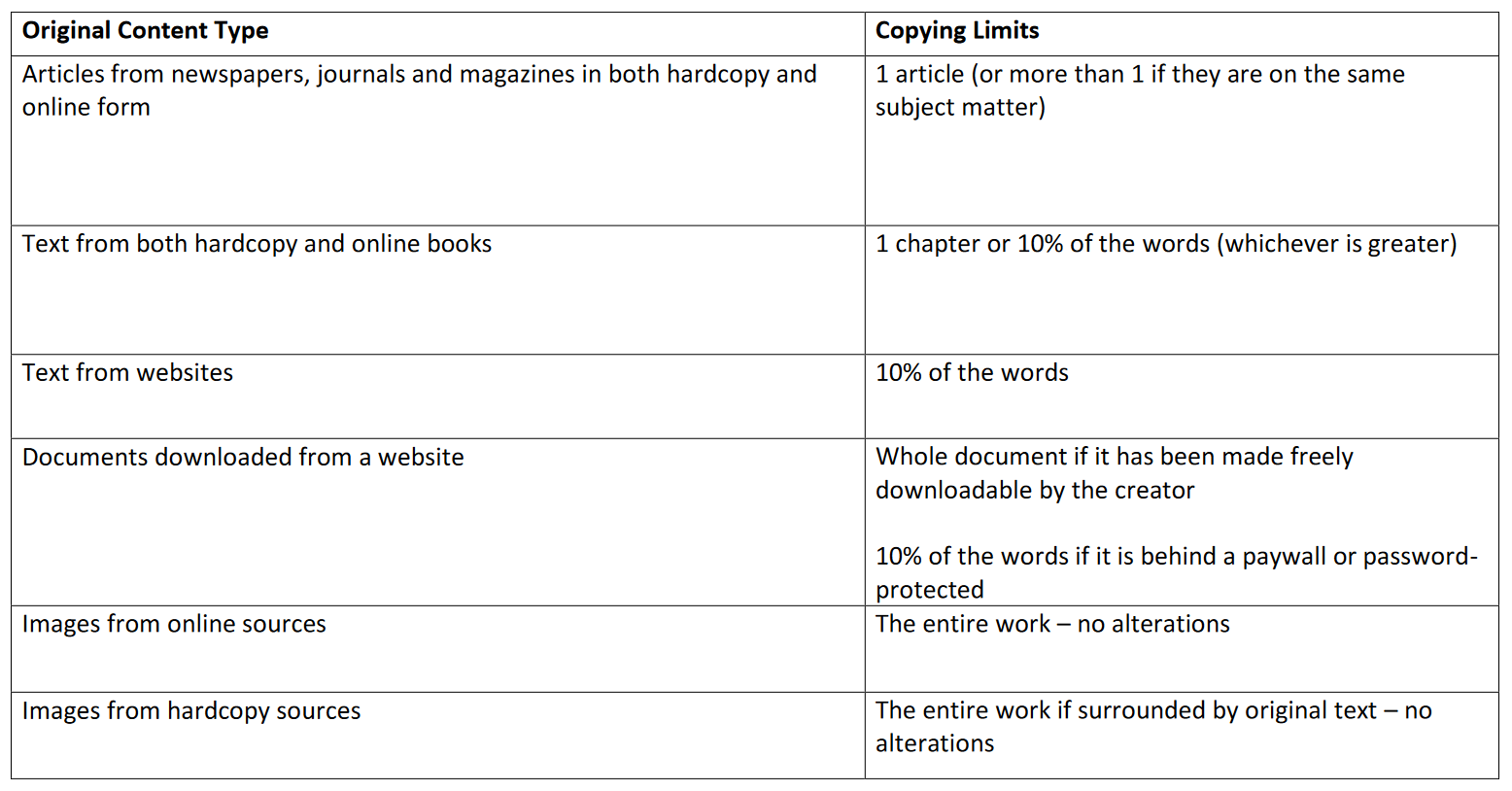
NB – the 10% rule applies across the whole course. E.g., you can’t copy 10% of the words from an eBook in one topic, and then copy another 10% from the same eBook in another topic for the same course.
Referencing
- Add a topic at the end of each module titled 'References and Copyright'
- Add a sub-topic titled 'References'
- Instead of using in-text citations, you should instead enter a superscript number (see example below). This number should coincide with the number next to a full, Harvard style reference at the end of the module.

- Use Cite This For Me or MyBib to generate Harvard style references - this tool allows you to input the source and will tell you exactly how the reference should be written. Be sure to include the italicised parts. E.g. Hill, C., Hult, T., Wickramasekera, R., MacKenzie, K. and Gordon, C., 2019. Global Business Today: Asia-Pacific Perspective. 5th ed. McGraw-Hill Education, p.433.
- When entering references it's best to avoid copying and pasting from Word (or equivalent). It causes issues with the formatting in the CMS - essentially double formatting - and this is tricky to fix up. Instead, copy and paste your references from Word into Notepad before copying into the CMS as this cleans the code.
- Please share this information with SME's. It's important that they provide you with accurate references to save you time further down the line.
Using content inherited from our colleges / universities
- It’s important to identify missing or incorrect references and fix them up. This way we know we've got it right moving forward.
- Run inherited content through the Grammarly plagiarism checker. Grammarly will compare the text against websites and identify if it's been published elsewhere. It will provide links to the source where matching text was detected to enable you to generate references. In order to activate the plagiarism checker, upload your word document to the Grammarly website and select 'Plagiarism' in the bottom right-hand corner:
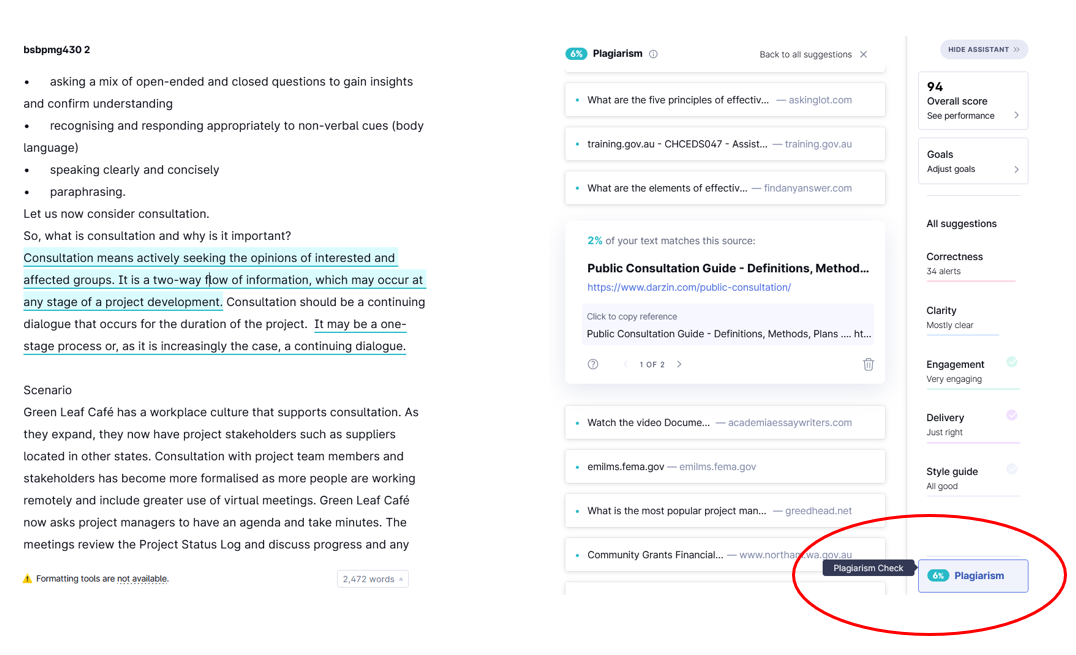
Please note that Grammarly isn’t foolproof – it only checks websites and doesn't check against eBooks etc. In addition to this, it's not safe to assume that the links provided by the checker direct you to the original source of the content - further detective work may be required!

Attribution
-
Attributions should appear below the image or diagram. E.g:

The following code snippet can be pasted into the CMS in 'Source' mode to attribute images correctly:
<figure> <img alt="A small blurb that should describe the image" src="img/src.jpg" /> <footer> <small>By Author, © Copyright holder</small> </footer> <figcaption>Image title</figcaption> </figure>Locating attribution info can be tricky but it’s usually located in one of the following places:
- Next to or embedded within the image (e.g.)
- Within the ‘Copyright’ or ‘Terms and Conditions’ section (e.g.)
- When you can't find it, use Google reverse image search (see video How to do a reverse image search in Google for instructions)
- The largest image is often the original
- The image with the earliest date is often the original
- You can narrow the results using the ‘Tools’ button (enter date-range and/or image size)
- When you still can’t find it – ask for help!
- NB – always question whether the source is genuine
- If a copyright holder wants to be attributed a certain way, please credit as requested (this info can often be located in the website footer / Copyright section / Terms section e.g. on the AEDC website). Otherwise, please attribute following these formats:
- If the creator is different from the copyright holder: Title by name, © holder
E.g. the credit for this image would be: Prime Minister Jacinda Ardern by Hannah Peters, © Getty Images
- If the creator and copyright holder are the same person: Title, © holder
E.g. the credit for this image would be: Sandstone Patterns, © Raoul Slater
- If the creator is different from the copyright holder: Title by name, © holder
Shutterstock Image Attributions
- Please ensure that you don’t take images labelled as ‘Editorial’ from Shutterstock. They aren’t permitted for our use.
- We don’t need to attribute Shutterstock images unless we’re using them as part of an audio-visual production. If this is the case, the work should include the following credit: Image(s) or Footage (as applicable), used under licence from Shutterstock.com
Image Alterations
Shutterstock Image Alterations
- We are permitted to alter non-editorial images from Shutterstock. No attribution required.
Images copied from other websites and eBooks:
- Our Copyright Agency license permits us to copy images from websites and eBooks
- We are permitted to crop and resize images
- It’s ok to make very basic alterations to images to make them suit our style. E.g. below. Alterations beyond this aren’t permitted as the changes may infringe the creator's moral rights. If in doubt, ask Katie.

Images copied from hardcopy textbooks:
- The same rules above apply. However, the image must be accompanied by its original text when reproduced on our LMS.
Creative Commons images:
- Of the 6 Creative Commons licenses, we are only permitted to use 2 for eddy purposes:
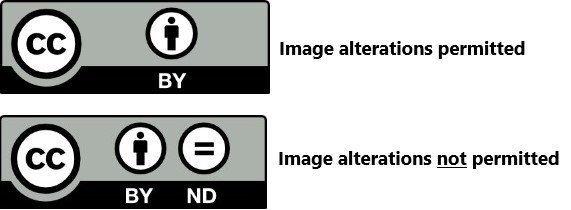
NB – Creative Commons content needs to be attributed in a specific way. Please refer to subtopic 5.4.6

Creating your own videos
When creating your own videos you must ensure that relevant copyright information and credits are included.
- The UP Education logo should be included at the start
- If any content within the video requires attribution, this should be entered at the end of the video
- If Shutterstock images have been used within the video, the following statement should appear next: Image(s) or Footage (as applicable), used under licence from Shutterstock.com
- The above should be followed by the UP Education Online copyright statement:
© UP Education Online Pty Ltd 2022
Except as permitted by the copyright law applicable to you, you may not reproduce or communicate any of the content on this website, including files downloadable from this website, without the permission of the copyright owner.
- Enter the Copyright Agency statement after this if applicable:
WARNING
This material has been reproduced and communicated to you by or on behalf of UP Education in accordance with section 113P of the Copyright Act 1968 (the Act).
The material in this communication may be subject to copyright under the Act. Any further reproduction or communication of this material by you may be the subject of copyright protection under the Act.
Do not remove this notice.
- The UP Education logo should be included at the end of the video
YouTube
- The YouTube Terms of Service state that users uploading content must not “include third-party intellectual property (such as copyrighted material) unless you have permission from that party or are otherwise legally entitled to do so”. This is great, but we still need to be careful when embedding YouTube videos on our platform as there will inevitably be infringing content on YouTube that has slipped through unnoticed.
- The best thing to do is to check that the video has been posted by a legitimate source. Things to look out for:
- The video is created by the same organisation that hosts the channel it appears on e.g. GCFLearnFree.org - YouTube
- The video is of good quality and includes credits or a copyright disclaimer
- If the video includes archive clips taken from TV shows etc, raise it with me and we can assess it together
- YouTube videos are embedded and can be traced back to their original source. They therefore don’t require an attribution on our platform.
- You can ask for my help in contacting the source of the video. I can request permission to obtain a copy of the video to host on our platform, therefore removing the concern of a broken YouTube link further down the line.
NB – in addition to the below guidelines:
If a provider’s materials include copyright attributions and/or references to other 3rd party content, these should be copied across to the LMS.
Aside from stock library images, all content sourced from 3rd parties needs to be referenced and attributed throughout the module.
Copyright statements (see below) should be included at the bottom of assessments and within the Copyright sub-topic at the end of each module.
Within the Copyright sub-topic at the end of the module:
- Enter the following words in italic font: The following copyright statements relate to content throughout this entire module.
- The first copyright statement should be the 3rd party provider’s (if content has been purchased for the unit). The first line should be in bold font, the rest in regular font.
- The UP Education Online statement should come next. Again, the first line should be in bold font, the rest in regular font.
- Aside from purchased content and stock library images, if content has been copied from other 3rd party sources (e.g., from textbooks, websites, online images etc) then the Copyright Agency statement should come next. Again, the first line should be in bold font, the rest in regular font. Remember this content needs to also be attributed and referenced throughout the learning/assessments.
- If you have included H5P activities in the module, the H5P statement should come next. Again, the first line should be in bold font, the rest in regular font.
At the bottom of assessments:
- The first copyright statement should be the 3rd party provider’s (if content from them has been used for the assessment). The first line should be in bold font, the rest in regular font.
- The UP Education Online statement should come next. Again, the first line should be in bold font, the rest in regular font.
- Aside from purchased content and stock library images, if content has been copied from other 3rd party sources (e.g., from textbooks, websites, online images etc) then the Copyright Agency statement should come next. Again, the first line should be in bold font, the rest in regular font. Remember this content needs to also be attributed and referenced throughout the assessment.
Copyright Statements:
UP Education:
© UP Education Online Pty Ltd [year of course creation]
Except as permitted by the copyright law applicable to you, you may not reproduce or communicate any of the content on this website, including files downloadable from this website, without the permission of the copyright owner.
Copyright Agency License:
WARNING
This material has been reproduced and communicated to you by or on behalf of UP Education in accordance with section 113P of the Copyright Act 1968 (the Act).
The material in this communication may be subject to copyright under the Act. Any further reproduction or communication of this material by you may be the subject of copyright protection under the Act.
Do not remove this notice.
H5P License:
Activity software obtained under the MIT License
Copyright (c) 2016 Joubel AS
Permission is hereby granted, free of charge, to any person obtaining a copy of this software and associated documentation files (the "Software"), to deal in the Software without restriction, including without limitation the rights to use, copy, modify, merge, publish, distribute, sublicense, and/or sell copies of the Software, and to permit persons to whom the Software is furnished to do so, subject to the following conditions:
The above copyright notice and this permission notice shall be included in all copies or substantial portions of the Software.
THE SOFTWARE IS PROVIDED "AS IS", WITHOUT WARRANTY OF ANY KIND, EXPRESS OR IMPLIED, INCLUDING BUT NOT LIMITED TO THE WARRANTIES OF MERCHANTABILITY, FITNESS FOR A PARTICULAR PURPOSE AND NONINFRINGEMENT. IN NO EVENT SHALL THE AUTHORS OR COPYRIGHT HOLDERS BE LIABLE FOR ANY CLAIM, DAMAGES OR OTHER LIABILITY, WHETHER IN AN ACTION OF CONTRACT, TORT OR OTHERWISE, ARISING FROM, OUT OF OR IN CONNECTION WITH THE SOFTWARE OR THE USE OR OTHER DEALINGS IN THE SOFTWARE.
CAQA Resources (AKA Career Calling International):
Copyright © [year Learner Guide published] by CAQA Resources
Copyright protects this material. No part of this publication may be reproduced, distributed, or transmitted in any form or by any means, including photocopying, recording, or other electronic or mechanical methods, without the prior written permission of the publisher, except in the case of brief quotations embodied in critical reviews and certain other non-commercial uses permitted by Copyright Act 1968 (Cth). For permission requests, write to the publisher, addressed “Attention: Permissions Coordinator,” at the address below.
Enquiries should be addressed to: CAQA Resources, 2/10 Lawn Ct, Craigieburn, VIC 3064, Australia
www.caqaresources.com.au
Compliant Learning Resources:
Copyright © [year Learner Guide published] Compliant Learning Resources
All rights reserved. No part of this publication may be reproduced, stored in a retrieval system or transmitted in any form or by any means, electronic, mechanical, photocopying, recording or otherwise without the prior written permission of Compliant Learning Resources.
Eduworks (AKA RTO Advice):
© RTO Advice Group Pty. Ltd. as trustee for RTO Trust (ABN 88 135 497 867) t/a Eduworks Resources [year Learner Guide published]
Reproduced and modified under license by UP Education Online Pty Ltd.
Enhance Your Future:
© [year Learner Guide published] Enhance Your Future
These Materials were originally developed by Enhance Your Future Pty Ltd but may now be altered from the original form. Enhance Your Future Pty Ltd does not accept any liability for the Materials, the content and/or any reliance thereon.
LRES Training Management:
© [year Learner Guide published] LRES Training Management
These Materials were originally developed by LRES Training Management but may now be altered from the original form.
Precision Group (managed by Compliant Learning Resources):
© [year Learner Guide published] Precision Group (Australia)
No part of this resource may be reproduced in any form or by any means, electronic or mechanical, including photocopying or recording, or by an information retrieval system without written permission from Precision Group (Australia). Legal action may be taken against any person who infringes their copyright through unauthorised copying.
These terms are subject to the conditions prescribed under the Australian Copyright Act 1968.
Quality VET Solutions (Previously known as Learning Resource Innovations):
© [year Learner Guide published] Quality VET Solutions
Take notice that these materials are the subject of intellectual property rights including but not limited to intellectual property rights protected by statute or common law and relating to copyright, trademarks, patents and registered designs. The use of these materials is subject to those with intellectual property rights. Any unauthorised copying, reproduction or use of these materials without the written consent of the holder of the intellectual property rights may constitute a breach of those intellectual property rights.
Use and reproducing of the these materials must be within the terms of the licence agreement.
Any breach of those intellectual property rights could lead to legal proceedings against any persons who have in any way caused, contributed to or in any way been a party to that breach.
Quality VET Solutions are the owners and producers of the intellectual property provided in this document.
RTO Works:
© [year Learner Guide published] RTO Works
These Materials were originally developed by RTO Works but may now be altered from the original form. RTO Works does not accept any liability for the Materials, the content and/or any reliance thereon.
TotalVET (managed by Compliant Learning Resources):
© [year Learner Guide published] TotalVET Training Resources.
All rights reserved.
No part of this publication may be reproduced, stored in a retrieval system or transmitted in any form or by any means, electronic, mechanical, photocopying, recording or otherwise without the prior written permission of TotalVET Training Resources.
VET Resources (AKA VET Advisory Group):
© [year Learner Guide published] VET Resources by VET Advisory Group
Full copyright statement TBC
Vibrant Courseware (managed by Compliant Learning Resources):
© [year Learner Guide published] Vibrant Courseware
No part of this resource may be reproduced in any form or by any means, electronic or mechanical, including photocopying or recording, or by an information retrieval system without written permission from Vibrant Courseware. Legal action may be taken against any person who infringes their copyright through unauthorised copying.
These terms are subject to the conditions prescribed under the Australian Copyright Act 1968.
- The Copyright Agency licence allows us to copy a ‘reasonable portion’ of text from a source. If you want to use more than this, you will need to determine if it’s covered by an appropriate CC licence.
- Please watch the following video which provides an overview of using CC content.
- CC provides six core licences, each of which allows the material to be used in different ways. Please see the column titled ‘Permitted?’ to determine if you can use the content for your work at UP Education.
| Licence | Symbols | Overview | Permitted? |
|---|---|---|---|
|
Attribution (CC BY) |
This licence allows users to distribute, remix and build upon a work, and create derivative works – even for commercial use. The original creator/s must be attributed. This is the most accommodating of the licences in terms of what others can do with the work. | Yes | |
|
Attribution-No Derivatives (CC BY-ND) |
This licence allows others to distribute the work, even for commercial purposes, as long as the work is unchanged. The original creator/s must be attributed. | Yes | |
|
Attribution-Share Alike (CC BY-SA) |
This licence allows users to distribute, remix and build upon the work, and create derivative works – even for commercial purposes. The original creator/s must be attributed and derivative works must be licenced under the same terms. | No (unless using a ‘reasonable portion’ under the Statutory Education Licence. If this is the case, don’t include the CC attribution). | |
|
Attribution-NonCommercial (CC BY-NC) |
This licence lets others distribute, remix and build upon the work, but only for non-commercial purposes. The original creator/s must be attributed. | No (unless using a ‘reasonable portion’ under the Statutory Education Licence. If this is the case, don’t include the CC attribution). | |
|
Attribution-NonCommercial-Share Alike (CC BY-NC-SA) |
This licence lets others distribute, remix and build upon the work, but only for non-commercial purposes. The original creator/s must be attributed and derivative works must be licenced under the same terms. | No (unless using a ‘reasonable portion’ under the Statutory Education Licence. If this is the case, don’t include the CC attribution). | |
|
Attribution-NonCommercial-No Derivatives (CC BY-NC-ND) |
This licence is the most restrictive of the six main licences, allowing redistribution of the work in its current form only, for non-commercial purposes. The original creator/s must be attributed . | No (unless using a ‘reasonable portion’ under the Statutory Education Licence. If this is the case, don’t include the CC attribution). |
Attributions for CC material
Follow the attribution guidelines under 5.4.3 and 5.4.4 but also ensure you:
- hyperlink the title of the work back to the original,
- provide a hyperlink to the licence; and:
- indicate if changes were made
E.g. Flower by Alan Light, CC BY 2.0. Image cropped from original.
This Creative Commons Attribution Builder may come in handy!
Microsoft:
Use of Microsoft copyrighted content - full guidelines
Microsoft Trademark and Brand Guidelines - full guidelines
Guidelines for screenshots:
- Do not alter the screenshot except to resize it.
- Do not use portions of screenshots.
- Do not include screenshots in your product user interface.
- Do not use screenshots that contain third-party content.
- Do not use screenshots that contain an image of an identifiable individual.
Microsoft screenshots should be accompanied by the following attribution:
Screenshot of [Full name of the product], © Microsoft. Used with permission from Microsoft.
The following should be included in the Copyright section at the end of the module:
Microsoft, [list full names of products in alphabetical order] are trademarks of the Microsoft group of companies. Used with permission from Microsoft.
Google:
Use of Google homepage screenshots - full guidelines
Google trademark rules - full guidelines
Guidelines for Google homepage screenshots:
-
You’re responsible for getting third-party approvals from relevant content owners for any content you show from Google screenshots, such as from image results pages.
Google homepage screenshots should be accompanied by the following attribution:
Screenshot of [Full name of product], © Google. Google and the Google logo are trademarks of Google LLC.
The following should be included in the Copyright section at the end of the module:
Google, the Google logo, [list full names of products in alphabetical order] are trademarks of Google LLC.
Adobe:
Use of Adobe screenshots - full guidelines
Adobe trademark rules - full guidelines
For proper use of Adobe trademarks please review: https://www.adobe.com/legal/permissions/trademarks.html
Guidelines for Adobe screenshots:
- Do not use screenshots that contain third-party content.
- Do not use screenshots that contain an image of an identifiable individual.
Adobe have granted us special permission to:
- Include their software within videos we produce for our students
- Crop screenshots of Adobe software to display within our learning materials
If you use any Adobe trademarks, you should mark them with a ™ or ® as indicated in the Adobe trademark database for general distribution.
Adobe screenshots should be accompanied by the following attribution:
Screenshot of [Full name of product with ™ or ®], © Adobe. Reprinted with permission from Adobe Inc.
The following should be included in the Copyright section at the end of the module:
[List of trademarks used, with ‘Adobe’ first, if used, followed by other Adobe marks used, in alphabetical order] are either registered trademarks or trademarks of Adobe in the United States and/or other countries.


