Unity Engine is a popular and powerful tool for making games, perfect for leaners starting out in game development. It’s easy to use, with a clear interface and plenty of tutorials to help you learn the basics. You can create both 2D and 3D games and publish them on different devices like PCs and smartphones. Unity has a large community and an asset store where you can find helpful resources and assets to improve your projects. By learning Unity, you’ll gain useful skills and have the freedom to turn your game ideas into reality.
1. Among Us
- Estimated Earnings: Over $100 million
- Production Time: 2 years (2018-2020)

2. Cuphead
- Estimated Earnings: Over $20 million
- Production Time: 7 years (2010-2017)
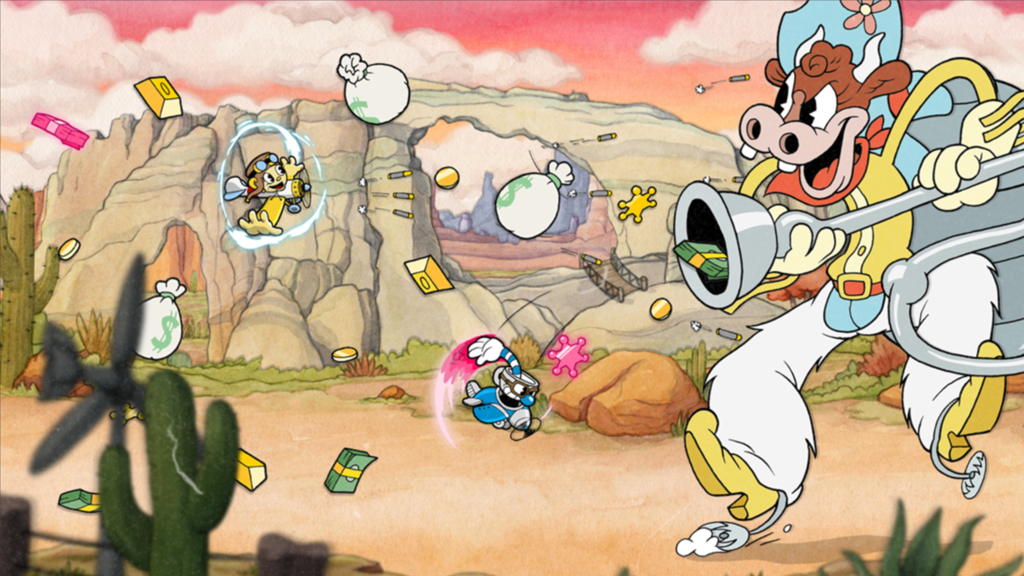
3. Hollow Knight
- Estimated Earnings: Over $30 million
- Production Time: 3 years (2014-2017)

4. Cities: Skylines
- Estimated Earnings: Over $30 million
- Production Time: Approximately 3 years (2012-2015)

5. Rust
- Estimated Earnings: Over $100 million
- Production Time: 4 years (2013-2018)

6. Gungeon (Enter the Gungeon)
- Estimated Earnings: Over $10 million
- Production Time: 2 years (2013-2015)

7. Ori and the Blind Forest
- Estimated Earnings: Over $15 million
- Production Time: 4 years (2012-2015)
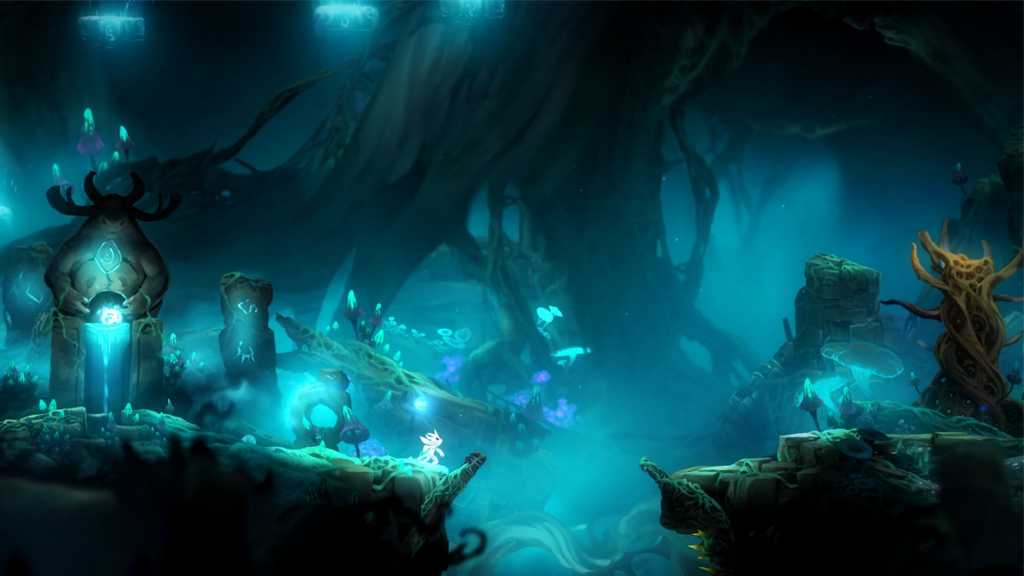
8. Subnautica
- Estimated Earnings: Over $20 million
- Production Time: 4 years (2013-2018)

9. Firewatch
- Estimated Earnings: Over $5 million
- Production Time: 3 years (2013-2016)

10. Super Mario Run (developed using Unity for mobile)
- Estimated Earnings: Over $60 million
- Production Time: Approximately 3 years (2014-2016)

1. User-Friendly Interface
- Intuitive Design: Unity’s interface is relatively easy to navigate, making it accessible for beginners.
- Visual Scripting: Tools like Bolt allow users to create logic without deep coding knowledge.
2. Comprehensive Learning Resources
- Extensive Documentation: Unity provides thorough documentation and tutorials for all skill levels.
- Online Courses: Platforms like Unity Learn, Coursera, and YouTube offer free and paid courses tailored to different aspects of game development.
3. Cross-Platform Development
- Wide Range of Platforms: Unity supports deployment on various platforms (PC, mobile, console, web), allowing students to create games for diverse audiences.
- Easy Porting: You can quickly adapt your game for multiple devices, which is great for testing and feedback.
4. Community Support
- Active Community: A large community of developers means access to forums, discussions, and shared resources.
- Asset Store: The Unity Asset Store offers a wealth of free and paid assets, making it easier to find tools and assets without starting from scratch.
5. Robust Asset Management
- Easy Importing: Importing models, textures, and audio files is straightforward, streamlining the development process.
- Version Control: Built-in tools for version control help manage projects effectively, especially for solo developers.
6. Prototyping Capabilities
- Rapid Prototyping: Students can quickly build and test prototypes, allowing for iterative development and experimentation.
- Playtesting Features: Unity’s play mode enables immediate testing of changes, facilitating a fast feedback loop.
7. Versatile Programming Options
- C# Programming: Unity uses C#, a widely-used language, which can be beneficial for students looking to enhance their programming skills.
- Scripting API: A robust API allows for deep customization and control over game mechanics.
8. Visual and Audio Integration
- Easy Asset Integration: Unity provides straightforward tools for integrating visual and audio assets, enhancing the overall game experience.
- Post-Processing Effects: Built-in tools for visual effects help students create polished final products.
9. Real-Time Rendering
- High-Quality Graphics: Unity’s real-time rendering capabilities allow for impressive graphics, helping students understand the importance of visuals in game design.
- Shader Graph: A visual tool for creating shaders without extensive coding knowledge.
10. Career Opportunities
- Industry-Relevant Skills: Learning Unity can open doors to various roles in game development, as it is widely used in the industry.
- Portfolio Development: Students can create a portfolio of diverse projects, showcasing their skills to potential employers.
11. Flexibility for Different Genres
- Variety of Game Types: Unity supports 2D, 3D, AR, and VR development, giving students the freedom to explore different genres and technologies.
12. Integration with Other Tools
- Compatibility: Unity integrates well with other development tools and software, such as version control systems (like Git) and design software (like Blender).
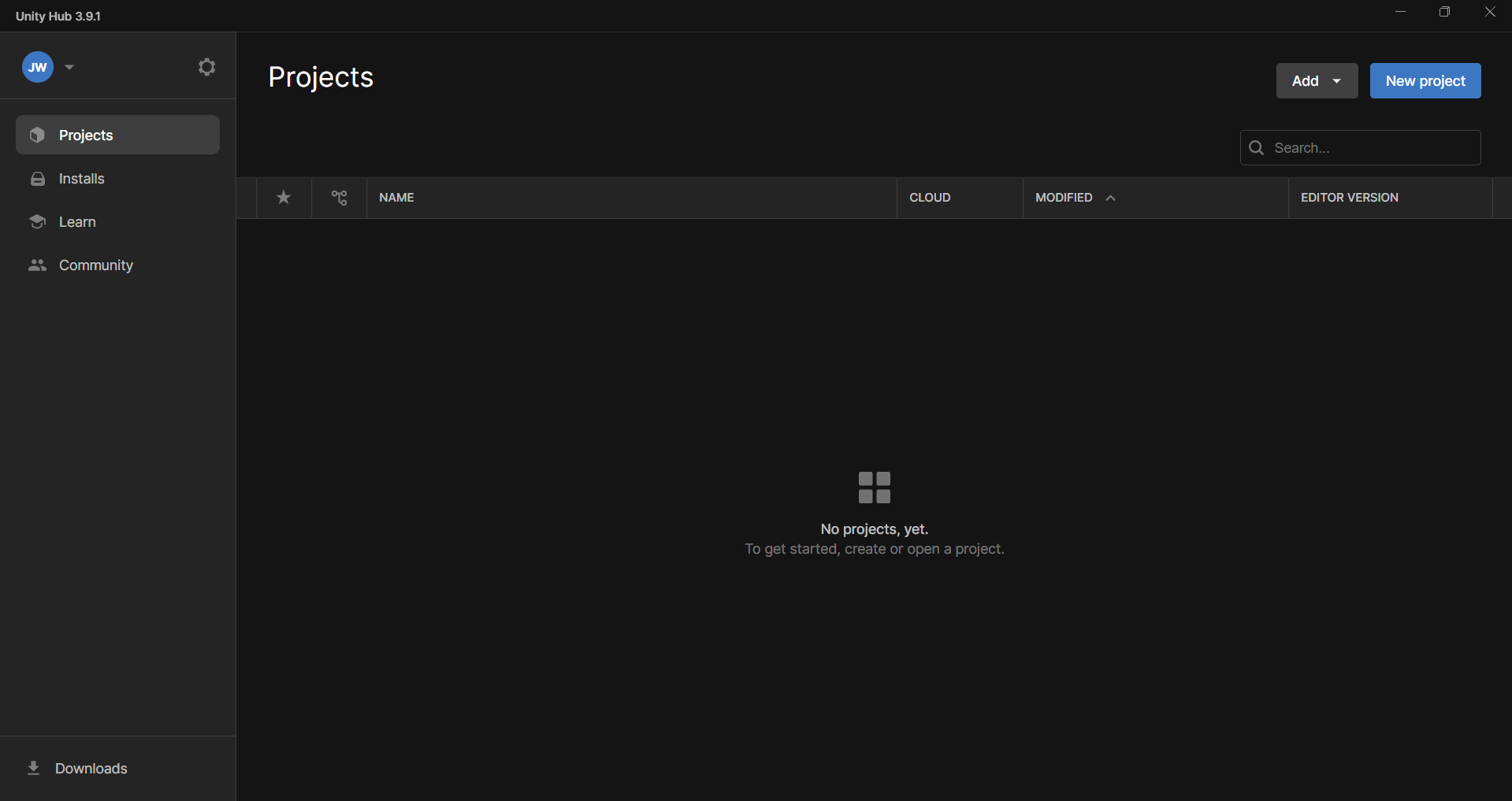
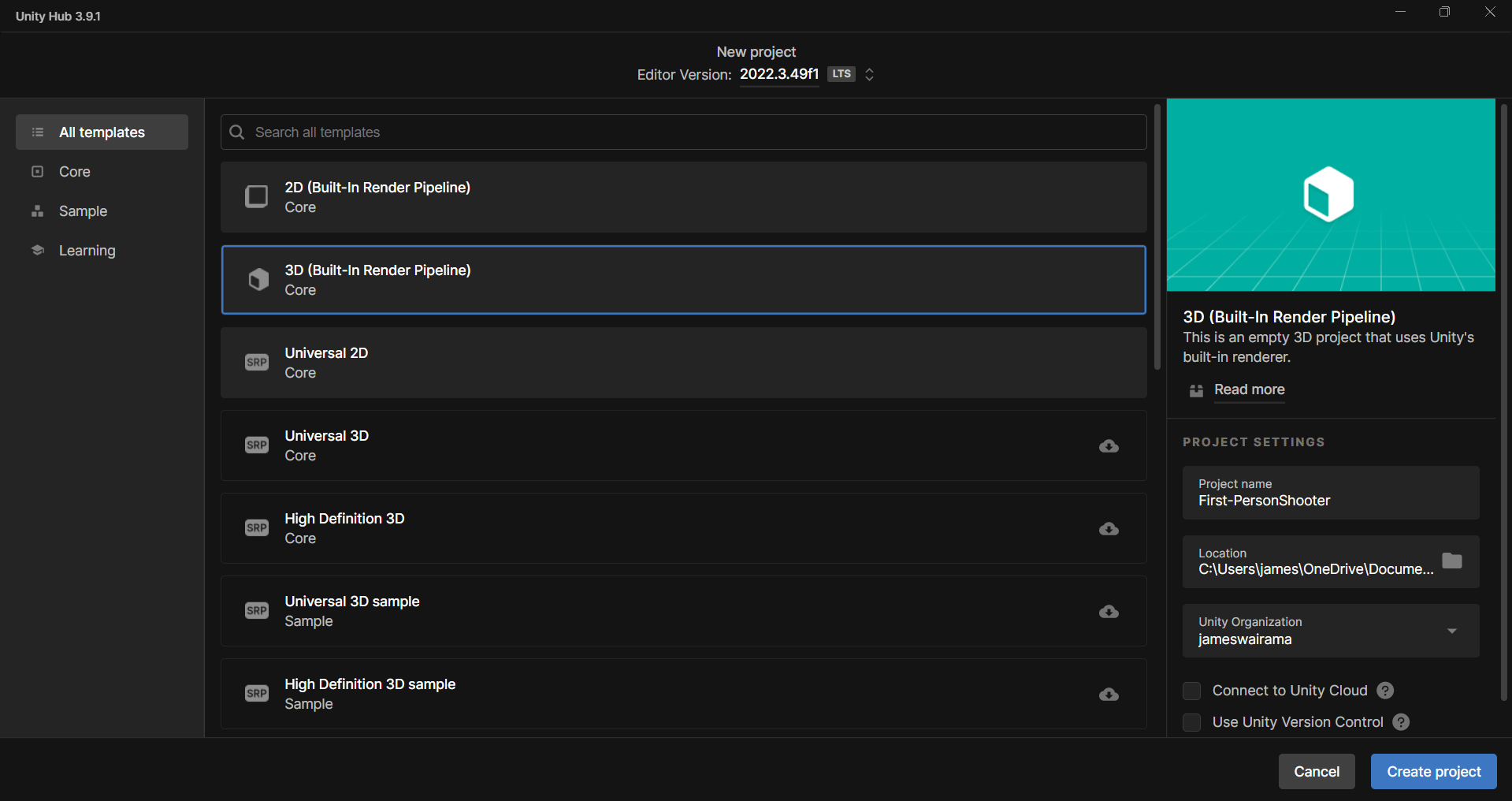
[https://www.youtube.com/watch?v=D7v2pjke5sc] < The Unity Interface Overview - Unity Official Tutorials
https://docs.unity3d.com/Manual/UsingTheEditor.html < Official Documentation
[https://www.youtube.com/watch?v=hsMRO_yfXu4] < Navigate in Unity 2021 Scene View - Select, Look Around, Pan, Zoom In & Out, Flying mode/FPS mode
VS
Recorded video hmmm?
[SCREENSHOTS!!]
[SCREENSHOTS!!]