The third and final step in using digital technologies to collaborate in the workplace involves acting based on what you have gathered from your review and analysis of current and proposed new technologies. In this step, you will be implementing and making use of digital technologies to enable workplace collaboration. Notably, this third step would require you to engage in the process of devising and executing a plan that would enable you to effectively make use of digital technologies for workplace collaboration.
The process of implementing and using digital technologies for collaboration is divided into four sub-steps.
- Assessing business goals
- Communicating and promoting key features to stakeholders
- Implementing the digital technologies according to your plan and organisational requirements, policies, and procedures
- Organising training for all relevant stakeholders
In order to effectively use digital technologies to collaborate in the workplace, you must first assess the goals and objectives of your business before developing a plan to introduce these new technologies. Let us look at these stages in more depth, beginning with assessing the goals and objectives of the business.
Business goals and objectives

It is essential that you stay grounded in your organisational requirements as you go through the process of using digital technologies for workplace collaboration.
You must remember to align your initiatives with your business goals and objectives, especially now that you are about to move on to the most important part of your project, its implementation.
You need to establish relevant goals for developing a plan to introduce new collaborative technologies.
Establishing SMART goals

Just as it is with your organisational objectives, the goals you will be setting for your plan must be SMART – Specific, Measurable, Achievable, Realistic, and Time-based. Consider the following questions to help you formulate relevant goals.
Guide questions for formulating specific goals
- What do you want to achieve?
- Where must it be executed?
- Who else is involved?
- Which barriers do you need to overcome?
- Why do you consider this a priority?
Guide questions for formulating measurable goals
- What indicates a successful implementation?
- How much do you think it might cost?
- How much time can you invest in the processes?
Guide questions for formulating achievable goals
- What are the constraints to reach the goal?
- How realistic is the goal?
- Why might it not be achievable?
Guide questions for formulating realistic goals
- Does the goal need to be broken down into smaller, more realistic steps?
- Is the goal relevant to the company's vision and mission?
Guide questions for formulating time-based goals
- What might influence the completion date?
- What are the short (12 months or less), medium (1-3 years) and long-term activities to reach this goal?
Developing your plan
After having assessed business goals and objectives and establishing SMART goals for your plan, you can now move on to the process of developing a plan to introduce your new technology. In making your plan, there are several action steps you must integrate to ensure that the introduction of your new technology is as seamless and stress-free as possible. Click on each of the following action steps to learn more about effective plan development.
As with any other initiative, your planning would begin with the setting of your goals. The recommended process for doing so has been discussed in the subsection above. In line with this, you must ensure that the goals of your plan are always set to be SMART. Moreover, remember to keep your goals aligned with the overarching organisational goals and objectives as they must underlie all organisational initiatives.
In line with keeping your goals SMART, your plan for introducing new technologies must include your timeframes. This should reflect timelines and schedules for executing your strategies and deadlines for meeting your goals.
The introduction of your new digital technologies would involve expenses and the use of organisational resources. It is, therefore, vital that you can account for these and sufficiently allot the necessary resources for your endeavour.
The heart of your plan would be the strategies you will be implementing to introduce your new technologies to the employees. In formulating these, you must ensure their alignment with the overarching goals, objectives, strategies, and budgets provided.
As with any endeavour, you must plan for the evaluation of your introduction process and likewise be open to the continuous improvement of your methods for normalising their usage in the organisation. Seek feedback from employees so you are aware of how you can improve the integration of digital technologies to your collaborative practices.

Now that you have established a plan for introducing your new technologies to the relevant personnel – its potential users – you can communicate and promote its key features to them. These key features include specific action items and the plan’s implications to your workflow.
Strategies for promoting your plan
At this point, when prompting your plan, your aim is to endorse its key features. To do so as effectively as possible, you must have a game plan. Click on each of the following points to gain an insight into some relevant strategies:
With any big change, there should be a core group of people involved in communicating the change. These would include managers, IT staff and thought leaders who would formally and informally help you ensure that everyone is able to adjust to the new technologies. The people in this team would be responsible for providing help and guidance to your employees who would need it. It is important to have access to those who have influence so that they can make it easier for others to follow in their lead.
A major part of introducing any new process or element within the organisation is providing training. Doing so would help employees gain sufficient knowledge necessary for them to make use of new technologies. Ensure that you set up formal sessions for your employees that would teach them how to transition from the old to the new technology and to maximise the use of the new technology for collaboration. If necessary, provide manuals and other materials they can refer to.
Maximise the use of your communication channels when promoting your new technology. Provide useful tips and reminders that would help employees understand how to use the new technology through methods such as email reminders, automated screen savers, group messages or internal publicity materials.
Having a reward system set up is always a reliable way of engaging people to adapt behaviour. Use this to your advantage and plan for the use of rewards and incentives in encouraging employees to make good use of the new technologies. This will make them more inclined to adapting their current ways of working to the new systems. Moreover, this would promote them to associate the entire process with more positive concepts and ideas, allowing them to positively respond to the change.
Your plan for introducing new technologies should not end in training and providing incentives. Rather, it must investigate the long-term impact that your plan would have on your work culture and practices, aiming for the full integration of the new technologies into your collaborative processes. Plan for the effective uptake and utilisation of your new technologies by continuously engaging in strategies that reinforce the use of these technologies.
Tips for communicating your plan
As you proceed through the stages of review, analysis, plan development and delivery of proposed changes in workplace technologies, it is crucial to keep track of how you interact with your stakeholders, making sure you use appropriate language and demonstrate listening and questioning skills. The following are useful tips to learn more about effective stakeholder communication.
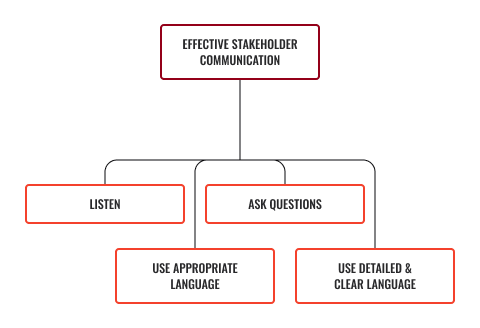
Use appropriate language
This means using language that makes two key considerations. First, consider standards for communication you must uphold. Given that you are in the workplace setting, you must adhere to the appropriate conventions. This means that you must employ formal language and avoid contractions and slang.
Second, you must keep in mind the appropriateness of your language to your given audience. Your language may vary depending on which of your employees you are communicating with. For instance, if you are explaining the new plan to IT staff, you can easily make use of technical jargon and know that they would understand what you are saying. On the other hand, you must be careful in using jargon when communicating with staff who are less knowledgeable of these things.
Use detailed and clear language
Along with using the appropriate language, you must ensure that the language you use is detailed and clear. This means ensuring that your syntax and grammar, as well as your pronunciation, are correct as you promote your plan. Likewise, it is important to ensure that all the information you are presenting remains properly contextualised. This means giving and clarifying additional details, as necessary.
Listen
Along with speaking effectively, it is important to ensure that you listen effectively too, as communication is a two-way activity. Pay attention to the insights of the stakeholders with whom you are communicating. You can show that you are actively listening by means of nonverbal cues which indicate your understanding and agreement. Nonverbal cues include nodding, maintaining eye contact and leaning forward. Additionally, you can opt to paraphrase what you have heard to confirm that this is indeed what they meant to say.
Ask questions
The most effective way to ensure that you and your key stakeholders understand each other is to ask questions. Ask different kinds of questions that will help confirm that they are paying attention to you. This includes questions that encourage analysis (e.g., 'how' and 'why' questions) as well as questions that ask for additional details.

Once you have developed a plan and communicated its key features, you can now implement the use of your new digital technologies according to the plan and the necessary organisational requirements. At this point, you must remember that the purpose of adopting new digital technology is to facilitate collaboration. Moreover, you must focus your efforts in implementing their use in line with the overarching requirements.
Aligning implementation of digital technologies with internal requirements
Keeping in mind all the technologies you are to introduce, here are key methods of ensuring that they are in line with your internal requirements. Click on each heading to learn more.
Your implementation plan is the primary basis of how you intend to implement your digital technologies for collaboration. As such, you must ensure that your efforts and strategies in making use of these technologies are directly aligned with the goals you have set in your implementation plan.
Your organisational strategies are the overarching action steps that guide your subsequent actions and efforts within the organisation. Moreover, they can be cited as the source of your success. Given this, your strategies for implementing digital technologies for collaboration should be parallel with the organisational strategies you have in place.
The overall purpose and aims of your organisation are expressed through your goals. It is, therefore, important to ensure that your efforts to implement new digital technologies do not prevent or impact you from achieving these goals in the long run.
These objectives represent the short-term and digestible aspirations of your organisation. They are the most attainable organisational requirements that you align your implementation plan with. Given this, you must ensure your implementation efforts are likewise aligned with these objectives.
When introducing new elements within the organisation, it is important to ensure that you continue to adhere to all relevant policies in place. In this context, you ought to be aware of IT policies in place and check that your efforts to implement new technologies do not violate these.
Your policies are implemented using your organization's protocols, which include step-by-step instructions. As a result, you must make the most of them and make sure that your implementation follows the proper procedures.
External requirements relevant to the implementation of digital technologies
Along with these internal requirements, there are several external requirements that you need to keep in mind as you implement your new digital technologies. These include relevant legislation, regulations, standards, and codes.
Legislation
The legislation refers to laws collectively. On a national and local level, these laws provide definitive guidelines and corresponding penalties should organisations fail to comply with such.
Of the pieces of legislation that exist, those that are relevant to your digital technologies are:
Freedom of Information Act 1982
The Freedom of Information Act 1982 gives you the right to access information and official documentation from government bodies and agencies. This would include the information that they keep about you (which contain your personal information) as well also about policies, programs and decisions made by the government.
Your new digital systems and solutions should reflect the spirit of this act and honour employees’ right to information. Moreover, it is important to ensure that information which has been extracted has been done so having obtained the appropriate permissions. This information must be stored securely as it could be sensitive and contain personal data about clients or employees.
Copyright Act 1968
This piece of legislation oversees the rights of the owner or licensee of literacy, artistic or dramatic work. Information gathered and stored when accessed from other sources must be referenced appropriately or have approval from the source.
The Copyright Act 1968 is admittedly complex, but its significance to your new technologies is straightforward. If you are to access and/or make use of materials from various sources such as those outlined above, it may be necessary to seek approval or advice from a legal authority.
Privacy Act 1988
This law outlines the rights of individuals which specifically concern their privacy. The Privacy Act 1988 regulates how the personal information of others must be handled. This personal information would include names, addresses, dates of birth, family details, medical history, etc.
In the context of your digital solutions, you must adhere to this law by ensuring that the information you keep on employees remains confidential and is strictly used for official purposes only. This may entail adding software and/or protocols that would protect your networks which contain such information.
Electronic Transactions Act 1999
With the increasing use of electronic transactions, the Electronic Transactions Act 1999 was established to recognise the importance of the information contained in these transactions and the need for confidentiality.
If you incorporate systems that will be involved in electronic transactions and payments, you will need to set up suitable protocols, such as encryptions, to insure that confidential financial data and information is kept secure.
Information Privacy Act 2009
Information Privacy Act 2009 (IP Act) is a piece of privacy legislation in Queensland. Recognising the value of protection individuals’ personal information, it outlines ‘privacy principles’ which are rules that govern how government agencies within Queensland collect, store, use as well as disclose personal information. Additionally, the IP Act empowers individuals to file complaints should an agency violate such privacy principles.
Much like the Privacy Act 1988, the IP Act requires you to respect the privacy of employees as well as clients whose personal information you have access to. This means that you must take the necessary steps in ensuring the security of the systems where such information is stored.
Right to Information Act 2009
Like with the Freedom of Information Act 1982, the Right to Information Act 2009 is a piece of legislation in Queensland that outlines your right to access information from the government. The act promotes open discussion and access to its documents and information, encouraging the public to participate and be involved in its operations.
This act may be reflected in your digital technologies through your approach in sharing and providing the necessary information and access to employees. In the spirit of transparency and collaboration, employees should be given sufficient responsibilities in not only retrieving but also managing important information in your networks.
Regulations
On the other hand, regulations are directives that are given by authorities against which the actions and decisions of your business must be checked. These are considered subordinate pieces of legislation to those discussed above.
Information Privacy Regulation 2009
The Information Privacy Regulation 2009 is made in line with the previously discussed Information Privacy Act 2009 and is, likewise in place in Queensland. It outlines specific requirements for information privacy. The regulation would ultimately reflect in your digital technologies through the ways you secure your systems for storing information.
Right to Information Regulation 2009
As it is with the IP Act and Regulation, the Right to Information Regulation 2009 is in place in Queensland. It is likewise aligned with the Right to Information Act 2009 and outlines the requirements relevant to one’s right to information. The regulation would ultimately reflect in your digital technologies through the way you maintain transparency and provide employees with access to view and manage information within your networks.
National standards
National standards are agreed upon methods you have for doing things. By virtue of their name, these standards are set on a national level. National standards set the minimum requirements for the expected behaviours and/or outputs among businesses. The specific standards which are relevant to your digital technologies include:
Information Security Incident Reporting Standard
This standard was developed to provide sufficient guidance to help meet the requirements involved in information security incident reporting. The Information security incident reporting standard is particularly concerned with:
- Information security events: an identified occurrence of a system, service or network state indicating a possible breach of information security, policy or failure of controls, or a previously unknown situation that may be security-relevant.
- Information security incidents: a single or a series of unwanted or unexpected information security events that have a significant probability of compromising business operations and threatening information security.
The standard gives steps to follow in the occurrence of such incidents, and these would be useful to be aware of when you develop protocols and procedures for security breaches in your new digital technologies. 1
Data Encryption Standard
The Data Encryption Standard provides sufficient guidance to help ensure adequacy in measures taken to secure systems in place for processing, storing, and transmitting information. It sets minimum requirements for encrypting data and managing encrypted data.
Much like the Information Security Incident Reporting Standard, this standard would be useful to note as you develop protocols and procedures for securing and protecting your new systems.
Codes
On the other hand, codes are essentially the set of rules that define norms and proper practices to be followed by various entities (e.g., organisations). Codes are generally aligned with various standards. Those of particular interest to you are codes of practice, which provide practical guidance in meeting standards and managing risks, as necessary. Codes that are relevant to your digital technologies include:
Electrical Safety (Codes of Practice) Notice 2013
The Electrical Safety (Codes of Practice) Notice 2013 is concerned about managing electrical risks in the workplace, providing specific guidance for handling the risks. The relevance of this code to your digital technologies lies in the fact that the physical set-up necessary for your systems involved such as electricity, wires, etc. These would need to be secure to ensure that your system is operational and free of errors.
Code of Practice for Information Security Controls
The Guide to the Code of Practice for Information Security Controls falls under the Information Security standard, ISO/IEC 27002:2013. It provides guidance for organisations in controlling their respective information security risk environment. More specifically, this involves the selection, implementation, and management of such controls. Using this code would help you more effectively secure the new systems and networks you implement.

The final task in your implementation process is to organise the necessary training in digital technologies for collaboration for your relevant stakeholders. This is necessary to ensure that employees are fully equipped with the knowledge and skills required to effectively make use of the new digital technologies for collaboration.
The personnel who can provide training would be the organisational staff with the skills and expertise necessary to teach your relevant stakeholders. These would include your IT staff, staff trainers, and HR staff. These initiatives should include various training methods and coaching, as necessary, let us look further into some examples of both.
Training
Training strategies are concerned with formally teaching specific skills and knowledge required to perform tasks. There are many methods of training employees.
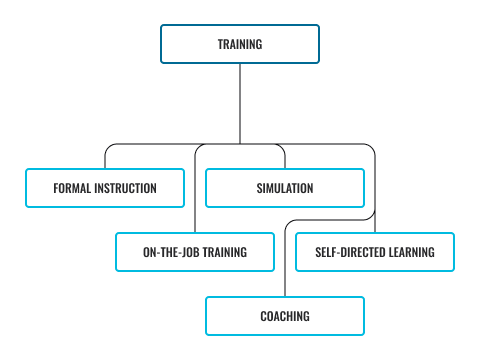
Formal instruction
This form of training involves lecture-style learning where employees are situated in a classroom-like set-up, learning from an instructor. In the context of learning about new digital technologies, formal instruction may be an ideal training method if there are many employees who need to learn how to make use of an application.
For example, an instructor can project their screen in the classroom set-up. They can then present relevant materials in the form of videos, photos and PowerPoint presentations, and the trainees can follow along. Formal instruction can be used to discuss matters like software security or to orient the trainees about the specific parts and functions of digital technology. One advantage of this method is that it allows employees to formally ask questions and clarify points with their instructors, while also providing instructors with an idea of potential pain points or concerns.
Simulation
Through simulation, employees are given a chance to work on key tasks that are similar to those which they would actually have to accomplish in the workplace. Simulation gives employees the chance to test out the software while relieving them of pressure since the set-up is simulated and not real.
In training for the use of new technologies, the employees may be given computer-related tasks they need to accomplish, which are similar to actual tasks they ought to perform in the workplace. Sample networks may be set-up for their use. This is beneficial since it will allow employees to experiment and make mistakes without having real and possibly damaging effects on the existing systems in place.
On-the-job training
Through this training method, employees will perform the tasks that they need to learn with the guidance of an expert. This is beneficial as it would provide them with the opportunity to experience the work they must engage in, learning the ropes as they go.
In the context of learning about new technologies, your IT staff may be the experts who would guide employees as they execute specific tasks and functions using the new software.
Self-directed learning
This training method relies on the learner to engage in self-study, meaning they will take the initiative to learn about the necessary skills and knowledge themselves. You will provide manuals and other necessary learning materials (e.g. online databases, supplementary videos) and leave the employee to learn as they would like.
For instance, if you are trying to teach employees how to migrate their old files to a new system, it may be useful to simply give guidance in the form of how-to videos and brief manuals and allow the employees to engage in the task themselves. The benefit of this method is that it empowers the employees to be self-sufficient and to learn at their own pace.
Andrew decides he wishes to adopt a variety of the above, in order to best support all colleagues and ensure the smoothest possible rollout. Through methods such as presenting why these technologies have been selected and what functions remain the same and which are new, the then rolling out a group training session, providing users to first listen then practice with the support from specialist advisors such as other IT Support Officers, Supervisors. Within this training session, he and his support team will also be able to better determine valuable information such as, which functions or concepts are tricky to understand and who requires further training or support in using the technologies.
Coaching

Along with your training methods, coaching would be necessary for implementing digital technologies for collaboration. Coaching is concerned with equipping employees with the knowledge needed for them to develop holistically and effectively. Unlike training, it is a generally informal or unstructured process.
While most training methods are done in a group setting, coaching almost always involves just two people engaging in one-on-one interactions. These would be the coach – the superior imparting knowledge to the employee – and the coachee – the employee who would be learning from the coach.
Training is about transferring knowledge, while coaching is concerned with enhancing the knowledge or skills that an employee already has. Training is focused on learning, while coaching is all about a more holistic development of the coachee. In the context of implementing new digital technologies for collaborative workplace processes, coaching may be useful to employ. Match your employees with coaches who can sufficiently help them develop their skills in making use of technologies for collaboration.
Given the relatively long-term nature of coaching, coaches can sufficiently monitor and guide their coachees to ensure that they are able to hone their skills efficiently and effectively in using these tools. Notably, the process of coaching should align with your strategy of institutionalisation as it would help employees continuously make use of the technologies until it becomes part of their routines.
It is important to document your training or coaching plan. This will ensure:
- You (the trainer) run the session to schedule
- The employees have a clear understanding as to what is expected of them in their role and what they are to gain from attending the session(s)
- The training or coaching strategy is we documented should this need to be referred to at a later date.
The following table is an example of a training template used within Ace Finance. You may refer to this template when developing your own training and or coaching sessions in the workplace.
| Completed By | Enter the name of the person conducting the training session (Andrew Lee) | ||
| Organisation | Enter the location of employment (Ace Finance) | ||
| Date Completed | DD/MM/YYYY | ||
| Collaborative Technology | Name of technology discussed (Microsoft Office Suite) | ||
| Learning Need to be Addressed | Indicate the purpose of the session (Further grasp on the basic functions of Microsoft Outlook). | ||
| Training/Coaching* Activity for Maximising Uptake [*Delete as applicable] | Person in Charge | Duration | Date of Implementation |
|
Training activities for maximising uptake aim to promote the speed at which an employee learns and understands the features of the technology, such as the following:
|
Trainer name (Andrew Lee) | 30 minutes | DD/MM/YYYY |
| Training/Coaching* Activity for Maximising Uptake [*Delete as applicable] | Person in Charge | Duration | Date of Implementation |
|
Identify at least one training activity for maximising the effectiveness of the identified collaborative technology. Maximising effectiveness refers to supporting the employees in maximising the technology’s efficiency in doing the job it is supposed to do. The training activity must address the identified learning need and promote the effectiveness of the technology. e.g. Instructor-led training orientation on the functions of Microsoft Outlook’s Calendar feature |
Trainer name (Andrew Lee) | 30 minutes | DD/MM/YYYY |
Strategies for coaching
There are several strategies you can use to better coach employees in the proper usage of digital technologies for workplace collaboration. These include:
Set SMART goals
Coaching is a goal-driven endeavour. It is therefore important that you set the kind of goals that you will be able to meet. To ensure that your goals are designed to set you up for success, it is vital that you formulate them with the proper criteria in mind. This means that you must set your coaching goals up to be SMART – that is specific, measurable, achievable, realistic, and time-based.
Assess your coachee’s skill and knowledge levels
It is important that you sufficiently understand the level of skill and knowledge your coachee has before you engage in coaching. Different employees may require different levels of support, and this may depend on several factors, such as their experience using different technologies. It is your job as a coach to properly assess your coachee’s current skill and knowledge levels when it comes to using digital technologies. This will make it possible for you to be as effective and efficient as possible.
Form a meaningful connection with your coachee
As with any endeavour, it is important to build a sturdy foundation for your coach-coachee relationship. This entails building genuine trust and ensuring that you are comfortable with each other. By forming a meaningful connection with your coachee, you make it easier for both of you to work collaboratively towards developing their skills and knowledge in using digital technology.
Mix it up
In the process of coaching employees to use collaborative digital technology, they may experience fatigue, information overload and other things that may make it difficult for them to keep developing their skills and knowledge. To combat this, it is important that you mix things up. This means trying different ways of teaching them the things that they need to learn, such as having hands-on exercises and digital application walkthroughs where employees are coached as they use the technologies. Doing so will always keep them engaged and on their toes.
Motivate your coachee
Finally, it is important to remember that your coaching endeavour is more than just an opportunity for you to provide technical support. Along with all the lessons you are to teach, it is vital that you try to provide your coachees with emotional support as well. Motivate them by giving them words of encouragement and simple rewards to celebrate their success. Doing so will inspire them to keep trying to improve themselves.
Andrew and his support team, having identified who may have been of benefit of further instruction in the group training session, provide coaching to those individuals on a one-on-one basis, being able to fine-tune their attention and knowledge to help them overcome issues within the technologies and become more competent and independent users.
Key points
- To properly introduce your new technologies, you must develop a plan for implementing their use in the workplace
- It is essential that you assess your business goals and objectives and align them with your plan for introducing the use of new technologies for workplace collaboration
- Effectively communicating and promoting key features of your plan to relevant stakeholders involves the use of several strategies that would engage them in using the new technologies
- The implementation of your digital technologies must sufficiently be aligned with your plan, organisational requirements, policies, and procedures
- Both training and coaching are necessary for introducing new digital technologies for workplace collaboration.
The final activity for this topic is a set of questions that will help you prepare for your formal assessment.

