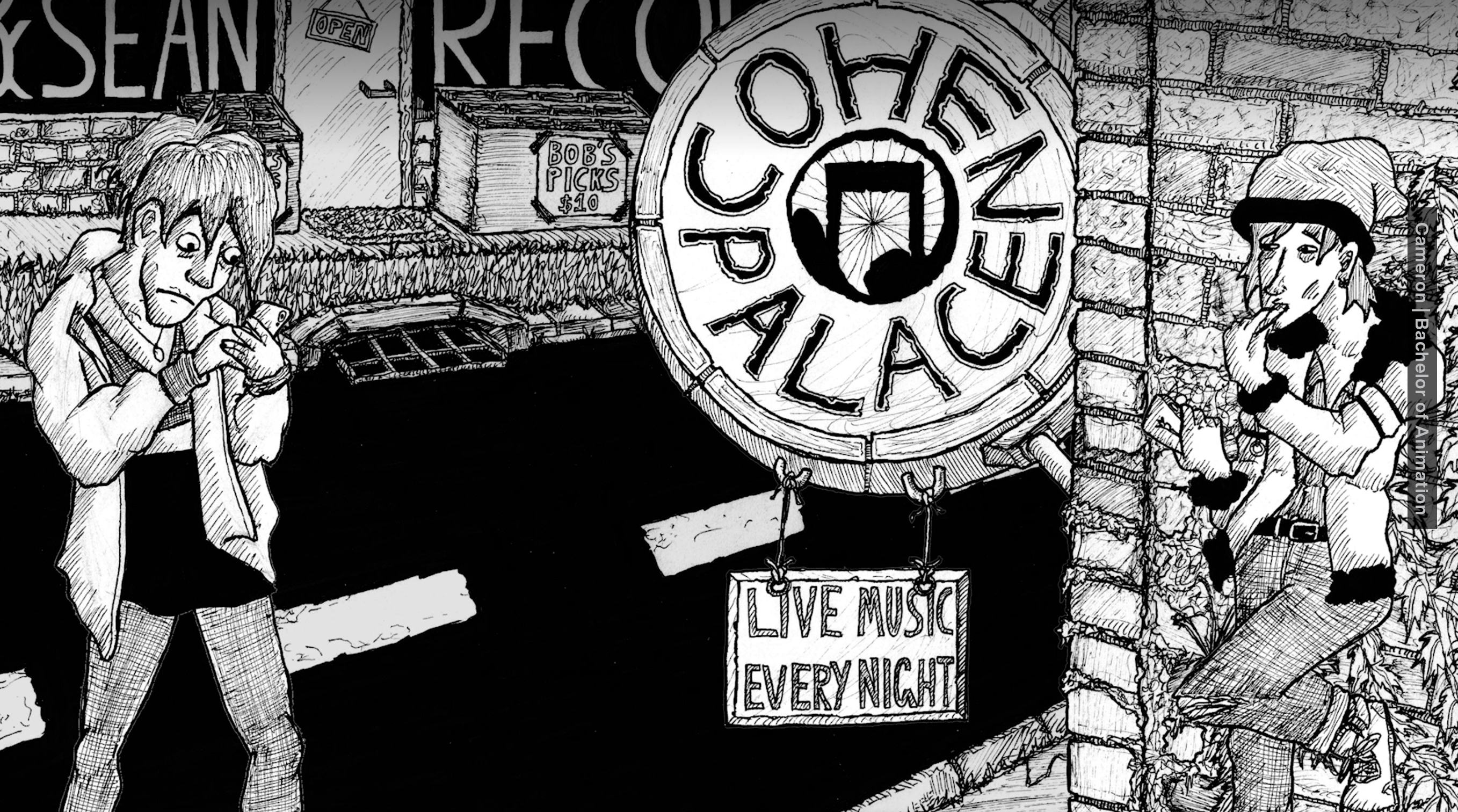On-campus learning has the joy of having a physical place to create an engaging, creative, spontaneous, fun and synchronous class culture. Online learning still can be engaging, creative, fun and semi-spontaneous. It just requires the tutor and the students to approach the space differently.
Think about how the on-campus creates an awesome class culture. It is about connections, respect, interest in the person as a person (not as a student), honesty, equality, support to understand, kindness/aroha, autonomy. It is strongly linked to the tikanga of whanaungatanga and kotahitanga. All of these values can be within the Online campus.
Why is it important? It is obvious that students stay because they feel they are learning and are in a great place to achieve their goals. Online learning can be a lonely experience as it is difficult to bounce ideas off and interact in a spontaneous way. It takes great motivation and time-management. Interruptions such as family/whānau/friends, work/housework/chores, a sunny day outside are not there if a student comes on campus.
Can you remember a time that you said “ok I will do it after dinner” and after dinner you don’t have the energy to turn on the computer and do the task? So you say “ok I will do it tomorrow” and then you realise 3 days later it is still not done!
If we know that Online learning is different to on-campus learning, how can you/we create a space where students want to be in to learn?
Tips
(Just searching online How to create an engaging online classroom will get millions of tips. Covid has brought this into prominence.)
- Get to know them. Any information on any student is useful to create connection. If they live in a town you have visited. Or share similar interests, or even an interest you have never thought about.
- Let them get to know you. Building the connection to you creates the trust they need.
- Show your excitement and passion. In the on-campus classroom it would be in the tone and the gestures while you speak. In an online classroom it is the language: words, punctuation, register, emoticons etc that does this.
- Ask questions, ask for information, ask for students to share something. Or just get students to respond i.e. vote on something.
- Engagement with more than content. Ask for feedback from students, congratulate when the course/programme is halfway through, check all are ready for or had a great time with the public holiday (Easter break, King’s birthday, Matariki).
- Encourage connection – by linking students up eg. Hi Bob, Anna has done some incredible work in photoshop.
Look at the way she masks the background. Or highlighting something from a contribution for all to see e.g. Hello class, have you seen Tama’s poster for Matariki. What do you think about the colour choices/use of te reo?
Or grouping students to give specific feedback to each other. - Give support and guidance in using the tools that create the environment. i.e. Look in the recent forum thread labelled “Favourite Film poster” to see the choices of the class.
- Create a safe space to experiment e.g. A reminder this is formative assessment, and the feedback is to help develop the design/concept.
Be honest and constructive with the feedback in order to support growth. - Be consistent with your engagement i.e. regular and involving all students but have variety in the delivery – perhaps use a recording, create an infographic rather than a paragraph of words, set up a quiz rather than a discussion thread.
- Share links to blogs, conferences, free events, associations, newsletters etc. Build their network outside of the class. Encourage students to enter competitions related to their programme.
- Hold live sessions around something that is important to the course/programme. Record it for others to watch later. Perhaps bring in guest speakers.
- Be flexible in your time schedule to adjust for their schedule if required. Offshore students will have the time difference to factor in.
- Follow the Engagement plan but adjust for the intake. Each intake will be different, and you cannot do the same thing year after year after year. How boring will that be? You may like to add more points of engagement based on their involvement. You may like to extend the engagement points (keep within the LOs)
- Remember who is on the other side of the screen – people, maybe working, maybe busy with family, maybe just out of high school or returning to study after many years away. All have commitments, demands, responsibilities and promises outside of study.
Be supportive wherever possible.

The PT (part time) and FT (full time) schedules are the same but are different.
The content and the Engagement/Touchpoint plan are the same, just the actions around these two areas differ by time. It is important to remember that although it is the same content within the Engagement/Touchpoint plan, a tutor needs to post the forum threads and intake messages at different times to the separate groups. To support this, each message and forum thread should be directed to the individual intake, unless it is a post for the entire Online Campus.
Below are suggestions on actions that may make managing your time smoother.
You will have your own processes, what is important is to find something that works best for you and the students.
- Have regular weekly/fortnightly Monday posts where you are looking ahead 1 or 2 weeks for the intake, which supports the students’ understanding of their schedule.
Make suggestions such as where the students should be within the content or highlight events or specific dates students need to be aware of.
You can always reduce the frequency further into the course once the students are into a routine. - Copy the Engagement/Touchpoint TEMPLATE plan into the Intake folder and clearly label it with the Intake code. Adjust the plan for the Monday/Sunday dates of the intake. This way you have a guide as to when things will happen.
- If it helps, schedule the Engagement points and Assessment dates into your calendar or task manager so that you have reminders created.
- For frequently sent emails, set up email templates as signatures so that you just write in sections as required.
This is great for the emails which are often sent — i.e. Not submitted an assessment into Yoobee Online email, It’s past your resub due date, What's up email etc. etc.
Have the sections that need to change each time as XXX, so you can clearly see where to replace the type.
Another Hint – have the SUBJECT: XXXX as a copy/paste into subject line and delete from email section in the template. -
Use the wording within the Engagement/Touchpoint plan, adapt as required. The wording in the plan is created to set up the task, encourage thought/contribution and to encourage sharing and responding to others. This is to create the connection between students as well as with you and the content. It’s to discourage the lurking. Adapt it so that it sounds like you if you like.
-
Book out time in your schedule for the tasks that are required i.e. assessment coordination, Yoobee Online forum thread posting etc. Make it non-negotiable. Consider it your “classtime”. If it is easier to book out time for one intake vs one set of tasks, then do that.
-
Keep a track of all the 1:1 meet-ups that occur so you can see if a student is requiring too much support. Over-delivery is just as bad as under delivery. This will also be a guide as to what to develop within the course and/or programme.
-
Know and use the support systems around you – you are the face of Yoobee to the students, but you are not alone. Use the Process for Online Learning Support document. CC-Learning Support into emails so they can follow the progress rather than discover through SELMA or when the real problems occur.
-
Learn how to assign tasks in SELMA to alert others (or yourself) on follow ups. Keep all entries around one issue on the same note – just edit the note and keep the latest at the top. Always document actions with dates as evidence of support. NB SELMA only takes 1 attachment per event. If you are adding to the event note, ensure the attachment has all info.
At the start of all of our online programmes, the first module is an Orientation/Regular News.
This gives the online students an overview of the Online campus, what to expect when studying online and helpful tips to help them be successful in their study. Much like an Orientation on any physical campus.
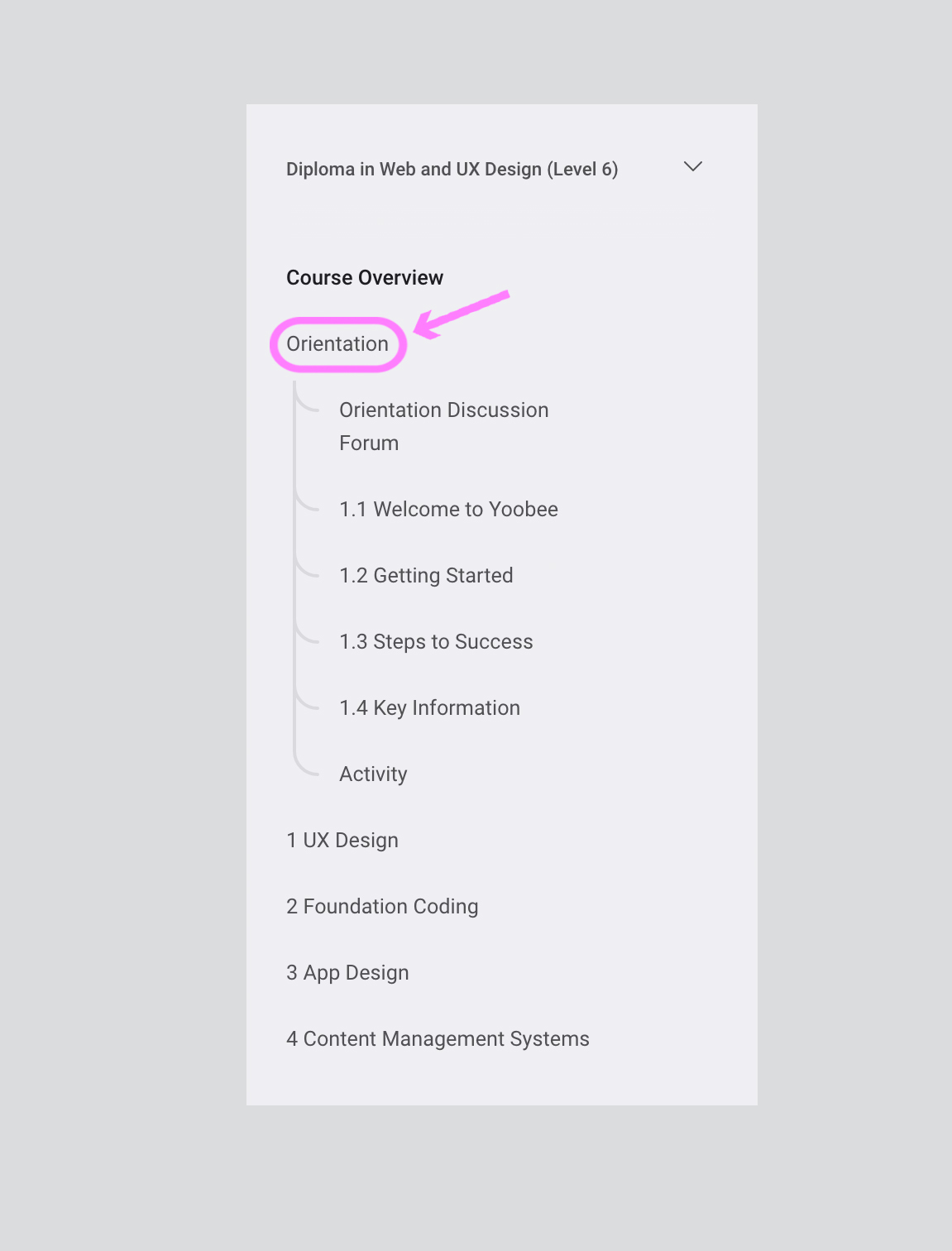 Orientation Submission
Orientation Submission
- Students should complete this Orientation module and submit an 'activity' on completion.
- The Orientation activity is not an assessment that is graded as part of their programme. It is called an activity for students, so they don’t get confused with the actual assessments that are part of their programme.
- This activity links to QTime. It has some AID questions
- Their tutor should read over the activity submissions and mark as graded.
- This will give the tutor an initial connection and knowledge about each student.
- Submitting this activity will also help students practise submitting an assessment in Yoobee Online.
Below is the student activity for Orientation, reading this submission will also give the tutor greater understanding of their students.