There are many ways to go about planning your projects and designs. When working on a design you must ensure that the suggested features listed as requirements will meet the needs of the clients. Simply telling the client your ideas may not be enough as it relies on their imagination aligning with your explanation.
Using tools like storyboards and mock-ups, as well as receiving feedback throughout the process, can guarantee that the "work-in-progress" is progressing in the right direction.
Marketing teams utilise a variety of tools and strategies to create the best design. Relevant searches and user interviews generate product requirements, on which the actual design is built.
Designers must understand what is going on in the user's world in order to produce better products. They must also grasp how their products can improve the user's life. This is where storyboards and mock-ups come in handy.
A storyboard is a linear sequence of illustrations that tells a visual story, these are mostly used in the design of websites. Mock-ups are photorealistic representations that show how a design might look or work in real life, they are mostly use in marketing and advertising.
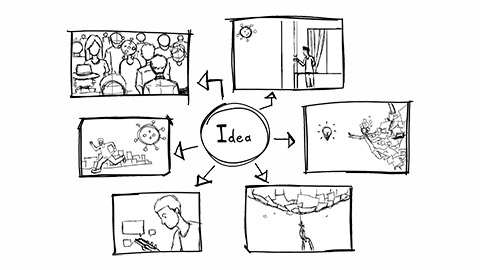
Creating storyboards and mock-ups
Storyboarding is all about telling a story, whether you are designing a website, creating visual designs or creating marketing material. The type of storyboard that you create will depend on what you are designing. For example, when designing a website, the storyboard includes mock-ups of each webpage as well as info on how content is spread between the webpages.
As a marketer a storyboard is an excellent tool to help you in presenting new ideas or products.
Check out the following video on how to create a successful storyboard.
Storyboards are not just a quick way to communicate with your team. Other advantages include:
- Organise your thoughts
- Share your ideas
- Identify problems early
- Better planning
- Simplify the task.
Storyboards are great for ideation, as they help to explore a user’s experience with a product. Here are two examples of how storyboarding may help you in creating better products and designs.
Building empathy with users
When working on a product, many marketers make use of user personas. A user persona is an extremely useful tool since it allows for empathy to be incorporated into the design process. It helps in understanding that different people have diverse needs, wants, and expectations. Without proper context, a user persona will be nothing more than a design artifact. Storyboards that are well-designed give the impression that a real person in a real place is doing real things.

Gain a better understanding of a user journey
A journey map is a tool that helps to envision user experiences across all of the different touch points users have with a product as they work towards defined goals.
A journey map will assist you in identifying barriers that consumers face when using a product.
- Choose a scope
- Create a user persona
- Define scenario and user expectations
- Create a list of touchpoints
- Take user intention into account
- Sketch the journey
- Consider a user’s emotional state during each step of interaction
- Validate and refine user journey
Like storyboards, mock-ups are used in marketing and social media. Mock-ups can be quite useful in presenting your “brand” in a subtle yet impactful way.
Creating product mock-ups
A mockup is a preview of your finished product. Mockups of a finished product are regularly used to present it in a real-world setting. They can be used to receive feedback on a product concept before it goes into mass production or to present stakeholders, or investors.
Even though they are made up of images, design mockups are most effective when they tell a story. The level of care and attention the storyline receives has an impact on whether the audience finds it engaging.
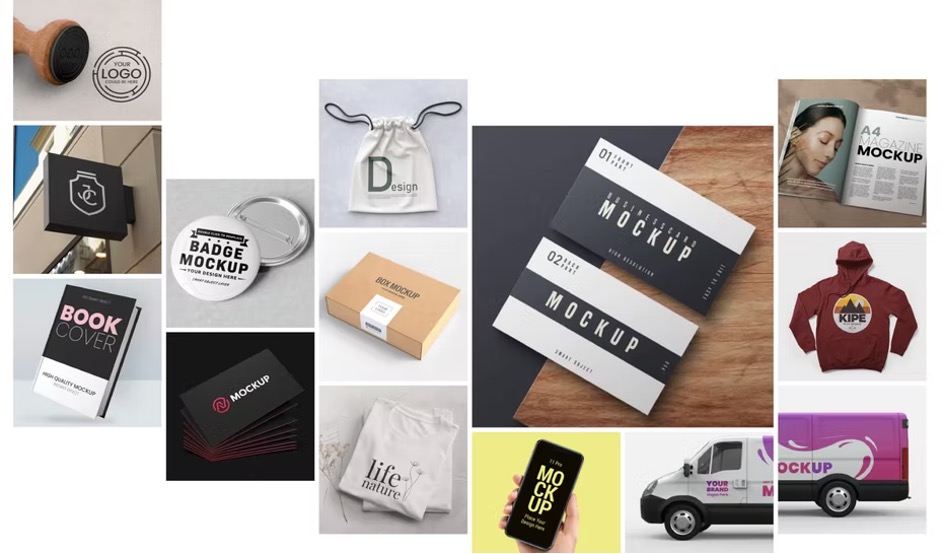
4 techniques for creating mockups to show off your designs by Johnny Levanier © 99designs
Have a look at the following video on how to create exciting mock-ups.
Check out the following graph on the key elements to consider when creating mock-ups.
Content layout
- Make sure the content's layout, whether it's an image or writing, is representative of the finished result.
Contrast
- When creating a mockup, apply colour in the same way as the finished product.
- Your design's usability may suffer as a result of poor contrast.
Spacing
- Adding some white space around the actual product will help it stand out in a creative way.
Typography
- If your product incorporates any type of typography, the mockup is the best place to try out alternative styles and sizes.
There are three ways of creating a mock-up:
- Creating a mock-up from scratch
- Using mock-up templates
- Use a mock-up generator website.
Creating a mock-up from scratch
A custom mockup is one that is made specifically for a design. This strategy has the greatest outcomes if you want to create unique mockups. Adobe Photoshop is the most often used software for this purpose.
Using mock-up templates
Mock-ups can be made fast and easily with the help of online design templates. The disadvantage is that you will have to rely on the mockup library provided by your chosen application. If you choose an application with frequently updated libraries, you will have a higher chance of setting your mockups apart from the competition. Canva can turn photographs into immediate product mockups with their Smartmockups app.

Canva welcomes Smartmockups and Kaleido to the family by Melanie Perkins © 2021 All Rights Reserved, Canva
Use a mock-up generator website
A mockup generator website is an online service that creates a mockup from a third-party template using stock pictures and AI technologies. Typically, all the designer needs to do is upload their design, and the software will take care of it all. This approach is by far the cheapest and most straightforward, although it does have some disadvantages. The mockup will be unoriginal, and the same mock-up images will pop-up all-over portfolio sites.
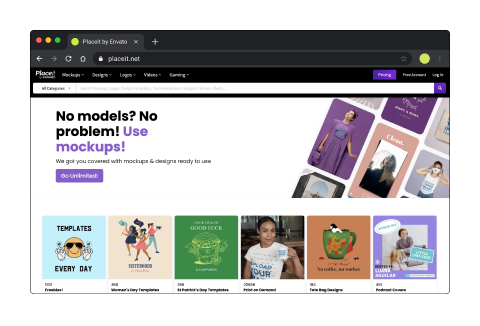
Placeit by Envato. © Placeit by Envato 2022
When creating storyboards or mock-ups it is important to work collaboratively and remember to get feedback on your design as you are progressing. You will feel motivated and focused after a good design critique. Let us now have a look at how to work in a team effectively.

Teamwork is an integral part of any company or organisation. The following 12min video shows us how teamwork takes place in the modern workplace. Let us have a look to find out what approaches, perspectives, and trends help nourish effective teamwork.
Teamwork has been around for a long time. It involves cooperation among members of a team who are familiar with one another, their skill sets, and their overall contribution to the project. A team leader is in charge of preserving the team's equilibrium and guiding the team towards constructive collaboration. Deadlines are set, and successes are celebrated. The following video explains how a team member sees teamwork in her artistic working environment.
Communication
For any team to function well frequent communication is a necessity. Regular communication helps to answer individual questions, overcome obstacles, and resolve conflicts. It also reduces the potential for confusion and duplicated efforts. Some of the ways you can ensure frequent communication in support of teamwork include:
- Creating a variety of platforms for employees to communicate and share ideas, such as in-person meetings, brainstorming sessions, and email or other forms of virtual communication
- Providing interpersonal communication skills training to help employees communicate with others with complete and correct knowledge
- Providing training to help leaders strengthen their ability to manage internal communications within departments and teams, as well as develop skills that will help them grow as leaders
- Develop teamwork skills.
Teamwork is not something that everyone is naturally good at. Teaching employees what good cooperation looks like and what actions they can do to support it is the best strategy to improve collaborative behaviour in the workplace.
Another way of working together is by seeking feedback from colleagues or peers. It is hard for frontline employees and leaders alike to evolve when they do not know where to improve. Requesting feedback at work can be intimidating for all workers. Let us walk through how to get feedback from co-workers and create a feedback culture within a team.
Getting feedback from others throughout the design process of storyboards and mock-ups focused on the most relevant problem at each stage is easier when you share your work throughout the design process. It also allows you to get to the next stage with the assurance that the foundation you're building on is sound.
The advice and guidance allow a designer to achieve the best outcomes for the creative work and further develop skills and ideas. The following table shows the purpose of gaining feedback at different touchpoints.
| Touchpoint | Purpose |
|---|---|
| At the beginning of the project. | To consult with others at the planning stage and gain insight into methods to implement when creating digital images to meet the needs of the project/brief. |
| Towards the end of the project (just before finalising the digital image) | This touch point can add value in adapting and adjusting the application of techniques before finalising the digital image design. This can also be useful upon reflecting on one’s techniques and outcomes. |
| After the production of the digital image | The benefit of this final touchpoint allows a different perspective on the effectiveness of the outcome of the final design and work processes. This can also be useful upon reflecting on one’s techniques and outcomes. |
There are a variety of methods and workplace practices that will assist in obtaining feedback. These should be followed and accepted to discuss the designs conceptual and technical aspects. The following are examples of communication methods and workplace practices for getting feedback.
Ask feedback directly
Feedback can be retrieved by asking direct questions. This can be both formally and informally, in writing and verbally. For example, 'Please tell me what you think of this work?', or 'Is there anything in this work that needs to be changed?' This is a standard method for obtaining feedback that is acceptable workplace practice.
Observation
Some designs may be created for a useful purpose. You can observe how others are using (or not using) the designs, if they have been used effectively, or if they arenot fit for their purpose. Essentially, this is a non-verbal feedback that is gained by observing how people use the work created.

Listening to feedback
Sometimes you will receive feedback without asking for it. By listening to comments from managers, colleagues and clients, good entail in the effectiveness of the digital image design can be provided.
Use feedback to improve skills
All feedback should be seen as an opportunity to add more technical skills, creative digital imagery skills and concepts to future designs. It should be received willingly and subjectively to improve decisions and strategies, whether it is agreeable or not. Not all feedback must be taken on board as the client’s brief, the communicated message and the designer's personal touch may have a stronger pull or say in how the final digital image should turn out. However, it should always be taken as valid input to improve further the current design and the application of future designs.
An outside eye is a great way to get a feel for how your document will be received before putting it out into the world.” Jessica Stewart1
Although all feedback, particularly critical feedback, is valuable, it is important to remember that feedback is just somebody’s opinion in most cases. It is, therefore, important that feedback on any ideas and opinions is evaluated and reflected upon. Some helpful questions that could be asked may include:
- Is this feedback relevant? Is it credible and justified?
- Is the person giving me this feedback qualified to do so?
- What is motivating this feedback?
- Can this feedback be used? Will this feedback improve digital imaging work?
Continuously seeking feedback on digital imaging designs adopts a healthy work habit where skills can be developed. As we know, the digital imaging world has changed immensely throughout time. With the addition of new technologies and software, it becomes more prevalent that one's own technical and creative skills must evolve to stay current and industry-relevant. Consequentially, this makes seeking feedback a process that is necessary for professional development and growth.

