Welcome to Produce Graphic Designs for 2-D and 3-D Applications
This module equips you with the skills and knowledge to plan and produce two-dimensional (2-D) and three-dimensional (3-D) graphic design works in response to various visual communication challenges.
By completing this module, you’ll develop a strong command of industry-relevant graphic design processes, enabling you to bring your creative ideas to life. This module emphasises the importance of generating ideas and using relevant software to meet the diverse requirements outlined in design briefs within various industry contexts such as design studios, commercial printing, advertising, book and magazine publishing, television or the marketing division of any business.
Practice
Build your network
Dive into this topic’s one learning task confidently – it’s your stepping stone towards being able to share your 2-D and 3-D graphic design coursework with your tutor and fellow students. See Ways of working below for more information.
| # | Learning task name | Duration |
|---|---|---|
| 1 | Practice – Set up your forum thread for this module | 15 minutes |
Reach out for feedback and support if you have any questions about what to do!
Throughout this module, you'll immerse yourself in a design project scenario, providing a dynamic framework that mirrors the projects you'll encounter in the graphic design industry. This scenario provides context and serves as background for the practical learning tasks you'll complete.
BARILLA DESIGN PROJECT

Barilla’s packaging redesign: A real-world challenge.
Follow this real-world design project scenario throughout this module to bring your learning to life.
Barilla, an iconic Italian pasta brand, is seeking to refresh its packaging to better appeal to a younger audience while retaining its classic, premium feel.
Kelley Haney, a seasoned design consultant, is leading the project with the goal of modernising the packaging while respecting Barilla's heritage and staying true to its Italian roots. She works alongside one of her team’s graphic designers, Lee Goodfellow.
As you progress through each topic, you’ll actively engage with this scenario, using it as a practical context for your learning tasks. This approach will not only help you understand the theoretical concepts but also give you the opportunity to practice skills that are directly relevant to your upcoming assessments.
Look out for the pasta packet to identify the Barilla design project scenarios in the module!
Work through topics in sequence
As you navigate through the module, follow the sequence of topics and learning tasks designed to build your knowledge step by step. Each learning task is a stepping stone, preparing you for successful assessment outcomes.
This module will take you through six topics:
| Topic # | Topic name | Topic description |
|---|---|---|
| 1 | Interpret Briefs for 2-D and 3-D Work | This topic covers the skills needed to interpret design briefs by confirming objectives, evaluating specifications, and sourcing and evaluating relevant information to ensure successful 2-D and 3-D graphic design project outcomes. |
| 2 | Collaborate and Liaise with Others | This topic focuses on collaborating with others to inform and enhance the graphic design process, identifying relevant people who contribute to the design process, and inviting and acting on critical feedback to improve the quality of your work. |
| 3 | Plan and Organise the Production of Work | This topic covers costing processes and project management techniques in in graphic design, safety requirements for graphic design production processes, documenting graphic design work, and monitoring the project workflow. |
| 4 | Develop and Present Ideas for 2-D and 3-D Work | This topic involves exploring design foundations, generating and developing design ideas, developing production specifications, and presenting your design ideas. |
| 5 | Realise 2-D and 3-D Designs | This topic focuses on iterating and prototyping 2-D and 3-D designs, identifying and resolving design issues, making final adjustments, and preparing designs for production. |
| 6 | Finalise Design | This final topic explores proofing and confirming final designs, obtaining client approval, evaluating the design process, and reflecting on your professional growth. |
Tip
Align your approach: A visual guide to the graphic design workflow.
Throughout this module, you'll follow a structured workflow that mirrors professional design practices. The graphic design workflow diagram outlines the key stages:
Graphic design workflow
As you progress through this module, refer to this diagram (displayed throughout) to see how each stage aligns with the tasks you’re completing. Understanding and applying these stages will help ensure that your design approach is thorough and professional, enhancing both your skills and your project's success.
Ways of working through assessments and learning tasks
The practical nature of this module requires a high level of participation from you. As you progress through each topic, focus on using the tools and resources provided.
Aim to complete all the learning tasks. Doing so will:
- Help you practise and reinforce your skills and knowledge
- Prepare you for the assessments
- Make you feel more confident when completing assessment work.
Please note that the work you produce during learning tasks is for practice purposes only and will not be graded nor count towards your assessments. However, completing these tasks is helpful for building the skills needed to succeed in this module’s assessments.
Your assessments
Starting your assessment preparation early will help you manage your workload and ensure that your submissions reflect the depth of learning and creativity you've developed throughout the module.
It is recommended you start this preparation by reading the project assessment requirements in your first week.
Your learning tasks
This module has two types of learning tasks for you to reinforce your 2-D and 3-D graphc design skills and knowledge:
| Learning task type | Description | Purpose |
|---|---|---|
| Check your knowledge | These quizzes provide opportunities to review and confirm your understanding of key concepts. They are not formal assessments, are not graded, and do not count towards your final assessment. | To quickly test what you’ve learned or already know, helping you reinforce your knowledge without impacting your final grades. |
| Practice | Hands-on activities designed to apply your knowledge and skills in practical scenarios. These tasks require you to create, share, or present your work (e.g. producing graphic designs or multimedia files). These are not graded and will not count towards your assessment. | To apply knowledge and develop practical skills in realistic scenarios, and to prepare you for the assessments by allowing you to practice and refine your work. |
Use Coursework Forum to share your coursework
Using the Coursework Forum is a great way of improving your graphic design skills through constructive feedback and helps you keep track of your progress through this module.
Each topic – with the exception of Topic 4: Plan and organise the production of work – has 'Practice' learning tasks (see the table above) for you to produce and share your 2-D and 3-D graphic design coursework while studying this module.
When you focus on a ‘Practice’ learning task, read it carefully to check when you need to use the Coursework Forum to share your coursework (e.g. image or multimedia files) with your tutor and fellow students - you'll get specific guidance on how to do this in each ‘Practice’ learning task.
Practice
Task 1: Set up your Coursework Forum thread for this module
Set up your Coursework Forum thread for this module. By doing this, you'll be able to share your 2-D and 3-D graphic design coursework you create while completing specific learning tasks and get constructive feedback from your tutor and fellow students to help you improve your graphic design skills. You’ll also be able to learn from different perspectives, techniques and creative solutions shared by fellow students.
What steps should you take to complete this task?
Downloadable instructions: Download this Coursework Forum setup instructions PDF with a detailed step-by-step guide to help you complete this task or you can follow the steps below.
Set aside up to 15 minutes to complete steps 1-5 below.
- Navigate to the second forum in the navigation bar on the left—this is where you’ll set up your Coursework Thread for sharing and feedback. The first forum on the list is this module’s Discussion Forum, as per previous modules.
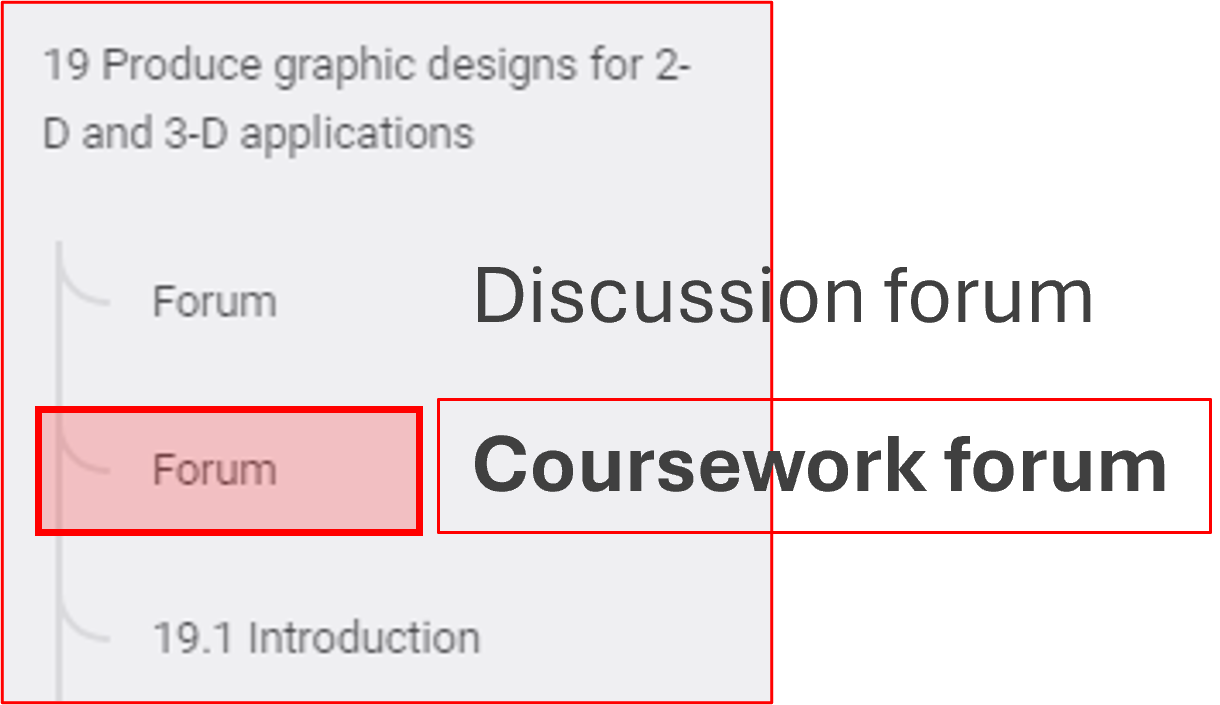
- Select the New thread link once you land on the Coursework Forum.
- In the Subject field, enter your first and last names.
- In the Message field, enter one or two sentences describing what you know about the module– e.g. what’s been your experience with creating 2-D and 3-D graphic designs?
- Select Post to forum at the end of the page.
What should you do after completing this task?
Keep progressing through this module. Whenever you get to a ‘Practice’ learning task, read it carefully to check whether you need to share your graphic design coursework (e.g. a JPEG or PNG file) to the Coursework Forum. You will be provided with a direct link to the Coursework Forum to save you having to locate it again.
Remember:
- The Coursework Forum is the second forum on the list. Use this space for submitting and discussing your 2-D and 3-D graphic design tasks when prompted. The first forum on the list is this module’s Discussion Forum, as per previous modules.
- Reach out to your tutor if you have questions about how to use the Coursework Forum or any other aspect of your study.
You’ll have many practice opportunities throughout this module to build and use your software skills to realise and finalise 2-D and 3-D designs.
Software for 2-D designs
Use the Software module to help you get a head start in developing your 2-D graphic design software skills. It’s your library of video tutorials and is designed to set you up for success in this current module.
2-D software applications you will use include:
- Adobe Indesign
- Adobe Illustrator
- Adobe Photoshop
- Interface design (Adobe XD and the Whimsical.com platform).
Software for 3-D designs
A 3-D software application you will use in this module is Adobe Dimension, a 3-D design and rendering software developed by Adobe Systems that allows you to create high-quality, photorealistic 3-D visuals by integrating 2-D assets into 3-D environments.
Adobe Dimension is particularly useful for graphic designers who need to visualise and present their designs in a realistic 3-D format, for example, to develop 3-D mock-ups of 2-D branded packaging. It integrates seamlessly with other Adobe Creative Cloud applications like Photoshop and Illustrator, allowing you to import assets and textures directly into your 3-D projects.
Adobe offers a variety of video tutorials for Adobe Dimension on its website. You can find these tutorials in several places:
| Resource | Description | Link |
|---|---|---|
| Adobe Help Center | Provides tutorials and guides on using Adobe Dimension, including step-by-step instructions and tips. | Adobe Help Center |
| Adobe Creative Cloud YouTube Channel | Features video tutorials and demonstrations on Adobe Dimension. Search for specific tutorials or browse the playlist. | Adobe Creative Cloud YouTube Channel |
| Adobe Dimension Learn & Support Page | Offers a variety of video tutorials and how-to guides for different aspects of Adobe Dimension. | Adobe Dimension Learn & Support |
These tutorials cover various topics, from basic features and tools to more advanced techniques for creating and rendering 3-D designs. They are a great way to learn how to use Adobe Dimension effectively.
