Adobe Creative Cloud
As a Yoobee student, you are provided access to the industry standard for creative work in animation, film, and graphic design.
If you haven’t already installed the Adobe Creative Cloud suite of tools, please follow the steps below. You may want to check the technical requirements in Key Information in The Hub before starting the installation to avoid surprises.
Download and install Creative Cloud apps
Follow these instructions to download, install and access Creative Cloud Desktop apps on your computer.
| 1. Sign in to the Creative Cloud website using your Yoobee login. | 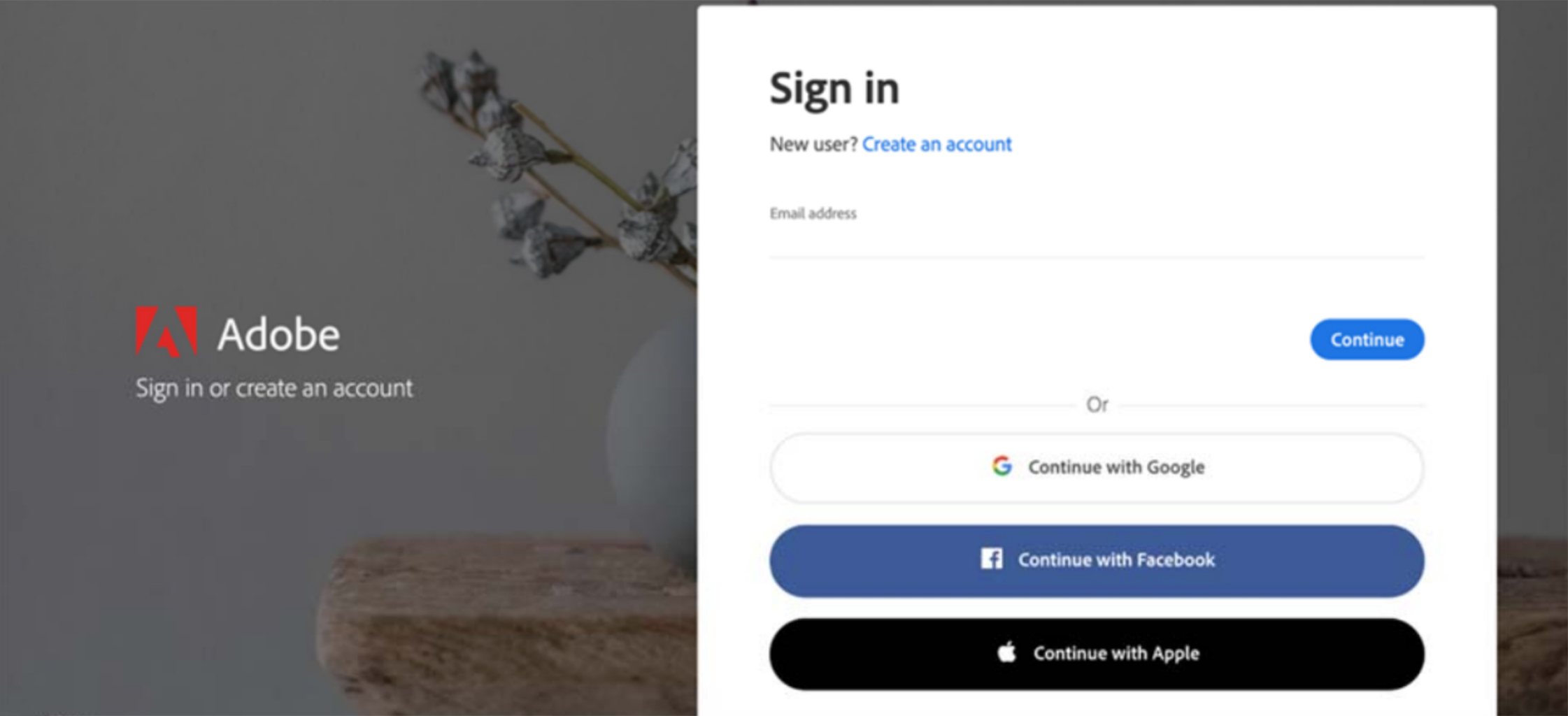 |
|
2. Select Company or School Account if prompted, and then enter your password. You will be asked for your account password. This is the one that you received with your Welcome pack. |
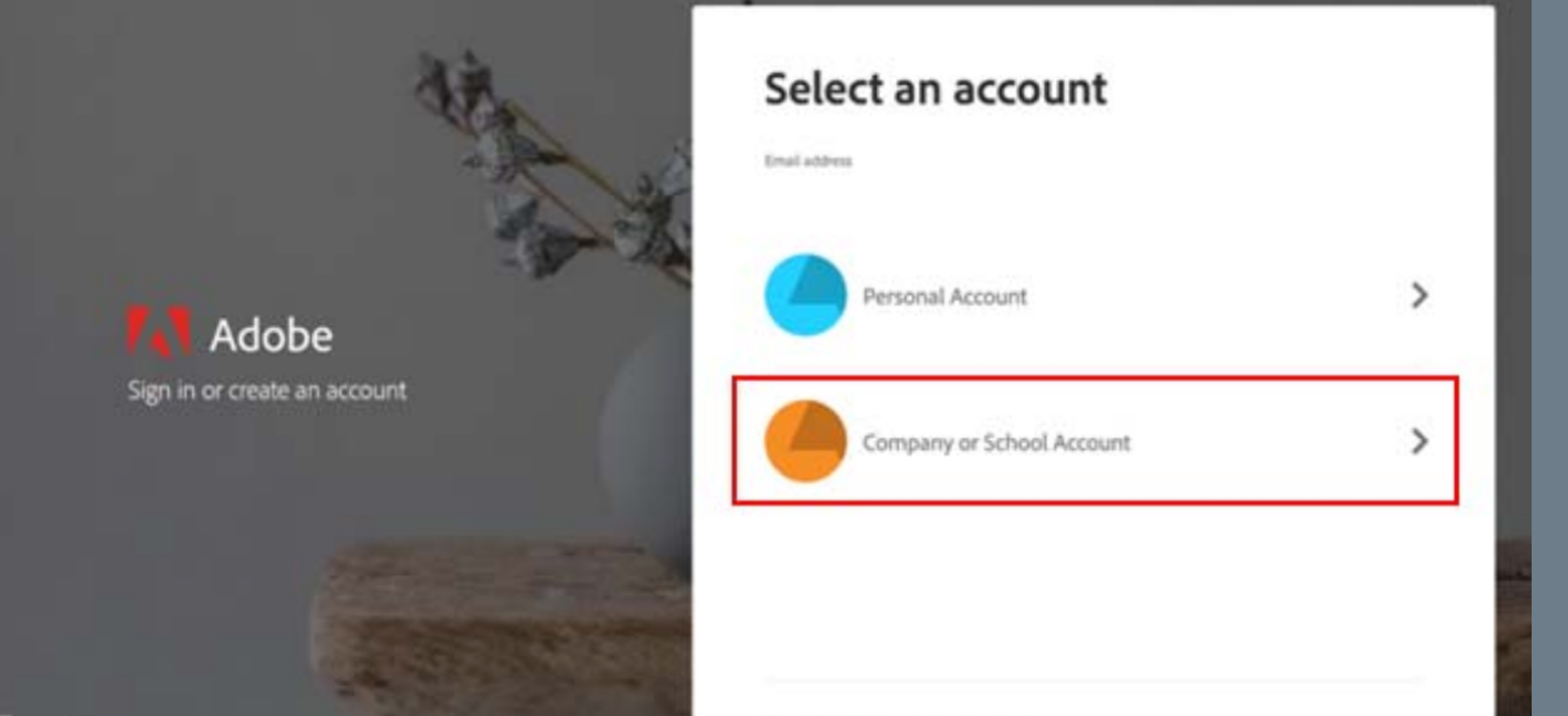 |
| 3. Note: Click Apps on the top of the page to view all apps available for download. | 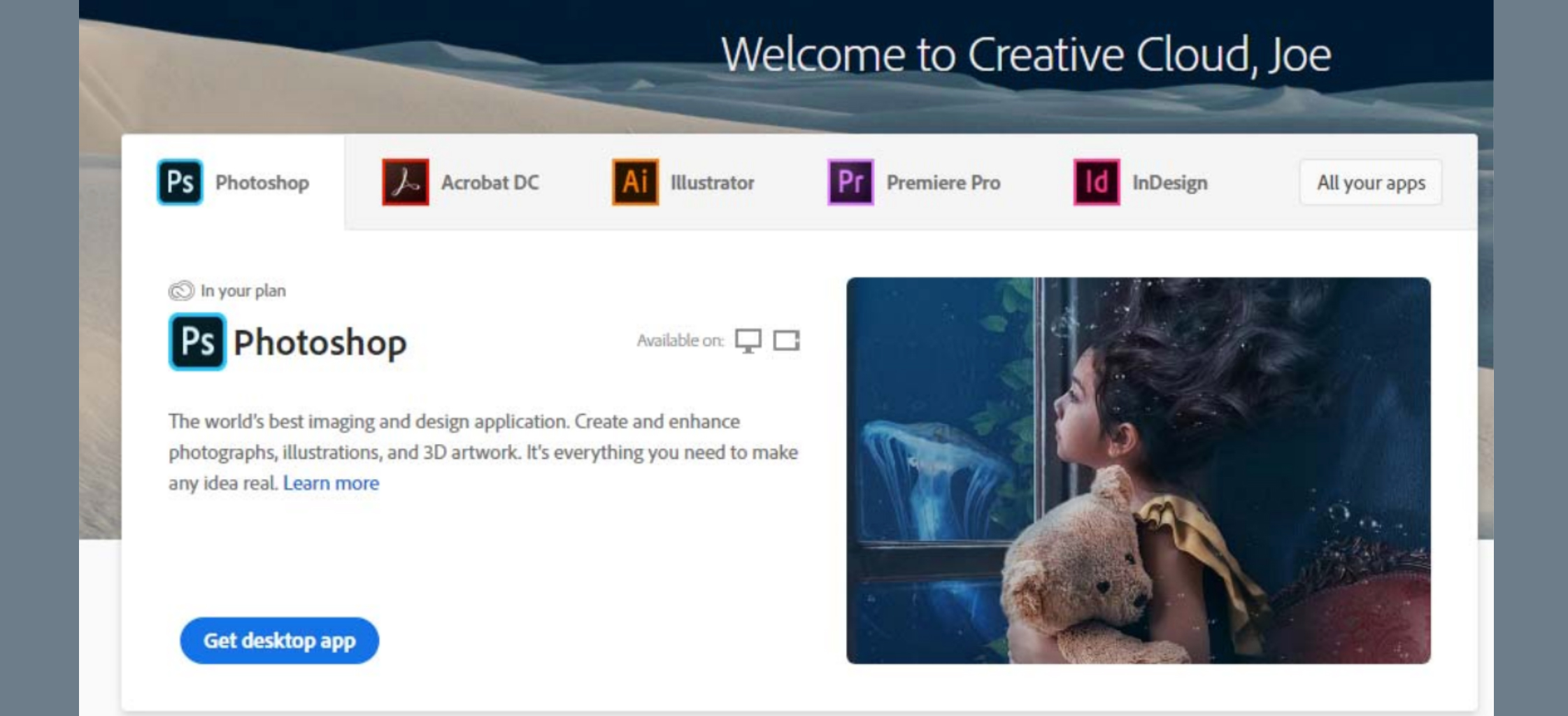 |
| 4. Click Install for the app you want to download. Then, follow the onscreen instructions to complete the installation. | 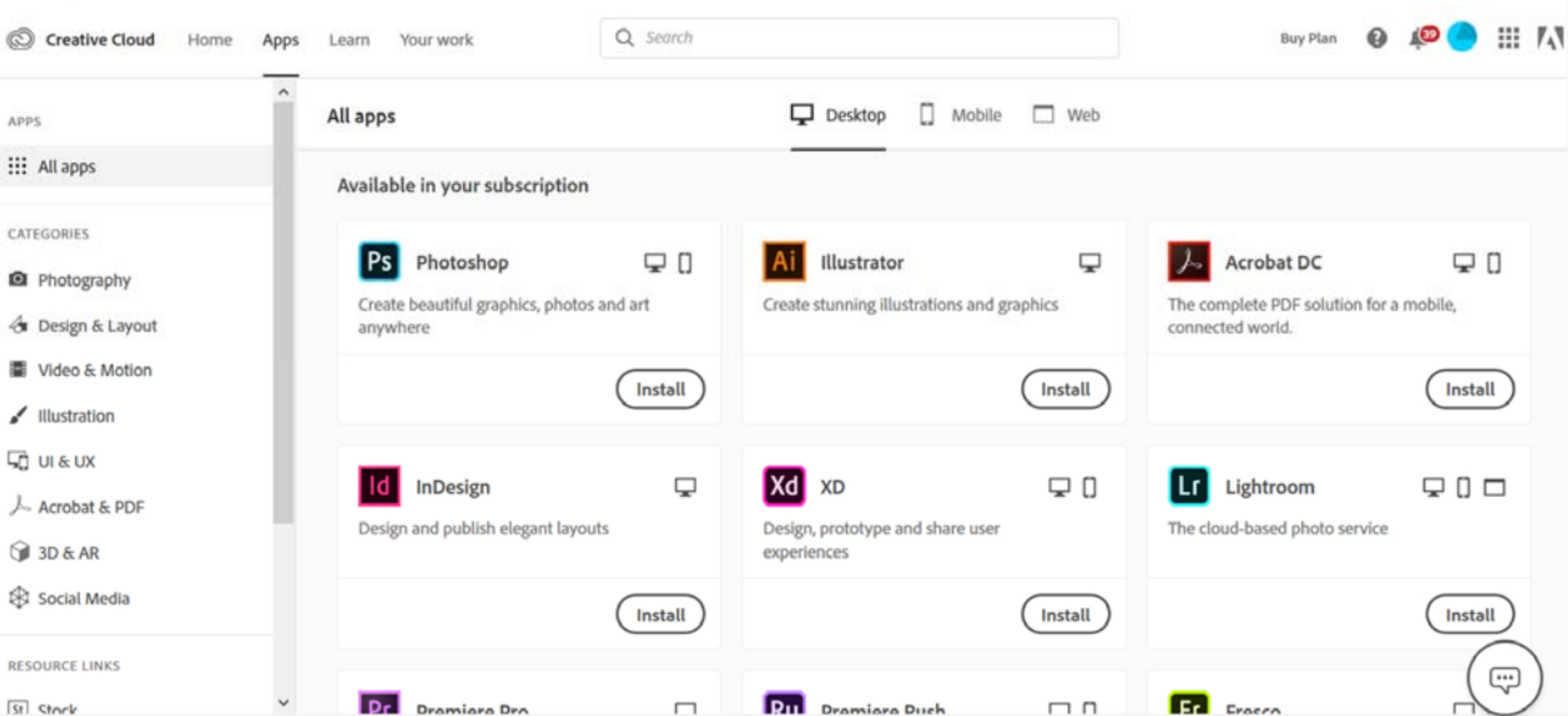 |
| 5. Once the installer window opens, sign in to your Adobe account with your Yoobee login. The Creative Cloud desktop app launches automatically and installs your app. | |
Tau kē. Awesome. Next up - install and learn how to use Photoshop! What amazing designs will you create?
