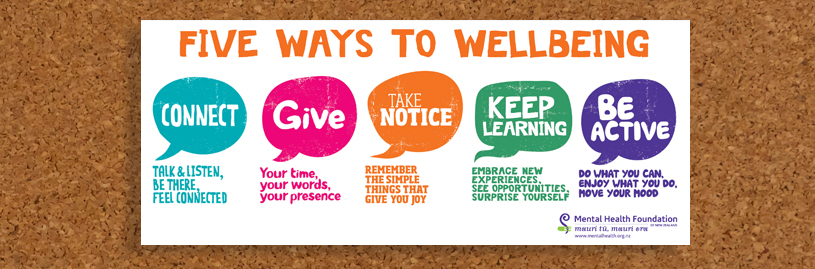Image credit: David Wilson Photography
copyright: Wilson, D. (n.d.). MILFORD SOUND - FJORDLAND NATIONAL PARK. Available at: https://www.daveinwildnature.com/new-zealand [Accessed 17 Jan. 2024]. Used with gratitude.
Welcome to Kāpehu - The Hub.
Kāpehu, or compass, is the space that gives direction within your studies. You know the destination and the journey ahead is filled with twists and turns. In Te Ao Māori, stars were the navigation tools. Therefore Kāpehu – The Hub is here to support you on your educational journey. It is designed so that you can access the resources when you need them.
Here you'll find forums and information related to your study in general. In addition to information that will help you be a better student at Yoobee, this section is a hub of communication for announcements from tutors, links to live session recordings, as well as a discussion board for general Q&A, study group requests, and sharing tips and inspiration with your peers.
Learning Activities: You'll find content-specific forums that allow you to submit assignments, re-submit assignments after review and revision, complete tasks, and provide feedback for your peers in their corresponding courses. Learning activities are not graded or stored with your student profile.
Assessments: You will need to submit your work in the assessment section located in the left-hand content menu at the bottom of the individual course in the programme. Assessments will not be graded if they are submitted in the forums!
Study info: Here, in Kāpehu - The Hub, you'll find information about your course of study rather than communication about a particular content topic. If your tutor wants to communicate with the class, they will use Group messaging.
Forum posts: By default, you are subscribed to receive notifications for new forum posts. If you see a small red number next to one of the forums, it means there is something there for you to check out!
Kia timata tatou. Let's get going!
The Yoobee Student Handbook is an excellent place to start your student journey. The handbook has answers to questions you may have throughout your studies and should be read in conjunction with your Programme Guide for specific programme and academic information.
Please take some time to read through the handbook and refer back to it whenever you have a question about how things work at Yoobee Colleges.
Download a copy of the Yoobee Student Handbook now.
| CLICK TO ACCESS YOUR SUPPORT RESOURCES: | |
|---|---|
|
|
Online Learner Success: your online support team. |
|
|
Access FREE counselling sessions here. |
Sonder support: your digital care platform. |
|
|
|
Quality 1:1 time with your online tutor. |
Need to talk? access support and advice. |
|
Mental Health support resources. |
|
Speak up, Stand together, Stop bullying. |
|
Neurodiversity support and helpful links. |
|
Links: support, mental health crisis, and emergencies. |
|
Actions to improve your wellbeing. |
|
literacy and numeracy help. |
Our goal is to support you to achieve the skills and knowledge in order to be successful in your future after studying with us. It's about getting you ready for work in your chosen industry and ready for taking your place in the world.
We expect students to follow the 'Work Ready - World Ready' Professional Guidelines found in the Student Handbook. Please review this as part of being an Online Campus student.

You may be a creative/technical person who has been inspired by your environment to draw, design, model, film, and create images. Maybe you are someone working in an industry that requires written reports to senior management. In all areas of your professional life, your integrity stands alongside your outputs, just behind your reputation and your name. Professional integrity starts here – with academic integrity. Give mana to your mahi (respect/power in your work) by being honest and ethical and taking pride in and valuing your original contribution to the community. Your success is Yoobee’s success. Therefore, Yoobee takes every opportunity to support and hold copyright compliance, originality of work and professional standards of work.
You will learn more about copyright and intellectual property in your study, as this is an important topic for any student and professional. Knowing when to reference your sources or acknowledge support, such as your use of AI, will be required within your assessments.
Knowing the basics of this topic will help you protect your creative endeavours as well as ensure you do not breach anyone else’s copyright when sourcing photographs, inspiration, or music online. Look in Pou – Support Resources for more information on APA referencing.
Give mana to your mahi
Your approach to study and assessments is a skill that transfers when you are working in your chosen industry. Academic integrity turns into professional integrity. Having academic integrity means that you:
- take pride in what you have produced, designed, developed, and written about through putting in the effort by yourself or as part of a team
- acknowledge others by attributing resources used through in-text citations and a reference list.
- use AI tools as a way to help you critically think or reflect on aspects not considered
- paraphrase from resources, theories and references to apply external information to your internal work
- understand assessment briefs/tasks, clarify your understanding and plan out the approach to assessment, giving yourself time to focus and achieve the task to your best ability
- learn and apply your knowledge of copyright to your work.
Please refer to the Protocols section in the Student Handbook for details on what constitutes academic misconduct and the consequences.

In the “olden days”, the teacher taught, and the students learnt what was being taught. There was one way, and it was often the teacher’s way. Yippee - education has progressed. Educators now understand that students learn in all different ways. Assistive technology is a category of tools that will make any student’s learning more effective and efficient. Many tools are out there to address various challenges to learning. To decide what you need and which to use starts with answering two questions.
- What roadblocks do you have?
- What are the tools that can open the way?
Then you can try the tools you think will help and master those that feel right.
Note: The image at the top of this section shows a notetaker using a smart pen.
Internet browsers, such as Chrome, Edge, and the lesser-used Firefox, have useful accessibility features.
| Tool use | Type | Name and link |
|---|---|---|
| Browser accessibility extensions | Extension / Add-on | |
| Speech to text | Feature |
|
| Text to Speech |
Function |
|
| Extension |
|
|
| Organisational tools – mindmaps |
App |
|
| Extension |
|
|
| Organisational tools – group work | Feature |
|
You will find more information about this in the course, Te Pou – Support Resources > Study Resources.
To convert the web page into a PDF: Highlight the whole page (Ctrl+A) and then right click Print (or CTRL+P). The option will come up with Destination Save as PDF, and all you have to do is save in a location you can easily find. It will save the entire Sub module i.e. 1.2 or 3.5
HINT 1: If you save as landscape you have space on the side to write notes.
HINT 2: save a few sub-modules at a time, not the entire module, course or programme. This will mean you will log back in weekly which will allow your tutor to see that you are engaged with the programme. Non-login weekly = a concern.
A note about browsers
- Yoobee online works with most browsers; however, we advise our students to use the latest version of Chrome for the best overall experience.
- There is a known issue with the display of our interactive activities in Firefox.