Filmmaking and photography go hand-in-hand. In filmmaking, the art of cinematography is lost without photography.
A film camera often has a higher resolution than what is found in most digital cameras. What could appear clear in a camera can be lost on a large screen.
There are many techniques for getting those perfect shots to create emotion in your audience. These will be explored throughout this course.
Watch the video below to explore techniques to take better smartphone videos.
The foundations for making images move are in the art of photography — capturing still images. Photography allows a person to gain foundation skills that can lead to the making of a great film.
These foundation skills include:
- The basics of creating a good image
- How to take sharper and more detailed shots
- The creative range and skillset behind creating an image moved by emotion
- Being mindful of all the details before taking a shot.

What classifications of photography are there?
- Advertising
- Graphic design
- Social media
- Web design
- Family portraits
- Events (weddings, presentations)
- Product photography
- Aerial photography
- Fashion industry
- Film industry
- Art
Many photographers have created rewarding careers in the above industries. Common avenues for photographers to find work (and money) are through freelance work and through photography agencies.
The making of a good photographer
A good photographer needs to have:
- a good understanding of how aperture, shutter speed and iso work (the following sections cover this)
- a good understanding of how light works
- an eye for detail and colour
- an eye for composition
- an ability to further enhance photos with editing software.
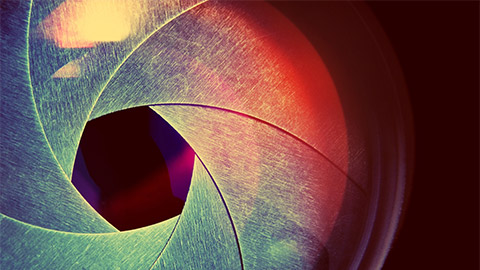
Aperture = depth of field.
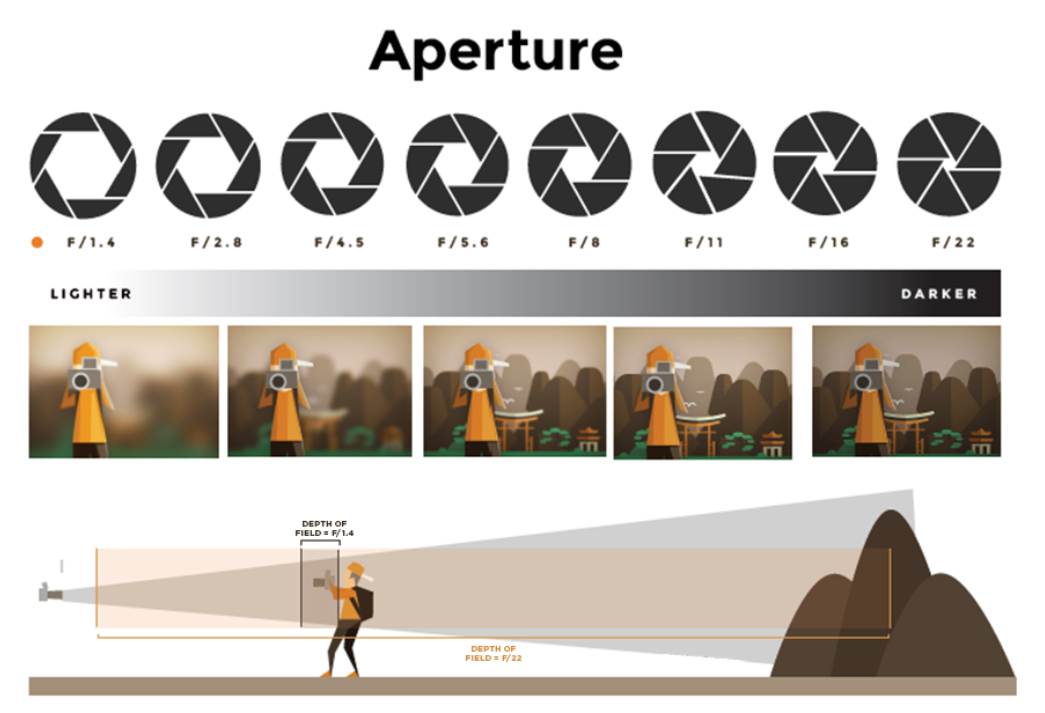
The aperture defines the area light can pass through. It is specified by an F-stop value as shown in the image above. It is akin to your pupil, which expands to let in more light when conditions are dark, and gets tiny (to limit the light) when faced with harsh brightness.
Key things to remember:
Low number = Shallow (narrow) depth of field (subjects up close are in focus, diminishing the farther away they get.)
High number = Deep (wide) depth of field. (Much of the scene is in focus.)

Shutter speed = Motion blur.
Shutter speed is well-named: It's the speed at which the camera shutters close. A fast shutter speed creates a shorter exposure — there is less time for light to penetrate — and a slow shutter speed gives the photographer a longer exposure, allowing more time to let more light in. If anything moves while the shutter is open, that motion will appear as a blur. Any shutter speed slower than 1/90th of a second will be too hard to hold the camera steady for the duration of the open shutter and requires a tripod or other stabilising device.
Key things to remember:
Low number = Blurry
High number = Freeze Motion

Iso = allows you to set the camera to the light conditions.
The term iso is a relic of the days when cameras used film, and it referred to how sensitive the film was to light. Now, cameras can modify the iso, but it's just another tool to modify the quality of light, along with the shutter speed and aperture, since digital cameras don't use film.
Key things to remember:
Low number = Use this in bright conditions
High number = Use in dark conditions to maximise brightness
The exposure triangle
We have learned that you must balance the Shutter speed, Aperture, and ISO to manage the amount of light and the depth of field (focus) you want for your image. Each depends on the other, like a triangle needs all three sides to be stable.
The following image is a simplified version of the triangle.
In its simplest form, this refers to the co-dependent relationship between your three manual camera settings (aperture, shutter speed, and ISO), which control how your photograph is created…specifically, the amount of light needed to expose your photograph properly.
The quote above came from CreativeRaw.com. Head over there to learn more.
White balance is a camera function that establishes a 'true white', which becomes a baseline for all colours.
Many photographers start a shooting session by setting the white balance over a series of test shots until they are satisfied.
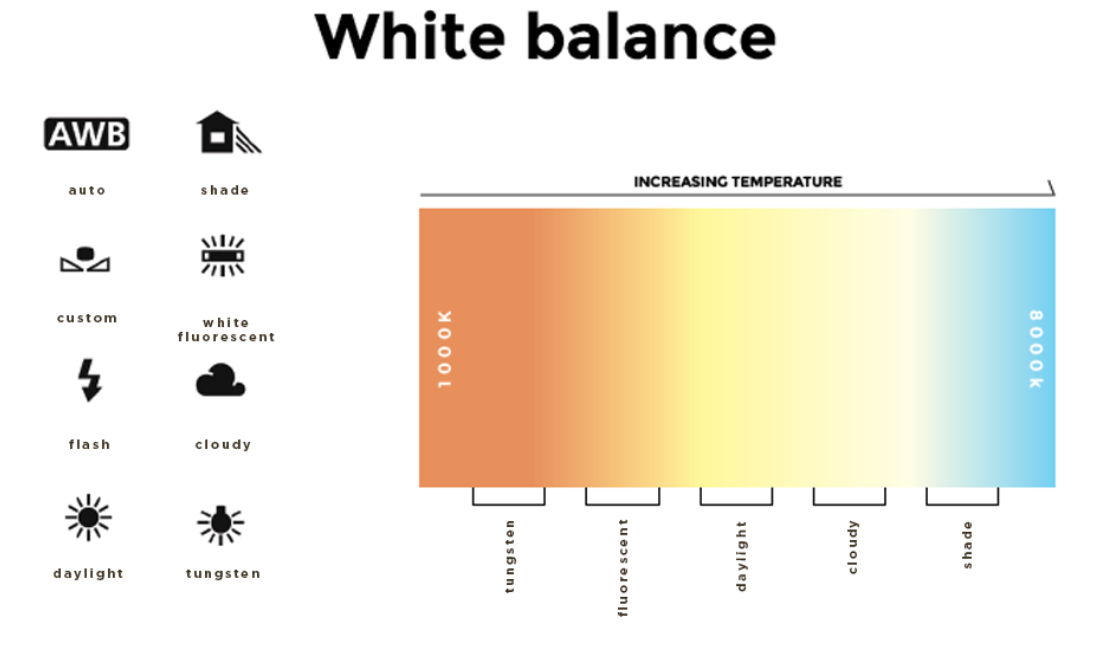
StudioBinder offers more information about White Balance.
Function icons
The following icons are common to Cannon cameras, and will be similar to others like Nikon as well.
