In this sub-topic, you will learn how to carry out maintenance in your role as an ICT support professional.
You will also understand the essential organisational procedures and industry practices for maintaining ICT systems and equipment. This involves tasks such as obtaining the required components and resources for resolution and storing or disposing of used components.
In this topic, you will learn about:
- Obtain required components for resolution
- Complete maintenance
- Store and dispose of used components
Let us begin.
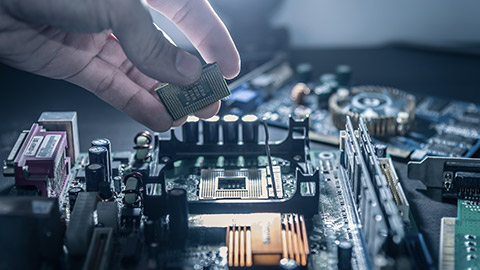
Obtaining the required components for resolution is critical in ICT maintenance, and it must be done according to organisational procedures. By following these procedures, you ensure that the right components are obtained effectively.
Doing so is also directly relevant to carrying out maintenance. This is because it guarantees that you have the necessary resources to address issues and keep systems running smoothly.
When you are equipped with the necessary components for resolution and resources for maintenance, you can respond promptly to technical issues and perform maintenance tasks efficiently.
Components for resolution
The required components for resolution refer to the necessary resources or tools to address and resolve a particular ICT issue or problem. In this context, these required components for problem resolution can vary depending on the specific issue or problem at hand.
Obtaining the required components is critical for ICT maintenance. Without them, you may not be able to address technical issues, replace faulty parts or carry out maintenance tasks effectively.
These required components also include any other resources that are indispensable for solving a specific problem.
Now, let us explore some examples of these required components.
Tip
Note that the specific components required may vary depending on the maintenance or resolution task at hand. The examples listed here are just a starting point. Also, note that all components of all organisations are tailored to each their own ICT infrastructure.
Hardware replacements
Hardware replacements in ICT support involve diagnosing faulty or outdated computer components and substituting them with new or refurbished parts. This process includes identifying malfunctioning hardware, such as hard drives, RAM, or motherboards, and installing replacements to restore or enhance system functionality. Technicians ensure compatibility, perform necessary installations, and test the new hardware to verify proper operation. This service is essential for maintaining the efficiency, reliability, and performance of IT systems, minimizing downtime, and extending the lifespan of computing equipment.
Watch
The following video discusses some of the common instances when ICT equipment will need to be replaced. This is when ICT support personnel would need to make decisions (according to organisational procedures) to obtain the required hardware components.
Software updates, patches or new installations
Software updates, patches, and new installations are critical components of ICT support.
- Updates involve enhancing existing software with new features and improved performance.
- Patches address security vulnerabilities, bugs, and other issues to ensure system integrity and protection against threats.
- New installations involve setting up fresh software applications to meet evolving business needs.
ICT support teams manage these processes by downloading updates, applying patches, and configuring new software, ensuring compatibility with existing systems. This maintenance is vital for optimal performance, security, and functionality, keeping the IT environment current and resilient against cyber threats.
Watch
The following video demonstrates a common instance when a new software application is obtained and installed for a user as part of an ICT support request. This is when ICT support personnel would need to follow organisational procedures to obtain and install the required software component.
Other types of required components
Other components that may be required include, but are not limited to the following:
- Data recovery tools: These are software or utilities used to retrieve lost or corrupted data from storage devices or systems. Reliable data backup systems, including external drives, cloud storage, and backup software, are crucial for data recovery in case of hardware failure, cyberattacks, or other data loss incidents.
- Documentation and manuals:
- Documentation can include records, reports or manuals related to the identified ICT problem. They are used for reference and resolution guidance.
- Comprehensive guides and documentation for systems and procedures help in troubleshooting and training, ensuring that IT staff and users can efficiently manage and use the technology.
- Training materials and ongoing education for users and IT staff enhance proficiency and adaptiveness to new technologies, contributing to overall system effectiveness and reliability.
- Licenses and Subscriptions: Obtaining proper licenses, subscriptions, warranties, and service agreements ensures legal compliance and access to the latest features and vendor support.
Practice
Obtain the latest version of ‘Notepad ++’ application and install it on your computer.
Make notes of the steps that you followed when obtaining the software component, its version number and details of its license and vendor support. Also, obtain any relevant support documentation or user manuals on how to use the software from the vendor. Once you have attempted this activity on your own, expand the following sample answer and guidelines to check your steps.
- Find out and navigate to the legitimate download site for Notepad ++, which is https://notepad-plus-plus.org/downloads/
- Make a note of the license details (e.g. GNU General Public License, version 2)
- An online user manual can be found at Introduction | Notepad++ User Manual (npp-user-manual.org)
Resources for maintenance activities
Resources for maintenance activities encompass the tools, equipment, materials and skilled personnel necessary to carry out maintenance tasks effectively. These resources are essential for maintaining and servicing ICT systems and equipment. This is to ensure they function optimally.
Required resources for maintenance activities are crucial in carrying out maintenance effectively. They enable you to:
- diagnose and troubleshoot issues accurately using diagnostic software and test equipment
- replace faulty components with the right replacement parts
- perform maintenance tasks safely and efficiently with the help of appropriate tools and safety equipment
- refer to user manuals and documentation for proper maintenance procedures
- maintain a clean and dust-free environment to prevent hardware damage and ensure optimal performance
By having the necessary resources at your disposal, you can ensure that ICT systems and equipment are well-maintained. This also reduces the risk of technical issues and downtime.
The required resources for maintenance activities cover a broader range of tools and equipment. These resources are needed for routine maintenance, troubleshooting and system upkeep.
As such, they encompass a more comprehensive set of items necessary for overall maintenance tasks. Required components can also be considered a subset under the wider category of required resources.
Types and examples of resources
Here are examples of required resources for maintenance activities:
- Personnel: These skilled and knowledgeable staff members are responsible for conducting routine maintenance activities. They include:
- Maintenance technicians
- Engineers
- Support staff
- Tools and equipment: These specialised tools, machinery and equipment are necessary for performing the following:
- Maintenance
- Inspections
- Preventive measures
- Materials and supplies: These are required materials, spare parts, lubricants and consumables necessary to:
- Carryout maintenance activities
- Replace worn-out components
- Documentation: This documentation includes maintenance manuals and guides. They provide instructions, procedures and guidelines for conducting maintenance tasks.
- Training and skill development: This refers to ongoing training programs to enhance the skills and knowledge of maintenance personnel. These programs help them keep up-to-date with the latest technologies and best practices.
- Time and scheduling: These refer to adequate time and schedules allocated for planned maintenance activities. They consider downtime and operational constraints, ensuring minimal disruption to regular operations.
- Budgetary allocation: This refers to the sufficient financial resources allocated to cover the following costs:
- Labour
- Materials
- Training
- Any other expenses associated with routine maintenance
Explore
Many computers have built-in diagnostic tools accessible during startup. Explore the diagnostic tools available on your computer. Refer to your computer's user manual or manufacturer's website for instructions on accessing and running these diagnostics.
The process of determining resources
Determining required resources for maintenance involves assessing various elements. These elements are crucial for the efficient upkeep of the ICT system.
Review findings from previous issue identifications and assessments. Next, analyse those findings to forecast potential resource needs, considering:
- Historical data from past issues: Assess common recurring problems and the resources needed to resolve them
- Identified trends or patterns: Recognise prevalent issues and anticipate resources based on their frequency
- Organisational procedures: Refer to guidelines to align resource acquisition with organisational protocols
- Technical specifications: Assess the specific hardware, software or tools requires for maintenance. These specifications should be based on identified issues
Steps to follow
Obtaining the required components for resolution involves applying your findings to determine the required resources. You do this to address specific issues effectively. Remember to follow your organisation's procedures when doing so. For reference, you may also consider the following steps:
- Align specific issues with identified resources. Match the previously determined resources with the current issue at hand.
- Confirm organisational procedures. Verify protocols for acquiring and utilising components. Ensure adherence to the procedures set by your organisation.
- Request for components. Use approved channels to request or procure necessary components or tools.
- Implement resources for resolution. Apply the acquired components based on the issue's specifics and guidelines.
Below is a case study showing how to:
- determine required resources for maintenance activities
- obtain the required components for resolution after determining the required resources.
Case Study

Logan determines required resources for maintenance and obtains required components for resolution
Logan regularly reviews past issues. Fitness instructors and members log these issues. He analyses this data and identifies recurring problems. This includes intermittent connectivity issues in the fitness centre's Wi-Fi network. Drawing insights from this analysis, Logan forecasts the need for specific resources. He anticipates requiring the following:
- Network diagnostic tools to identify signal disruptions
- Additional wireless access points (WAPs) to mitigate connectivity issues.
He then refers to Bounce Fitness's organisational protocols. He does so to ensure that his resource assessment aligns with the prescribed procedures. Additionally, Logan examines technical specifications. He ensures the compatibility and effectiveness of the tools with the existing network infrastructure. Logan identifies the intermittent Wi-Fi issue as a significant concern affecting member experience. As such, Logan initiates a request for the diagnostic tools and additional WAPs. He makes this request following organisational procedures.
He submits a detailed request specifying the recommended tools. He also justifies their necessity based on the recurrent connectivity issues. Logan aligns the request with the established channels. He seeks approval according to organisational procedures as well.
Once approved, Logan acquires the necessary diagnostic tools and WAPs. He integrates the additional WAPs within the fitness centre to enhance network coverage. Using the diagnostic tools, Logan identifies and rectifies signal disruptions. This ensures a seamless Wi-Fi experience for both fitness instructors and members.

Completing maintenance according to organisational procedures ensures that maintenance tasks are performed consistently, efficiently and effectively. Doing so also benefits both your organisation and its clients.
Maintenance tasks are intricate and require a systematic approach. By following organisational procedures, you ensure that the maintenance process is well-structured. You also ensure that every step is carried out correctly. This systematic approach helps you avoid errors, reduce the risk of equipment damage and maintain a high standard of service.
Maintenance types
Maintenance activities encompass the tasks and processes involved in ensuring that ICT systems, hardware and software operate efficiently and remain in optimal condition. Following are some of the types of common ICT maintenance activities.
Preventative maintenance
The purpose of conducting preventive maintenance tasks is to proactively identify and address potential issues before they cause system failures or disruptions.
The following are some of the examples of preventataive maintenance tasks.
- Regularly updating operating systems, applications, firmware and security software to the latest versions to ensure optimal performance and security.
- Applying patches and hotfixes to address security vulnerabilities, bugs, and performance issues, protecting systems from cyber threats and ensuring stability.
- Cleaning equipment and components to prevent overheating and dust accumulation.
- Periodically checking hardware components like servers, workstations, and network devices for signs of wear, damage, or failure, and replacing parts as needed. This may include checking cables, connectors and internal components as well.
Corrective maintenance
The purpose of corrective maintenance tasks is to address issues that have already occurred, aiming to restore normal system functionality.
The following are some of the examples of corrective maintenance tasks.
- Troubleshooting and repairing hardware failures such as a malfunctioning hard drive or faulty RAM.
- Troubleshooting software issues and applying necessary fixes.
- Resolving software errors or crashes by diagnosing the root cause and implementing fixes.
- Recovering data from backups in case of data loss or corruption.
- Replacing damaged network cables or components to restore connectivity.
- Replacing malfunctioning hard drives or other hardware components.
- Responding to security breaches or cyberattacks by implementing security measures and patches.
Adaptive maintenance
The purpose of adaptive maintenance is to modify existing systems to accommodate changes in user requirements or technological advancements.
The following are some of the examples of adaptive maintenance tasks.
- Upgrading software to support new features or integrate with other systems.
- Modifying network configurations to accommodate changes in organisational structure or workflow.
- Migrating data and applications to new hardware or cloud platforms to improve scalability and performance.
- Adjusting security policies and access controls to align with changing regulatory requirements.
- Enhancing user interfaces or workflows based on feedback and evolving user needs.
Example maintenance task demonstration
The following video demonstrates how to protect a computer installed with the Windows operating system from malware. When watching the video, pay attention to the process used for conducting scans for malware and how to take the appropriate action when/if threats are detected.
Practice
On your computer, do the following maintenance tasks.
Task 1: Check for malware or virus infections by:
- running a full system scan using an up-to-date antivirus or antimalware program.
- noting any detected threats and take appropriate actions to remove them.
Task 2: Check for and install any available software updates for the operating system and installed applications. Note any updates that fail to install or encounter errors.
Task 3: Check the hard disk for any errors.
- Open File Explorer (Windows) or Finder (Mac).
- Right-click on the hard disk drive (usually C: drive for Windows) and select "Properties."
- Navigate to the "Tools" tab and click on "Check" or "Verify Disk" to scan for errors and bad sectors.
- Follow any on-screen prompts to repair errors if necessary.
Following organisational procedures
Completing maintenance according to organisational procedures is essential because it:
- guarantees consistency
- enhances efficiency
- reduces risks
- ensures accountability
- achieves quality standards When completing maintenance, do so according to organisational procedures.
Note that ensuring that maintenance adheres to established procedures is crucial. This is because it helps maintain the integrity and functionality of ICT systems and equipment.
Maintenance procedures
ICT maintenance procedures refer to a structured set of activities and protocols designed to ensure the smooth operation, reliability, and security of information and communication technology (ICT) systems within an organisation.
Here are some examples of maintenance procedures.
Expand each procedure to learn more.
- checking compatibility
- scheduling patching windows
- verifying successful updates.
- conducting vulnerability scans
- analysing results
- implementing security measures
- selecting backup methods
- scheduling backup routines
- testing the recovery process
Tip
Note that completing maintenance can be related to resolving the client's ICT problem. However, this depends on the nature of the problem and the scope of maintenance activities. In some cases, maintenance may include actions aimed at:
- resolving specific issues
- preventing them from occurring.
These can be directly related to addressing a client's problem. For example, a client is experiencing slow performance on their computer due to software issues. Part of the maintenance process might involve software updates or optimisations. These are done to improve performance. In turn, they help resolve the client's problem. However, not all maintenance activities are directly tied to resolving client-specific issues. Some maintenance tasks may focus on routine system upkeep and may not address specific client problems. As such, the relevance between the two depends on the:
- client's specific situation
- maintenance procedures in place within an organisation.
The process for completing maintenance
Completing an ICT maintenance task involves a systematic process to ensure that the task is carried out effectively and efficiently. The following is an outline of these steps.
- Refer to organisational procedures. Review your organisation's established procedures for completing maintenance. This ensures that you are familiar with the specific schedules and protocols your organisation has in place.
- Follow the maintenance plan. Adhere to the maintenance plan established by your organisation. This outlines when and what type of maintenance should be performed. However, ensure that you remain flexible to perform maintenance outside of schedule. This especially applies when facing urgent issues or critical system problems. In such cases, prioritise and address these urgent matters promptly. Adhere to organisational protocols and emergency procedures as necessary.
- Conduct safety checks and system backups. Conduct safety checks to ensure that the work environment is secure before beginning any maintenance. Check for potential hazards and take necessary precautions, such as wearing safety gear, if applicable. Perform backups of critical data and system configurations. This step ensures that in case of unexpected issues during repairs, you can restore the system.
- Execute maintenance activities and procedures. Carry out the specific maintenance activities outlined in the maintenance plan. Recall the maintenance activities mentioned in earlier discussions. This could involve tasks like system updates or software installations.
- Test and verify. Conduct tests and verifications after completing maintenance tasks. This is to ensure that the systems or equipment are functioning as expected. This helps in confirming that the maintenance was successful.
- Seek assistance if needed. Do not hesitate to seek help if you encounter unexpected issues or challenges during maintenance. This could be from colleagues, supervisors or specialised support teams.
- Document maintenance activities. Keep a record of the maintenance tasks you perform, including the date, time and details of the work completed. This documentation helps in tracking maintenance history and identifying trends or recurring issues.

In ICT maintenance, responsible handling of used components is not just a matter of convenience; it is an essential practice. As such, you also play a role when it comes to storing and disposing of these components. Do so according to organisational environmental guidelines.
Used components refer to hardware elements or equipment that have been taken out of service or replaced due to various reasons. These components may no longer be functional or may have been upgraded. As such, they need to be handled in an environmentally responsible manner.
Alignment with sustainability practices
Storing and disposing of used components align with sustainable ICT practices by:
- minimising environmental impact
- conserving resources
- promoting responsible waste management.
These practices ensure that ICT professionals make eco-friendly choices in managing components. Thus, this contributes to a greener, more sustainable ICT industry.
When storing and disposing of used components helps promote the following:
- Energy-efficient solutions
- Environmentally responsible choices.
This fosters a holistic approach to ICT support.
The following video discusses the importance of applying sustainability practices in workplaces. When watching the video, think about examples from the ICT industry where these practices can be applied.
Adhering to environmental guidelines
When storing and disposing of used components, you must follow organisational environmental guidelines. These guidelines are focused on environmentally responsible practices and they aim to:
- reduce the ecological footprint of the organisation's operations
- ensure that environmental considerations are integrated into its decision-making processes.
Tip
Organisational environmental guidelines can vary. These would depend on the guidelines your organisation chooses to establish. Organisational environmental guidelines may also be patterned after the following:
- Sustainable practices consistent with the ICT industry
- Broader environmental guidelines
The following are some examples of organisational environmental guidelines that apply when storing and disposing of used ICT components.
- Environmental compliance: All ICT operations must comply with relevant commonwealth and state/territory environmental regulations. Guidelines could include regular audits and checks to confirm adherence to legal requirements.
- Environmental awareness and training: Guidelines can include recommendations for environmental training programs. These are to ensure all employees understand and follow environmentally responsible ICT practices.
- Environmental reporting: Organisations may have guidelines for reporting on their environmental efforts and achievements. These could include documenting the steps taken to reduce environmental impact, such as:
- energy savings
- waste reduction
- recycling initiatives.
Storing used components
Storing used components ensures that they are readily available when needed. This reduces downtime and helps keep your systems running smoothly.
Storing used ICT components properly is crucial to maintain their integrity and prolong their lifespan. It is important to follow organisational guidelines and industry best practices to ensure that the used ICT components are stored safely and securely, ready for future use or disposal as needed.
Here's a guide on how to store them effectively:
- Clean components: Before storing, ensure that all components, such as CPUs, RAM modules, and hard drives, are clean and free from dust and debris. Use compressed air or anti-static cleaning solutions to remove any contaminants.
- Anti-static packaging: Use anti-static packaging materials such as anti-static bags or foam inserts to protect sensitive electronic components from electrostatic discharge (ESD). ESD can damage electronic circuits, so it's essential to handle components with care and store them in anti-static packaging.
- Labeling: Clearly label each component with its name, model number, and any relevant information, such as date of removal from service or known issues. This helps in easy identification and tracking when needed.
- Organised storage: Store components in a clean, dry, and well-ventilated area away from direct sunlight, moisture, and extreme temperatures. Consider using storage bins, shelves, or cabinets to keep components organised and easily accessible.
- Protection from physical damage: Take precautions to prevent physical damage during storage. Avoid stacking heavy items on top of fragile components and handle them gently when moving or rearranging storage containers.
- Regular inspection: Periodically inspect stored components for signs of damage, corrosion, or deterioration. Address any issues promptly to prevent further damage and ensure components remain in good condition.
- Security measures: Implement security measures, such as restricted access or surveillance, to prevent unauthorised access or theft of stored components, especially if they contain sensitive data or valuable components.
Used component disposal
Proper disposal of used ICT components is essential to minimise environmental impact and comply with legal regulations.
Here’s a guide on how to dispose of them responsibly:
- Data wiping: Before disposal, ensure that all data is securely erased from devices such as hard drives, SSDs, and other storage media. Use specialised software to perform data wiping or physically destroy the storage media to prevent data breaches.
- Recycling programs: Participate in manufacturer or retailer recycling programs. Many ICT manufacturers and electronics retailers offer take-back or recycling programs for old devices and components.
- Certified e-waste recyclers: Partner with certified e-waste recycling companies. These recyclers adhere to environmental standards and regulations to safely process electronic waste, recover valuable materials and ensure harmful substances are handled properly.
- Donation: If components are still functional, consider donating them to schools, non-profits, or community organisations. This extends the useful life of the equipment and benefits those in need.
- Local e-waste collection: Utilise local e-waste collection events or facilities. Many municipalities organize events or provide drop-off locations for residents to safely dispose of electronic waste.
- Compliance with regulations: Adhere to local, state, and national regulations regarding e-waste disposal. Regulations may require specific disposal methods for hazardous materials found in ICT components.
- Documentation: Maintain records of disposed components, including the method of disposal and the entities involved. This is important for accountability and compliance purposes.
Watch
The following video discusses how data on hard drives can be securely disposed of. Pay attention to the various processes and guidelines.
Environmental guidelines for disposal of e-waste
E-waste recycling
It is important to dispose of electronic waste responsibly. Organisational environmental guidelines recommend recycling or disposing of e-waste, such as:
- obsolete hardware like CRT monitors
- printed circuit boards
- redundant hardware.
Packaging recycling
Environmental guidelines also emphasise recycling packaging materials. When receiving new equipment or components for client ICT solutions, focus on recycling packaging materials like:
- cardboard
- paper
- Polystyrene.
By doing so, you reduce the environmental impact of ICT equipment procurement.
Additionally, ensure compliance with the Australian Packaging Covenant. It encourages businesses to reduce packaging waste and increase recycling rates. Ensure that your organisation works with suppliers who adhere to sustainable packaging practices. Report your organisation's packaging waste reduction efforts to the Australian Packaging Covenant.
Reading
To learn more about the Australian Packaging Covenant and how it works with the Australian government and businesses access the following links:
The Australian Packaging Covenant
The Australian Packaging Covenant Organisation (APCO) Arrangement
Electronic product recycling
Clients may need to replace or upgrade ICT equipment. If so, follow environmental guidelines related to electronic product recycling. Advise clients on the proper disposal of old hardware. This includes recycling or donating equipment to organisations that can refurbish or recycle it.
Recall that the NTCRS governs the recycling of electronic products. Inform clients about NTCRS-approved collection points and recycling facilities. Emphasise the importance of recycling electronic components to reduce environmental impact.
The process followed when storing or disposing of used components
To store and dispose of used components, do so following your organisation's environmental guidelines. You may also consider these steps:
- Refer to organisational environmental guidelines. Review your organisation's specific environmental guidelines. These guidelines provide the framework for proper storage and disposal practices.
- Identify used components. Examine the components used to determine their suitability for reuse, recycling or disposal. Identify any hazardous materials for appropriate handling.
- Segregate the components. Categorise the components into different groups based on their destination. Such as:
- usable components for potential resuse
- recyclable materials for environmentally friendly disposal
- hazardous materials for proper handling and disposal
- general waste for standard disposal, if any
- Store used components. Store used components following organisational environmental guidelines. This could involve doing the following:
- For usable components: Store in a designated area to prevent damage or loss. Clearly label usable components for easy identification.
- For recyclable materials: Store in a designated area to prevent contamination and facilitate recycling. Clearly label recyclable materials for easy identification.
- For hazardous materials: Package hazardous components to prevent leaks or contamination during storage. Ensure they are stored in compliance with safety regulations.
- For general waste: Package hazardous components to prevent leaks or contamination during storage.
- List stored components. Maintain an inventory list of stored components, including their types, quantities and conditions. Update the inventory regularly to track and manage the stored components efficiently.
- Transport components. Arrange for the components to be transported to their respective destinations. This could involve the following:
- Usable components for refurbishment, donation or reuse
- Recyclable materials to appropriate recycling facilities
- Hazardous waste for proper disposal in compliance with environmental regulations
- General waste to standard disposal locations.
- Dispose of used components. Follow the environmental guidelines set by your organisation for the disposal of each category of components. This could involve the following:
- Document storage and disposal. Maintain records of the storage and disposal process, including the following details:
- What was stored and disposed of
- Where each component was sent
- Any relevant disposal certificates or receipts
Practice
Task 1: Select several used ICT components you may have access to at home, such as an old hard drive, RAM module, graphics card etc. Practice following the appropriate steps to safely store the selected ICT components to protect them from damage and extend their lifespan.
- Prepare the Components: Clean an old hard drive and RAM module with a soft cloth.
- Anti-Static Protection: Place the hard drive in an anti-static bag and wrap the RAM module in anti-static bubble wrap.
- Secure Packaging: Place the wrapped hard drive in a ziplock bag and the RAM module in a small plastic container.
- Labelling: Label the ziplock bag as "1TB Hard Drive, SATA III, Stored May 2024" and the container as "8GB RAM, DDR4, Stored May 2024."
- Organised Storage: Store the labelled bags in a plastic storage bin and place the bin on a shelf in a dry, ventilated closet.
- Regular Inspection: Set a reminder to inspect the stored components every three months to ensure they remain in good condition.
Task 2: Find several used ICT components that require disposal that you may have access to at home such as used batteries, an old computer, mouse, keyboard, USBs etc . Practice following the correct steps and procedures to responsibly dispose of the used ICT components, ensuring compliance with environmental and safety standards.
- Identify Components for Disposal: Gather an old smartphone, an outdated laptop, and used batteries.
- Data Wiping: Perform a factory reset on the smartphone and laptop.
- Prepare Components: Dismantle the laptop to remove the battery and separate the hard drive. Place the smartphone, laptop battery, and hard drive in separate ziplock bags.
- Labelling: Label the bags "Smartphone," "Laptop Battery," and "Hard Drive."
- Research disposal options: Find a local e-waste recycling program that accepts smartphones, batteries, and hard drives.
- Dispose of components: Transport the labelled bags to the recycling facility and follow their instructions for e-waste sorting.
- Document the disposal: Record the disposal details, including date, location, and types of components disposed of.

How did you go?
Congratulations on completing the topic Carry out maintenance.
In this topic, you learnt how to:
- obtain required components for resolution
- complete maintenance
- store and dispose of used components.
Key points to remember
- Required components for resolution refer to the necessary resources or tools to address and resolve a particular ICT issue or problem. In this context, these required components for problem resolution can vary depending on the specific issue or problem at hand..
- Maintenance activities encompass the tasks and processes involved in ensuring that ICT systems, hardware and software operate efficiently and remain in optimal condition..
- Used components refer to hardware elements or equipment that have been taken out of service or replaced due to various reasons. These components may no longer be functional or may have been upgraded. As such, they need to be handled in an environmentally responsible manner..
- Sustainable practices and environmental guidelines consistent with the ICT industry involve adopting environmentally responsible approaches to the management and disposal of used components and electronic waste. These practices aim to reduce the environmental impact and promote the efficient use of resources.
