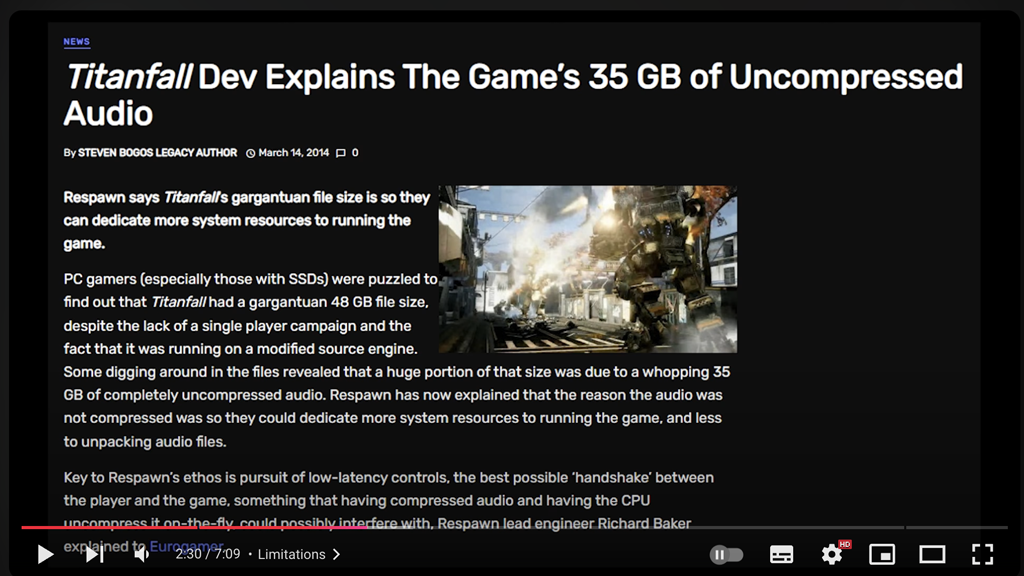In a Game Design Document (GDD), assets are the building blocks that bring a game to life, encompassing everything from graphics and audio to animations and scripts. These elements play a vital role in shaping the overall experience, influencing how players interact with the game and immerse themselves in its story. For example, Character models and sound effects enhance the atmosphere, while user interface components make it easy for players to navigate.
The art style in video games is a vital part of what makes each game feel unique, shaping how players experience the world and connect with the story. It includes everything from character designs and landscapes to color schemes and visual effects, creating a look that reflects the game’s themes and emotions. A great art style not only captures attention but also guides players, helping them navigate the game and understand what’s important.
Choosing an art style for a video game is a key step that can greatly shape its look and feel. Here are some friendly tips to help guide your decision:
Look for Inspiration
Seek inspiration from other games, art movements, or even movies. Creating a mood board with references can help visualise how different styles might come together in your game.
Consider the Genre
Different genres often suit specific art styles. For example, a fun platformer might thrive with bright, cartoonish visuals, while a horror game could benefit from darker, more realistic designs to build tension.
Think About Your Audience
Understanding who you’re making the game for is crucial. Younger players might be drawn to colourful and playful designs, while older audiences might prefer something more mature and polished.
Match the Art to the Story
The narrative and themes of your game should inform your art style. A nostalgic game might work well with retro pixel art, whereas a sci-fi adventure could lean toward sleek, futuristic visuals.
Ensure Consistency
Make sure your art style is consistent throughout the game. This includes characters, environments, and user interfaces. A cohesive style helps immerse players and creates a strong identity for your game.
Art Style Examples
Pixel Art
- Blocky, small pixel graphics reminiscent of classic games.
- Common Programs: Aseprite, Piskel, GraphicsGale.
- Examples:
- Celeste
- Stardew Valley
- Hyper Light Drifter
- Shovel Knight

Cartoon/Cell Shading
- Bright colours and bold outlines create a comic book-like appearance.
- Common Programs: Adobe Illustrator, Toon Boom Harmony, Clip Studio Paint.
- Examples:
- Borderlands 3
- The Legend of Zelda: The Wind Waker
- Jet Set Radio
- Okami

Realistic
- High-fidelity graphics with detailed textures and lifelike lighting.
- Common Programs: Autodesk Maya, Blender, Substance Painter, Unreal Engine.
- Examples:
- The Last of Us Part II
- Red Dead Redemption 2
- Assassin’s Creed Valhalla
- Call of Duty: Modern Warfare

Low Poly
- Simplified models with a minimal number of polygons.
- Common Programs: Blender, 3ds Max, Cinema 4D.
- Examples:
- Journey
- Superhot
- Polygon Farm
- Unturned

Hand-Drawn/Illustrative
- Visuals that resemble hand-drawn or painted artwork.
- Common Programs: Adobe Photoshop, Corel Painter, Procreate.
- Examples:
- Hollow Knight
- Cuphead
- Gris
- Spiritfarer

3D Cartoonish
- Playful designs and vibrant colors in a 3D space.
- Common Programs: Autodesk Maya, Blender, ZBrush.
- Examples:
- Super Mario Odyssey
- Ratchet & Clank
- Crash Bandicoot N. Sane Trilogy
- Spyro Reignited Trilogy

Free & Affordable Resources
Unity Asset Store: Offers a selection of free models and assets specifically designed for Unity. (https://assetstore.unity.com)
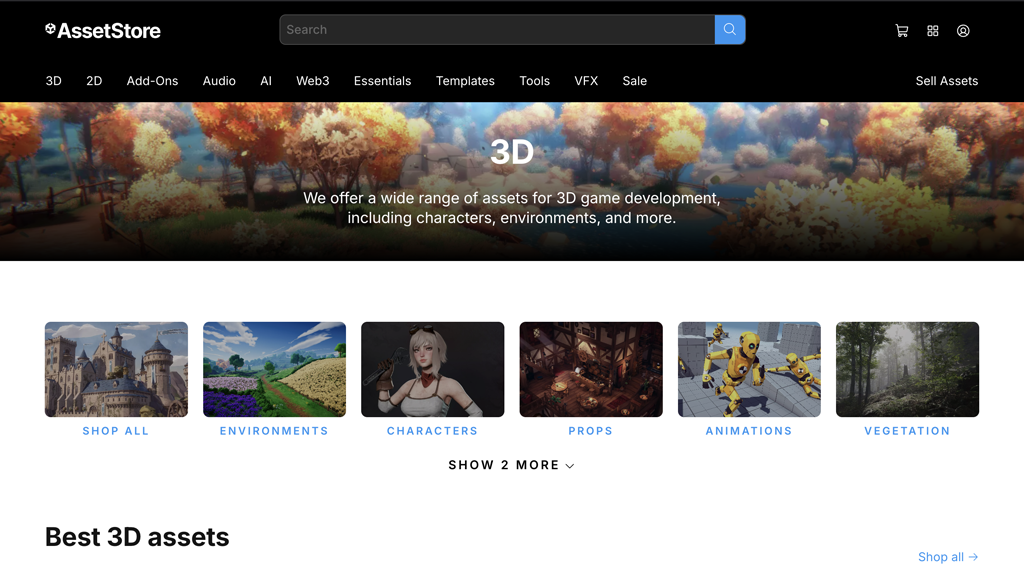
Sketchfab: Many free models available; you can filter by "Downloadable" and "Free". (https://sketchfab.com/)
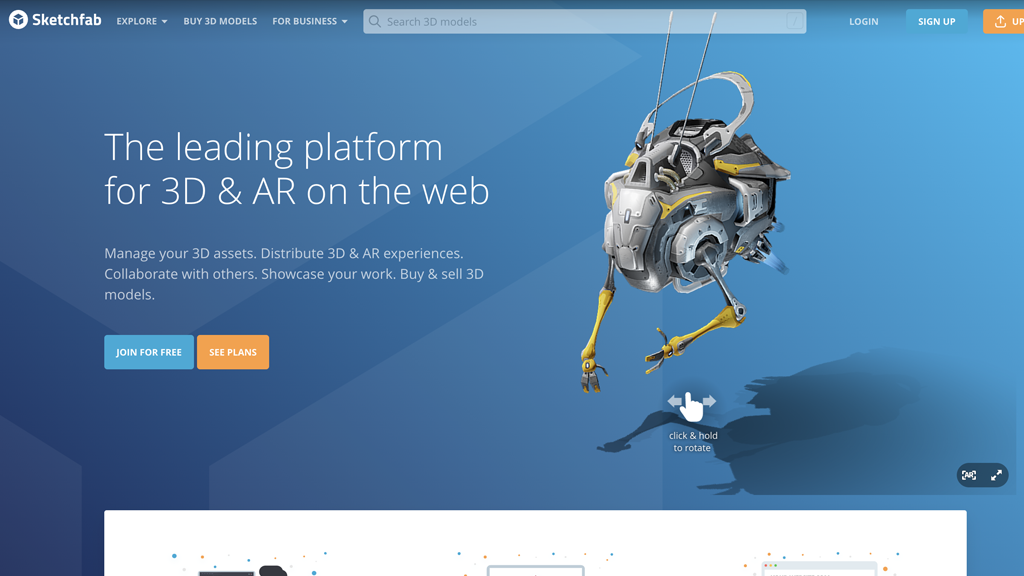
Quaternius: Offers a range of free game-ready 3D models, including characters and environments. (https://quaternius.com/)
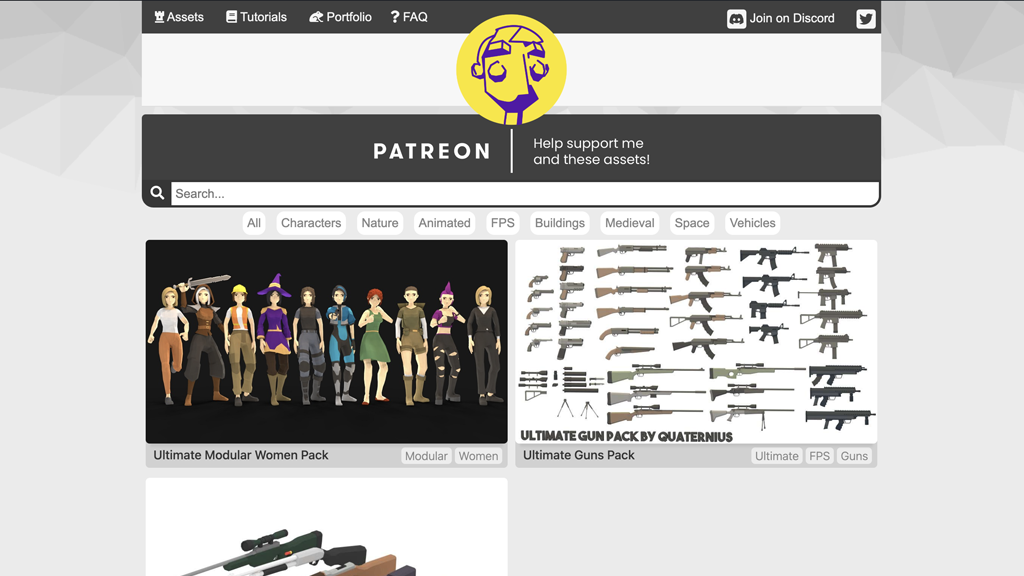
Mixamo: Provides free animated characters and models that can be used in Unity. (https://www.mixamo.com/)
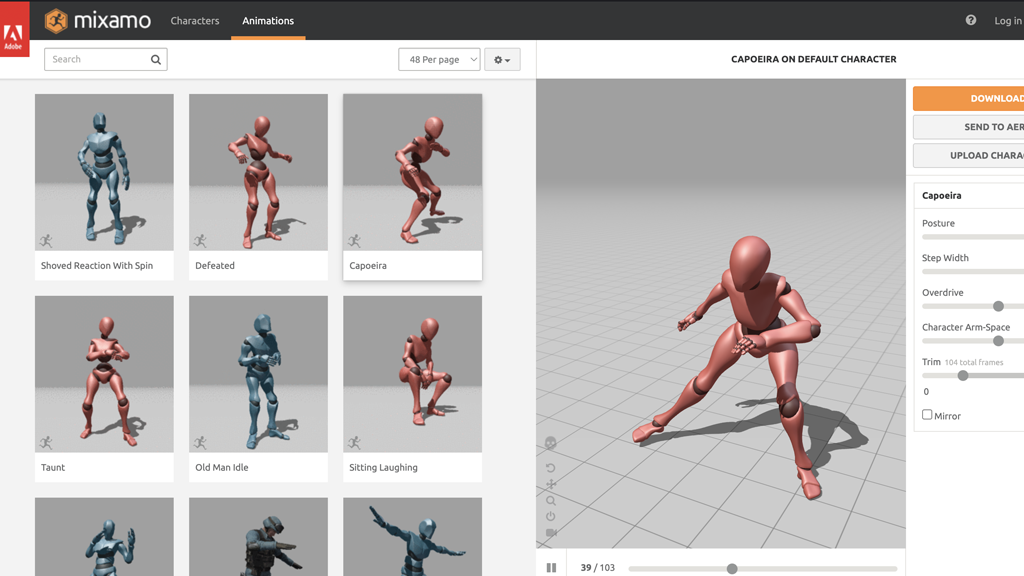
poly.pizza: Offers a collection of free, low-poly 3D models that are perfect for game development. (https://poly.pizza/)
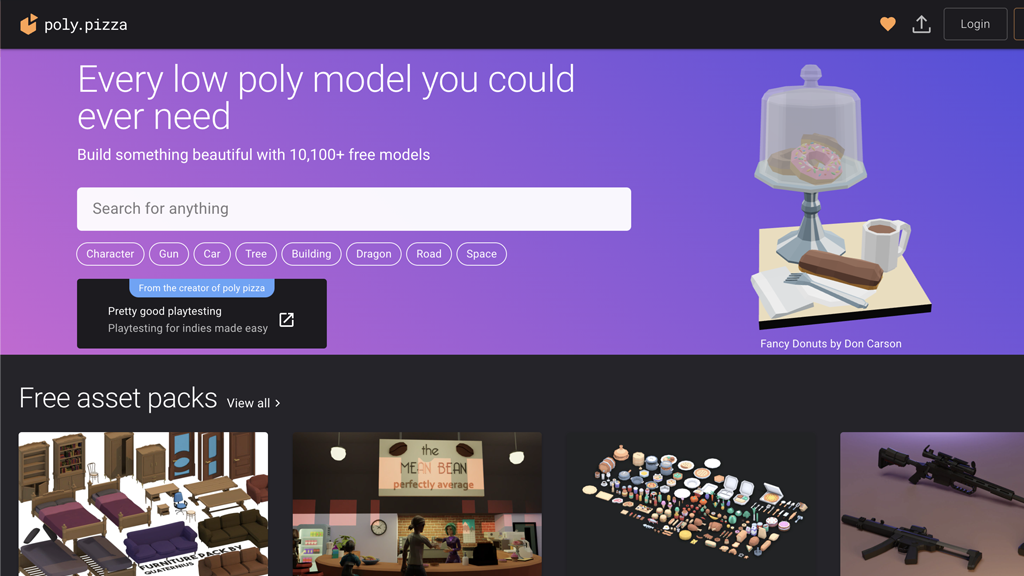
Audio is vital in video games, helping to create an immersive experience that pulls players into the game world. The sounds of footsteps, rustling leaves, or distant city noise make everything feel alive, while music sets the emotional tone, whether it’s tension during a battle or joy in a peaceful moment. Voice acting adds depth to characters, making their stories more relatable. Sound effects give players instant feedback on their actions, helping them understand what’s happening in the game. In multiplayer, voice chat builds camaraderie and teamwork.
Watch this great video by VideoGameDunkey who goes through the amazing world of audio and has a conversation of with Michael Winslow!
Audio feedback and signals are vital in video games, enhancing player engagement and immersion. Sounds linked to actions, like a weapon firing or a character jumping, provide immediate responses that make players feel connected to their choices. Signals, such as the growl of an enemy or the chime of a collected item, alert players to important events, allowing for quick reactions. Changes in background music can heighten tension or signal shifts in gameplay, while ambient sounds create a vibrant atmosphere.
Common Audio Feedback Cues
- Action Sounds: Distinct sounds for player actions, like jumping, shooting, or swinging a weapon, help players feel the impact of their actions.
- Impact Sounds: Noises that signify successful hits or collisions, such as a satisfying thud when striking an enemy or breaking an object.
- Notification Cues: Short sounds that alert players to important events, like leveling up, picking up items, or completing objectives.
- Ambient Sounds: Background noises that create atmosphere, such as rustling leaves, distant thunder, or city sounds, enhancing immersion.
- Enemy Sounds: Audio cues that indicate the presence or actions of enemies, like growls, footsteps, or attack sounds, allowing players to react quickly.
- Music Changes: Shifts in the soundtrack to reflect changes in gameplay, such as entering combat or completing a mission, heightening emotional impact.
- Failure Sounds: Negative audio cues, like a game over jingle or a "failure" sound, that signal setbacks, motivating players to try again.
- Feedback Tones: Simple beeps or chirps for menu navigation or successful interactions, providing clear feedback for player actions.
Free and Affordable Resources
-
Freesound
A collaborative database of audio samples, Freesound offers a vast collection of sound effects and recordings that can be freely used, provided you adhere to their licensing terms.
Visit Freesound
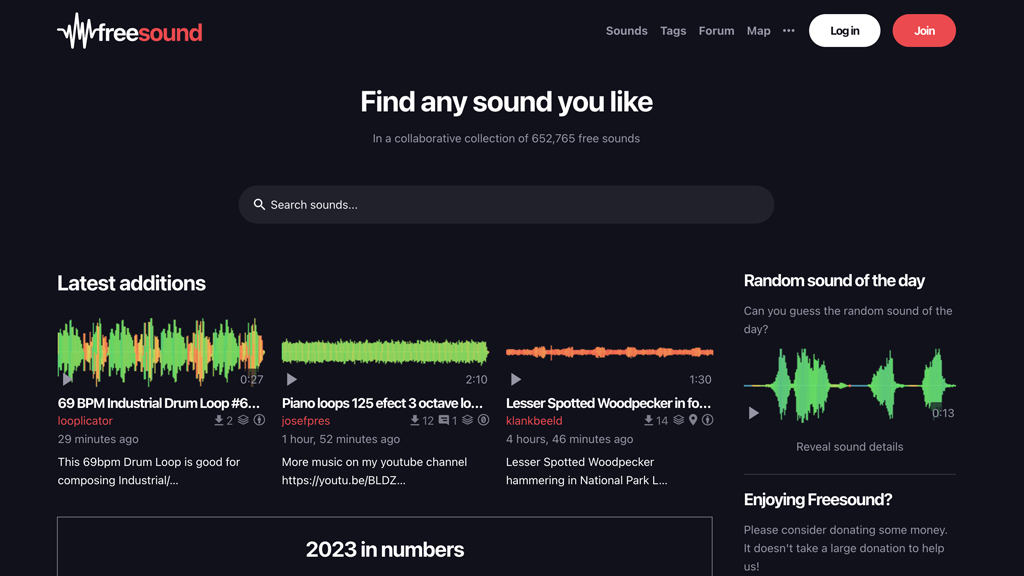
-
ZapSplat
This site features thousands of free sound effects and music tracks, with a simple licensing model that allows for easy use in games. A premium membership offers even more options.
Visit ZapSplat
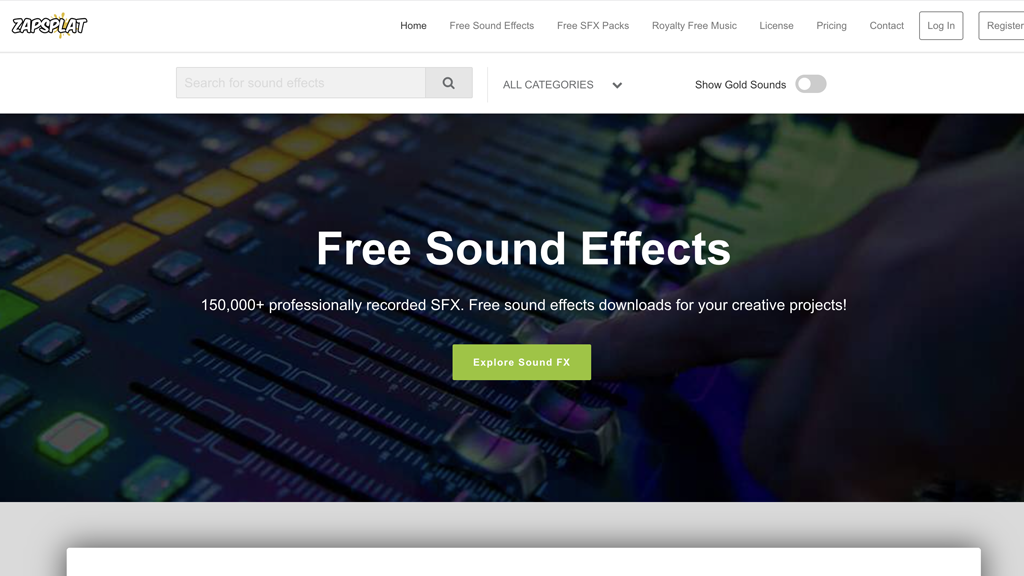
-
AudioMicro
A marketplace for royalty-free sound effects and music, AudioMicro provides high-quality audio assets that can be purchased and downloaded for use in various projects.
Visit AudioMicro
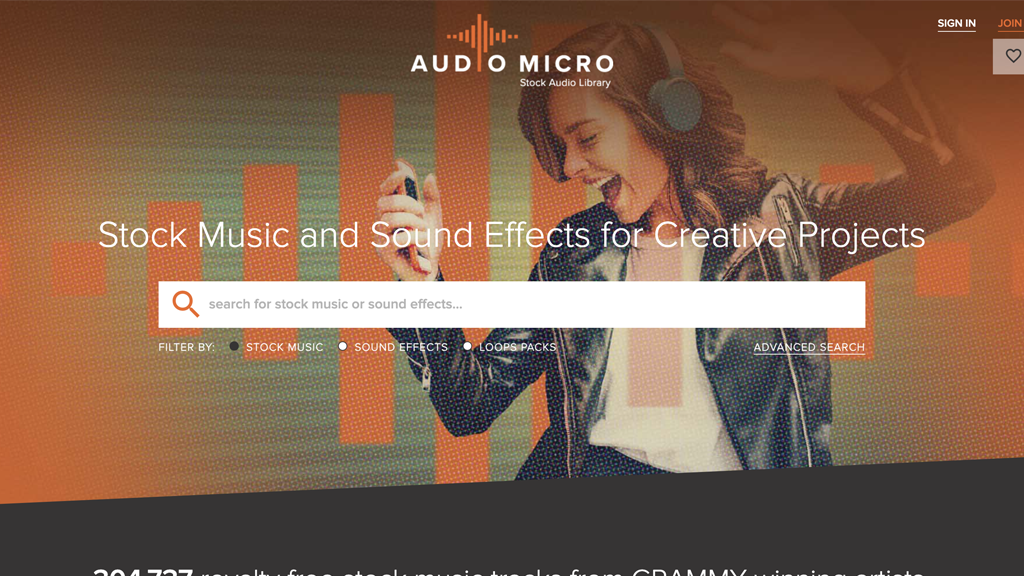
-
SoundBible
Offering a collection of free sound effects, SoundBible allows you to download audio clips for personal and commercial use under various licenses.
Visit SoundBible
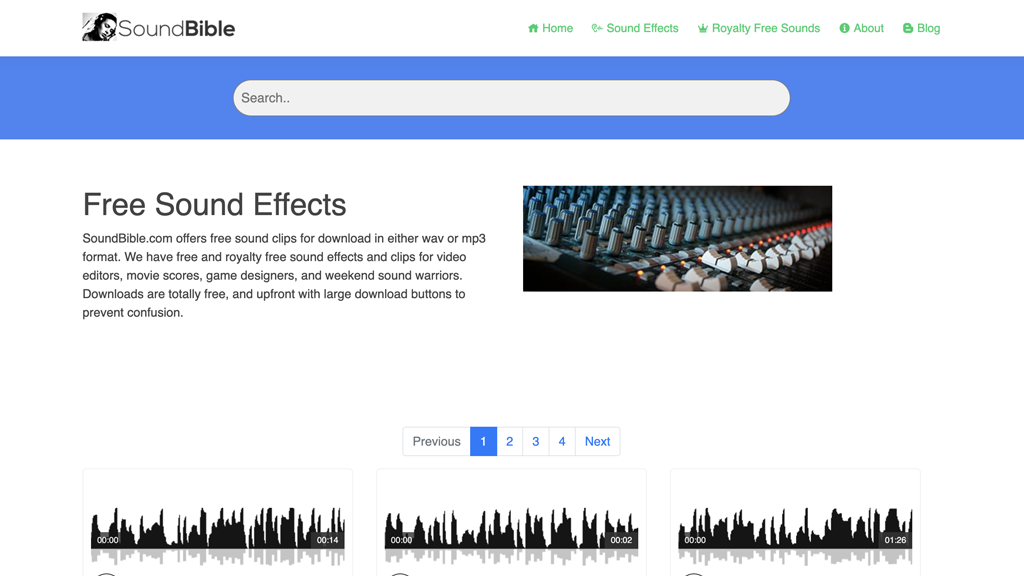
-
SoundEffects+
An affordable option with a collection of high-quality sound effects available for a low price, ideal for indie developers.
Visit SoundEffects+
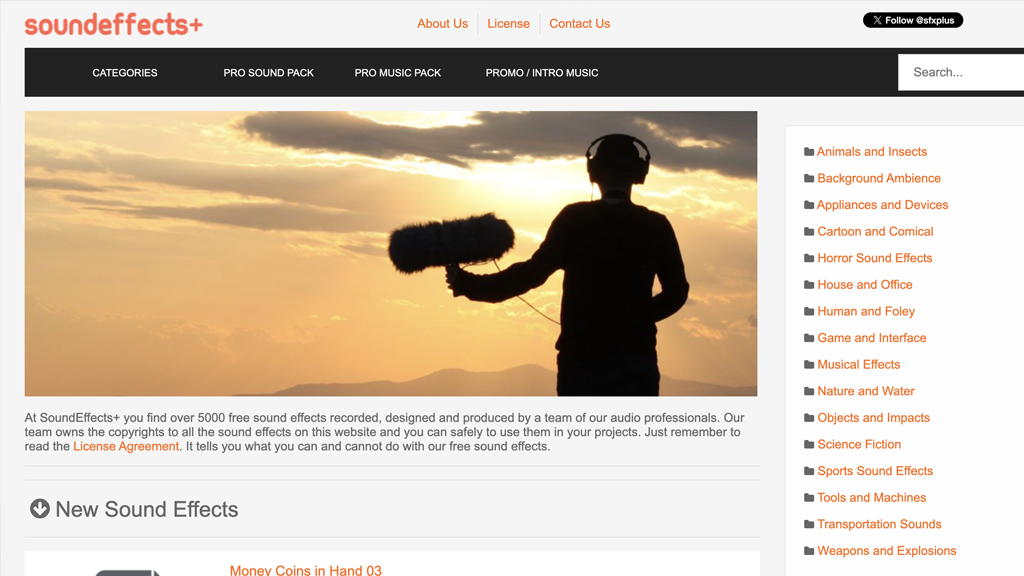
The user interface (UI) in video games serves as the connection between players and the game world, featuring visual elements that help convey information and facilitate actions. This includes the heads-up display (HUD) for essential data like health and ammo, as well as menus for navigating options and managing inventory.
A well-designed UI feels natural and aligns with the game’s style, allowing players to enjoy the experience seamlessly. It also prioritises accessibility, ensuring everyone can participate.
There are many UI elements found in video games, here is a list of a view;
- Health Bar: Displays the player's current health status.



- Mana/Energy Bar: Indicates the amount of mana or energy available for abilities.
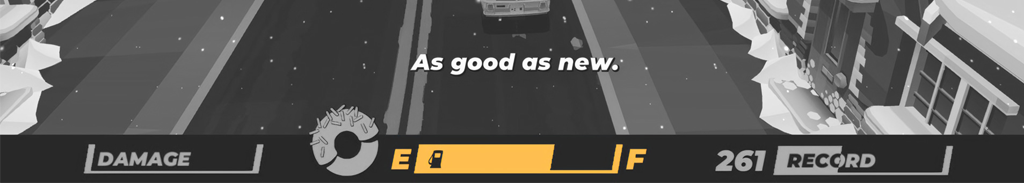
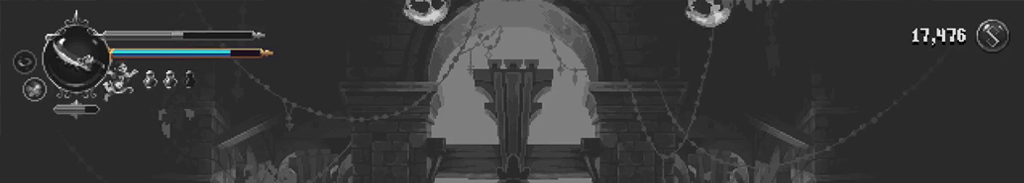

- Experience Bar: Shows progress toward the next level.
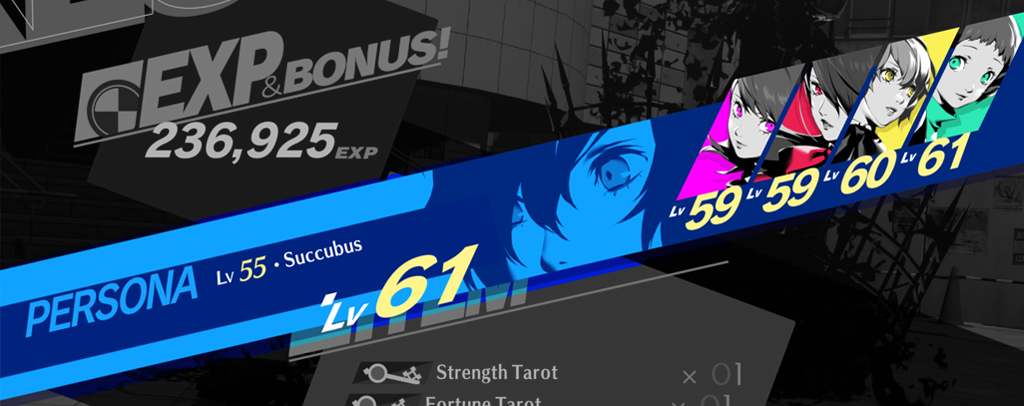


- Inventory: A screen or menu for managing items and equipment.

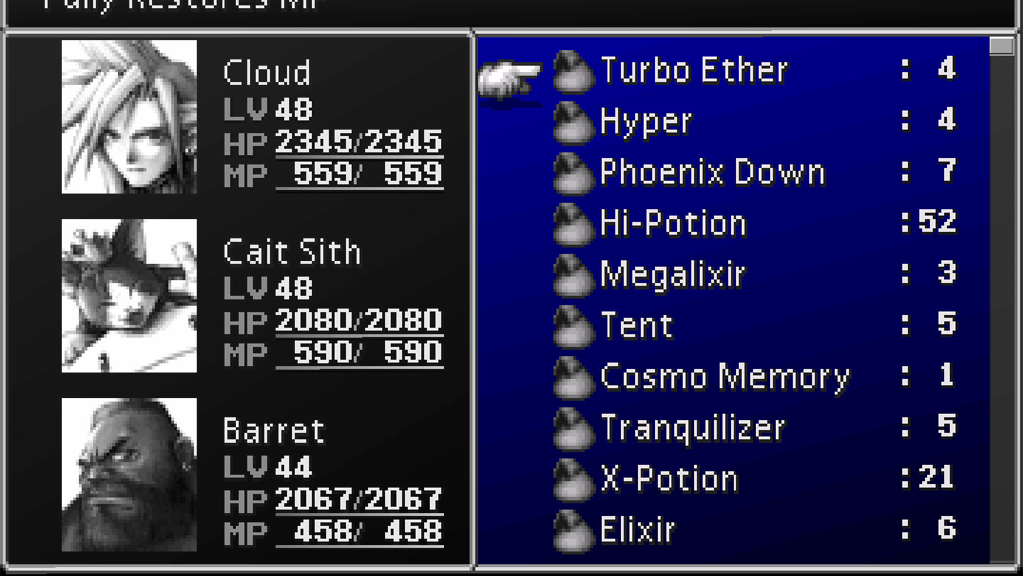

- Mini-map: A small map showing the player's surroundings and objectives.



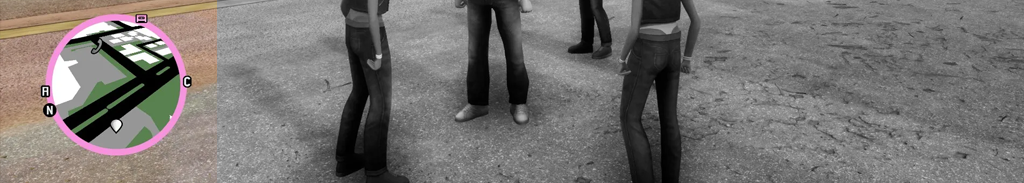
- Ability/Skill Icons: Represents skills or abilities available for use.




- Score/Points Display: Shows the player's score or achievements.
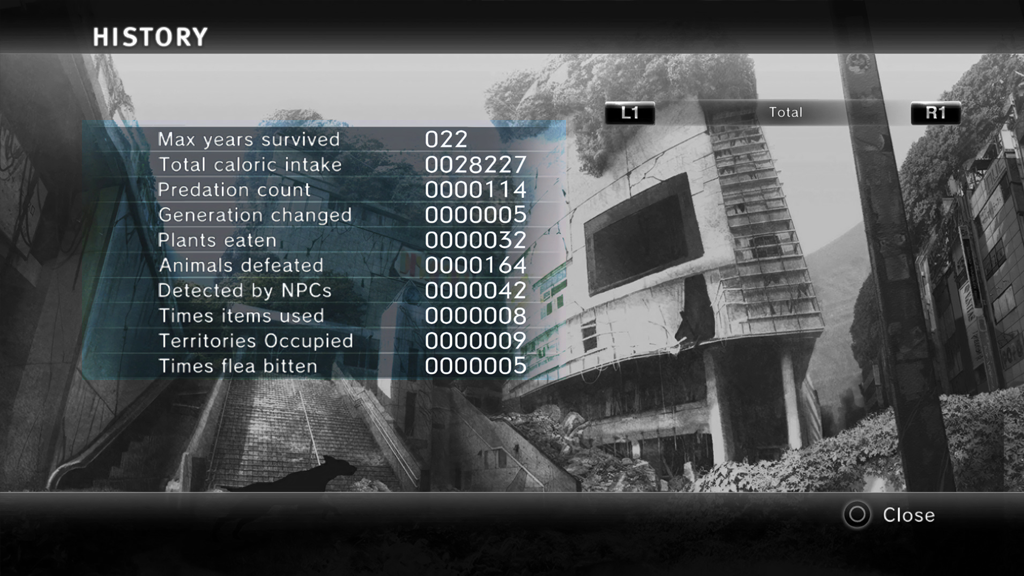


- Settings Menu: Allows players to adjust game settings like controls, audio, and graphics.
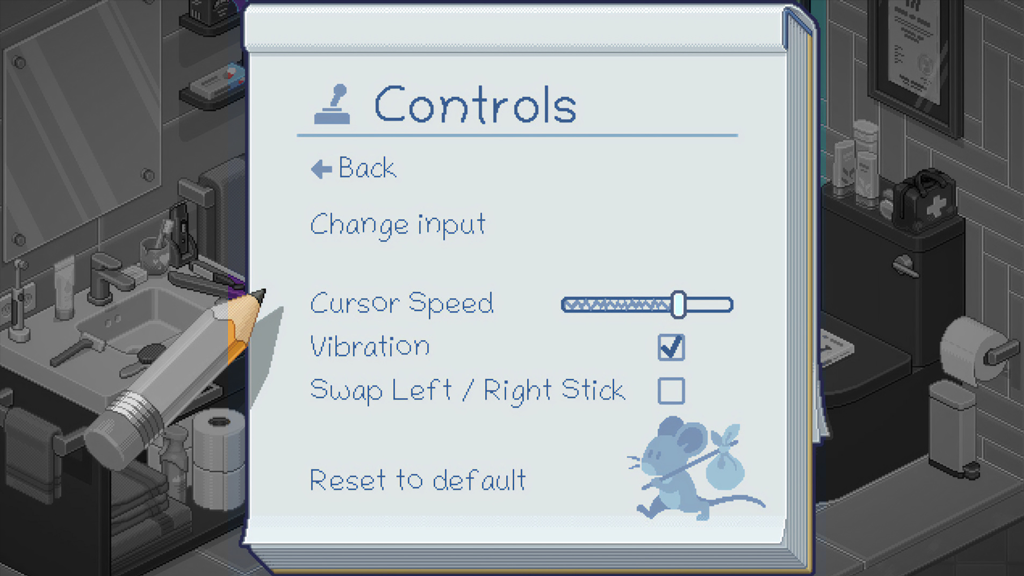
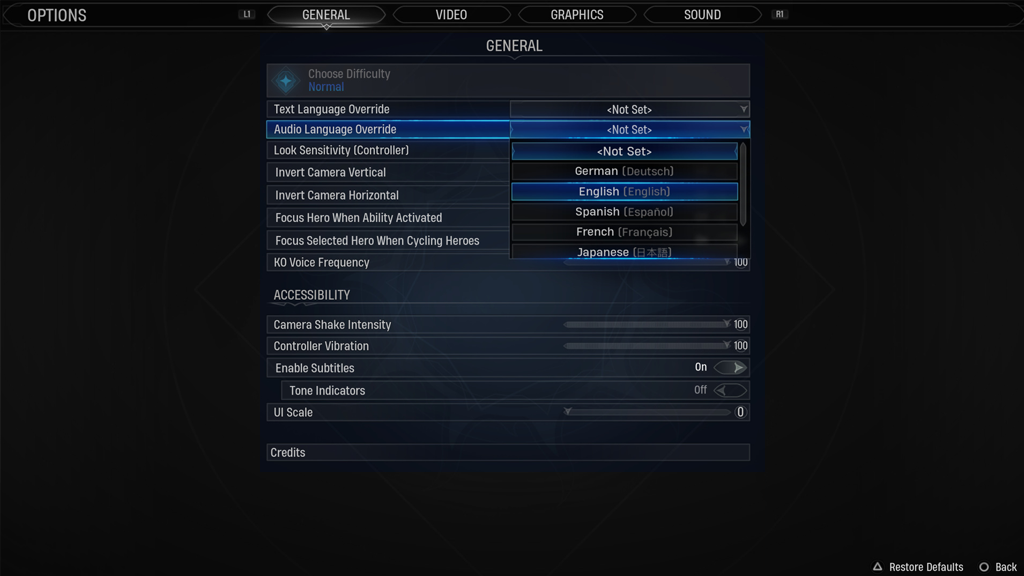
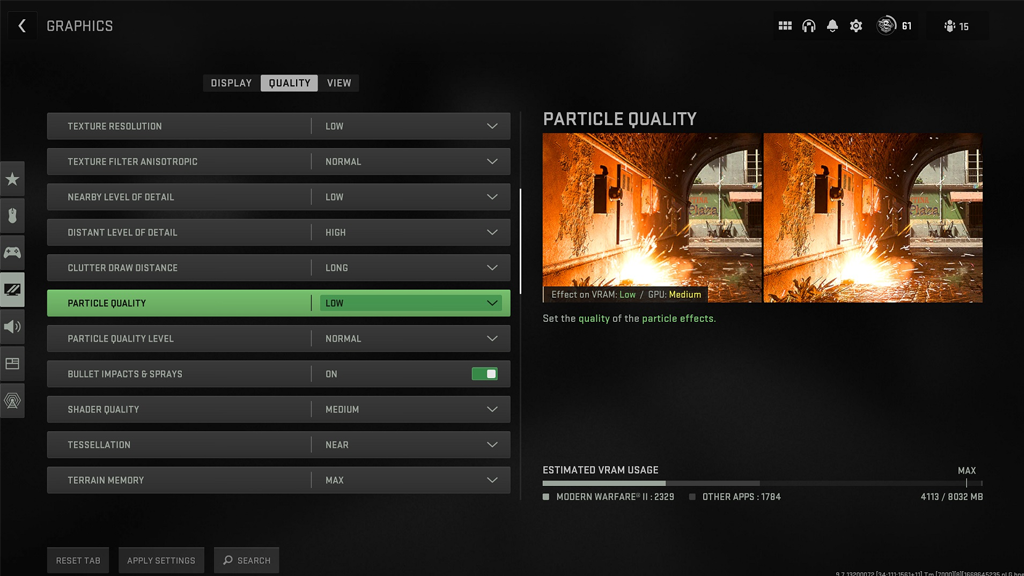
- Pause Menu: Options to pause the game and access settings or exit.
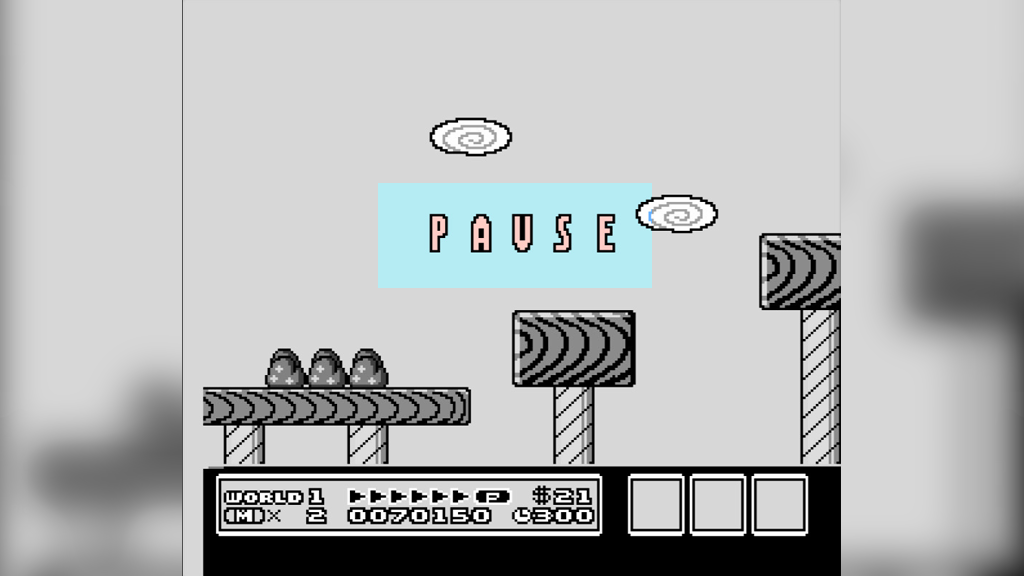
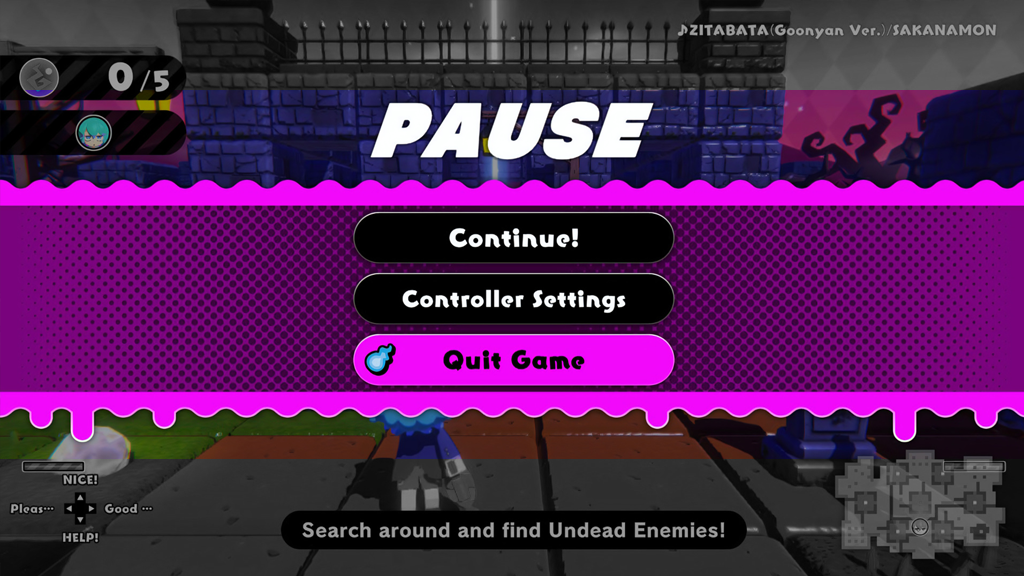



In this activity you will source and reference assets from the internet or what assets you want to develop yourself.
Your Task
Use the links above to find various assets you’d like to include in your game. These assets don’t have to be final, but they provide a solid starting point to help you understand the direction and types of assets that fit your game's genre and theme.