In this topic, you will focus on reflecting on and improving your own work performance by reviewing feedback and analysing your progress. Reviewing personal work priorities is essential for staying adaptable and making adjustments that enhance productivity and alignment with project goals.
We will cover three important areas:
- Seeking and evaluating feedback from stakeholders: Understanding how your work is perceived by others provides valuable insights for improvement.
- Updating your personal work schedule: Based on feedback and changing circumstances, updating your work schedule ensures you stay on track and remain flexible in dynamic environments.
This process will allow you to continuously improve your effectiveness and ensure that your work remains aligned with both internal goals and external expectations.

Feedback:on your own perfomance is the information provided by others about your performance, behavior, or work outcomes. It offers valuable insights that help you understand how your contributions are perceived and where you can improve. Feedback comes from a variety of stakeholders, such as supervisors, team members, and clients, giving you different perspectives on your work.
Why is Feedback Important?
-
Encourages Growth and Development
Feedback helps you recognize both your strengths and areas for improvement, guiding you toward personal and professional growth. -
Improves Self-Awareness
Receiving feedback gives you a clearer understanding of how your work is viewed by others, allowing you to align your actions with team or project expectations. -
Supports Adaptability
Feedback enables you to adjust your approach in response to changing circumstances or expectations, ensuring your performance remains relevant and effective.
Summary of Feedback Methods
Previously in Topic 1 - Introduction, we discussed methods to elicit, analyze, and interpret feedback, which include self-assessment, gathering feedback from others, and effectively interpreting that feedback. These methods help ensure that feedback is valuable, constructive, and used to improve future performance.
Types of Feedback
| Type | Definition | Example |
|---|---|---|
| Positive Feedback | Reinforces strengths and good practices. Positive feedback boosts confidence and motivates you to maintain high performance. | “Your report was clear and concise, making it easy for stakeholders to understand.” |
| Constructive Feedback | Provides suggestions for improvement in a supportive way, focusing on growth rather than criticism. | “The presentation was informative, but next time, try to engage the audience more with questions.” |
| Formal Feedback | Delivered through structured processes, such as performance reviews, meetings, or reports. | A performance review meeting where feedback is based on specific performance metrics. |
| Informal Feedback | Given in casual, everyday interactions. Although less structured, it can still be valuable for making quick adjustments. | A colleague telling you after a meeting, “Great job on explaining that point. Maybe highlight it more in the next discussion.” |
| 360-Degree Feedback | Involves collecting feedback from multiple sources, such as supervisors, peers, subordinates, and even clients. | A manager receiving feedback from their team, peers, and superiors to get a well-rounded view of their leadership style. |
| Self-Assessment | Reflecting on your own performance to identify areas for improvement. | Completing a self-assessment form before your performance review. |
How to Seek and Evaluate Feedback
How to Seek Feedback
Start by determining who can provide valuable feedback. This could be your manager, peers, team members, or even clients. Each stakeholder offers a unique perspective based on their relationship to your work.
Example: For a project manager, relevant feedback might come from team members regarding leadership skills, and from clients regarding project outcomes.
Timing is essential when seeking feedback. Request feedback at key milestones in your work, such as after completing a significant task or at the end of a project. Avoid asking for feedback when people are busy or distracted.
Example: After completing a major project, ask for feedback in a review meeting to reflect on your performance and areas of improvement.
When seeking feedback, be specific about what you want to know. Vague requests can lead to unhelpful responses. Instead, ask targeted questions that focus on areas you’re aiming to improve or learn more about.
Example: “How do you think I handled communication with the client during the project?” instead of “How did I do?”
Feedback can be sought both formally (through performance reviews or structured meetings) and informally (through casual conversations or quick check-ins). Use a mix of both depending on the situation and who you’re asking.
Example: Have a quick conversation with a colleague after a meeting, but request formal feedback from your manager during performance reviews.
How to Evaluate Feedback
When receiving feedback, it’s important to remain open-minded. Even if feedback is critical, it provides an opportunity for growth. Avoid becoming defensive or dismissive, and view the feedback as constructive information.
Tip: Take a deep breath, listen carefully, and ask clarifying questions if needed.
Evaluating feedback means looking for recurring themes. If multiple people point out the same strengths or weaknesses, it’s likely an area that truly requires your attention. Focus on these patterns to identify key areas for improvement.
Example: If several team members mention that your time management could improve, this is likely a significant area to address.
Take some time to reflect on the feedback before acting on it. Consider whether the feedback aligns with your own experiences or if it highlights blind spots you hadn’t noticed. Reflection allows you to prioritize which suggestions to act on first.
Tip: Ask yourself, “What can I learn from this?” and “How can this feedback help me grow?”
Not all feedback will be equally useful. Focus on feedback that is clear, specific, and actionable. These are the points you can immediately work on to improve your performance.
Example: “Improve communication with clients” is actionable, while “Be better at managing the project” is too vague to act on.
If any feedback is unclear or ambiguous, don’t hesitate to ask for clarification. Understanding the specific issue will help you respond to the feedback effectively.
Example: “Can you give me an example of when I could have communicated more clearly?”
After evaluating the feedback, create a plan to address the areas for improvement. Set specific goals and timeframes for making adjustments to your work performance.
Example: If you receive feedback on improving your presentation skills, set a goal to practice more before your next presentation and ask for feedback again afterward.
By actively seeking feedback and carefully evaluating it, you can continuously refine your performance and align your work with both stakeholder expectations and your personal goals for improvement.
Quiz

What is Internal Feedback?
Internal feedback refers to feedback provided by individuals or stakeholders within your organization or team. This feedback typically comes from colleagues, managers, or other team members who are directly involved in your work or who oversee your performance. Internal feedback often focuses on aspects of your work that affect the team's productivity, project deadlines, or overall organizational objectives.
Example: Your manager provides feedback that your task completion rate is lagging behind the team’s expectations, suggesting improvements in time management.
What is External Feedback?
External feedback comes from individuals or stakeholders outside of your immediate team or organization. This might include clients, customers, vendors, or other external partners. External feedback often relates to how your work impacts others outside of your organization and can provide a broader perspective on how effectively you’re meeting the needs or expectations of those outside the internal team.
Example: A client gives feedback about the quality of deliverables, requesting changes to the design or suggesting improvements to better meet their needs.
What are Changes in Circumstances?
Changes in circumstances refer to any unexpected developments, shifts, or events that impact your ability to follow the original plan or schedule. These changes can be internal (within your team or organization) or external (from clients, market conditions, or unforeseen events). Such changes require you to adapt your personal work schedule to remain aligned with new conditions and expectations.
Changes in circumstances can include both internal and external factors that affect your work schedule. For instance, a team member may be reassigned to another project, requiring you to redistribute tasks (internal change). A client might request significant revisions to a product, forcing you to adjust timelines (external change). Additionally, market shifts, such as new regulations or a supply chain disruption, can cause delays that necessitate schedule updates. These changes demand flexibility and quick adjustments to ensure project success despite the unexpected challenges.
How to Update your Personal Work Schedule in Asana
-
Log into Asana and open your project: Start by opening the project or task list in Asana where your current work schedule is being tracked.
-
Review task details and feedback: Click on the tasks that need to be updated. In the task's details section, review any comments, attachments, or feedback from team members or stakeholders. If feedback has been given, it will usually appear in the task's comment section or in subtasks.
-
Adjust task priorities: Drag and drop tasks within your project to reorder them according to the new priorities based on feedback or changes in circumstances. Use the "Priority" or "Due Date" fields to categorize tasks as high, medium, or low priority.
-
Update deadlines:
- To change the deadline for a task, click on the current due date and select a new date from the calendar. Make sure the new deadline reflects the additional time needed based on the updated circumstances.
- Tip: If you have multiple tasks that need new deadlines, use the multi-select feature to adjust deadlines for several tasks at once.
-
Reassign tasks (if necessary): If changes in circumstances require redistributing work, you can reassign tasks to other team members. Click on the current assignee’s name and choose a new person to delegate the task to.
-
Add new subtasks or notes:
- If the feedback or changes require additional steps, add new subtasks under the relevant tasks. This allows you to break down the work into more manageable pieces based on the feedback received.
- Alternatively, you can add comments or notes in the task description to provide context for the changes.
-
Communicate the changes:
- Use Asana’s comment feature to notify relevant stakeholders of the updated schedule. @Mention key people in your comments to ensure they are aware of the changes. Asana will automatically send them notifications with the updates.
- Example: “@Team, I've updated the deadlines for the marketing materials based on the client’s feedback. Please review the new due dates.”
-
Track progress and monitor updates:
- After updating your work schedule, continue tracking progress in Asana. As tasks progress, mark them as complete and add any new feedback or changes to the task’s comment section to keep everything organized.
- Set reminders or use recurring tasks to periodically review your schedule and make further adjustments if needed.
Practice
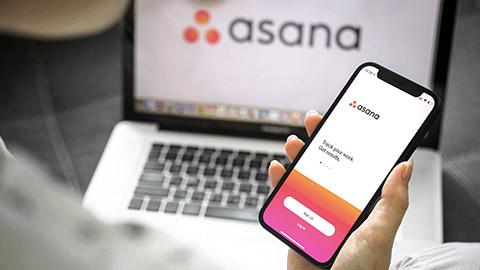
Asana Practice Task: Creating and Updating a Personal Work Schedule
Scenario
You have just started managing a project to launch a fitness app. Your task is to create and manage your personal work schedule in Asana. You’ll need to create tasks based on feedback, assign deadlines, and communicate updates within the software.
Instructions
-
Set Up Your Project in Asana
- Create a New Project: In Asana, create a new project titled "Fitness App Launch."
- Add Tasks: Add the following tasks to your project:
- Develop Marketing Materials
- Implement Client UI Design Changes
- Complete User Testing.
-
Assign Deadlines
- Develop Marketing Materials: Set the deadline for this task to 4 weeks from today.
- Implement Client UI Design Changes: Set the deadline for this task to 3 weeks from today.
- Complete User Testing: Set the deadline for this task to 2 weeks from today.
-
Update the Work Schedule Based on Feedback
- Marketing Feedback: The marketing team informed you that the promotional videos are only 70% complete, causing a 4-day delay.
- Task: Update the Develop Marketing Materials task by extending the deadline by 4 days.
- Client Feedback: The client requested additional UI design changes that will take an additional 7 days.
- Task: Update the Implement Client UI Design Changes task by extending the deadline by 7 days.
- Numerical Feedback: Only 80% of user testing has been completed, and you need to complete the remaining 20% within the next 3 days.
- Task: Create a subtask under Complete User Testing for the remaining 20% and assign it a deadline of 3 days from now.
- Marketing Feedback: The marketing team informed you that the promotional videos are only 70% complete, causing a 4-day delay.
-
Communicate the Updates
- Use Asana’s comment feature on each task to notify your team members of the updates.
- Example Comment:
“The deadline for completing the marketing materials has been extended by 4 days to allow for the remaining 30% of the work. Please review the updated due date.”
Expected Output
By the end of this activity, you should have:
- A project titled “Fitness App Launch” with the key tasks listed.
- Updated task deadlines based on the feedback provided.
- Subtasks created for specific elements of the project (e.g., user testing).
- Clear communication of updates to team members through Asana comments.
