This section will discuss the development and implementation of systems that will foster effective communication between onsite and offsite staff, contractors and suppliers. It will also discuss development and implementation of record keeping systems onsite that account for various project activities. Together, these systems lead to efficiency in communication and information dissemination on site.
However, before discussing the development of systems for effective communication, you have to review your understanding of communication and various communication barriers.
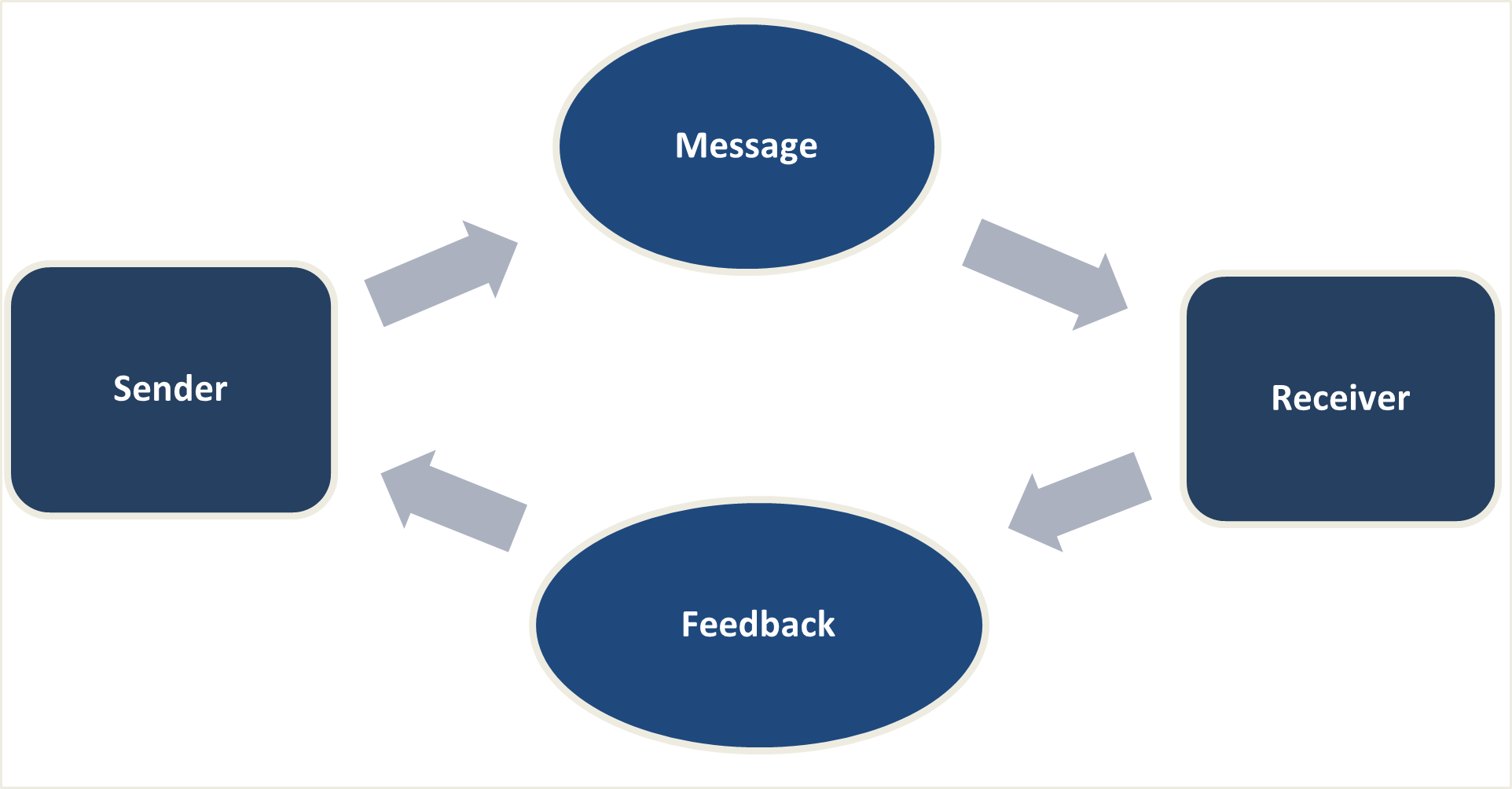
From the figure above, communication is the process of conveying a message from a sender to a receiver, which would in turn elicit feedback from the receiver to the sender. However, the receiver will not always interpret the message as the sender intended due to factors that hinder seamless communication. These factors are called barriers.
Some of the common barriers in communication encountered in the construction industry include:
- Using jargon
- Language difference
- Excessive information
- Inattentiveness and poor listening skills
- Poor articulation
- Biases (personal and emotional)
- Using the wrong approach (i.e. telling instead of writing)
- Noise and other interruptions
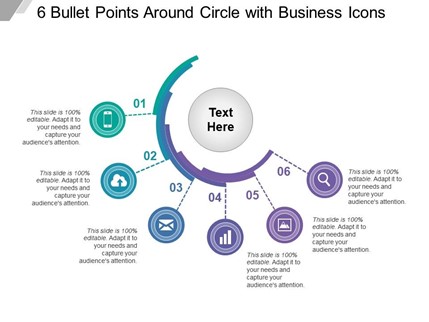
Development of systems for effective communication
As a supervisor, it is your job to oversee that the construction work is being carried out smoothly. As such, you will need to develop systems that will foster efficient coordination between team members working on site, as well as with stakeholders involved in the project.
To develop systems for effective communication, you must:
1. Determine what means of communication are available onsite.
First, you need to identify which means of communication are available onsite and optimise their use. Knowing your options will help you assess their suitability for the information you want to convey. Furthermore, knowing what is already available may help you find identify areas for improvement.
Common means of onsite communication have been summarised on the following table:
|
Means of Onsite Communication |
Description |
|
Emails |
These are electronic forms of communication that tend to be more formal and are optimum for sending files and detailed information. Companies usually issue a work email address for their employees to use in order to make communication and information dissemination centralised. |
|
Face-to-face verbal communication |
This includes the delivery of instructions from one person to another, as well as discussions during meetings and face-to-face negotiations. Among those working on site, this is usually the fastest way to deliver information for people who are in the same place. |
|
Video conference |
This includes discussions made over video calling software and smart phone applications. This essentially facilitates virtual meetings and discussions. |
|
Two-way radio |
Communication by two way-radios (or walkie-talkies) is effective for monitoring project sites with large areas and multi-level building projects where updates need to be delivered fast but it will be inefficient for the personnel to be in the same area. |
|
Telephone contacts |
These refer to discussions made through the telephone. These are especially useful when information must be conveyed immediately between people in different places, for example:
|
|
Memoranda |
Memoranda, or more commonly referred to as ‘memos’, are documents used to convey brief information and instructions to people involved in the construction project. |
2. Compare the advantages and disadvantages or barriers associated with the different means of communication.
You should look at the advantages and barriers for each means of communication in order to select the best ones to use for every kind of information or situation. Refer to the table below:
|
Means of Onsite Communication |
Advantages |
Disadvantages and Barriers |
|
Emails |
Easy to document, provides an archive of conversations Instant message delivery: The message gets delivered at any time, regardless of the physical availability of the receiver Easy to review Help avoid miscommunication |
Emails tend to pile up easily in the inbox Unless otherwise stated, emails do not warrant immediate response High possibility of messages getting ignored Reliant on internet connection |
|
Face-to-face Verbal Communication |
Immediate confirmation Immediate feedback from the receiver Warrants immediate action |
Limited range of information Unless formally recorded, no way to review High possibility of ‘tuning out’ or missing bits of information Low retention of information Requires the sender and receiver to be available in the same place at the same time |
|
Video Conference |
Immediate confirmation Immediate feedback from the receiver Warrants immediate action Can easily be recorded |
Limited range of information High possibility of "tuning out" or missing bits of information Low retention of information Requires the sender and receiver to be available at the same time Reliant on internet connection |
|
Two-way Radio |
Efficient for monitoring wide project areas Immediate confirmation Immediate feedback from the receiver Warrants immediate action |
Low retention of information Reliant on radio signals Prone to interference Transmission lag Channel sharing |
|
Telephone Contacts |
Immediate confirmation Immediate feedback from the receiver Warrants immediate action |
Limited range of information Unless formally recorded, no way to review High possibility of "tuning out" or missing bits of information Low retention of information Reliant on landline connection Requires the sender and receiver to be available at the same |
|
Memoranda |
Brief and concise way to convey general information Usually printed and easily retrievable electronically (from emails and electronic file), therefore, easy to keep a record of |
Focused on information dissemination instead of a two-way communication (except for memorandum of agreement or understanding which indicate consensus between two or more parties. See Section 3.2.1) |
3. Address the barriers associated with the different means of communication.
Think of ways you can resolve the barriers previously identified. You may opt to do the following:
- Make use of available devices and technology.
To speed up communication, you may choose to make use of instant messaging applications for your team. You may also use different project management software to create files for logging team updates and project progress.
- Use more than one means of communication to reinforce important messages.
For urgent messages and important announcements, use more than one means for better information retention. For example, aside from sending an email to the team for important announcements, you may also send them instant messages.
- As much as possible, use means that can easily be documented.
Otherwise, implement systems that will supplement any verbal discussion with follow-up documentation. For example, a file documenting the minutes of meeting would be created, and then sent to the meeting participants afterward.
- Keep the information short and clear.
As mentioned in the previous chapters, always keep the messages straightforward. This would be especially helpful for instructions delivered through verbal communication. Encourage short but substantial discussions and avoid distractions during meetings.
- Access existing templates for communication.
For communication that is written down, a company will usually have official templates for documents and announcements that keep the information concise. You may coordinate with the administration team for templates for issuing memoranda, clarification templates and other official documentation. This will help keep everything more organised, and it will be easier to sort documents this way.
4. Establish a clear chain of command protocol.
To keep the flow of information organised, establish a protocol for communication based on the chain of command. For example, all client concerns will be directed to the project manager, and the project manager will disseminate them to the team leaders: the supervisor for concerns regarding the work and general onsite activities, the contracts administrator for administrative concerns, the QC manager for issues specifically regarding quality control, and the WHS manager for matters regarding WHS. Then, these team leaders will be the ones to forward relevant information to the relevant people under their supervision. Conversely, any issues from the end of the chain of command will be brought up to higher management through their immediate superiors.
This process ensures that every person in the line of command will be well informed, and the information and communication will be systematic.
5. Organise the system in a way that feedback will be encouraged.
It is always best to seek feedback after a piece of information has been relayed. This would indicate whether the sender and the receiver of a message are in sync with their understanding. In verbal discussions, make it a practice to review important key points and ask and give feedback before ending conversations. In emails and instant messages, implement the practice of requesting for a confirmation that the message has been received.
Implementation of systems for effective communication
After you have developed your system for effective communication, you will have to implement the communication practices reflective of the development process. In general, implement practices that:
- Keep communication barriers to a minimum
- Are based on the communication chain of command
- Encourage documentation of verbal communication
- Designate communication responsibilities
- Promote constant communication and updates
- Encourage feedback
Below are examples of practices that demonstrate the key conditions mentioned above.
|
Means of Onsite Communication |
Implementation Practices |
|
Emails |
|
|
Face-to-face Verbal Communication |
|
|
Video Conference |
|
|
Two-way Radio |
|
|
Telephone Contacts |
|
|
Memoranda |
Call the attention of the team leaders in memos concerning members of the team. |
A construction project involves a lot of intricate processes that must be documented not only to properly monitor the progress, but also to provide a historical account of the project activities that can be reviewed when necessary. Therefore, an effective record keeping system must be in place throughout the duration of the construction project.
In general, record keeping systems in construction are kept and maintained for:
- Legal and contractual requirements
- Prevention and resolution of disputes
- Construction work management
- Data useful for future work
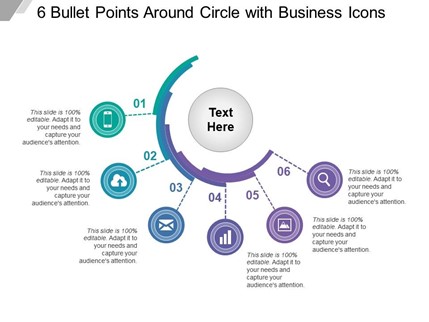
This section will focus on the development and implementation of recording systems for important project information, as well as the purpose of some of the more common files and documents used for recording relevant project details.
Before proceeding with the development of record keeping systems, you must first establish a background on the different records maintained in construction. The Macquarie Dictionary (as cited in Australian Public Service Commission) defines a record as ‘any piece of information that is in writing (or the link) that preserves the knowledge of facts and events.’
To put this definition into examples, the records in construction may come in the form of:
|
Category |
Records |
|
Tenders and Contracts |
Original contract tender documents; tender negotiations and revisions; sub-contractor tenders, contracts, purchase orders and correspondence |
|
Contract Administration |
Instructions, variations and estimates, contractual certificates, contract notices, requests for information |
|
Resources |
Daily time record, daily equipment use, daily production logs, material delivery and use, labour use, inventories of tools, plant and equipment |
|
Project Management |
Cost reports, forecast-to-complete estimate updates, productivity reports, accounting records (e.g. pay-roll, accounts payable and receivable), correspondences, minutes of meetings, progress reports |
|
Site Management |
Site diary; progress reports; progress photographs; weather conditions; site visitors; accidents, injuries and health reports |
|
Assessment |
Surveys, commissioning, testing, inspection, defects |
|
Operation |
Asset register; health and safety file; building owner's manual; building logbook; building user's guide; testing and commissioning data; certificates and warranties; as-built drawings or an as-constructed building information model; statutory approvals, waivers, consents and conditions; equipment test certificates; licences |
|
Correspondence Records |
Letters, emails |
|
Completion Documents |
As-built drawings, completion certificate, owner’s manual |
The amount of information required to be recorded usually depends on the complexity of the project. As it is with conveying project information, records must be kept concise: detailed enough to address issues and disputes that may arise but condensed suitably to filter out redundant and irrelevant information.
Development of Systems for Recording Relevant Project Details
As a supervisor, you will have to keep tabs on various files and documents as part of your duty to properly monitor the construction activities on site. You will have to refer to contract documents to check whether requirements are being met. You will have to record project milestones and activities related to the project progress. Likewise, you will have to document assessments done on the construction work and materials and organise files that indicate compliance.
In these circumstances, it will be helpful for you to have the documents be kept in an orderly way that will foster efficient access for relevant people.
To develop organised record keeping systems, you must:
Identify the type of documentation specified by the requirements
The project activities and specific information that must be covered by documentation are usually prescribed in the local area regulations, contract requirements, and the company policies applicable to the project.
For example, local legislation may specify that the contractor submit reports for every project milestone as evidence of compliance. On the other hand, the client may require a monthly progress report based on their own format as part of their project monitoring procedures, while the company policy may require a weekly progress report.
Thus, you must first identify the documentation requirements according to legislation, contractual obligation, and company protocol. This will also help you trim down the information to be recorded down to what is only necessary and avoid unnecessary documentation.
Usually, some of the more common forms of documents required under legislation, contracts, and standard company procedures are:
Site Diaries
Site diaries are daily records of all important site activities, incidents, and conditions relevant to the progress of a construction project. They are normally maintained by the site supervisor either electronically or in paper.
Site diaries provide a way to easily retrieve information about the project for resolving disputes and fulfilling legal requirements. They are also useful references for briefing new personnel on site. Site diaries will further be discussed in the next section of this chapter.
Written Reports
Written reports are formal documents that provide more detailed information about a specific aspect of the project.
Written reports in construction usually fall under the following category:
|
Category |
Description |
|
Progress Reports |
|
|
Technical Reports |
|
|
Cost Reports |
|
|
Inspection Reports |
|
|
Testing Reports |
|
|
Safety Reports |
|
Memoranda
Memoranda are documents that convey information on policies, procedures and agreements reached.
Operational memos
These memos are issued by management to inform site personnel of important changes and directives regarding construction operation. These documents are brief and concise and are specifically structured to allow readers to find the information they need quickly and easily. Information conveyed by memos may include directives and announcements from higher management, safety policies, company policies, warnings on violations, and changes in procedures. These are different from memoranda expressing understanding or agreement between two parties.
Memoranda associated with contracts
Memorandum of Agreement (MOA). These memoranda are often developed before the two parties enter a formal contract and are usually not legally binding unless intended by both parties to be. These documents express mutual agreements between two parties to work together. These documents must be properly kept and filed with the contract documents for future reference.
Standardise document templates and file naming practices
It is important to develop a uniform format that covers important information for each type of document. This will also make the project documentation be more consistent and easier to categorise and access.
Standard templates
As mentioned in some of our previous discussions, a company will usually already have existing templates for recording important project activities and details. As such, you will have to access these templates and adapt them to the current project requirements specified by the client or by a regulatory body. Make sure that these templates will promote conciseness of recorded information.
File naming
In order to easily access and sort files, you will have to utilise rules in file naming. Within a company, file naming rules will usually already be in place. This will be useful in referencing documents. In general, a file name would indicate one or more of the following:
- The type of document
- The project covered by the document
- Issue number or revision number
- A brief description of the document
Depending on a company’s referencing system, these details are usually represented by number codes or letters in file names.
Establish your workflows
You will need to streamline the record keeping process and endure its efficiency. Plan your workflow so that the following questions are addressed:
- How should changes be updated?
- Who needs to review and approve?
- Who gets notifications on changes?
- Who can do what in your new system?

Keep the workflow systematic, but easily flexible in case changes occur and improvement would be applied. Also integrate the following points as you establish your workflow:
Optimise the use of technology
Make use of available project management software or electronic systems that will make documentation work more efficient.
Apply the chain of command in record keeping procedures
This simplifies the documentation monitoring, as appropriate limits to file access are implemented depending on one’s position in the chain of command. This also allows team leaders and the project manager to keep the records centralised.
Delegate documentation tasks across teams
Each team may be in charge of documentation procedures for activities directly related to their work (i.e. QC Team for QC documentation, Procurement team for Purchase Orders, etc.)
Implement, evaluate and improve the documentation system
As the documentation system is implemented, you will have to evaluate whether it is able to achieve the level of efficiency that you intended. Identify gaps in the system that you might have missed during the planning phase. Use the following questions in your assessment of the documentation system:
- Is it easy and fast to use? Can anyone get information instantly when using it?
- Is it accessible anywhere? Underground and high above, remote and trailer-side?
- Is it cloud-based? Does it work across mobile applications?
- Is it scalable? Can it grow with your team as you take on more work?
- Can it downsize with you if necessary?
- Is it secure? Can you let in the right people and keep out the wrong ones?
For a more comprehensive evaluation, you may ask the input of other teams to understand how the current documentation system is received from their end. You may ask them for suggestions on how the system can be improved. Lastly, you will have to implement solutions for the gaps identified and apply improvements to the system.
Implementation of systems for recording relevant project details
For the implementation of your record keeping system, you will need to execute practices that promote effective document control. Document control is essentially a set of procedures that ensure order when accessing, reviewing, revising, and organising project documentation. It is crucial for a construction team to have an understanding on the purpose of various documentation, where they can be accessed, and who are allowed to access them in order to avoid misinformation and mistakes.
To promote efficient document control, integrate the following points during implementation of record keeping systems:
Make use of standard formats and file naming practices
During development of record keeping systems, you would have accessed the company’s existing templates for documents and developed an understanding of file naming practices. During implementation, you will have to put these templates and file naming practices to use so that it will be easier to sort and access important records.
Standard templates
Template documents would usually have an established format that reflect important project details. As an example see below.
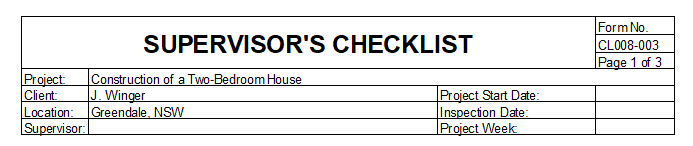
This checklist has been developed based on the construction company’s template. The heading indicates the type of document, project, form number, and important dates—details that will vary depending on the project. The information summarised in the heading will also be helpful when organising printed documents into categories (e.g. sorting by type of document, date, etc.)
In general, make sure that important details (project name, important dates, people in charge) have been filled out in project documents and records. When necessary, make sure that the documents have been signed by relevant people.
File naming
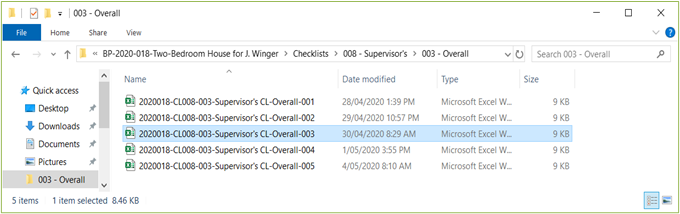
Standard file naming systems will be useful in sorting and accessing electronic files. To illustrate, take a look at this filename:
2020018 refers to the project it covers and CL008-001 identifies the document as a checklist and provides the number that categorises it as a supervisor’s overall checklist. The last three numbers would indicate the issue number. This sample naming system makes it easier to sort out the files and find them in the future.
You may have to coordinate with the project manager, or the people in charge of document control regarding file naming practices in your company. Take note, however, that for files that originate from the client (e.g. client’s standard forms that the contractor will have to accomplish and submit to them, BOQs, etc.), it is best to follow and adapt to the client’s file naming pattern. This will make it easier for both parties to refer and monitor the said documents.
Align file access protocols with the chain of command
In line with keeping the organisation on the flow of information, control of documentation must also go through the chain of command. In order to ensure the correctness of information contained in a document, team leaders, direct supervisors, or direct managers must check them. Then, they will have to sign the document as an indication that they have indeed, checked and verified that the contents of the document are accurate.
Additionally, the documents may even have to be checked and approved by the project manager. This is usually the case for documents will be presented to the client or a regulatory authority.
On the other hand, some documents require certain levels of confidentiality and may only be accessed by a select number of people in the team. Usually, the project manager will have access to all project documentation, and access limits will increasingly apply to people down on the line.
For example, all contract documents can be accessed by the project manager and the supervisor. After the supervisor, however, the leading hand will only be given a copy of general drawings related to their work. This would keep the contents of the other contract documents confidential to relevant people and teams.
Coordinate with relevant people for record keeping tasks
Proper coordination and task designation would make the endeavour of record keeping run faster and smoother. As a supervisor keeping tabs, you will already be overseeing a wide array of construction activities; you do not have to document every one of them by yourself. Different teams will be in charge of different activities and corresponding documents. For example, the QC team will be responsible for documents related to quality control, the WHS team for WHS files, Procurement Team for purchase orders, Document Controllers for general files, etc.
As a supervisor, what you need to do is coordinate with various teams in order to properly organise and compile project documentation. You will also need to coordinate with designated document controllers for the project for general policies on project documents.
Make use of available technology
Different project management software now makes document control easier through real-time updates and quick access. Incorporate the use of these software to monitor project documentation and to collaborate with other teams.
Also, as much as possible, have electronic copies of printed documents. Printed documents are prone to being damaged and misplaced; thus, it is practical to have backup electronic copies. Electronic copies would also allow team members to access files through mobile devices and make files readily available to relevant people, which will in turn make collaborative work much more efficient.
In line with proper monitoring of all site activities, daily records of communication and key events must be kept and updated by the supervisor. Daily logs of site activities will help the supervisor keep track of the overall progress of the project and have a better insight of the project schedule. Daily records will also be helpful in determining necessary adjustments and ways to improve overall productivity. In construction, these important details are daily recorded in the site diary.
The section will discuss the site diary in detail: its content and significance in the construction process. It will also discuss key events and communications usually logged in the site diary, as well as ways of maintaining the site diary.
Site diary
What is a site diary?
A site diary is a record of all site activities, incidents, and conditions relevant to the quality and progress of a construction project. Compared to other forms of documentation, the site diary is more proactive; important events and work completion are recorded in it as they happen. As such, the site diary provides a solid account of construction activities and lays down the groundwork for other forms of documentation.
What is the significance of the site diary?
In general, the site diary is needed for:
Avoiding or resolving disputes
The site diary is a documentary evidence that will confirm whether procedures have been executed properly, whether requirements have been fulfilled, or whether all necessary information have been communicated effectively in the duration of the project. As such, it is one of the primary documents referenced when disputes rise between the project stakeholders.
Fulfilling legal requirements
The site diary may be one of the documentations required by legislation or contractual obligation to the client. The site diary is also required by insurance companies for accident investigations and execution of insurance policies.
Monitoring and verifying subcontractor work
All details related to subcontractor activities are logged in to the site diary and must be confirmed by the subcontractor representative. These logs will serve as evidence on whether the subcontractor has delivered the required work or not.
Cost control monitoring
The site diary provides a suitable reference in checking whether invoices tally with actual cost, or whether payments have been made and balances have been settled.
What details are logged in the site diary?
The site diary is a valuable document for monitoring the construction progress. It contains the following information:
|
Date and weather conditions |
It is important to log the date for every entry in the site diary to properly chronicle the activities and events during the duration of the project. Additionally, weather conditions may affect the execution of construction work and may cause unintended delays. |
|
Plant and equipment schedule |
Keeping track of plant and equipment will ensure proper use and handling and will optimise their distribution among various trades. |
|
Payments and transactions |
All payments made relevant to the project must be recorded in the site diary for cost control review. |
|
Material Delivery |
All materials delivered on site must be noted and matched with corresponding purchase orders. |
|
Workers Headcount |
The number of workers for a certain task must be logged in the site diary. This will provide insight on the overall labour productivity, e.g. how many people are required to finish the task in a certain number of days, which tasks could use additional manpower, will double shifts be needed, etc. |
|
Completed work |
Work or tasks completed for the day must be recorded in the site diary for progress monitoring. Essentially, completed work would determine how far ahead or behind the project is and which milestones have already been achieved. |
|
Instructions and changes |
Client-approved changes, new instructions, additional works must also be recorded in the site diary for future reference. |
|
Problems that occurred and corresponding solutions |
Problems and issues that occur (including delays and defects), causes, and solutions applied must be documented in the site diary. These details will be useful references to avoid such problems from reoccurring or solve similar problems in the future. |
|
Accidents and near-miss incidents |
Accidents, injuries, and other similar incidents that happen on site must be recorded. Causes of these incidents must be determined and appropriate actions must be executed to prevent them from happening again. |
|
Inspections and Tests |
Details of testing and inspection activities must be logged in to the site diary to substantiate that such activities have been carried out on site. |
|
Visitor’s log |
The supervisor will generally be responsible for the people working on site, including individuals who are not part of the construction personnel (i.e. visiting stakeholders, suppliers and other visitors). Therefore, all site visitors must register before they enter the site. Details of their visit will be included in the site diary. This procedure will also ensure that only authorised people can enter on the site premises. |
Diary of daily communications
The site diary must also cover daily communications, including important verbal discussions among the construction team and between the contractor and the client, subcontractors, and suppliers. Records of these communications will be useful references when reviewing procedures, agreements, and changes applied in the project.
All communication must be noted in the site diary. In particular, make sure to include the following onsite communication in the site diary:
Allocating and managing human resources
In line with record and monitoring of workforce attendance, work assignments and shift schedules must be documented and recorded. Specific instructions given to a group of people regarding their task must be noted in the site diary. Additionally, attendance records must supplement the information recorded in the site diary (e.g. tardiness, suspension records, overtime work, shift changes, etc.).
Communicating problems and establishing causes and accountabilities
For every construction project, management plans and policies are implemented in order to avoid problems as much as possible. However, mistakes beyond implemented controls may still occur. As construction is a collaborative process, these mistakes may not only affect one construction trade or one step in the process but may also negatively impact other trades or delay the next steps.
When problems arise, it is important to identify their causes and determine who is accountable. These details, as well as communication between relevant personnel regarding them, need to be accounted for in the site diary.
For example, the main contractor may identify that a subcontracted work may be defective and may hold the assigned subcontractor liable. Both parties would want to determine the root cause of this defect to confirm accountability of the subcontractor. Communication between the main contractor and subcontractor regarding this problem must be properly documented as basis for resolution later on.
Lodging formal complaints and reaching a resolution
Depending on the extent of damages incurred and management policies, problems and accountabilities raised will sometimes have to be formalised through complaints. After they have been filed, parties involved will have to reach a formal resolution. In our previous example, a possible resolution would be for the subcontractor to rectify the defective work without charging the main contractor any additional cost. All forms of communication and documents (e.g. letters, emails, minutes of meeting) regarding formal complaints and resolutions must be referenced in the site diary.
All communication with clients
All communication between the contractor’s team and the client must be logged or referenced in the site diary. These include technical clarifications, variation orders from the client, and all other directives. Additionally, clients and owners will usually require updates from contractors about the progress of the project. All reports submitted to the clients must also be logged in the site diary. When disputes arise, records of all client interaction may serve as evidence that the contractor has effectively communicated with the client and carried out procedures based on the client’s instruction.
Communicating with regulatory authorities and ensuring conformity with relevant requirements
All of the contractor’s correspondence with regulatory authorities must also be documented. Having records of communication with regulatory authorities will enable the contractor to review and properly follow procedures for compliance and for obtaining necessary permits and certificates. Responses and directives from authorities must be accounted for in the site diary.
Dispersal and scheduling of plant and equipment
To supplement records on plant and equipment schedule, all communication related to the use of plant and equipment on site must be logged in the site diary. These include emails and agreements with equipment rental companies (for rented plant and equipment), emails, schedules and agreements with plant maintenance provider, and specific directions to plant and equipment operators.
Participating in onsite meetings
As previously discussed in the implementation of effective communication systems (Section 3.1.2), it is always a good practice to document minutes of meeting and email them to meeting participants. Records of meetings and discussion should be kept for future reference and review.
Placing orders for supplies or equipment
All purchase orders for supplies and equipment related to the project must be properly documented. In the site diary, the following details about supply and equipment orders must be logged: what items were ordered, who placed the order, to whom were the orders made, date of placing orders, expected delivery date, and actual delivery date. All inquiries and responses regarding the orders must also be logged.
Managing expenditure
All records and communication regarding payments must be properly filed and recorded. The following details regarding payments must be recorded: how much the payment was, for what purpose has the payment been made, who issued payment, who received the payment, and in what form was the payment made. Additionally, negotiations between the contractor and suppliers must also be noted. These may include discounts, agreements, payment schedules, and other transactions.
Diary of key events
All significant events must also be recorded in the site diary. Records of important events enable the project management personnel to gauge whether the project is performing poorly or performing well. Records of events also help determine the areas of the project that need to be adjusted or improved. Furthermore, records of events help in assessing whether proper procedures have been implemented in the project or not.
In general, the site diary must contain details of the following key events:
Start and completion of work
Records of start and completion of every construction work are important in the evaluation of the work productivity. Start dates and completion dates will give the manager and the supervisor an insight on how long it takes for a particular construction work to be completed and whether adjustments need to be made to improve productivity. Moreover, having records of the start and completion of work allows them to see whether the project is progressing as scheduled.
Achieving project milestones
Completion of smaller works eventually lead to the achievement of project milestones. For example, one project milestone could be the completion of footings. The achievement of this milestone depends on a set of works that include excavation, arrangement of formwork, placing of reinforcements, mixing and pouring concrete, removal of formworks, and footing inspection.
It is important to properly document milestone achievements and include them in the site diary log. Records of milestones provide basis in determining how close the project is to overall completion.
Near-miss incidents, accidents and injuries
Details about all incidents concerning the welfare of everyone on site must be recorded. Aside from formal reports, details of any near-miss incidents, accidents, and injuries must be logged in the site diary. Logs about these incidents must include the following details:
- What incident occurred?
- Date and time the incident happened
- Who were involved in the incident?
- What caused the incident?
- What actions were taken? (e.g. Was the person given first aid or taken to the hospital? What actions were taken to avoid the incident from happening again?)
Material delivery
Site diary logs on material delivery serve as confirmation that materials ordered and paid for have, indeed, arrived on site. Details of the delivery that must be logged include the date of delivery, what materials or supplies were delivered, the corresponding order number, and the personnel who received the delivery.
Client site visits
Clients would regularly have scheduled site visits in order to check the progress of the project and meet with the construction team. Details of these visits must be logged in the site diary as proof that the client had been updated of the project status during these visits. The date of client site visit, name of the client or representative, as well briefing and discussions during the site visit must be included in the site diary log.
Inspection and testing activities
All testing and inspection details must be logged in to the site diary. These include:
- type of inspection or test performed
- time and date of inspection and testing
- trades or work procedures affected by the inspection or testing done
- people in charge of administering the said inspection
- inspection and test results
Maintaining the site diary
Considering the significance of the site diary and all the information that must be recorded in it, it is always practical to keep the site diary updated and organised. As a supervisor, maintaining the site diary will be your responsibility. You will need to apply strategies to ensure that enough details for the daily site activities have been recorded and all necessary information can easily be searched.
Some strategies for maintaining the site diary are as follows:
Choose a medium that is best for your convenience
There are a number of ways to keep the site diary. Depending on which may be most convenient for you, you will have to choose from more traditional options like pen and paper, or electronic means like software and applications.
Pen and paper
This is a more traditional way of keeping the site diary. Normally, printed templates will be used and filled out manually through the day. Then, the daily log will be compiled and organised with the logs from the previous days.
Although this approach immediately produces a hard copy of daily site records, there are several disadvantages associated with it. In using pen and paper, there is always the risk of losing, misplacing, or damaging paper entries before an electronic backup can be made. Even the additional task of making an electronic backup for the paper entries will be time consuming and inefficient. This approach would require an extensive work in order to sort out data and manually search for necessary information.
Electronic documents and spreadsheet
These are electronic files like Excel spreadsheets or Word documents that can be managed through the computer or other electronic devices. It will be easier to find the information you need through these files, as automatic searches are possible. Reference documents regarding site activities may also be linked with the site diary logs.
It will also be easier for relevant people to review the logs, as the user interface is familiar and easy to navigate. Moreover, these files maybe shared through the computer network or cloud storage. With the proper restrictions to file access, it will be easier to maintain site diary logs through collaboration with relevant people.
Specialised software or application
Some construction management software and applications are specialised for site diary purposes. These software and applications allow easy access through mobile devices and real-time updates. Some of these software and applications even offer features such as automatic monitoring of workers on site, easy attachment of site photographs, and linking of checklists and documents.
In selecting a medium, consider the availability of the resources, as well the efficiency of use. Consider which will work best for you and your team and make sure that it is approved by the company. Take note that a company may have its own preference in documenting site diaries. In this case, you must adapt to the medium selected by the company.
Go through the 5 W’s and 1 H
When recording significant site events or communication, you have to make sure that you get all relevant details. To be certain, go through the 5 W’s and 1 H: What, Who, When, Where, Why, and How. For example, when logging an important event, address the following questions:
- What event has occurred?
- Who were involved or affected?
- When did this event happen?
- Where did this event happen? (Which specific area of the site?)
- Why and How did this event happen? (What caused this event?)
Make sure the daily entries are easy to interpret
Make sure the information recorded is presented in an organised manner. The information must be concise and easy to understand. Make use of bullet points, numbers, and tables to summarise key points.
Improve your documentation by adding site photos and attaching other documents
Adding photos and linking reference documents will further contextualise the details logged in the site diary entry. Incident reports and accident investigations will usually require photographic evidence and other documents.
Complete daily entries
Make sure daily site diary entries are completed by the end of workday in order to avoid backlogs and missing details.

Regulatory and jurisdictional requirements for a construction project are monitored by licensed certifiers and specific regulatory groups. These organisations will have to conduct obligatory inspections of site activities and will review relevant project documentation to verify that the construction work is accomplished according to standards.
The builder or contractor must therefore be systematic in recording all information related to certifier inspections, union, and legislative matters. As a supervisor appointed by the builder or contractor to oversee all site activities, you are expected to make sure that the mentioned information will properly be documented.
You should also be familiar with the external parties who are expected to conduct onsite inspection as well as with different union and legislative groups. You need to be knowledgeable with the scope and objectives of external party inspections to properly manage the site activities while such inspections are conducted. This will also help you address the criteria for each external party assessment.
Certifier Inspections, Union and Legislative Matters
Certifier Inspections
Certifier inspections refer to all the inspections performed by licensed external organisations to evaluate the quality of the construction work. Certifiers will then issue necessary documents that validate the inspection done and the satisfactory condition of the construction work.
These inspections include those conducted by the Principal Certifying Authority (PCA) (e.g. routine progress inspection, final inspection) and those carried out by construction work specialists (e.g. structural inspections, plumbing inspections, waterproofing inspections, cladding inspections, etc.). Documents that form these inspections will ultimately be needed in the project completion and hand over.
Union Matters
In construction, union matters refer to all affairs related to the rights and responsibilities of everyone in the workplace, as well as all organisational policies that ensure fairness in the workplace.
Fair Work Act 2009
All construction operations are under the obligation to comply with the Fair Work Act 2009, the primary legislation that secures the workers’ rights to fair working conditions. The implementation of the Fair Work Act 2009 is monitored by the Office of the Fair Work Ombudsman (FWO).
The FWO Office is an independent statutory agency that aims to promote harmonious, productive, and cooperative workplace relations. In line with this objective, the FWO Office also provides guidance to employers, employees, and outworker organisations, i.e. trade unions and employer associations.
What are trade unions and employer associations?
The Australian Council of Trade Unions (ACTU) describes unions as ‘the organisations that workers create when they come together to get a fair go at work.’
Essentially, trade unions are organisations created by the workers, for the workers to uphold their rights in the workplace. Similarly, employer associations are established to represent businesses and employers in the industry. Trade unions and employer associations offer resources and guidance to workers and staff to help them fully recognise their responsibilities and duties at the workplace.
Building and construction employer associations and unions registered under the Fair Work Act 2009 include the following:
|
|
Union |
Employer Association |
|
National |
|
|
|
Union of Christmas Island Workers |
|
Building and Construction Industry (Improving Productivity) Act 2016
All construction operations are also under the obligation to comply with the Building and Construction Industry (Improving Productivity) Act 2016 (BCIIP Act). The BCIIP Act seeks to ‘provide an improved workplace relations framework for building work to ensure that building work is carried out fairly, efficiently and productively, without distinction between interests of building industry participants, and for the benefit of all building industry participants and for the benefit of the Australian economy as a whole.’ The BCIIP Act ensures that the rights of all building industry participants are respected and improve health and safety in building work.
Under the BCIIP Act, Australian Building and Construction (ABC) Inspectors are appointed to investigate matters concerning building construction, including:
- compliance with the Code
- wages and entitlements
- sham contracting
- freedom of association
- right of entry requirements
- coercion
- workplace rights and adverse action
- industrial action
- discrimination
Other Legislative Matters
All construction works are bound to the requirements mandated by the law. Legislative matters refer to all construction activities and communications related to compliance with the law. Fundamentally, union matters are also legislative matters.
Listed below are other legislative matters related to construction include:
- compliance with the BCA and PCA
- application for and processing of construction certificates and necessary preconstruction approvals
- obtaining compliance certificates during construction
- application for occupancy certificate
- payment of certification fees
- fulfilment of contractual obligations
- filing complaints
- dispute resolutions
- local council coordination
Recording information related to certifier inspection, union and legislative matters
Aside from the familiarity with certifier inspection and union and legislative matters, it is your duty as a supervisor to make sure that relevant data are properly documented. You will need to apply the following strategies for recording information related to certifier inspections and union and legislative matters:
Review certifier and legislative requirements
Again, you will have to check the requirements you have to provide the certifier and the regulatory authority as proof of compliance. You will need to determine what inspections will be done and which certifier or external party will conduct them. This will help you further organise information and record them more coherently.
Communicate with the external parties to familiarise yourself with their processes
Contact the external parties (i.e. certifiers and regulatory authorities) to understand the step by step procedures of permit application and compliance certification. Take note of the designated officer from each external party that are appointed for the construction project. All questions you have regarding their inspection and certification procedures must be directed to this person to streamline communication. You must also coordinate with the certifiers for the schedule of their inspection, as well as deadlines for the submission of required documents.
Apply organisation systems in keeping files and documents
Implement file naming systems, sorting, and coding procedures for optimum organisation and file keeping. Take not of submission deadlines set by certifiers and regulatory authorities.
Request for electronic copies of documentation from external parties
In line with the previous discussion in Section 3.2.2, it is important to have an electronic copy of printed documents for backup and inclusion in the project’s electronic database. You should request for electronic copies of the printed documents (e.g. forms, reports, certification) provided by the external parties, or you may opt to scan the documents and save them in the appropriate project folder.
Keep a record of all communication with certifiers and external parties
Save emails and write down important conversations. This will help you document any relevant information that may not be included in their reports and documents (i.e. verbal agreements).
Make use of current onsite record keeping system
Write reports detailing external party inspections and compliance check activities and log them in the site diary.

