Welcome to Topic 8: Creating a Professional Profile – Physical and Online. This topic will provide you with the skills required to produce or update both your physical and online profiles. You will learn why these are such important tools to promote yourself professionally and why you need to curate your information carefully.
In this topic, you will learn about:
- What a professional profile is
- The importance of developing a professional profile
- What a professional résumé should look like
- What a professional online profile should look like
- The importance of having both a physical and online profile
- Curating content.
These relate to the Subject Learning Outcome:
- Discuss the written, verbal, listening and non-verbal communication skills in academic, professional and intercultural settings.
- Build a professional physical and online profile that showcases your knowledge, skills and attributes.
Welcome to your pre-seminar learning tasks for this week. Please ensure you complete these prior to attending your scheduled seminar with your lecturer.
Click on each of the following headings to read more about what is required for each of your pre-seminar learning tasks.
Access the LinkedIn homepage, select ‘Join now’ to start setting up your online profile. Even if you already have an account, read the article, How Do I Create a Good LinkedIn Profile? to learn how you can start making changes to improve your professional presence.
- Read the article, 10 LinkedIn Profile Summaries That We Love (And How to Boost Your Own).
- Read the article, Facebook’s lame attempts to grab my attention make it clear: it’s time to leave, by Eleanor Margolis.
Share your thoughts in 'Topic 8: Forum Activity 1'. You can access the activities by clicking on the links in the topic. You can also navigate to the forum by clicking on 'ESK100 Subject Forum' in the navigation bar for this subject.
Read the article, What is a resume? The essentials you need to know.
Complete Worksheet 1 and be ready to share your thoughts in the seminar for this topic.

What is a professional profile?
A professional profile introduces and showcases your skills and qualifications in your résumé or through a digital platform, such as LinkedIn. It allows you to share your professional information with your industry and present your skills and attributes to prospective employers, helping to ensure success as you enter the workforce. Developing an online profile also promotes the development and maintenance of professional relationships, which is critically important in improving and building professional networking skills (Badoer et al. 2021). Think of it as a snapshot of your career to date or a marketing tool to sell your skills for the perfect job. People can help you network, find opportunities, and even headhunt you to join them in organisations, on boards or other work-related activities.
The making of a professional profile could be understood as a “personal and community journey”. It's a dynamic and in progress "journey", defined continuously both according to results, activities, aspirations, visions, contexts and through meetings, experiences, and activities, constant reflection, and monitoring of development paths.Chianese 2019, p.59
Why do I need to create a professional profile?
Without a professional profile, it is unlikely that your skills and professional attributes will be noticed. Prospective employers can also use it to verify what you have written and see who your connections are. This can help them establish whether you are a ‘fit’ for their organisation. Employers are looking to match skills with suitable positions within the workplace to ensure “the individual [is] a good fit for the job or business” (Neville n.d.).

What is a résumé?
Worldwide, résumés are one of the most frequently used selection tools by both applicants and recruiters and are even used more frequently than any other assessment tool.Apers & Derous 2017, p. 9
A résumé is most commonly a paper document that provides potential employers with a concise overview of your skills and attributes. Think of the document as the stepping stone to a job interview. Some job roles may require applicants to submit a video résumé instead of a written document. This video is usually 2-3 minutes in length and follows a similar protocol to a written résumé in terms of how the information is conveyed. Electronic résumé (keyword résumés) are also used by recruiters and rely on a computer database to do keyword searches. If the applicant doesn’t provide the correct keywords, the résumé may not be selected for consideration (Dwyer 2016).
Recruiters, hiring managers or human resource supervisors will look at your résumé and make employability decisions based on the professional skills you can provide to the role (GCF Global 2021). Résumé screening is the term used by these prospective employers, and this is the first obstacle job applicants must face (Derous & Ryan 2019). The key to overcoming this hurdle is to provide a résumé that is eye-catching and succinct.
Key features of a résumé
The résumé must:
- Have an immediate impact on the reader
- Command attention
- Impress quickly.
Additional requirements:
- Use a writing style that makes the information easy and interesting to read
- Use keywords that relate to the position and to you as a person
- Present information in a logical order
- Be professional – spell checked, use headers and footers and contain correct information.
Further requirements:
- Font is Calibri 12pt
- All margins need to be lined up
- Under ‘demonstrated skills’ heading, use sentences to describe the skill
- Jobs are to be listed from most recent employment first, through to first job held
- Dates of employment should be in the format MMM YYYY. For example, Feb 2020 – Jan 2021 or Jan – Aug 2021
- Have two (2) professional references
- Be spellchecked and proofread to ensure consistency in tone and style
- If your résumé secures you an interview, be prepared to speak about any detail on your résumé.
Soft skills
When working, we develop a range of skills described as soft skills or transferrable skills. These skill sets encompass a range of proficiencies that can be applied in many different workplaces and different jobs across varying industries. When creating a résumé, it’s important to accurately describe the different skills that you demonstrated in previous workplaces. Focusing on the skill rather than the task creates greater value and highlights your unique abilities.
The following table provides a number of examples of the terminology used when developing a résumé.
| Task/Responsibility | Transferrable Skills | Appropriate Terminology |
|---|---|---|
| Answering the phone |
|
Delivered clear communication over the phone with a professional tone and smile. |
| Balancing and cashing-up registers |
|
Ensured accurate financial records when processing card and cash payments. |
| Handling difficult customers/guests |
|
Demonstrated respect, professionalism and sensitivity to guests at all times, ensuring to meet and exceed their needs, concerns and expectations. Anticipated guests needs, delivered exceptional customer service and resolved any concerns in a timely and effective manner. |
| Training new staff |
|
Applied leadership skills to familiarise new team members with procedures and operation of the department. Ensured occupational health and safety regulations were understood and followed. |
Dwyer (2016) also suggests using power action words to really gain the attention of the reader. Below is a table of power action words for hard copy résumés.
| Communicating | Managing | Creating | Administrating |
|---|---|---|---|
| Persuaded | Solved | Planned | Arranged |
| Mediated | Produced | Shaped | Achieved |
| Consulted | Reviewed | Designed | Organised |
| Developed | Analysed | Prepared | Prioritised |
| Cooperated | Initiated | Invented | Accomplished |
| Led | Implemented | Motivated | Wrote |
| Facilitated | Instituted | Tackled | Issued |
| Recommended | Handled | Published | Selected |
| Presented | Targeted | Set up | Updated |
The following figure further highlights some important tips when creating an effective résumé.
Keep it simple
- Use modern basic font - black
- no smaller than 10 point
- allow white space on the page
- make it easy to read
Keep it (reverse) chronological
- Most recent experience first
- use the same method for education
- highlight important information
Keep it relevant
- Think of it as a marketing document
- only include skills and jobs that are applicable
- list accomplishments that apply
- highlight the skills you can use for the job
Digital platforms
The range of social networking platforms offered online continues to expand. Various options are available for users to present their professional profiles including LinkedIn, Facebook and Xing to name but a few.
Networking through online networks requires the right level of personal and social competence to interact positively and authentically.Dwyer 2016, p. 203
When you apply for a job, the potential employer (or recruiter) has your résumé which includes a summarised professional profile and covering letter. However, it is now common for an organisation to do an internet search on your name as part of their background check. Employers and recruiters want to see what else they can learn about you in addition to your carefully written resume and cover letter. This search may be done before or after an interview. That means that what you probably consider personal and private information can be found online easily by potential employers. According to a CareerBuilder survey:
Interesting fact
The CareerBuilder survey also noted that fifty-seven per cent of employers were less likely to interview a candidate they could not find online. Therefore, hiding or deleting your profiles can be as bad as damaging information. Even if you remove your social media accounts, Google might give you away because employers use search engines to perform broad searches on applicants instead of just performing direct searches on social media sites.
LinkedIn is an excellent digital platform for making connections and creating personal opportunities in the job market. You could say it is the ‘Facebook of the professional business world’. So, why should you consider using LinkedIn as your professional profile platform? The figure below shows LinkedIn usage worldwide. Imagine your profile having the potential to reach these regions.
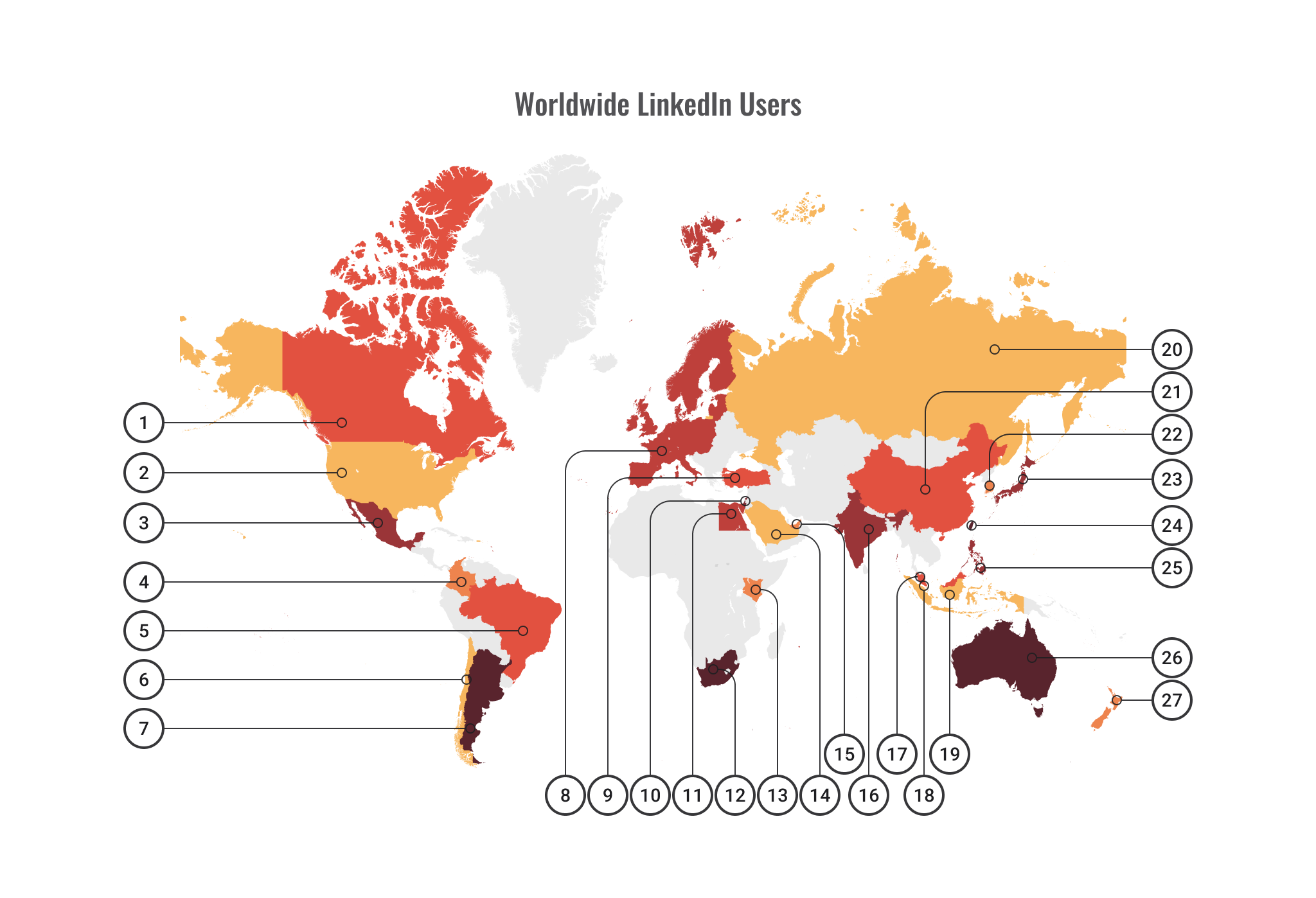
| Key | Country | Users | Key | Country | Users | Key | Country | Users |
|---|---|---|---|---|---|---|---|---|
| 1 | Canada | 17+M | 10 | Israel | 1+M | 19 | Indonesia | 17+M |
| 2 | USA | 176+M | 11 | Egypt | 5+M | 20 | Russia | 7+M |
| 3 | Mexico | 15+M | 12 | South Africa | 8+M | 21 | China | 52+M |
| 4 | Colombia | 9+M | 13 | Kenya | 2+M | 22 | South Korea | 2+M |
| 5 | Brazil | 47+M | 14 | Saudi Arabia | 4+M | 23 | Japan | 2+M |
| 6 | Chile | 5+M | 15 | UAE | 4+M | 24 | Taiwan | 2+M |
| 7 | Argentina | 8+M | 16 | India | 74+M | 25 | Philippines | 9+M |
| 8 | Europe | 163+M | 17 | Malaysia | 5+M | 26 | Australia | 11+M |
| 9 | Turkey | 9+M | 18 | Singapore | 2+M | 27 | New Zealand | 2+M |
Facebook is a social media networking site used by a staggering 2.9 billion users per month (Statista 2021). The following figure shows how the popularity of Facebook has grown since 2008.
Number of monthly active Facebook users worldwide as of 2nd quarter 2021 (in millions)
From Number of monthly active Facebook users worldwide as of 2nd quarter 2021 by Statista 2021, https://www.statista.com/statistics/264810/number-of-monthly-active-facebook-users-worldwide/
Once a Facebook profile is created, the user can post photos, videos and links in a far-reaching public forum (Dwyer 2016). Facebook does have privacy settings to ensure a user can share information with discretion. However, these settings need to be manipulated by the user, who must understand how this is done.
Curating content
Curating content is a common term used to describe what and how you display or provide to your social media audience. It does not have to be information you have written yourself, but rather content that you find relevant, interesting, important or useful. Curating content requires you to filter through information you find on the web and determine what is suitable to include on your own site. You might like to think about the CRAAP model in this instance. Once you have developed a professional online profile, it is important to update the information to remain current and ensure the information reaching your audience is accurate and appropriate.
The information you include on your professional profile must be:
- Ethical
- Non-discriminatory
- Clear, concise and coherent
- Professional
- Free from slang and colloquial language.
(Dwyer 2016, p. 615)
Developing and maintaining your professional profile will be one of the most important aspects of your career path as you look at entering the workforce. Understanding the importance of developing a resume or online presence from the start will ensure you set yourself up for the best possible chance when you do apply for a job position. Continue to refer to the key concepts discussed in this topic and remember, there is help available if you require further guidance.
Knowledge check
Complete the following three (3) tasks. Click the arrows to navigate between the tasks.
Key takeouts
Congratulations, we made it to the end of Topic 8! Some key takeouts from Topic 8.
- You should develop an understanding of how to create a professional online and physical profile and why it is important.
- It is important to examine the differences between a résumé and an online profile.
- Curating your online profile so that it is current and relevant is essential.
Welcome to your seminar for this topic. Your lecturer will start a video stream during your scheduled class time, you can access your scheduled class by clicking on ‘Live Sessions’ found within your navigation bar and locating the relevant day/class or by clicking on the following link and then click 'Join' to enter the class.
Click here to access your seminar.
The learning tasks are listed below, these will be completed during the seminar with your lecturer. Should you be unable to attend, you will be able to watch the recording which can be found via the following link or by navigating to the class through ‘Live Sessions’ via your navigation bar.
Click here to access the recording. (Please note: this will be available shortly after the live session has ended.)

In-seminar learning tasks
The in-seminar learning tasks identified below will be completed during the scheduled seminar. Your lecturer will guide you through these tasks. Click on each of the following headings to read more about the requirements for each of your in-seminar learning tasks.
Carry out a CRAAP analysis on one (1) Facebook profile and one (1) LinkedIn profile of your choosing. Use Worksheet 2 to conduct this analysis and share your thoughts on the forum 'Topic 8: Forum Activity 2'. You can access the activities by clicking on the links in the topic. You can also navigate to the forum by clicking on 'ESK100 Subject Forum' in the navigation bar for this subject.
Share your LinkedIn profile with another class member. Ask them to provide feedback and suggestions.
Welcome to your post-seminar learning task for this week. Please ensure you complete these after attending your scheduled seminar with your lecturer. Your lecturer will advise you if any of these are to be completed during your consultation session. Click on the following heading to read more about the requirements for your post-seminar learning task.
Start preparing your professional resume. Use the resume template to guide you through the process and use the core elements discussed in this topic in the development process. If you already have a resume, use the template and re-think how you present yourself professionally.
Each week you will have a consultation session which will be facilitated by your lecturer. You can join in and work with your peers on activities relating to this subject. These session times and activities will be communicated to you by your lecturer each week. Your lecturer will start a video stream during your scheduled class time, you can access your scheduled class by clicking on ‘Live Sessions’ found within your navigation bar and locating the relevant day/class or by clicking on the following link and then click 'Join' to enter the class.
Click here to access your seminar.
Should you be unable to attend, you will be able to watch the recording which can be found via the following link or by navigating to the class through ‘Live Sessions’ via your navigation bar.
Click here to access the recording. (Please note: this will be available shortly after the live session has ended.)

References
- Apers, C & Derous, E 2017, ‘Are they accurate? Recruiters' personality judgments in paper versus video résumés’, Computers in Human Behavior, 73:9-19.
- Badoer, E, Hollings, Y & Chester, A 2021, ‘Professional networking for undergraduate students: a scaffolded approach’, Journal of Further and Higher Education, 45(2):197-210.
- Careers and employment n.d., Resume tips, Charles Darwin University
- Chianese, G 2019, ‘Professional Profile as Life Reflection Story’, European Journal of Education, 2(2):57-61.
- Derous, E & Ryan, AM 2019, ‘When your résumé is (not) turning you down: Modelling ethnic bias in résumé screening’, Human Resource Management Journal, 29(2):113-130.
- Dwyer, J 2016, Communication for business and the professions: Strategies and skills, Pearson.
- GCFGlobal 2021, Why you need a résumé, GCFGlobal, https://edu.gcfglobal.org/en/resumewriting/why-you-need-a-resume/1/
- Neville, I n.d., What employers are looking for, streaming video, YouTube, https://youtu.be/TOo94Tb4K1o
- Osman, M 2021, Mind-Blowing LinkedIn Statistics and Facts (2021), Kinsta, https://kinsta.com/blog/linkedin-statistics/
- Statista 2021, Number of monthly active Facebook users worldwide as of 2nd quarter 2021, Statista, https://www.statista.com/statistics/264810/number-of-monthly-active-facebook-users-worldwide/

