In this topic, we discuss how to:
- Enter details of stakeholder interaction in required customer management system (CMS) fields according to organisational policies, procedures and protocols
- Check that collected information has been attributed to appropriate stakeholder in the CMS
However, before we start, we need to understand what is meant by customer management and a customer management system (CMS).
What is a CMS?
To appreciate the importance of a robust customer management system (CMS), you need to know what is meant by customer relationship management and a customer management system (CMS).
- Customer relationship management: Customer relationship management is a process in which a business or other organization administers its interactions with customers.
- Customer management system (CMS): What does a CMS system do? A CMS system provides a central place where businesses can store customer and prospect data, track customer interactions, and share this information with colleagues.
You may have come across the term ‘customer relationship management‘ system (CRM). The terms CMS and CRM are often used interchangeably. In this module, we use the term customer management system (CMS). It is important to remember that many customer management systems now go beyond customers and allow an organisation to focus on other relationships, including those with colleagues, suppliers, service users, and customers.
The system allows you to track the history of all your interactions (such as phone calls made, emails sent, meetings held, presentations delivered, enquiries received) you have with those customers and other stakeholders. It also allows you to develop a personal relationship with these stakeholders (including their preferences) that is personal, current and relevant to the stakeholder. And as well as tracking contact histories, you can also add notes, schedule follow-ups and so on.
Key features and functions of a customer management system
The features and functions of a customer management system (CMS) are:
| Feature | Function |
|---|---|
| Contact management | Stores contact information such as names, addresses, and social media accounts in a searchable database |
| Interaction tracking | Add notes and track interaction history to document conversations with specific contacts |
| Lead management | Manage the process of converting prospects into potential customers (leads) by identifying, scoring, and moving leads through the sales pipeline |
| Email integration | Integrate with email such as Gmail, Outlook, Yahoo, etc., allowing for management and segmentation of contact lists, as well as a centralized hub for internal cross-collaboration |
| Document management | Collect, upload, store, and share documents in a centralized location, making it easier for everyone involved to access information |
| Acquiring and storing information | It is one of the most important functions performed by CMS. It collects and stores information about target customers from the market. The information collected is stored on databases centrally |
When we first think of a CMS, we may image a complex database and specific software and sophisticated technology. However, the system's complexity may depend on the size or complexity of the organisation and its stakeholder (customer) base. They can range from proprietary software such as SAP and Salesforce to using an Excel database. Regardless of the software involved, the technology allows businesses to organise, automate, and synchronise stakeholder interactions
Watch the following video to learn more about using Monday.Com.
Other popular software includes Salesforce and SAPP.

When we think of entering data, we may think of an interface that looks like the following:
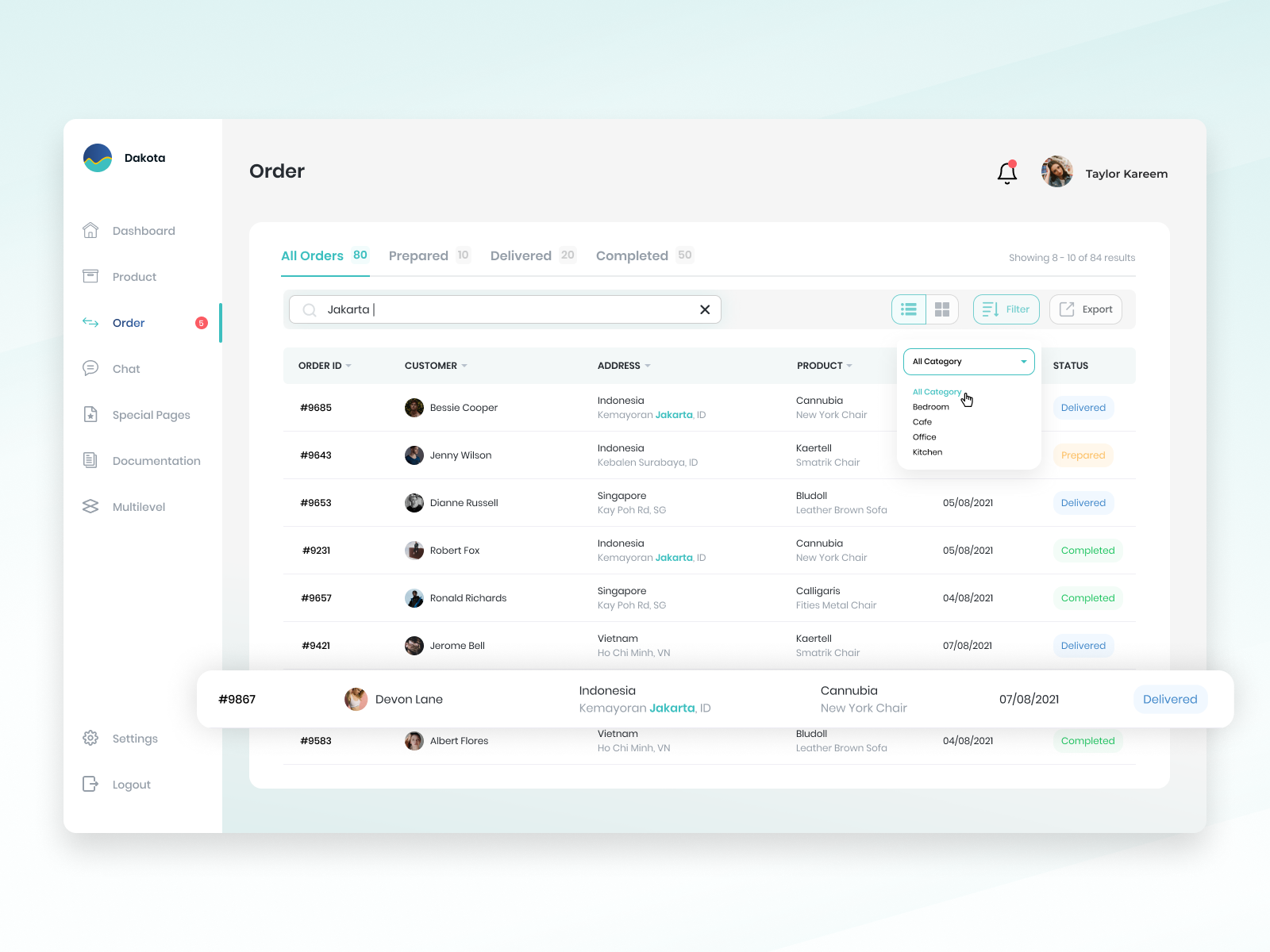
But did you know that many customer management systems start with spreadsheets? When the user accesses the database, a form will appear in which the user (for example, a customer service representative) enters their data. That means the user does not need to have spreadsheet or database skills to enter the data. Many organisations use Excel as a customer management system without the interface.
Now that you understand a CMS and its functions, watch the following video that provides an overview of how Excel has been used to create a CMS. Whilst the focus is on sales, the underlying principles concepts can be applied to develop an Excel-based CMS to record other stakeholder interactions.
Regardless of the CMS, you are using, certain fields are found in all CMS systems that determine the relevant information when recording the purpose of a stakeholder interaction. These include:
- Name/s (of stakeholders)
- Date/s
- Purpose of the interaction
- Details of interaction
Depending on the purpose of the interaction, other fields may include:
- Desired outcomes
- Timelines (dates)
- Responsibilities (who will do what, when and how)
- Costs (if appropriate)
- Approvals (if required)
- Follow-up and monitoring of the interaction
- Closure and outcomes of the interaction
- Sign-off.
Using an organisational policy and procedure for recording information in a CMS
Every organisation will have a set procedure for recording information in a CMS. The following table provides a set of steps that would be applicable in most organisations.
The key steps are shown in the following table.
| Step | Description |
|---|---|
| Step 1: Prepare to record stakeholder interaction |
|
| Step 2: Create record of stakeholder interaction |
|
| Step 3: Finalise and review the recording process |
|
How to create optimum CMS data
The following table provides excellent tips for ensuring your data is accurate, correct and relevant.
| Tip | Description |
|---|---|
| Establish naming conventions |
|
| Establish data entry rules |
|
| Create duplication rules |
|
Using the World Traveller CMS
World Traveller has its own CMS, which all customer service representatives use. There are four steps to using the CMS:
- Open the CMS
- Select the ‘Customer’ tab with whom you are going to interact
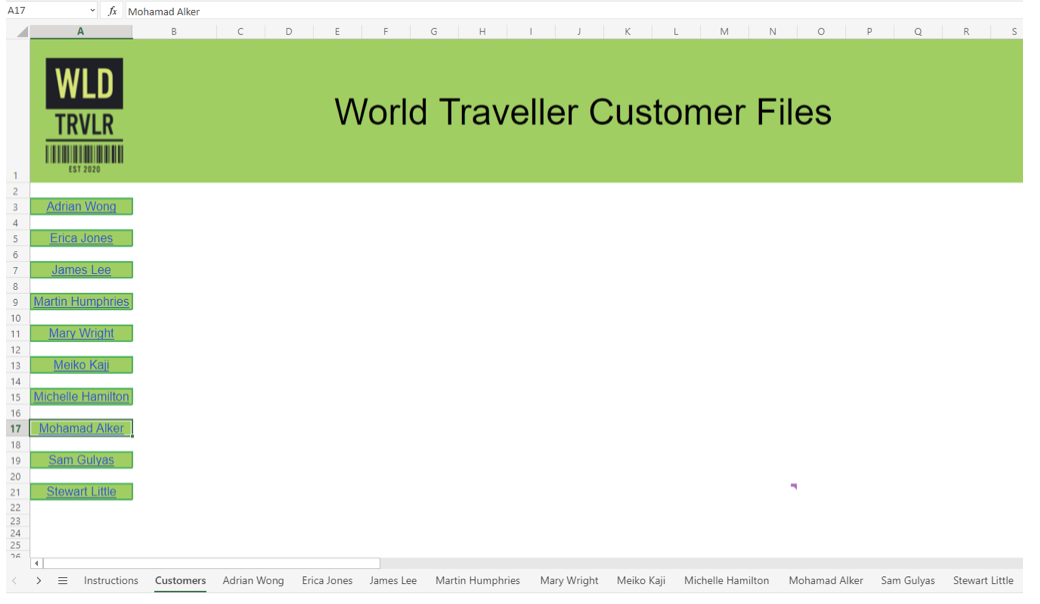
- Enter the data into the provided fields based on the purpose of the interaction
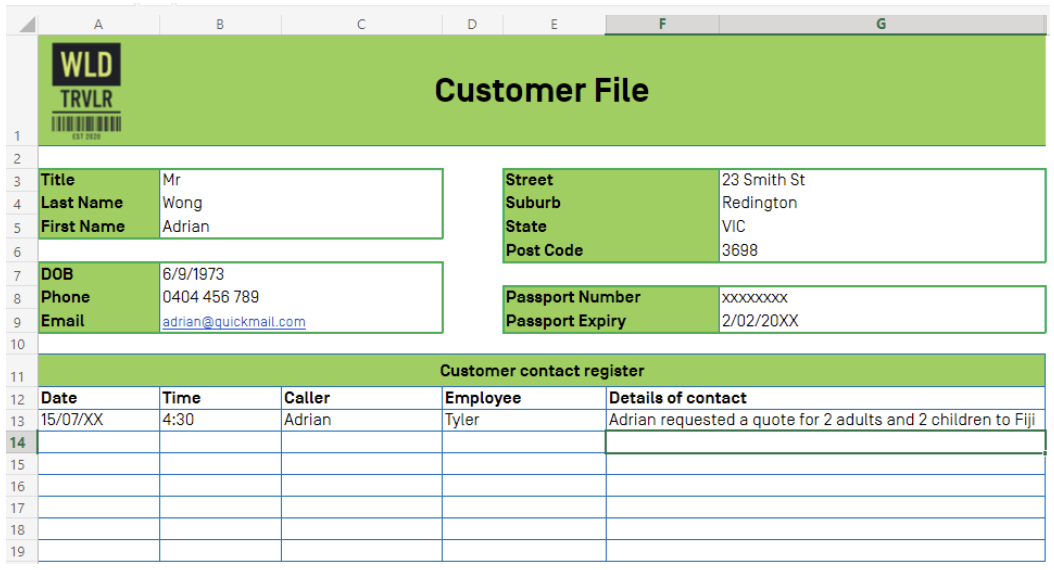
- Before you close the file, check the details are correct, and all fields are completed.
Read the following scenario, which illustrates what can go wrong if collected information is attributed to the incorrect stakeholder (customer/passenger).
Scenario
Tyler’s manager has noticed a number of errors made by the customer service representatives when recording stakeholder interactions. One customer complained that he received incorrect information in response to a query about a tour to the Dubbo Zoo. The brochure was about culinary experiences in Tasmania. Another customer received electronic tickets with the incorrect spelling of her name and date of birth. Jet Airline has also reported that some collected information has been attributed to the incorrect stakeholder (passenger), inconveniencing both passengers' sets. Naturally, there are some upset customers, which is not good for business.

Tyler’s manager has asked Tyler to meet with the other customer service representative and run them through the World Traveller Recording Stakeholder Interaction Policy and Procedure. The policy and procedure provide guidance on how staff can check that the information they have collected has been attributed to the appropriate stakeholder in the CMS. This should be done when you are preparing to record stakeholder interactions and again when you are creating the stakeholder record.
Customer service representatives should:
- Double-check the details including numerical codes such as booking numbers and the spelling of names, date-of-birth and contact telephone or email addresses.
- When clarifying customer details use the phonetic alphabet
- Use listening and questioning skills to gather information and confirm understanding
- Paraphrase information back to the customer.
These should be standard practice for all employees at the World Traveller. Following these simple procedures will avoid poor customer service.
Most of these suggestions should be done at all stages of recording stakeholder interactions, including when you prepare to record stakeholder interactions, create records of the stakeholder interactions, and finalise and review the recording process. However, now is a good time to check your data correctly. You should also practice the following strategies to ensure the integrity of your data.
| Strategy | Description |
|---|---|
| Audit and take stock of your data |
Make sure that your data is:
|
| Remove clutter from your database |
Remove:
|
| Define your data standards |
Make sure:
|
Lack of standardisation in a CMS will make your data difficult to search and filter and, at worst, harm the business’s reputation.
Key points
- The two steps in creating a record of stakeholder interactions are:
- Entering details of stakeholder interaction in the required CMS fields according to organisational policies, procedures and protocols
- Checking that collected information has been attributed to appropriate stakeholder in the CMS.
- A CMS system provides a central place where businesses can store customer and prospect data, track customer interactions, and share this information with colleagues.
- There will be certain fields that are found in all CMS systems such as Name/s (of stakeholders), date/s purpose of the interaction and details of the interaction
- You should always double-check the details, including numerical codes such as booking numbers and the spelling of names, date-of-birth and contact telephone or email addresses.
- Removing clutter from your database, such as duplicate records and inaccurate data, will help ensure the integrity of your data.
The final activity for this topic is a set of questions that will help you prepare for your formal assessment.

