Process for learning material feedback
For all Yoobee Online programmes there are entry requirements and students should meet them. However for students sometimes aspects may be missing or stumbles in understanding content happen. The best we can do is offer support to students through 1:1 communication.
If there is a common issue arising across the intake, then perhaps the content within Yoobee Online needs updating. Updating the material goes through the Faculty who will review and work with content development team. This is to ensure the material stays within the LOs (Learning Outcomes) and GPOs (Graduate Profile Outcome) of the programme.
However, as you are the student-facing connection with the students, you are in the best position to understand how the content on Yoobee Online is working for them.
If you find a common issue arising again and again, add the suggested updates to the Content Development Spreadsheet in the Online Campus MS Team. LINK here (You must be signed into Teams to access this link.)
__________
Issues with spelling mistakes, incorrect grammar etc.
Within Yoobee Online, you may find typos, punctuation or grammatical issues. It is a simple case of flagging the issue for the Eddy team to adjust.
Keep a note of the flagged content so you can check if it has been actioned. If it hasn't after 2 weeks, send a IT Helpdesk ticket.
- Here there is a typo – a capital F , when it should be lower case.
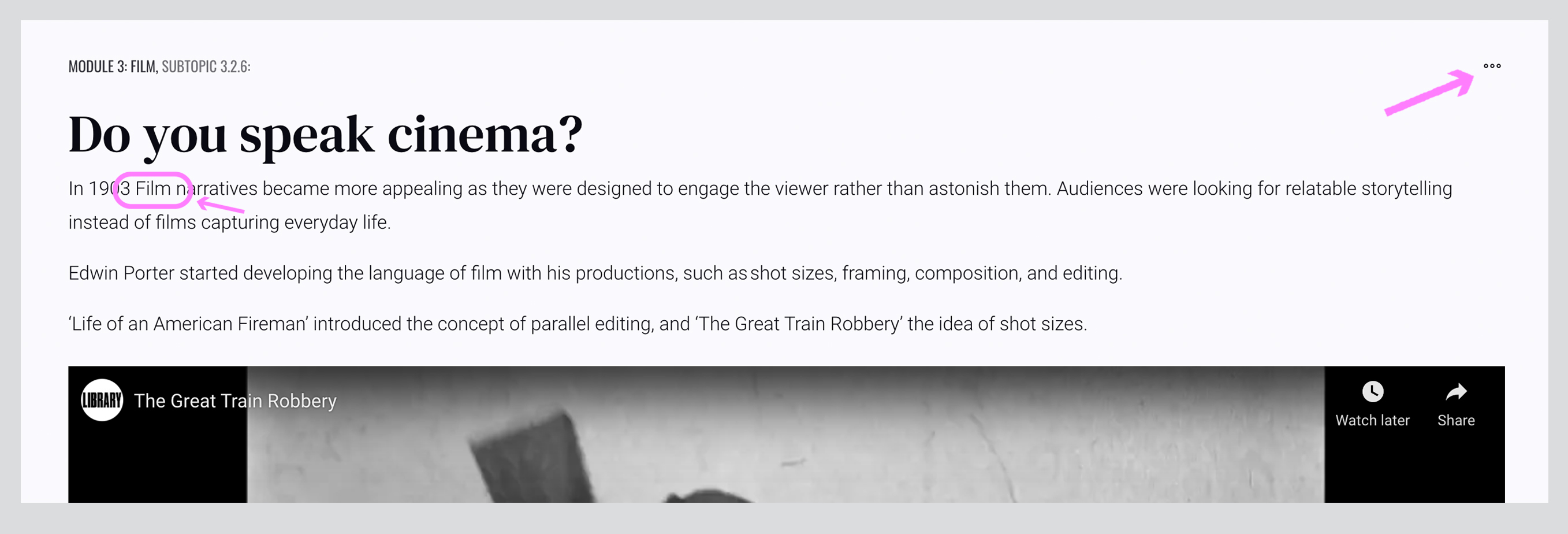
-
Click the meatball menu, top right of the section.
-
Click Flag content issue.
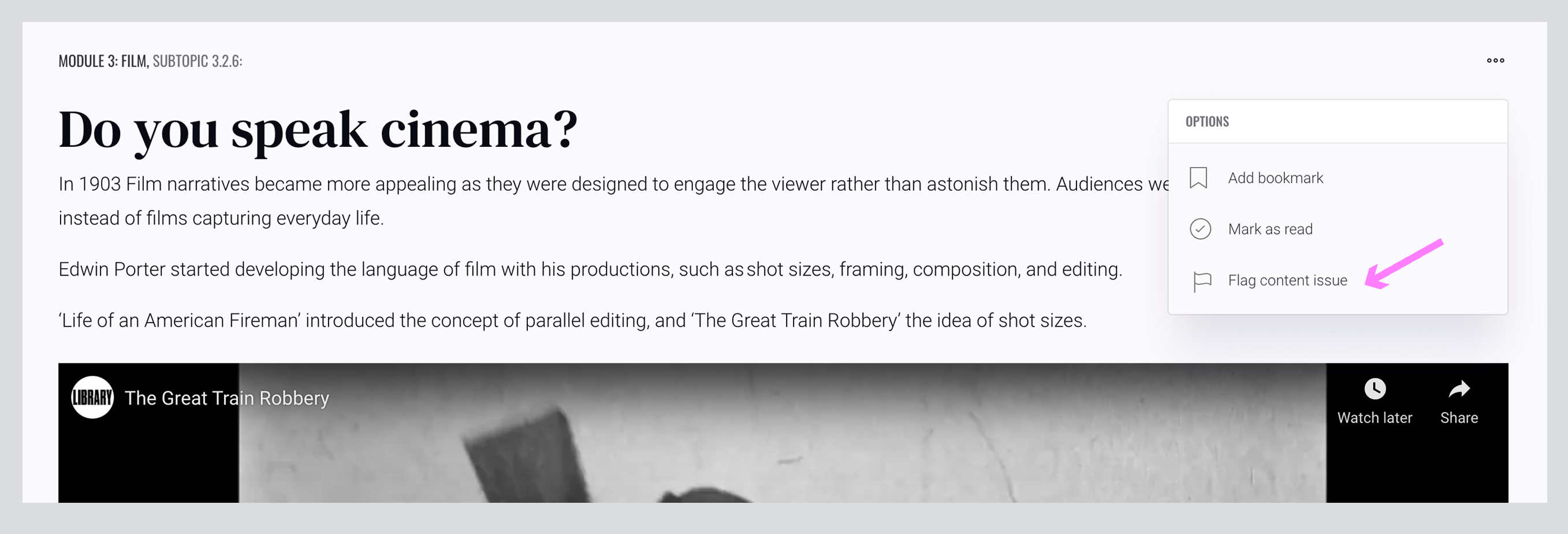
-
Outline the issue – location, problem and (if suitable) solution. If you need to, extend the box vertically using the extender function. Press Send, then Ok in the dialogue box of thanks.
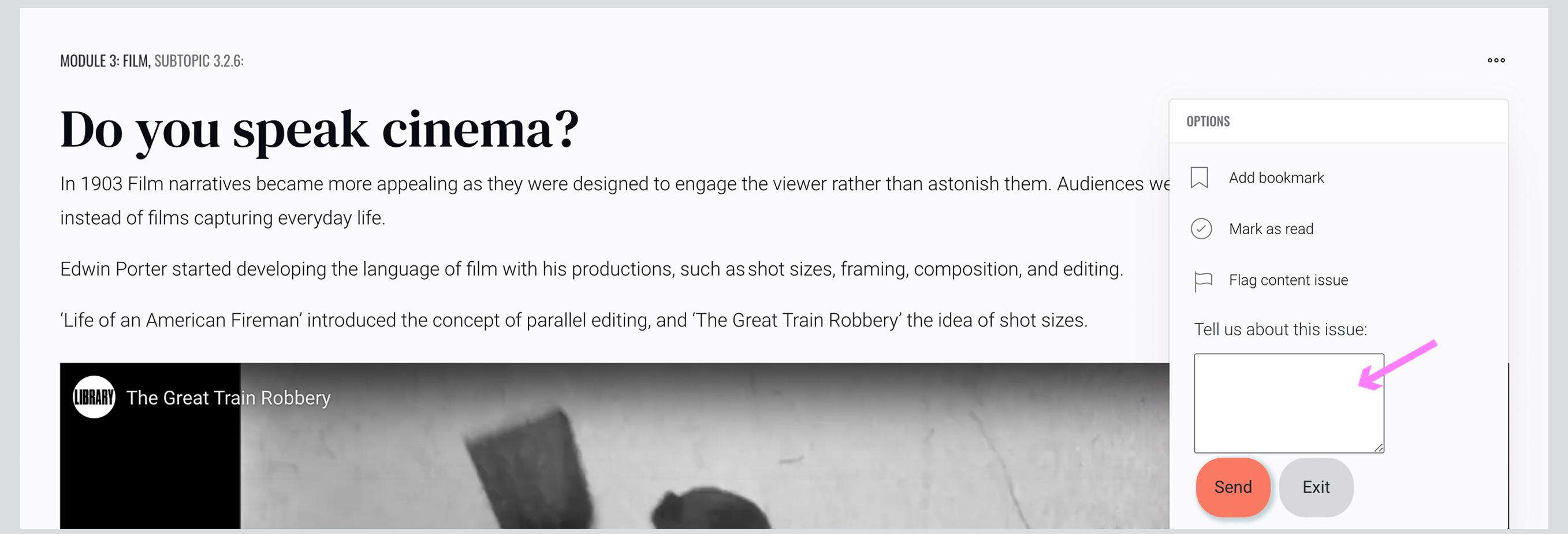
-
Should you find two issues in the same section the content in the flag an issue will be the last one you entered. Just delete and add the new issue.
__________
For any IT issues that are not related to the material in the Yoobee Online platform, please use the IT Helpdesk email, helpdesk@up.education
__________
When you escalate anything to anyone try using the following structure in your communication:
Who/What:
Identify the person involved (student, assessor, etc.).
Provide their name and any relevant identification details.
OR
If it is technology related, mention the browser or the app. Send screenshots of the issue.
What:
Clearly state the issue or feedback, being as specific as possible.
Specify whether this is a new issue or if it's a recurring one (helpdesk ticket if you have one).
Actions Taken:
Detail any steps you've already taken to investigate or gather information about the issue.
Mention if you've tried to communicate with the relevant parties (assessor, student) for more context.
Recommendation:
Offer your suggestions on what the next steps should be.
Provide any recommendations you have for resolving the issue or addressing the feedback.
