Once the business case has been approved, the next stage is to support the implementation process. Using the timeline and short and long-term goals that were developed as part of the business case this part of the project is all about communication, coordination, and providing support and training.
Oral Communication
Oral communication is essentially the way individuals and groups share knowledge with one another. Oral communication can be a crucial factor that supports success within academic and professional structures. While this skill is a key contributor to success, it is also one that can cause fear and anxiety. Consider a time when you had to deliver a speech, participate in debating, speak publicly or attended a job interview. Reminisce on the emotions experienced in the lead up! So much of how we live our everyday lives revolves around effective and efficient oral communication skills. But did you know, there are various types of oral communication? Before we dive into the types of oral communication, we must understand why oral communication is so important.
Effective Communication
Effective communication is getting your message across clearly without resorting to complicated jargon that you think might impress your audience. If the receiver of a message cannot understand what it is you're trying to get across, after a while, they will switch off, and you have lost your opportunity to share information.
Communication is a key activity when any changes within the organisation are being contemplated. If strategies, plans, and processes are not adequately communicated to stakeholders there will be miscommunication, delays, confusion, errors and potential conflict that may arise.
When planning communication of a major project implementation, consider the following:
- Audience: Who are they? Where are they located? What are their generational, socio-economic, and educational backgrounds? What issues are they currently facing? What do they need to know?
- Communication Channels: How and when will information be communicated? Will face-to-face sessions be conducted? How will feedback be gathered?
- Communication Style: Be clear and concise. Communicate timelines clearly. Outline any envisioned problems and impacts that may affect stakeholders. Use professional language, but do not use jargon, abbreviations, or highly technical terms. Practice active listening in face-to-face sessions. Follow email etiquette guidelines for emailed communication.
- Follow Up: Answer questions and concerns honestly. Research any information that you are unsure of and follow-up with the stakeholder to provide additional details.
Types of Communication in the Workplace
There are many forms of communication. Some more common ones in the workplace include:
- Verbal
- Physically (face to face)
- VoIP- Voice over Internet Protocol - Online via Skype, Zoom, Microsoft Teams, WhatsApp
- Presentation
- Telephone Call
- Digital
- Memo
- Documents (Project Plan, Cost Benefit Analysis, Business Case, Reports etc)
- Presentation
- Written
- Business communication, whether it is through email, PowerPoint presentation or another document, has four main parts:
- Opening - Tells the reader why you are writing 2.
- Focus - States the details about the topic. 3.
- Action - Outlines what you want to happen and gives a timeframe.
- Closing - Thank the reader and mention further communication/action.
- Business communication, whether it is through email, PowerPoint presentation or another document, has four main parts:
- Email
- Email etiquette guidelines are:
- Listening intently
- Showing interest by asking questions
- Not getting distracted
- Not listening purely so you can have your turn to speak.
- Write an informative subject line, but keep it brief. It is important to have your email stand out from the crowd.
- Use an appropriate greeting for the audience. As a general rule, it is OK to use the term 'Hi' as a greeting, however, if communicating with a more formal audience it may be more appropriate to use 'Good Morning/Afternoon'.
- Keep it concise. Don't send lengthy boring emails or too many messages. Overwhelming a person with too much detail or having communication that is too frequent will leave a negative impression.
- Proofread before sending an email. Spelling and grammatical errors will look bad or can even result in miscommunication or offence being taken.
- Email signature. Design a professional email signature that lists your name, job title, company name and logo, and contact details.
- Email etiquette guidelines are:
Active Listening
Active listening skills can be demonstrated by:
Just as oral communication is important in everyday life, it is equally as important in academic study. During your time as a student, there are oral communication skills you will acquire, add to your skills repertoire and use during and post study. But in order to gain such skills, you must first learn to listen; one cannot effectively communicate if they cannot first listen to what is being said.
Consider listening as a skill rather than something that happens, such as hearing. Skills take time to evolve, as does the ability to actively listen, retain information and respond appropriately. Active listening is one skill that requires multiple senses, including how you respond, how you look toward the speaker and the body language presented. For example, your lecturers will have developed skills over time and will be able to read signs of those who are not listening during lectures 6. As a listener, this is a time where you can adopt skills from your lecturers because there will come a time, where you too, will need to be able to not only project yourself, but read the behaviours of your audience and identify signs of disengagement. You will then need to critically reflect on the approach you have taken whilst orally communicating and establish why the audience became disengaged.
Active listening skills include the following actions:
- Respect what the other person and what they are saying.
- Verbally repeat the speaker's message and ask questions to clarify the message.
- Avoid distractions such as messages on your cell phone or an email prompt.
- Empathise with the speaker.
- Provide a reason for asking a question.
- Get agreement about the outcome of the discussion.
It is not what you say, it is how you say it.Mae West
Using PowerPoint
One of the most common visual aids when facilitating a presentation is PowerPoint. Most presentations involve using PowerPoint slides to support your argument or what it is you are trying to say.
When you are designing your PowerPoint, you need to consider why you are using the slide and ask yourself, how does this assist in getting my point across. The purpose of your slides is to support the argument or point that you are getting across, not to make the argument for you.
Have you ever heard the phrase ‘death by PowerPoint?’. This is what you want to avoid. The following video outlines the key do’s and don’ts of using a PowerPoint for your presentation. Take into consideration the points made with what to include on your slides if this is the presentation method you have chosen.
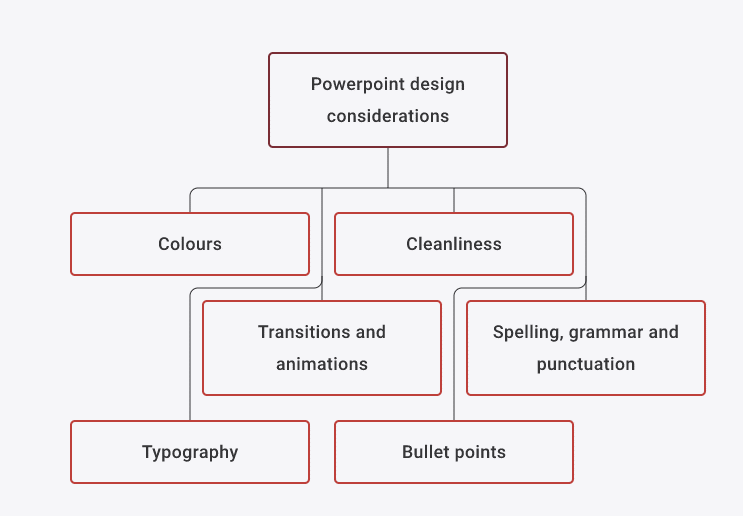
For the project manager, there are some key tasks and considerations that must be followed: is required to monitor the timeline of the project, ensure that goals are achieved, outsource tasks to others, and ultimately successfully meet the objectives of the project.
Key considerations for a project coordinator
- Monitor the project timeline: The timeline will have all project goals mapped out in terms of priority with specific milestone dates. Monitoring this timeline helps to ensure overall project success on schedule. Consider using a project management software program to keep track of specific goals and deadlines.
- Conduct regular meetings: Key stakeholders and also management will need to be kept informed of progress, deadlines, issues, financials, and other important information.
- Delegation: Some projects have a large scope and therefore the implementation team may feature a few different staff members or even external consultants/advisors. Delegating certain tasks to individuals helps to ensure timelines are adhered to and relieves overall stress from the project manager. Ensure regular consultation and feedback is offered to any person who has been delegated a task.
- Monitor the budget: Tracking expenses is an essential project management task. Project budget 'blow-outs' are not viewed favourably by management and may have adverse effects on the business. By monitoring expenses, there should be fewer instances of overspending and potentially advanced notice of issues that may require additional funds to be allocated.
- Liaise with third-parties: Some projects, such as a cloud-computing implementation, may involve an on-going relationship with a third-party service provider. The project manager will be the initial contact person negotiating with this stakeholder, setting up the contract, arranging migration, and consulting with them about training, technical issues, and ongoing service provision.
It is essential that all stakeholders receive adequate support and training in regards to any new project implementation. Some projects represent a major shift from current operations and this may be met with resistance from personnel who are used to the older system. This resistance will be further compounded if they don't receive adequate support and/or training.
Types of ongoing support that can be developed and provided include:
- Policies and procedures, with step-by-step processes for operating new systems or completing new tasks.
- Technical assistance in the form of Frequently Asked Questions (FAQs) documents, troubleshooting guides, or one-on-one consultation for specific issues.
- Answering queries with informative responses and listening to feedback suggestions.
- Limiting the impact of implementation by scheduling migrations, maintenance, and down-time during off-peak hours.
Types of training sessions
- Face-to-face group sessions: Usually feature some sort of presentation or speech. Allows for immediate questions and answers. Limited due to company set-up, for example, if employees are in multiple offices/locations or working from home.
- Virtual training (webinar/online meeting): Usually features some sort of presentation or speech. Can be delivered to a large group that is spread far and wide. Can be recorded for future reference or dispersal. Limited due to internet connectivity and/or technical ability of stakeholders.
- One-on-one coaching: Usually quite informal and features specific task demonstrations. Can be useful in small businesses or when staff are apprehensive, not technically savvy, or too busy to attend pre-scheduled sessions. Limited due to the time it takes to meet with stakeholders individually.
Note that training and coaching are different. Refer to the table below to understand the difference between these two.
| Training | Coaching |
|---|---|
| Transferring knowledge | Enhancing knowledge or skills |
| Often used in a group setting | Usually one-on-one |
| Frequently off-site, as a special facility or inline | Usually on-the-job |
| Usually structured | Usually unstructured |
| Formal | Informal, conversational |
| Learning focused | Development focused |
| Frequently offsite, at a speciality facility/ Online | Face to Face/ Online |

