Client Service Policy
A client service policy reflects the company’s understanding of what clients want–attention, trustworthiness, best in class, promptness, responsiveness, and other traits.
This policy is a statement of commitment that tells clients that the company will do everything possible to ensure their happiness and also a measure of the success (or failure) of the client service teams–they would know exactly what is expected of them, making it easier for them to deliver.
It is impossible to put something into action if you are unaware of the expectations but a client service policy sets the guidelines and service training for the client service staff and the organisation. With the clarity that such a tangible policy brings, employees are better positioned to perform their assigned tasks without ambiguity.
Client conflict
A 'conflict' is a struggle between people with conflicting ideas, either with one person or involving several people or groups. Conflicts arise because needs, values or ideas are seen as different, and there is no means to reconcile the dispute.
Client conflict occurs when the agency and client disagree due to different ways of doing things, miscommunication, varying priorities, misaligned expectations, confusion and unexpected changes.
What is conflict resolution?
'Conflict resolution' is the process by which two or more parties reach a peaceful resolution to a dispute. It is conceptualised as the methods and processes involved in facilitating the peaceful ending of conflict and retribution.
Committed group members attempt to resolve group conflicts by actively communicating information about their conflicting motives or ideologies to the rest of the group (e.g. intentions, reasons for holding certain beliefs) and engaging in collective negotiation.

Dimensions of resolution typically parallel the dimensions of conflict in how the conflict is processed:
- cognitive resolution is how disputants understand and view the conflict, with beliefs, perspectives, understandings and attitudes
- emotional resolution is how disputants feel about a conflict, the emotional energy
- behavioural resolution is reflective of how the disputants act out their behaviour.69
Client conflict resolution steps
- Listen
Give your clients time to speak their minds, share their stories, explain their frustrations uninterrupted and listen to what they say. Often, clients that leave one agency for another do so because they didn’t feel heard. - Acknowledge
When the client has finished explaining the situation to you, acknowledge their feelings. Repeat back the key concerns they have to show that you listened and understand. If you need to, ask non-judgemental questions to gather more information. - Show empathy
It is important to your clients that you care about their concerns and the problem at hand. They want to know that it concerns you as well. Take a moment to consider the client’s perspective, why they are upset, and how the situation affects them. Let them know that you are sorry, care and will do everything to reach a positive solution. - State the facts
So far, the conversation around the conflict has been focused on the client, their concerns, their needs and making them feel heard, acknowledged and understood—and you have done so without defending yourself, your team or arguing with the client in any way. Now you need to objectively and clearly state the facts about the situation. Communicate the who, what, where, when, why and how—and leave emotion out. - Explain the solution
With a clear understanding of the problem and the objective facts, explain the solution to your client. In some cases, you will have a solution ready to present to them on the spot; in others, you will explain the process of what will happen next and how you recommend a solution be reached. - Remain firm
You must remain firm, fair and friendly, and once a solution is reached, you stick to it. Don’t waiver or let the client push you around if they later decide the solution isn’t good enough. If the client is still unhappy, be prepared to take the next steps outlined in your contract.70 - Follow up with the customer
After a conflict with a customer, let them know you haven’t forgotten them. Reach out to them via email or phone to see if their issue has been resolved. Ask if they have any other concerns. You might also tell them about updates in your business.
If a customer leaves your business following a conflict, ask what you can do to get their business back. You can ask exactly why they left after they have 'cooled down'.
You can also keep in touch with customers throughout the year with email campaigns. Send out coupons, notifications of upcoming promotions or business news.
Documentation
'Documentation' is any instructional material used to describe, explain or instruct regarding a system or procedure (such as its parts, assembly, installation, maintenance and use).
It can be provided on paper, online, or digital or analog media, in formats such as:
- user guides
- white papers
- online help
- quick-reference guides.
Paper (or hard-copy) documentation has become less common. Documentation is often distributed via websites, software products and other online applications.
Purpose of documentation
The purpose of documentation is to:
- describe the use, operation, maintenance or design of software or hardware through the use of manuals, listings, diagrams and other hard- or soft-copy written and graphic materials
- assign responsibilities and establish authority for business processes and practices (pertains mostly to policies and procedures)
- standardise business practices
- reduce/eliminate fraud, waste and abuse
- comply with federal, state and local regulations
- comply with customer requirements
- comply with contractual requirements
- train new employees.
Types of documentation
The main goal of effective documentation is to ensure that developers and stakeholders are 'headed in the same direction' to accomplish the project's objectives. To achieve them, plenty of documentation types exist (as illustrated below).
All software documentation can be divided into 2 main categories:
- Product documentation describes the product being developed and provides instructions on performing various tasks with it. This includes requirements, tech specifications, business logic and manuals. There are 2 main types of product documentation:
- 'System documentation' represents documents that describe the system itself and its parts. It includes requirements documents, design decisions, architecture descriptions, program source code and FAQs.
- 'User documentation' covers manuals mainly prepared for system administrators and end-users of the products. User documentation includes tutorials, user guides, troubleshooting manuals and installation and reference manuals.
- Process documentation represents all documents produced during development and maintenance that describe, well...the process. The common examples of process-related documents are standard project documentation such as project plans, test schedules, reports, meeting notes or even business correspondence.
The main difference between process and product documentation is that the first records the development process and the second describes the product that is being developed.71
Ways to document processes/procedures
-
Process Name
To get started, write the name of the process and a description on a flip chart. -
Process Boundaries
Identify the start and endpoints of the process. What triggers the process to start? How do you know when it is done? -
Process Outputs
Identify what is produced by the process. -
Process Inputs
Identify what is needed to perform the process and where it comes from. Some sources include paper, Excel and the Web. -
Process Activities
Brainstorm the activities that need to be done to get the process from start to finish. State these in a verb/object format (e.g. approve the request, sign paperwork, distribute a form, etc.). Avoid worrying about the sequence of the activities at this time; just brainstorm freely. Sticky notes can be very effective for this step--just write one activity on each note. -
Process Organisation
Take all the brainstorm items you identified and sequence them into the process flow. Make sure you identify key decision points as you build and visualise the process. -
Process Review
Take a look at the sequence as a first quality check. Does it look complete based on the boundaries you defined in Step 2? -
Process Roles
Identify the roles that will be completing the activities for the process. Assign a role to each activity step. -
Transcribe Process
Place the steps into a flowcharting software program in a 'swim lane' format. -
Final Process Review
Get the participants together and review the process flow. Secure approval by all team members.72
The following video describes these steps in more detail.
Communication
'Communication' transfers information from one place, person or group to another. For IT professionals, effective communication is essential.
Every communication involves (at least) one sender, a message and a recipient. This may sound simple, but communication is a very complex subject.
The transmission of the message from sender to recipient can be affected by a huge range of variances, including:
- our emotions
- the cultural situation
- the medium used to communicate
- our location.
This complexity is why good communication skills are considered desirable by employers worldwide: because accurate, effective and unambiguous communication can be hard.
Importance of communication
Communication brings people together, closer to each other; making it an important management function closely associated with all other managerial functions. It bridges the gap between individuals and groups through the flow of information and understanding between them.
Information is the most vital aspect of communication. It is 'information' that is transmitted, studied, analysed, interpreted and stored. The manager, therefore, has to spare time to collect, analyse and store the information for decision-making and routine, day-to-day business.

Ways to communicate and provide instructions to clients
Pay Attention to Your Tone of Voice
It is not what you say, but how you say it. Surely you have heard that phrase. If you are having an in-person or phone conversation with your client, pay attention to your tone of voice. Do you sound upbeat or bored? Happy or sad? If it is one of the latter two, you might want to change that. Even if you have to fake it ‘til you make it.
Be Friendly
Whether you have a super cheery and energetic personality or are calmer and more laid-back, what is important is that you are positive, friendly and personable. Treat your client like they are an old friend of yours.
When you talk to them on the phone, ask them how their day is going and show a genuine interest in their lives.
Say No the Right Way
Nobody likes to hear the word 'no'. Try to avoid this word in your client communication.
If you have exhausted all other alternatives and 'no' is the only option left, at least phrase the 'no' in a more positive way. For instance, if your client asks if you can complete a task by an impossible deadline, instead of saying, 'No. I’m sorry, but that won’t be possible', say something like, 'I won’t be able to complete it by that date, but I can get it back to you in X amount of time. Is that okay?'
The way that you phrase things makes a world of difference.
Practice Active Listening
A huge part of what makes a great conversationalist is someone who listens. When someone else is talking, are you taking in what they say or just thinking about what you will say next? We all tend to let our minds wander from time to time, so active listening is not as easy as it sounds.
To become a better, more active listener (and better conversationalist), start here:
- Go to a quiet place with limited distractions.
- Avoid multitasking (give the other person your full and undivided attention).
- Try not to interrupt.
- Take notes if you have to.
- When the person has finished speaking, paraphrase or summarise what was said and provide feedback.
Be Consistent
You also want to make sure that you are consistent in your messaging and how you communicate with clients. Your clients will develop certain expectations from their first interaction with you.
If you are friendly and concise at the first engagement and then stand-offish at the next, your client will inevitably be thrown off.
Think about your company's brand, image and values, as well as how you want to be portrayed. Talk to your colleagues. How do they communicate? Make sure that your team is all on the same page and that you are all similarly presenting yourselves.
Speak Their Language
Part of great communication is adapting your style to the person you speak with. If your client uses a very formal tone, respond in a formal tone. If they are more casual and playful, respond similarly.
This does not mean that you have to be an entirely different person or change the way you are, but if you want your client to feel a stronger bond, you should adapt your communication style.
Pay Attention to Formatting
When styling your emails or documents, pay close attention to the formatting. To make your message more readable, simply:
- create lists whenever possible
- use bold on important words or phrases
- use ample spacing throughout.
Be Clear and Concise
Chances are, your client is short on time. They may not have time to try to interpret an email that you send them or a long, convoluted voicemail that you leave them. So, avoid being vague.
Be as clear and specific as possible in your delivery, and be concise. 'Cut to the chase' and say what you have to say in as few words as possible.
Always Say Please and Thank You
Sometimes, it is the little things that mean the most. So, make 'please' and 'thank you' part of your vocabulary and don’t be afraid to overuse them.
Make Things Easy for Them
Value your client's time. When you are communicating with your client, you want to make things as easy as possible for them. For example, provide them with a direct link to whatever you are referencing. Before a meeting, provide them with some questions that you will have for them so that they can be more prepared.
PRE-EMPT Questions
Before each meeting, anticipate the questions you will probably be asked and know how you would respond to them.
When composing an email, think about questions that your client might have before they get a chance to ask them. Are they going to ask you for an ETA on their issue or to elaborate a bit further on your point? It helps to reread your email once you complete drafting it and ask yourself if you are being proactive and answering any possible questions.
Ask Questions as Needed
It is always better to ask too many questions than not to ask any and become more confused. Asking questions shows curiosity, and it shows that you care. So, chances are, your clients will appreciate it.73
Pay Attention to Non-Verbals
Verbal and written communication is not the only thing that matters. Non-verbal communication is just as important. When talking with your client in person, pay attention to how you are presenting yourself non-verbally. What is your posture like? How is your body language? Are you making eye contact (if appropriate)?
Check out the following video for some more tips for effective communication.
Importance of feedback
Feedback is a vital part of any leader’s skillset. Project managers, team leaders, teachers and coaches develop this skill throughout their careers. Giving and receiving feedback is essential for IT professionals to share information within teams, groups and clients efficiently.
We will take a closer look at its value and learn how to get better at providing feedback next.
Constructive feedback is a robust tool for creating a healthy environment, boosting productivity and engagement, and achieving better results. It positively influences communication, team members’ interaction and teamwork results in different fields.
Here is how it works for different processes:
- The importance of feedback in the workplace is hard to overestimate: sharing information on what can and needs to be improved helps optimise the work process and get things done in less time.
- Feedback is of great help in leadership and communication: it creates a clear picture and increases transparency.
- Feedback plays a crucial role in education and learning by helping adopt new knowledge sooner, avoiding repetitive mistakes.
- The same applies to feedback in sports and coaching: it helps in learning new skills and achieving better results.
- Regularly feedback keeps everyone on track. That is beneficial for everyone involved in activities (e.g. working on a project, preparing for an event, studying, etc.).
- Feedback helps your team avoid major mistakes by creating a clear and honest communication flow during any kind of teamwork. It saves you time correcting someone’s work, reduces errors caused by miscommunication to a minimum, and prevents regrets of those who feel like they failed.
- You form better relationships with the people on your team by encouraging honest feedback. It often involves criticism, which most people are not comfortable with. But when given in the right way, it can help them evolve.
- Constructive feedback motivates people and boosts their performance. A friendly approach works well here. You can not only help others see what they might be doing wrong, but allow them to use this as a piece of advice, not judgement. Make them feel like you believe in them and just want to help them reach the project’s goal sooner. That will make them even more motivated to do a good job.
- Feedback promotes personal and professional growth. Feedback is about listening actively, taking the time to analyse, and then thinking of the best possible solution to perform better. It provides positive criticism and allows us to see what everyone can change to improve their focus and results. It brings people together and creates a healthy communication flow.74
- A friendly work environment where everyone’s open to criticism and even seek feedback (both from you and their teammates) is another positive effect that saves you time. It is not uncommon that the best ideas come from someone on the team who mentions a solution to a problem or points out an issue that others have not noticed.
- Business-related, direct feedback benefits include business growth, saving money, making more sales, completing projects on time, and other positive changes in finance, relationships with customers, and the company’s market position.
Ways to obtain feedback
Targeted website surveys
Advanced targeting options (percentage of the scroll, URLs, exit intent, time on site, cookies, etc.) appear exactly when and where you want them to, making them the most convenient way of collecting feedback on a website.
You can choose from many response types (such as radio boxes, checkboxes, text fields, smiley faces, etc.).
Suppose you target them well and adjust questions to utilise targeting. In that case, you can expect response rates over 30 per cent (even 50 per cent is possible—customers typically achieve the highest response rates for post-purchase surveys).
- Applicability: Website redesign survey, customer development survey, post-purchase survey, sources of traffic survey.
- Advantages: Unobtrusive, user-friendly design; targeting options; diverse question types.
- Drawbacks: Some people might dislike survey pop-ups; to collect the feedback, you need to draw people to your website first.
Feedback button
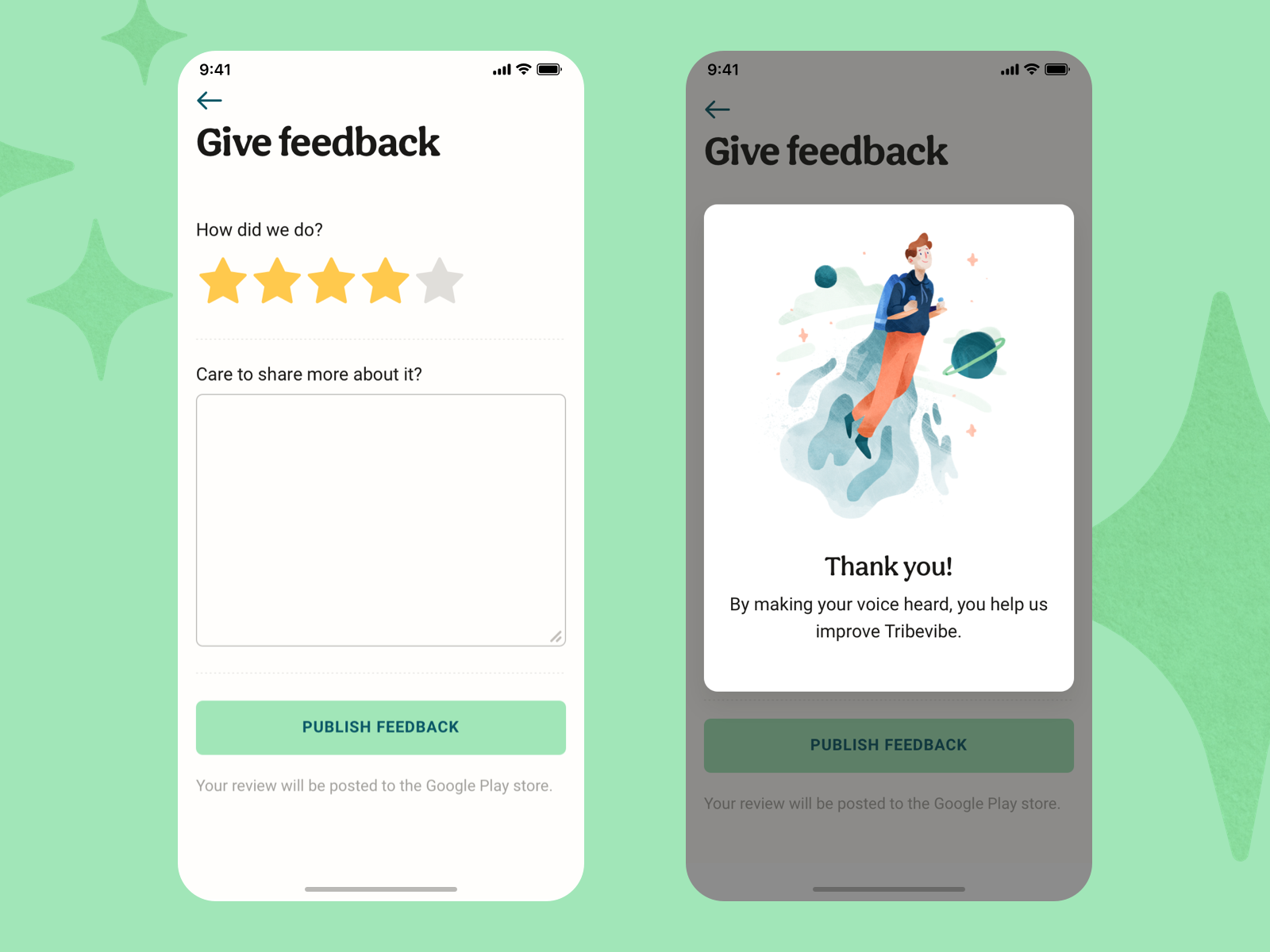
This is a static button that floats on the side of your website. A user must initiate it with a click to expand it. They can support several fields within them (e.g. comment, dropdown, email, etc.).
- Applicability: Reporting bugs and generating leads.
- Advantages: Activated by users; gives users a place for leaving feedback.
- Drawbacks: Targeting is limited to the pages where it is implemented.
Net Promoter Score
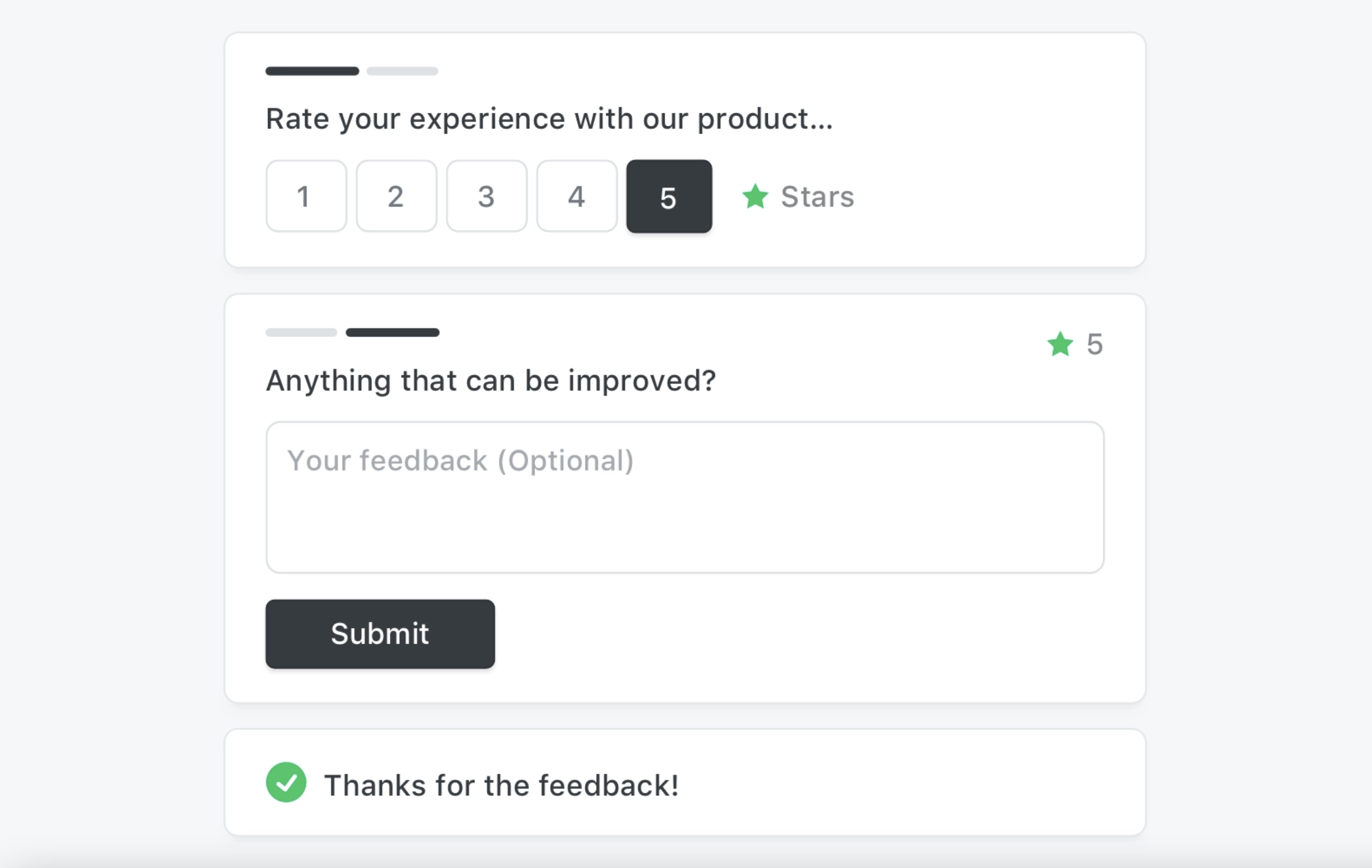
Net Promoter Score (NPS) is a gold standard for researching customer satisfaction. It is also one of the most popular methods of collecting customer feedback. Speaker and business strategist, Fred F Reichheld, proved that the likelihood of recommending a business translates directly into the word of mouth marketing and returning purchases.
Tracking and improving this score can help you boost repeat sales and acquire new customers via word of mouth.
NPS framework consists of just 2 questions:
- How likely are you to recommend our company/product/service to your friends or colleagues?
- What is the reason for your answer?
Remember that there are no universal benchmarks you should aim to beat; your goal is to improve NPS over time with the ultimate goal of hitting 100—the maximum score.
- Applicability: Researching customer satisfaction and looking for ways to improve it.
- Advantages: Simple, one-click design; quick follow-ups available.
- Drawbacks: Sometimes, results might be skewed. Happy or annoyed customers are both more likely to respond than those moderately satisfied or dissatisfied; you need a customer base of a certain size to make results reliable (but still, even when you have only a few customers, answers to the second question can give you valuable tips what to improve).
In-message surveys
This survey is a generated piece of HTML code that you can distribute via email or chat. When a person clicks on one of the answers, it is recorded, and a new tab with the rest of the survey opens in the browser. You can either place in follow-up questions or just a ‘Thank you’ message.
Usually, people are more likely to respond to such a survey than traditional questionnaires. They see the question right in their inbox, so they expect the survey to be short and know its scope.
When you distribute in-message surveys with marketing automation platforms like Intercom, you can see answers in users’ profiles.
This makes in-message surveys a popular method of collecting feedback for marketing automation tools users.
- Applicability: Customer support, quality research, product development survey.
- Advantages: Requires minimum interaction from customers; can be sent in a conversation to clients.
- Drawbacks: Not all chats allow providers to add HTML to messages. One that allows this feature is Intercom.
Questionnaires
This is what many people still associate with customer feedback surveys: long, multi-question traditional surveys. Questionnaires can be built with multiple questions and be distributed to customers via email, chat, social media or any other method. You need to provide the target group with a link to the survey.
- Applicability: In-depth research on customer satisfaction, buyer persona research.
- Advantages: Allows detailed multi-question forms.
- Drawbacks: Long, multi-question forms are usually unattractive to users, so often, you need to incentivise them to participate; you need some expertise to craft subject lines and email copy that people will respond to.

Change management
Change management has evolved over the past several years with Change Management Models, Processes and Plans developed to help ease change's impact on organisations.
So, what are Change Management Models, Change Management Processes and Change Management Plans—and how do they differ?
- Change Management Models have been developed based on research and experience on how best to manage change within an organisation or your personal life. Most Change Management Models provide a supporting process that can apply to your organisation or personal growth.
- Change Management Processes include steps or activities that move a change from inception to delivery.
- Change Management Plans are developed to support a project to deliver a change. It is typically created during the planning stage of a Change Management Process.
Finalising change procedures
Organisations are continually experiencing change. Change is constant and necessary for growth and profitability, whether caused by new technology implementations, process updates, compliance initiatives, reorganisation, or customer service improvements.
A consistent change management process will aid in minimising the impact it has on your organisation and staff.
Below, you will find 8 essential steps to ensure your change initiative is successful.
-
Identify What Will Be Improved
Since most change occurs to improve a process, a product or an outcome, it is critical to identify the focus and clarify goals. This also involves identifying the resources and individuals to facilitate the process and lead the endeavour. Most change systems acknowledge that knowing what to improve creates a solid foundation for clarity, ease and successful implementation. -
Present a Solid Business Case to Stakeholders
There are several layers of stakeholders, including upper management who both direct and finance the endeavour, champions of the process, and those directly charged with instituting the 'new normal'. All have different expectations and experiences, and there must be a high level of 'buy-in' across the spectrum.
The process of onboarding the different constituents varies with each change framework, but all provide plans that call for time, patience and communication. -
Plan for the Change
This 'roadmap' identifies the beginning, the route and the destination. You will also integrate resources to be leveraged, the scope or objective and costs into the plan.
A critical element of planning is providing a multi-step process rather than sudden, unplanned 'sweeping' changes. This involves outlining the project with clear steps, measurable targets, incentives, measurements and analysis. For example, a well-planed and controlled change management process for IT services will dramatically reduce the impact of IT infrastructure changes on the business.
There is also a universal caution to practice patience throughout this process and avoid shortcuts. -
Provide Resources and Use Data for Evaluation
As part of the planning process, resource identification and funding are crucial elements. These can include infrastructure, equipment and software systems.
Also, consider the tools needed for re-education, retraining and rethinking priorities and practices.
Many models identify data gathering and analysis as an underutilised element. Clear reporting on progress allows for better communication, proper and timely distribution of incentives, and measuring successes and milestones. -
Communication
This is the 'golden thread' that runs through the entire practice of change management. Identifying, planning, onboarding and executing a good change management plan is dependent on good communication.
There are psychological and sociological realities inherent in group cultures. Those already involved have established skill sets, knowledge and experiences. But they also have pecking orders, territory and corporate customs that need to be addressed.
Providing clear and open lines of communication throughout the process is a critical element in all change modalities. The methods advocate transparency and two-way communication structures that provide avenues to vent frustrations, applaud what is working and seamlessly change what doesn't work. -
Monitor and Manage Resistance, Dependencies and Budgeting Risk
Resistance is a very normal part of change management, but it can threaten the success of a project.
Most resistance occurs due to a fear of the unknown. It also occurs because there is a fair amount of risk associated with change—the risk of impacting dependencies, return on investment risks and risks associated with allocating budget to something new.
Anticipating and preparing for resistance by arming leadership with tools to manage it will aid in a smooth change lifecycle. -
Celebrate Success
Recognising milestone achievements is an essential part of any project. When managing a change through its lifecycle, it’s important to recognise the team's and individuals' success. This will help in adopting both your change management process and the adoption of the change itself. -
Review, Revise and Continuously Improve
Change is difficult and even painful, but it is also ongoing. Even change management strategies are commonly adjusted throughout a project.
Like communication, this should be woven through all steps to identify and remove roadblocks. And, like the need for resources and data, this process is only as good as the commitment to measurement and analysis.75
Knowledge check
Complete these three activities.
Install a Windows OS and one other OS (macOS, Linux, etc.) on separate VMs.
Create at least 2 users.
Configure one network feature (file sharing, printer sharing, etc.).
Document the process and procedures to share in the forum.

