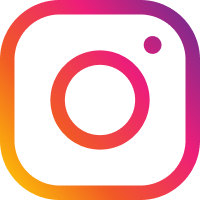Your presentation may be over, which offers a sigh of relief, but we cannot forget one of the most important stages; reviewing and evaluating your presentation. Reviewing and evaluating takes place during and after presentations. Even if you are a natural speaker, there is always room for growth and development for future presentations.
One of the best ways to do this is through audience feedback and self-evaluation. They are both invaluable tools for improvement and also provide you with an opportunity to gain recognition and validation for things that you are doing well.
Let us focus on self-evaluation and how to gather and receive feedback from colleagues, management and stakeholders about your presentation. We will also look at how to take that feedback and improve your presentation or presentation skills in general.
Feedback is everywhere in our modern world, whether in professional or personal situations. For example, a business may want feedback to know if their client had a positive experience, and friends may want feedback on various personal issues.
There is also the feedback that we give and receive in the workplace. The same can be said when delivering a presentation.
We all want feedback after a presentation. This helps us to know what worked and which areas of our presentation need more effort.
Feedback and evaluations are an essential part of the process. Feedback can help improve the parts of the presentation that were not as effective, but it also allows us to focus on the effective areas, which can be carried across to future presentations. As you become more confident and experienced with delivery, you will develop your technique and flare. Regardless of ongoing experience, the feedback you receive can only be added to your repertoire.
Feedback will help you to determine if your message is being heard. Some of the ways we ask for and receive feedback may include:
- audience evaluation forms
- paying attention to audience reactions during the presentation
- asking individuals, you know, for feedback in private
- assembling a group for a discussion.
The following video provides you with an introduction to getting audience feedback.
Listening to feedback
It can be uncomfortable when we get feedback from other people, but it is part of professional growth within your career; you need to actively encourage, seek, and listen for feedback.
To improve, you will need to identify valid feedback, to recognise what works well and the areas that need improving.
Some tips on listening to feedback include the following:
- stay calm and listen
- be receptive and appreciative
- reflect on what is being said for example, “What I am hearing is…”
- ask for advice
- set-up a follow-up.
The following video illustrates how to listen to feedback and why it is important for improvement.
Performance versus personal
Feedback does not need to be a negative experience. It is important to consider when taking feedback, you are not taking it personally.
Feedback about your performance is not the same thing as feedback about who you are.Dr. Christian Conte
The more you learn the difference between the two, the less likely it is you will take things personally, and ultimately, the more successful you will be.
In the following video, Dr. Christian Conte describes how feedback should be taken.
Feedback can be gathered formally and informally and, as we have touched on, can be gathered during or after a presentation. When gathering feedback during a presentation, you can ask questions to your audience to affirm they are following on with what you are saying.
Observations during delivery can indicate how your audience responds to you and may prompt further questioning.
Some methods you may wish to consider when gathering feedback include:
| Verbal feedback forms | Non-verbal feedback (written) |
|---|---|
| Face-to-face | Anonymous feedback, such as polls and surveys |
| Online virtual consultation | Emails |
| Interviews | Online reviews |
| Questions | Surveys |
| Polls |
Knowledge Check
We will now take a look at the various feedback tools you can use following a presentation. It is important to consider, while each tool may be different, the objective is the same. They need to be carefully considered and designed to suit the needs of the presentation you have delivered. For example, if you have chosen a feedback survey, consider which questions you should ask the audience. If this is an online tool, ensure it is user-friendly and can be completed on various devices.
Let us start with how to design a feedback survey.
Designing a feedback survey

Feedback forms or surveys are formal methods used for gathering feedback. Once you have finished your presentation, gathering feedback from your audience can help you to understand if you covered what you needed to in a way that the audience could understand and engage with. This feedback can be used to improve future presentations and whether you choose to use the same format moving forward.
When developing the survey, you should aim to use open-ended questions to solicit feedback. Urge your audience to complete it and put it in a box after the session. People are unlikely to complete a feedback form once they leave the presentation. If the delivery is online, you may have an emailed version of a feedback form that you can send to the audience.
Often, audiences may prefer their feedback to remain anonymous, so it is important to factor this in when developing forms and provide the option to do so.
You may wish to develop a QR code that the audience can scan to take them directly to online feedback which they can complete on their phone or tablet.
You may be aware whilst you are presenting if the presentation is being well received. Consider the following throughout the presentation:
- are the audience giving you eye contact?
- are the audience listening intently?
- is the audience asking questions?
- is the audience giving levels of applause?
You will need more feedback than just applause alone, using a survey will give you greater insight and quality information about the success of the presentation.
Questions that you should include are:
- Before you arrived at the presentation, what were you expecting?
- How well do you feel your expectations were met?
- What was the primary reason you chose to attend?
- Was the presenter well organised and prepared?
- Did the presenter outline the content clearly?
- Were there a sufficient number of presentation aids used?
- Was the presenter easy to understand and clear during delivery?
- Were there opportunities for questions and audience engagement?
- Would you recommend this presentation to a colleague?
- Would you recommend this presentation to others in general?
Feedback surveys in practice
Do not assume that all presentations are identical. If you require specific feedback on content, you will need to create the form specifying these details. Take note of this as you look further into feedback tools.
When seeking feedback for presentation delivery, ensure you have informed the audience that you will require them to complete a feedback form/survey. You will also need to leave a space for the audience to leave an explanation for why they have given their answer to give you more context around what you could do to improve and highlight your strengths.
The following list highlights common generic questions that can be included for responses by the presentation attendees.
Presentation
- Name of presenter
- Date and time of the presentation
- Title of the presentation
Planning and organising
- Did your presenter:
- Come prepared with resources?
- Run to schedule?
What evaluation techniques were used during the presentation
- Did your presenter:
- Check-in with the audience?
- Invite questions?
- Ask questions to seek clarification?
- Encourage input and discussion from the audience?
Communication techniques
- Did your presenter
- Present the information in an engaging way?
- Use a variety of oral communication techniques such as: questioning, using different tones, listening and responding, speaking clearly, and using appropriate terminology.
- Use non-verbal techniques such as: gestures, facial expressions, smiling, nodding, and eye contact.
Summary of key concepts
- Did your presenter
- Provide you with sufficient information for the topics presented?
Audience engagement
- Were your engaged during the presentation?
- Did you actively participate in discussions and questions?
- Did you understand the content covered during the delivery of the presentation?
Additional feedback
- Did the presentation strategies, format and delivery methods work well?
- Did you provide an opportunity for the audience to seek clarification?
Social media
Twitter can be used before, during and after your presentation to connect and intermingle with your audience. Create a hashtag for your talk and encourage audience members to post comments or questions throughout and after your presentation. For example, your hashtag should be related to the business you work for, such as #Mastersofdesign. You can display this hashtag where appropriate on the feedback forms or at the start of the presentation accompanied by logos to the relevant social media apps.
The following are common social media platforms where you could apply a hashtag.
To connect post-presentation with your audience, shoot them an email to follow up requesting feedback.
This is a great way to recap your main points and reconnect with your audience after the presentation. It also gives audience members a chance to provide constructive feedback about the presentation.
The following is a sample email requesting feedback.
Dear Jackson,
I hope this email finds you well. If I may please as of you to fill out a quick survey regarding the recent presentation I delivered. Your feedback is important for areas of improvement and what I can continue to apply.
Click on the following link to complete the feedback form.
Many thanks,
Ana Smith
Quiz questions
Gauging how much of the information presented has been heard by the audience is a good technique to determine if your presentation is on the right track.
One way to determine the amount of information the audience has captured is to simply ask them review or quiz questions that help clarify and summarise your key ideas and concept. The following are some tips on asking effective quiz-style questions.
- Relate the question to the topic.
- Keep it short and simple.
- Do not make your questions too obvious.
- Pay attention to the order of your questions.
- Make sure there is an answer from everyone.
Online interactive quiz tools and polls
Gathering feedback can be fun and interactive. You can engage the audience and gather valuable feedback on how your presentation is progressing. Online interactive tools are a great way to run a quiz and can be carried out during or after a presentation.
When a presentation begins, a QR code or URL and a session code are displayed on the screen. The audience can connect at any time using those codes and interact with the presenter to ask questions, make comments or answer questions posed throughout the presentation.
Online interactive quizzes and polls are an effective way to implement anonymous feedback.
The following are some examples of the online interactive tools that are available:
- Mentimeter
- Poll Everywhere
- Quiz Zoodle
- Socrative
- Kahoot
- Google Forms
- Poll Maker
- Easy Poll
- SurveyMonkey
- Survey Sparrow.
Some programs may have plug-ins or functions that allow a poll to be completed within it, for example, Microsoft Teams offers Polly for team members to generate and complete a poll.
Knowledge Check

Self-evaluation is a handy tool to reflect on and improve one's ability to deliver effective future effective presentations. Your own insight into how things went is invaluable, from the perspective of understanding your motivation, the situation and yourself. We are often our own biggest critics, and we have to be prepared that not all presentations are going to go to plan, some may, some may not. On the occasions where presentations many do not go as well, it is important not to dwell on the negatives.
Be kind to yourself and try not to add unnecessary pressure, this will soon become a blocker and make it harder for you to see a clearer picture and think rationally moving forward.
The following are some questions you can ask yourself for a self-reflection. You should always take the time to reflect on presentation deliveries.
- What went wrong (in my opinion)? What can I do in order to avoid this from happening next time?
- What went well? What was well received by the audience? What should I do more of?
- How was I feeling during this presentation? (Nervous? Confident? ...)
You may want to record these questions and rate yourself so you can compare results down the track. It’s a good idea to not wait too long so you have a fresh memory and can record results with a fresh memory.
Tip: If you want to actively work on your presentation skills, filming yourself while presenting and analysing the video after is a great way to go. You will get a different perspective of how you may be perceived when talking, moving and delivering a presentation.
Self-reflection alone often will not provide you with enough to continue striving for improvement. It should always be used in conjunction with feedback from the audience to gain maximum improvement or validate the aspects that worked well.

Once you have gathered feedback, what should you do with it? Most people deflect feedback rather than using it. Using feedback to improve our performance is something that is rarely discussed. However, it plays a fundamental role in improving your skills as a presenter. Feedback can be discussed directly with the audience members and also with other stakeholders such as management. After discussing feedback, you need to determine what part of your presentation will need to be modified. This may include adjusting the planning and preparing stages, the delivery stages and communication methods, resources used etc.
Here are four steps you can use to improve your performance by implementing feedback that you have been given:
- Develop a plan to improve.
- Seek coaching to help hold you accountable.
- Practice the actions.
- Reflect on the outcomes.
Performance plans
Performance improvement plans also include a schedule of regular meetings to discuss progress and explain the consequences of failing or sustaining improved performance.
Performance improvement plans summarise your expectations for performance and establish your definition of success. They should always be considered once you have gathered feedback and plan to implement it.
The following video provides you with some information on the basics of performance improvement plans.
Coaching
Coaching often provides positive feedback and also fosters a positive work environment. Coaching can also suggest minor performance issues to attend to and can help the development of both technical and personal skills.
Performance coaching can even help employees who are effective contributors improve their skills and experience. It can be a key motivator in building on an individual’s confidence, which in turn can only support their presentation skills.
Performance improvement plans may include formal training, professional development, and coaching.
You should always seek to improve your skills, even when they are established. Challenging yourself can allow creativity to flourish, and coaching is one example of how this can be implemented, and create memorable and meaningful presentations. You never know where these skills will take you.
Remember we:
Never stop learning, because life does not stop teaching.Lin Pernille
Knowledge Check
Work through the following five (5) activities. Click the arrows to navigate between the tasks.