Did you know Photoshop can be used for video editing?
In this lesson we'll explore how to edit and export video, creating an animated GIF and a simple animation – useful content if you are designing for the web.
Photoshop has a whole Workspace dedicated to animation and video editing – the Motion workspace. You can access it from the Window menu, by choosing Workspace > Motion:
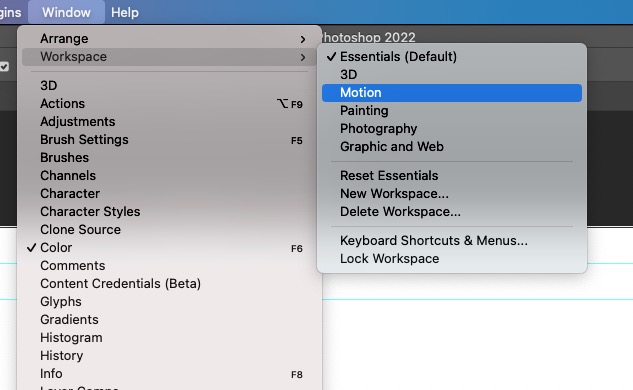
You'll notice a few changes when this workspace loads – most importantly, a new Timeline section at the bottom. This is where all the magic happens:
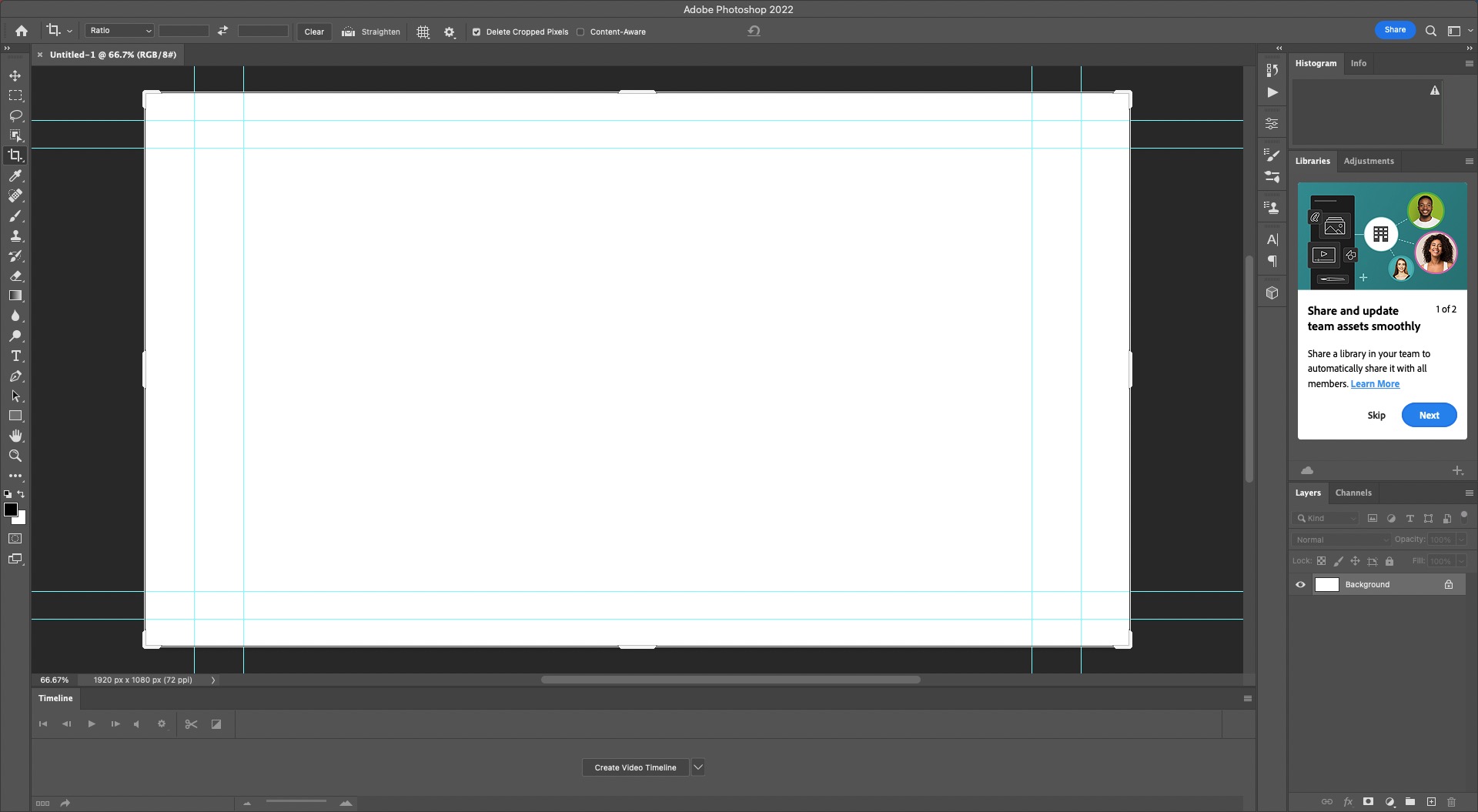
As it suggests, a timeline is where things happen over time. When you click the Play button, the Playhead moves from left to right, playing the edits you have created on individual layers:
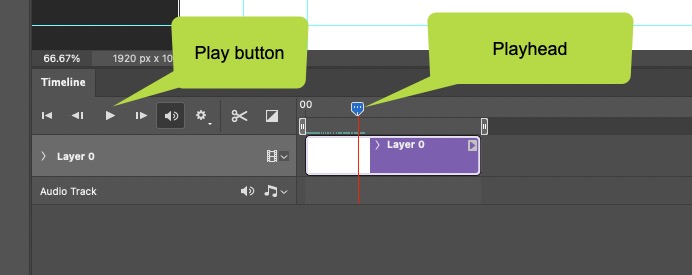
![]() Use the skills and techniques that you've learnt throughout this topic to edit and export a basic video, and either a GIF, or short animation. Use your own video recordings, or alternatively download free stock from a site like https://pixabay.com/. There are topic resources for the GIF below, but feel free to use your own photos!
Use the skills and techniques that you've learnt throughout this topic to edit and export a basic video, and either a GIF, or short animation. Use your own video recordings, or alternatively download free stock from a site like https://pixabay.com/. There are topic resources for the GIF below, but feel free to use your own photos!
Post the two exported activity documents to the Digital Image Practicals forum for discussion and feedback!
