Work teams
Teamwork is the ability to work together toward a common vision. The ability to direct individual accomplishments toward organisational objectives. It is the fuel that allows common people to attain uncommon results.Andrew Carnegie, Scottish-American industrialist and philanthropist
A team (or a work team) is a group of people with complementary skills who pull together to achieve specific objectives. Members of a team work independently and meet primarily to share information and contribute towards the overall outcome1.
Work teams have five core characteristics:
- They are accountable for achieving specific shared goals.
- They function interdependently.
- They are stable.
- They have authority.
- They operate in a social context.
Benefits of working as a team
The benefits of building and working as a team include the following2:
- Feelings of belonging: Working as part of a larger group of people towards a common goal can create a greater sense of belonging. Individuals benefit from the support and guidance their manager and team members provide. Effective team members celebrate each other’s successes and provide support to help when peers need it.
- Ability to accomplish more: Teams can work better by splitting work up across multiple people. By having each team member focus on what they do well, you can deliver work quicker and more efficiently.
- Improved innovation: When different people interact with one another, this can lead to enhanced brainstorming and increased innovation in the workplace.
- Expanded expertise: A team of people are able to bring a broader range of knowledge, skills and experience. Collaboration across the group is, therefore, able to produce access to more information and opportunities, creating a more successful team overall.
Facilitating teamwork
Follow these steps to enable better teamwork in your workplace2:
In order to work together, all team members must have a clear understanding of the team and the organisation's goals and objectives. Take time at the start of each project or work task to define the goals and how they add value to the company. Make expectations clear so that everyone understands what they are working toward.
When assigning tasks to team members, you must assess their strengths, weaknesses and interests to get the most out of them. You can encourage and even challenge your team, but you must also make sure they are capable of the work you assign them. Assigning a mix of challenging and easier tasks to your team members can help to keep their workflow manageable, and them engaged.
Offer your team members support and help when they need it. If someone is struggling, make an extra effort to help them get back on track. If you are on top of things, offer to take on some smaller tasks for others to help relieve the pressure a little and allow them to focus on their other work.
You can also improve teamwork by being open to asking for help from your colleagues. Instead of always trying to figure everything out for yourself, reach out to a knowledgeable peer or team member for help. They may be able to offer you advice or an alternate perspective that can help to enhance your work.
Interact and communicate with your team regularly. Along with meetings, it is important to know your team on a personal level. Asking others how they are doing shows that you care and can help build better relationships. The better you know each other, the easier it will be to offer and ask for help and come together to collaborate.
Call out any positive behaviour or achievements across the team. Let them know that you noticed their hard work and appreciate what they are doing. Along with increasing morale, it can help recognise strengths.
You should also look to your team for feedback on what you are doing well or could do better in supporting them. Consider using a peer review system to capture feedback up and down the hierarchy.
Spend time celebrating team wins, whether they are big or small, at the end of their task or during the process. Recognising your teams’ efforts will make them feel seen and valued, and often it will make them eager to take on more challenges. This can be as simple as a shout-out in a meeting, to formal recognition, awarding a reward to taking the team out to a celebratory lunch.
Encourage your team's differences to help yourself, and your team learn and grow. Remember that with any diversity in demographic, education, or experience comes valuable differences in points of view and opportunities to try new things.
Recognise when your team has been working hard and consider taking a break to have a little fun and even blow off a little steam together. Grab a coffee, get out of the office for lunch or even use a formal ice breaker to get to know each other better and just switch off for a bit. Taking breaks can help you feel refreshed and ready to take on more work personally and as a team.
Roles and responsibilities
A role refers to the position someone fills in a work team. This is generally based on their education, experience and skills.
A role's responsibility refers to the activities, tasks and/or duties they are required to perform or achieve in their role.
Roles and responsibilities
Here are three key roles commonly found in a work team:
Manager
The manager is responsible for keeping work delivery on schedule and within budget. Managers act as the representative between clients and/ or executives and their team members, communicating with all groups to ensure everyone is aware of expectations and knows how work is progressing.
Some common responsibilities of a manager or team leader’s role include:
- Building and maintaining a team
- Supervising and supporting team members
- Managing deliverables activity, timelines, and budgets
- Meeting with team and stakeholder groups regularly
- Communicating with team members
- Communication with executives and/ or clients
- Preparing process documentation and materials for your team
- Maintaining a team calendar/ schedule
- Monitoring and reporting on team activity and deliverables
Administrator
Administrators provide support to the manager and team by completing coordination and organisational tasks.
Some common responsibilities of Administrators include:
- Creating schedules and setting deadlines based on work needs and client/ management requests
- Hiring and recruiting individuals to work on a project
- Providing regular updates to clients and project partners
- Reviewing budgets to ensure team members adhere to them
- Assigning tasks to individuals based on their roles and specific abilities
- Identifying and possibly removing issues or blockages in workflow
Team member
Any individual who works on an activity, no matter if they’re full-time or part-time, is a team member. This can include both in-house employees and external individuals, such as consultants, experts or vendors. The manager delegates tasks to team members based on their experience, abilities, and the department where they work. Team members are responsible for completing their work on time and within budget so a project can progress on schedule.
Some common responsibilities of team members include:
- Participate in team activities/ deliverables
- Complete specific tasks
- Contribute to overall team objectives
- Support others in completing their tasks
- Provide expertise
- Develop and/or deliver specific products or outcomes
- Share knowledge, ideas, and suggestions with others
- Work with clients to establish and meet business needs
- Report on tasks, activities, and outcomes
ADDITIONAL RESOURCE: Role description
Refer to the NSW Governments Public Service Commission website to learn more about how to develop role descriptions and access resources to help set this up.
Allocating responsibilities
Below are four steps to follow when determining and allocating team member responsibilities:
- Determine what needs to be done: List the tasks that need to be completed. Consider the outcome of previous projects/ tasks and consider issues and improvements in your plan.
- Identify strengths and weaknesses: Look at the individual strengths and weaknesses of your team members. Assign team members to tasks they are most competent in and allocate development opportunities to build up their skills in their less competent areas.
- Refer to their job description: Consider the role each team member is hired for and balance this with their interpersonal skills, interests and past successes to better allocate resources.
- Get feedback: Ask your team for feedback so that you can incorporate their insights, opinions and interests in your planning and keep communication channels open. This will also help to ensure you have considered any development requirements and opportunities the task presents.
Accountability
As the leader of your team, it is your job to ensure that team members are accountable for their roles and responsibilities. These five concepts encourage accountability and can be drawn upon when communicating goals and objectives. By providing them with a clear definition of what each party are accountable for, there can be no grey areas or misunderstandings.
The five concepts are:
This is the reason for the goal or objective. Why does this work matter?
What exactly needs to get done, and by whom? Ensure that all team members have a clear understanding of what is expected of them. You may need to repeat this information and clarify finer points until everyone has understood.
Make sure over time that everyone is moving in the same direction and the team remains focused and aligned. Reminders of why their work is important can be helpful, as well as checking in to see if any resources are required.
Rather than telling your team members what to do, coach them by monitoring progress and removing roadblocks. Listen more than you talk and become a resource to help them achieve their goals.
All results and consequences need to be visible, including positive outcomes and results. Give feedback when work does not go to plan or is not on track and celebrate when things go right.
Position Descriptions
A role and its responsibilities and requirements are generally captured in a Position Description (PD) or Job Description. The types of information you may find in a PD include:
- A summary of the position
- Objectives of the role
- Responsibilities
- Essential skills and qualifications
In some cases you may also find the following:
- Preferred skills and qualifications
- Reporting lines
- Financial accountability etc.
Sample position description
An example of a Position Description for a Project Manager is captured below 3.
| PROJECT MANAGER JOB DESCRIPTION |
|---|
|
At [Company X], we take pride in continuous evolution. The driving force behind our business growth is a skilled and dedicated project management team. To support this, our highly qualified project managers help us maintain our position as an innovative authority. Project managers have production experience and strong skills in developing and overseeing work plans. They also prepare and present updates regularly to relevant management channels, ensuring that our goal of innovation is being achieved. |
| OBJECTIVES |
|
| RESPONSIBILITIES |
|
| ESSENTIAL SKILLS AND QUALIFICATIONS |
|
Preferred skills and qualifications include:
|
Goal setting framework
He who fails to plan is planning to fail.Winston Churchill, Prime Minister of the United Kingdom 1940-1946 and 1951-1955
In order to achieve work tasks effectively and efficiently, we must first understand what is needed. This is achieved through goal setting.
Before we start working on setting our own goals however, we must first understand the goals of the organisation so that we can do our part to align to and support them.
Organisational strategy and goals
To effectively develop and support others in their work goals, you will need to ensure they are aligned with organisational goals. Overall, the structure of the framework will cascade from the highest level of the organisation through to individual team members.
Let’s take a look at the steps involved in creating an organisational strategy
| Step 1 | Vision & Mission Statements |
A vision statement describes where the company wants to be in the future. A mission statement defines the business, its objectives, and its approach to reaching those objectives. |
| Step 2 | Strategic Goals & Objectives |
Strategic goals and objectives are the goals and targets the company wants to achieve during a set period of time. They may be financial and non-financial. They help an organisation set priorities, allocate resources, determine capabilities, and manage their budgets. |
| Step 3 | Operating Goals & Objectives |
From here, operational goals and objectives can be developed in alignment with strategic goals. Different departments across the organisation will have their own operational goals and objectives, which will always be aligned with the overall strategic goal. |
Strategic planning to create organisational goals
A well-written strategic plan is imperative to the growth of any business, no matter how big or small.
Strategic planning is the process of confirming and documenting the direction of your business or organisation. It requires you to reflect and understand where the business is now and where it is going (or is intended to go) in the future.
A strategic plan is a place to record your business’ mission, vision, and values. Once these are created and reflected on, you can create your long-term goals, as well as the action plans you will need to reach those goals.
Having specific timeframes for each goal is important so that action, training and implementation of changes can be scheduled.
It provides the direction and goals for each decision and each action taken within the business and should be regularly referred to. It will also help to direct your employees on how best to respond
Watch the attached video from The Hartford to understand how to conduct strategic planning by assessing both, where you are and where you are going.
Goal setting framework
In your role as a manager, you will be involved in the planning and review of your team’s goals and priorities, and in helping to align them with broader organisational goals and strategy.
Depending on the size and style of team you have, you may work with your team as a group or individually to set their personal goals, targets and objectives. Having a template or set process to create a plan is helpful to manage timelines, resources and deadlines.
The following goal setting framework can be helpful in setting work goals, creating plans and developing activities to support the achievement of the organisations, teams and individuals’ goals.
1. Determine the outcome you want to see
As a first step you must review the Organisations Business Plan (if they have one) to determine the organisations mission and goals. Aligning to these should underpin everything that you do.
The next step is to determine the goals of your department and team.
This may require you to reference the business plan, or it may be captured in a client agreement or set out in a project plan scoping document.
These goals should capture the following 4:
- Strategic goals – These are the big-picture, qualitative, long-term goals. They detail the organisations' public objectives and support the organisations' public image and reputation.
- Tactical goals – These are qualitative goals that focus on transforming organisational goals into operational goals. Often these are targeted at the team/individual level.
- Operative goals – These are measurable steps required to achieve the tactical and strategic goals. They are often smaller, short-term team and/ or individual goals.
Armed with this context, you must then determine what component of these deliverables are you and your teams' responsibility. So what are you trying to achieve – what service do you need to provide, product do you need to create or what function do you need to perform? In addition to what you need to do, you must also capture information on how, when and where this must be achieved.
2. Apply the SMART goal setting criteria
Once you understand the core outcomes you are trying to achieve and any requirements on their performance and delivery, you must create SMART goals. These are goals that capture the details.

Sourced: Six Sigma
The SMART goal setting criteria address the following element 5:
- S is for specific
What is the goal? To achieve your goal you need to know exactly what is involved. This includes addressing the following:- What do you need to achieve?
- Why are you doing it?
- Who is involved?
- Where is this to be achieved?
- What limits or resources apply?
- M is for measurable
How do I know if I have met the goal? By creating measurable goals you are able to monitor progress and remain on track. To measure your goal you need to articulate a numerical focus such as how many or how good. Achievement of the goal must be able to be calculated or assessed.
Measurement may occur through assessment of qualitative or quantitative goals. Qualitative goals are based on interpretation, personal assessment or opinion. Quantitative data is based on numerical calculations using hard data. Goals should aim to present a mix of these two types of measurement. - A is for achievable
Is it possible for this goal to be achieved with the resources available? It can be a stretch but if it is not achievable applying a reasonable effort, the goal is doomed and should be reworked. - R is for realistic
Is the goal realistic and relevant? The goal must be reasonable and appropriate in relation to what the organisation, client and team are trying to achieve. - T is for timely
A target date for delivery of each goal is essential. This provides a timeframe for the achievement of goals and provides a schedule of our priorities. It can also help to maintain focus on delivery of goals and avoid some distraction that can some with completing everyday tasks.
VIDEO RESOURCE: SMART Goals.
Watch the attached Cengage Learning video on setting SMART goals.
3. Create an action plan
The action plan breaks the goal down into smaller milestones in order to group and prioritise the achievement of key elements. It needs to capture the milestones' key deliverables in line with resource and time considerations.
VIDEO RESOURCE: How to create an action plan.
Watch the attached video on how to conduct an action plan in 5 steps.
4. Take action
Take action by creating and focussing on a list of activities required to achieve each of the milestones in the action plan. These activities are specific tasks allocated to individual resources with allocated timeframes.
These tasks need to be completed, monitored and reported on so that delivery of the action plan can be tracked, and larger delivery requirements managed.
5. Assess your success
Key measurables as set in the goal setting stage need to be monitored and reported on to determine the success of the team in achieving their goals.
Additional assessment may occur at the end of key milestones that captured a wider range of measures such as employee satisfaction and possible quality measures based on client input.
This assessment may occur at different stages throughout the delivery of the goal, on completion and/or at scheduled points after delivery to see how successful the deliverables were following implementation.
This assessment is usually reported with issues registered to try and minimise or eliminate these going forward and key wins celebrated where appropriate.
Checking your goals
Once you have set your goals, you should test them against the following questions to ensure they are relevant and include all the information you need.
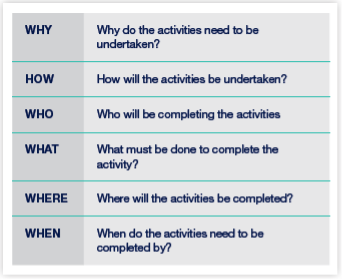
Work goals, plans and activities
Using the goal setting framework above, you now need to apply these to developing work goals, plans and activities to support the organisation, your team and the individuals within it, including yourself.
Let us consider the following roles:
- Manager/ Team Leader
- Administrator
We will start with the role of Manager/ Team Leader.
| GOAL SETTING FRAMEWORK | MANAGER/ TEAM LEADER |
|---|---|
| 1. Determine the outcome you want to see |
Consider the organisational goals, team deliverables and individual position responsibilities. Assuming organisational goals of improving sales by 10% or increasing customer satisfaction from a rating of 6/10 to 7/10, a manager in achieving team goals may need to engage them in increasing sales and/ or customer satisfaction. These goals overall address the organisation’s goal, the teams needs and the individuals responsibilities. |
| 2. Apply the SMART goal setting criteria | For a manager increasing sales is reflected in the following SMART goals:
|
| 3. Create an action plan | Now create an action plan for achieving your goals. For the goal of “analyse sales data,” this may include the following steps:
|
| 4. Take action | Complete the tasks in Step 3 above |
| 5. Assess your success | Measure your success by:
|
For our team member, Administrator role, a work goal, plan, and activity may look like this:
| GOAL SETTING FRAMEWORK | ADMINISTRATOR |
|---|---|
| 1. Determine the outcome you want to see |
Consider the organisational goals, team deliverables and individual position responsibilities. Assuming organisational goals of improving sales by 10% or increasing customer satisfaction from a rating of 6/10 to 7/10, an administrator would contribute to the team goal and their own personal goal of supporting the team to increase customer satisfaction. This goal addresses the organisation’s goal, the teams needs and the individuals responsibilities. |
| 2. Apply the SMART goal setting criteria | For an administrator, increasing customer satisfaction may involve following SMART goals:
|
| 3. Create an action plan | Now create an action plan for achieving your goals. For the goal of “Develop and deliver client contracts”, this may include the following steps:
|
| 4. Take action | Complete the tasks in Step 3 above. |
| 5. Assess your success | Measure your success by:
|
Prioritising
Prioritising tasks involves arranging tasks in order for completion based on their importance and/ or urgency.
Prioritisation should be a deliberate process of evaluating tasks required to achieve your goals, and allocating them for completion in the most effective and efficient manner. The following seven-step process supports prioritisation of work tasks6:
- Create a list: A single list with all the tasks that need to be done.
- Identify what is important: Number the tasks on your list from the most important to the least important.
- Identify what is urgent: Number the tasks on your list from the most urgent to the least urgent. Capture deadlines where available.
- Identify what you need: List the resources needed to achieve each task including time, people, costs, effort etc.
- Order the tasks: Using this information, order your list based on what is most urgent, most important keeping in mind what can be achieved quickly and easily (lowest resources) as quick wins where appropriate.
Steven Convey suggests tasks should be categorised and then prioritised as follows:- Urgent and important tasks should be done first.
- Important but not urgent tasks should be next.
- Urgent but unimportant tasks should be delegated where possible.
- Tasks that are neither urgent or important tasks should be removed from your to-do list.
- Avoid competing priorities: Multi-tasking (working on more than one goal at a time) has been linked to reduced overall performance and increased stress7. Focus on one thing at a time and when it is achieved, move on to the next thing.
- Review and update: You need to frequently review your task list to ensure that your priorities are still an accurate reflection of your important and urgent tasks. This will keep you focused and also ensure that you don’t get sidelined by a redundant activity.
You need to be sure that you are realistic when setting goals and prioritising tasks. The purpose of prioritisation is to focus your time and energy on achieving what is important. If you are unrealistic, you may create false expectations and feel like you are constantly falling behind.
Double check you have prioritised your tasks appropriately using the following table as a test:
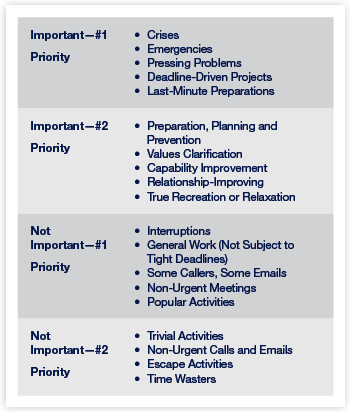
VIDEO RESOURCE: How to prioritise tasks effectively.
Watch this video to learn more about how to prioritise tasks to get the most out of your time.
Tips to reduce wasting time
- Limit human interruptions
- Limit multitasking
- Break down big tasks into smaller, achievable tasks
- Do not procrastinate
- Limit technological interruptions.
Task management
Task management involves actively tracking your tasks through their stages of completion. This can be done using a pen and paper, a word document list, an excel spreadsheet, online project management tool or specific system task management tool.
Regardless of the system, there are lots of tools and techniques you can use for effective task management including8:
- One task at a time: Using your priorities list, schedule time to prioritise work on or the completion or specific tasks.
- ABCDE Method: With this method, you assign each task a priority, A—being high, B—being medium, etc. All the way down to E, or eliminate. This helps you assess at a glance where to start.
- Eat the frogs method: This involves focusing on your more complex or time consuming tasks first to take advantage of your increased energy and motivation at the start of a list/ day/ project. Then you schedule easier items later in the list/ day/ project when your energy and motivation may be lower.
- Kanban boards: These are boards used to track tasks by “To do”, “Doing” and “Done”. You write up each task and put it in the to do column, Then you move it to “Doing” once you have commenced work on it and finally you move it to “Done” when it is complete. This is a visual tool to help you see not only what you have to do but what you have achieved. This can be done physically or using an online Kanban tool.
- Grocery list: As it sounds, this is a simple list with all tasks captured in priority order with a completion date next to them. As you complete a task, you tick it off and move to the next one.
- Pomodoro technique: Split your tasks into blocks of 25 minutes each. Some may require several 25 minute blocks to achieve them. When you are ready you set a 25 minute timer and commence work on the first task or first part of a task as assigned. When the timer goes off you take a 5 minute break before commencing the next task or continuing the larger tasks next 25 minute block. When you have completed 4 blocks, you take a 15 minute break.
Using technology
The advance of technology is based on making it fit in so that you don’t really even notice it, so it’s part of everyday life.Bill Gates, American business magnate and philanthropist
Online systems are fundamental to business operations. And the application of software and systems is constantly changing. However it is a fundamental component of all organisations.
Business technology tools
Some common business technology tools include:
- Internet: This refers to a worldwide system of computer networks that allows users to search for information, communicate with others, share information and much more.
- Intranet: This is an internal website where you can manage core information (such as the business plan, policies and procedures, access to staff leave management systems etc) for access and use by staff.
- Emails and calendar tools: These are used to communicate with others and schedule time for meetings or tasks.
- Spreadsheets: Used for planning, tracking and reporting on key deliverables or presenting information.
- Project management tools: Useful in creating time and resource focused tools (such as project scope documents, gantt charts etc) to plan for, track and report on the delivery of key outcomes.
- Collaborative tools: These are any system or tool that supports the coming together or people or the opportunity to share ideas and may include virtual meetings, instant messaging, cloud based file management and shareable documents etc.
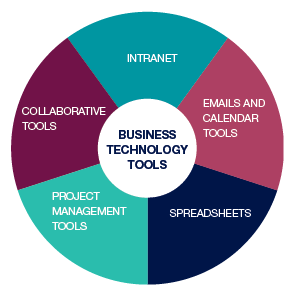
Task management technology tools
Systems that can specifically support the planning and management of tasks and goals vary dramatically in cost and complexity. In order of simple to more complex, some of these include:
- Calendar – Using any calendar application (Microsoft (MS) Outlook, Google Calendar etc.) you are able to schedule tasks and meetings into your calendar. Depending on the system, you can also share information and documents, schedule reminders, host and record your meetings online.
- To do lists – Create a simple checklist of tasks to be completed in priority order and then mark off tick boxes as the task is completed. This can be done in MS Word, OneNote, Apples To Do app etc.
- Project Management – MS Project, ProjectManager, TeamGantt are just some of the many project management systems available. These can be used to plan, track, and manage all the tasks, resources and milestones that makeup delivery of a project or goal. This includes task lists allocated to individuals, timelines, resource usage and reporting requirements.
- Monday.com – Monday is a cloud-based platform that supports project management, including task allocation, resource management and outcome reporting.
- Asana – Similar to Monday.com, Asana is also a cloud-based project management tool that incorporates task management, time tracking, KanBan boards etc.
VIDEO RESOURCES: Systems and their applications.
Watch the following recordings to learn more about using some of the systems and tools identified above.
- How to use MS Outlook Calendar as a To-Do List (tips and tricks)
- How to use MS Teams for Project Management
- Task Planning using MS Project
- Task Manager Excel Templates – Spreadsheets
- What is a KanBan board?
- How to use Monday.com for Task Management
Performance measures
If you don’t know where you’re going, how will you know when you get there?Lewis Carroll, English author, poet and mathematician of the late 19th century.
Performance measures help to identify what is being done well and what can be done better. They provide a baseline of information in relation to the organisation, team or individual's past performance and their current performance against their goals.
Types of performance measurement
Five types of performance measures include 9:
- Input: Monitors the amount of resources being used to develop, maintain or deliver a product, activity or service. For example, money spent on equipment, number of employees, wages of employees, operational costs etc.
- Output: Monitors how much of a good or service was produced or provided. For example, how many widgets were made, how many cases were managed, how many documents were processed etc.
- Efficiency: The relationship between the amount produced and the resources used in an attempt to maximise the output for the minimum input. For example, cost per client served, cost per document processed, widgets made in a week etc.
- Quality: Refers to the standard/superiority of a good or service delivered. For example, time taken to answer calls, processing error rate, average customer service rating etc.
- Outcome: The extent to which a core deliverable has achieved its ultimate purpose. For example, percentage increase in sales, percentage improvement in customer satisfaction rating etc.
Competency standards
Monitoring and assessing your own performance to ensure that you are meeting required standards is essential to ensuring workplace objectives and goals are being met, and to identify areas where professional development may be needed.
Competency standards may relate to your role, organisation or industry.
As a manager, a role competency standard may be to develop and implement a specific policy and procedure to support your team or team processes. The measure would be based on team member compliance (e.g. 100% team members applied the policy and procedure) and application of the policy (e.g. time efficiency increased/ cost reduction in line with updated policy and procedure).
An organisation's competency standard may relate to a desired internal culture as achieved through standards for behaviour (e.g. Pixar has a reputation for an amazing culture that is based on balancing creativity with collaboration with a focus on peer feedback that is based on the product and not the person).
As an industry, a competency standard may be for an organisation to develop and deliver their good or service in line with a government articulated standard (e.g. as a registered training organisation, ASQA requires specific standards be met to ensure nationally consistent, high-quality training and assessment products across the Australian vocational and education training (VET) system).
Process to measure performance
Monitoring performance
During the period covered by the goals set out, you need to regularly monitor your progress. This provides you with the opportunity to celebrate any wins and identify any risks or issues for correction.
This process involves the following:
- Measure: Measure your actual performance using any tracking process you have in place. This may involve checking how you are going in your review of “the sales data” or calculate the turnaround for delivery of all your “client contracts” as committed.
- Compare: Compare your actual measurement or achievement against the goals you had set for yourself. So determine if you are on track to complete your analysis of “the sales data” applying all the steps set out in your plan or if you have “developed and delivered client contracts within 24-48 hours” as committed.
- Correct: Based on your comparison consider if you have met or are on track to meet your goals. If you are concerned you have not or cannot meet your goals, you need to review the goals to ensure they are still the right goal, and then implement corrective action to achieve your target performance.
Measuring performance
At the end of the performance period you must assess your overall performance.
The process is the same for monitoring performance throughout the process, only that you are determining if you did or did not achieve your goals.
Any corrective action required may now need to be factored into the new planning period as either tasks to be picked up in this period or lessons in terms of what did not work.