Transforming concepts into tangible outcomes is essential in the design process. This topic focuses on the critical practices of iterating, prototyping, and preparing designs for production in both 2-D and 3-D formats.
You will explore how to identify opportunities for improvement and create effective prototypes that enhance your designs. The topic also covers identifying and resolving design issues, ensuring your work meets both aesthetic and functional requirements. Finally, you will learn the key steps for preparing designs for production, including pre-press processes and making final adjustments to iterations before design finalisation.
Subtopics include:
- Iterating and Prototyping Designs
- Identifying and Resolving Design Issues
- Preparing Designs for Production.
Stage 5 of of graphic design workflow: Design iteration and refinement.
Tip
Gearing up for assessment: Creating and evaluating your designs
As you work through this topic, the information you’ll focus on – iterating, prototyping, and reviewing your designs, – are key to completing some of your project execution assessment tasks in:
- Parts C and D of Assessment 2 (Project and Portfolio)
- Part A of Assessment 3 (Project and Presentation).
In those parts of the assessments, you'll create 2-D design iterations and initial 3-D design models and present these design pieces as part of a final presentation to reflect both your design process and project outcomes. You’ll also evaluate your design iterations against review criteria. Use the guidance provided here to help you extend your skills to fulfil the objectives of a design brief and evaluate and refine your graphic design work in progress.
Learning Tasks That Will Help You Develop and Practice Graphic Design Skills
Practice
Use your skills and build your knowledge around realising your designs
Dive into this topic’s two practical tasks confidently – they're your stepping stones towards getting to grips with how to realise your design concepts. Completing these tasks will reinforce your skills around iterating and prototyping your designs
Look out for this PRACTICE box throughout this topic to identify learning tasks with instructions to let you know exactly what to do. The following information outlines what learning tasks to expect in Topic 6 and how much time you should allocate to each one.
| # | Learning task name | Duration |
|---|---|---|
| 21 | Practice – Prototype your Barilla design concept | 3 hours |
| 22 | Practice – Review and refine your Barilla prototypes | 2 hours |
Reach out for feedback and support if you have any questions about what to do!
This subtopic will guide you through key aspects of iterating, and prototyping designs. It includes the following sections:
- Identifying opportunities for improvement
- Creating prototypes for 2-D and 3-D designs
BARILLA DESIGN PROJECT

Iterating designs: Experimenting with Barilla prototypes
At this stage, Kelley and Lee engage in a comprehensive exploration of their chosen design concept by experimenting with various design techniques and media. They analyse how different typography styles, colour schemes, and graphic elements can influence the overall packaging design. By testing different techniques, they assess how each choice impacts the final product's aesthetics and functionality.
Kelley and Lee create multiple prototypes of the packaging, employing a structured approach to prototyping that includes low-fidelity and high-fidelity stages.
In the initial phase, Lee creates quick sketches and mock-ups using simple materials like paper and cardboard. This allows him to experiment with basic layouts and concepts without the need for intricate details. He focuses on the overall composition, dimensions, and how various design elements work together.
These low-fidelity prototypes serve as a foundation for gathering preliminary feedback from team members and stakeholders, helping identify major design direction issues early in the process.
Once Lee has refined his concepts based on initial feedback, Lee develops high-fidelity prototypes using more polished materials and printing methods. This stage involves creating detailed designs that closely resemble the final product, allowing he and Kelley to assess colour accuracy, typography choices, and overall visual appeal.
These prototypes are used for in-depth testing, where Kelley and Lee gather user feedback through focus groups or surveys to determine which design elements resonate most with their target audience.
Throughout this process, they maintain a focus on identifying opportunities for refinement. By evaluating Lee’s prototypes, he and Kelley can gather feedback on which design elements resonate most with their target audience. This iterative approach allows them to make informed decisions, enhancing their designs to better align with the brand's vision.
As they refine their prototypes, Kelley and Lee reflect on the visual representation types they have explored, integrating techniques and tools that will elevate their packaging design. This phase is crucial for developing a compelling final product that not only meets but exceeds the expectations of their audience.
Identifying Opportunities for Refinement
Iteration is a fundamental principle in the design process, particularly in producing graphic designs for 2-D and 3-D applications. Initial designs often serve as starting points rather than end solutions, offering opportunities for exploration and refinement.
The first draft of a design is often just the beginning. By embracing the iterative process, you can enhance your work and achieve a more polished final product. This involves revisiting and refining design concepts based on ongoing evaluation and feedback, ultimately leading to continuous improvement.
The cyclical nature of the design process of iteration, prototyping (including testing), and evaluation when refining your designs allows for continuous improvement and alignment with project objectives.
By adopting an iterative mindset, you can enhance the effectiveness of their work, ensuring it aligns with project objectives and resonates with the target audience.
How Do You Identify Opportunities to Refine Your Work?
Identifying areas for improvement is crucial to elevating your design concepts. This involves a systematic approach to critically analysing your work and gathering insights that can inform your iterative process.
Consider the following three strategies to identify to opportunities for refinement.
- Critical analysis
- Feedback and collaboration
- Exploration of alternatives
1. Critical analysis
Start by critically analysing your current design concepts. Consider the following questions to identify opportunities for refinement:
- Does the design effectively convey the intended message?
- Are the visual elements—such as colour, typography, and layout—cohesive and aligned with the project objectives?
- Is the composition engaging and appealing to the target audience?
Through this analysis, you can pinpoint specific aspects that may require re-thinking or enhancement, paving the way for iterative development.
2. Feedback and analysis
Sharing your designs with peers, mentors, or potential users is vital for gathering constructive feedback. Engaging others in discussions about your work can reveal new insights and opportunities for refinement. Focus on:
- Clarity of the message
- Visual impact and aesthetic appeal
- Usability and functionality in practical applications.
Incorporating others’ perspectives can foster a collaborative environment that supports iterative refinement.
Watch Charli (6:32 mins), a graphic designer, as she shares valuable insights on the importance of iteration in the design process. Through her own experience, she demonstrates how her initial ideas can evolve into more polished designs. Charli discusses specific strategies for refining her work. This practical exploration highlights the transformative power of revisiting and critiquing one’s own designs to achieve a successful final product.
3. Exploration of alternatives
Iteration encourages exploration of alternative design solutions. Experimenting with various design elements, layouts, or colour schemes can yield innovative results. Effective strategies include:
- Creating multiple versions of your design concepts and comparing their effectiveness in communicating the intended message.
- Using digital tools to make quick adjustments and test variations of your designs.
- Researching industry trends to inspire fresh approaches that align with contemporary standards.
Explore
Discover new possibilities: Experiment with techniques and tools!
If you haven’t already, take some time to look at the earlier Exploring Design Foundations subtopic to discover useful information about experimenting with techniques, tools, and media to explore new possibilities and make informed decisions about your final designs
Follow these breadcrumbs to learn more: 19.4. Develop and present ideas for 2-D and 3-D Work > 19.4.2 Generating and developing design ideas > Experimenting with techniques, tools, and media.
How Can You Engage in Ongoing Iteration and Evaluation?
Ongoing evaluation is key to a successful iterative process, allowing graphic designers to refine their concepts continually.
By establishing structured methods for reviewing and improving designs, you can engage in a cycle of creativity and enhancement. Here are three practices to consider:
| Practice | Description | Examples |
|---|---|---|
| Embrace the iterative design process | Regularly revisit and refine design concepts by assessing them against project objectives and user feedback. Regular review sessions help track design evolution and effectiveness. |
|
| Use design tools and resources | Use design software and online resources to facilitate ongoing refinement. These tools enable real-time adjustments and can provide inspiration from a wide array of design trends. |
|
| Define clear evaluation criteria | Establish specific criteria for evaluating designs that focus on key elements such as visual coherence, technical execution, and user engagement. This clarity aids in identifying actionable improvements. |
|
Creating Prototypes for 2-D and 3-D Designs
Creating prototypes is a critical aspect of the design iteration and refinement stage for both 2-D and 3-D graphic design work. Prototyping allows you to visualise concepts, explore functionalities, and assess aesthetics before final production. It can also be a low-cost, low-risk way of developing and testing your ideas at an early stage.
Explore
Reconnect and refine: Elevate your prototyping skills
As you dive into the prototyping process, consider revisiting the earlier Translating Ideas into Visual Formats subtopic. You can apply those same conceptual development skills into your prototyping work.
By integrating these previous insights into your prototyping, you’ll enhance the effectiveness of your 2-D and 3-D prototypes during the Design Iteration and Refinement stage of the workflow. Happy creating!
Follow these breadcrumbs to learn more: 19.4. Develop and present ideas for 2-D and 3-D Work > 19.4.2 Generating and developing design Ideas > Translating ideas into visual formats.
How Does Prototyping Function Within Graphic Design?
Prototyping serves as an experimental phase that enables designers to translate ideas into tangible forms and to test them.
Whether developing a print advertisement, product packaging, or a three-dimensional model, prototypes can range from low-fidelity sketches to high-fidelity 3-D models. Each type of prototype serves a distinct purpose:
| Prototype type | Description | Purpose |
|---|---|---|
| Low-fidelity prototypes | Often created using paper sketches or basic digital tools, these prototypes enable designers to quickly explore 2-D and 3-D design ideas and gather initial feedback without investing significant time in detail. | Quickly explore 2-D and 3-D design ideas and gather initial feedback. |
| High-fidelity prototypes | Involve more refined 2-D and 3-D designs using advanced software and materials, providing a realistic representation of the final product. High-fidelity prototypes are essential for user testing and client presentations, demonstrating design intent and functionality. | Essential for user testing and client presentations in 2-D and 3-D design, demonstrating design intent and functionality. |
How Can You Use Prototyping Techniques in Your Design Process?
Prototyping allows you to translate concepts into tangible outputs, test them, and iterate based on feedback.
By following the four essential steps outlined below, you can effectively apply prototyping techniques in your design process to ensure that your 2-D and 3-D graphic designs meet the objectives of the design brief and resonate with the target audience.
Each step emphasises planning, testing, and refining your prototypes, ensuring they evolve through continuous improvement and feedback.
| Step | Action | Example |
|---|---|---|
| 1. Develop the prototype | Create the prototype as the tangible output of your design concept iteration (including your sketches). Choose appropriate materials and tools, ensuring you apply technical production specifications for accuracy and viability. | Using Adobe Illustrator to create a 2-D mock-up of a design based on the refined concepts from earlier stages in the graphic design workflow. |
| 2. Test and iterate | Once the prototype is developed, conduct user testing to gather feedback. Assess the effectiveness of design elements, such as colour, typography, and layout, based on user interactions and responses. Use this feedback to refine your prototype. | Collect feedback on the 2-D mock-up’s colours and typography from potential users and adjust accordingly. |
| 3. Document the process | As you create and test your prototypes, document your process. Include reflections on materials used, challenges encountered, and how feedback was incorporated. | Keeping a design journal detailing the evolution of the 2-D mock-up, including challenges faced and adjustments made. |
| 4. Present your prototype | Finally, prepare to present your prototype to stakeholders. Highlight how your design choices align with the project objectives and how the prototype effectively communicates your design intent. | Presenting high-resolution renderings of the final 3-D model created in Adobe Dimension, showcasing multiple views to demonstrate design features and adherence to the project brief. |
How Do You Select the Right Materials and Technologies for Prototyping?
Selecting appropriate materials and technologies is important for creating effective prototypes in graphic design. Each decision impacts how well the prototype serves its purpose, whether it's to test functionality, gather feedback, or present to clients.
Below are three key factors to consider when selecting materials and technologies:
| Factor | Considerations | Examples |
|---|---|---|
| Purpose of prototype | Identify whether the prototype is for conceptual testing, functionality assessment, or client approval. This will guide your choice of materials and techniques. |
|
| Materials for the prototype | Choose materials that align with the prototype's purpose and the specific design requirements. For 2-D designs, consider traditional and digital media; for 3-D designs, assess various substrates based on texture, durability, and finish. |
|
| Technologies to use when prototyping | Select appropriate technologies that enhance the prototyping process, focusing on tools for design accuracy and efficiency. Ensure familiarity with software for both 2-D and 3-D work to facilitate effective prototyping and presentation. |
|
Practice
Task 21: Prototype your Barilla design concept
Refine your design concept for the Barilla packaging brief into both 2-D and 3-D prototypes. This task will help you practice prototyping your most promising concept before selecting a design to refine later in this topic. Embracing prototyping techniques will also foster creativity and innovation, ensuring your refined design meets the brief's objectives and stands out in the market.
What tools or resources do you need for this task?
- Your expanded design concept from Task 16: Use one expanded design concept you developed as the foundation for your prototype.
- Design software (i.e. Adobe Illustrator for 2-D. Adobe Dimension for 3-D) for creating a 2-D visualisation and a 3-D model of your design concept. These tools will help you visualise and refine your design effectively.
- Documentation tool – continue using Word or Google Docs to record your experimentations and reflections. You may also use MS OneNote for organising detailed notes and prototype ideas.
What steps should you take to complete this task?
Set aside up to three hours to complete steps 1-5 below. Remember to save your work as you go.
- Refine your design concept (60 minutes)
- Integrate insights from your previous experimentation and exploration into your packaging design concepts.
- Expand on your refined ideas by creating detailed digital or physical mock-ups of your most promising design concepts.
- Create a 2-D and 3-D prototype (60 minutes)
- 2-D Prototype: Use Adobe Illustrator to refine your design’s layout, graphics, and surface details.
- 3-D Prototype: Use Adobe Dimension to model the structure, form, and material of your packaging.
- Iterate on feedback and refine the prototypes (30 minutes)
- Based on any feedback you collect, refine your prototypes by adjusting elements like texture choice or structure.
- Record what adjustments you made and why, noting improvements or new insights gained from the iterative process.
- Prepare for sharing (30 minutes)
- Finalise both your 2-D and 3-D prototypes, ensuring they are both ready for sharing in the forum
What should you do after completing this task?
- Which aspects of your prototypes do you believe best address Barilla’s packaging brief, and why?
- Share your prototypes and a summary of the design iteration process you used to forum:
- Select your forum thread in the Coursework Forum.
- Select Reply to your first Forum post.
- Enter the words ‘Task 21: Prototype’ in your new post.
- Select the Post your response button, then select Edit in your reply when it shows up.
- Upload your refined design concepts and summary in the Attachment field.
- Select Save changes to share your coursework to your forum thread.
- Post constructive feedback on other students’ coursework and receive feedback on your coursework from your tutor and other students.
In the next subtopic, focus on evaluating the viability and potential of your refined concepts. This process will involve critically assessing each idea to select the most promising options for final development.

This subtopic will guide you through key aspects of identifying and resolving design issues when realising your 2-D and 3-D designs. It includes the following sections:
- Identifying design issues
- Resolving design issues.
Identifying Design Issues
Identifying design issues requires a critical evaluation of your work against the specifications of the design brief. This evaluation not only helps in spotting problems but also helps embed continuous improvement into your work.
By recognising potential pitfalls early in the design process, you can also streamline the realisation of your final design assets, saving time and resources in the long run.
What Are Common Problems That Occur During the Graphic Design Process?
Understanding common issues encountered by graphic designers is the first step toward carrying out effective solutions.
The following table outlines common issues that you may experience during your creative process, along with their impacts on the quality and effectiveness of designs if they are not avoided or resolved. Strategies to avoid or resolve these issues are also included!
| Common issue | Impact on design quality and effectiveness | Strategy to use to avoid or resolve the problem |
|---|---|---|
| Too many fonts | Using too many fonts creates visual clutter, makes content difficult to read, and appears unprofessional. | Limit font usage to two or three complementary fonts. Choose fonts that enhance readability and coherence. Pay attention to font sizes and kerning to maintain legibility and aesthetics. |
| Using stock images | Overuse of stock images can lead to generic designs, undermine originality, and damage credibility. Unauthorised use leads to legal issues. | Select high-quality, less commonly used stock images. Customise or modify images to better fit the project’s needs. Ensure proper licensing and avoid watermarks. |
| Not proofreading | Misspellings and grammatical errors can make the design appear unprofessional and reduce credibility. | Always proofread and get a second pair of eyes to review the content. Use tools and checklists to catch errors before finalising the design. |
| Choosing the wrong colours | Poor colour choices can make a design visually unappealing and hinder readability. | Create a colour palette with both primary and secondary colours. Ensure good contrast between text and background. Test colours to confirm they work well together and maintain readability. |
| Using incorrect hierarchy | Incorrect hierarchy can confuse the viewer and obscure the main message of the design. | Use visual hierarchy techniques such as size, colour, and placement to emphasise important information. Ensure that the layout guides the viewer’s eye in a logical flow. |
| Designing for the wrong medium | Results in colour inaccuracies and poor image quality, as print and digital mediums have different requirements. | Identify the intended medium before designing. Use CMYK colour mode for print and RGB for digital screens. Adjust resolution accordingly and preview the design in its final format. |
How Do Regular Reviews Help Identify Design Issues?
Regular reviews during your design process are essential for ensuring alignment with project objectives and identifying areas requiring improvement. These reviews play a crucial role in the realisation of your designs, enabling timely adjustments to enhance overall quality.
To effectively identify design issues, consider using the following criteria to guide your review process for both 2-D and 3-D designs after each iteration. The table below outlines key review criteria and specific review items to look out for.
| Review criteria items | Review criteria items | What to look out for |
|---|---|---|
| Design alignment | Aligns with the design brief requirements | Does the design meet all specified requirements? |
| Effectively communicates the intended message | Is the message clear and engaging? | |
| Addresses target audience considerations | How well is the design tailored to the intended audience? | |
| Aesthetic and visual appeal | Colour scheme is effective and harmonious | Do the colour choices enhance the overall design? |
| Visual appeal of 3-D elements | Are 3-D elements visually engaging? | |
| Typography choices enhance readability | Does the typeface selection support legibility? | |
| Textures and finishes are appropriate | Do textures enhance realism effectively? | |
| Layout is visually balanced | Does the design have a well-structured layout and is it easy to visually navigate? | |
| Technical specifications | Meets technical requirements (e.g. size, resolution) | Is the resolution appropriate for print/rendering? |
| Appropriate file formats for final output | Are files able to be saved in the specified formats? | |
| Feedback incorporation | Documented feedback from contributors | Have feedback suggestions been incorporated from contributors? |
| Addressed constructive criticism in re-iterations | Have re-iterations refined design clarity? |
BARILLA DESIGN PROJECT

Identifying aesthetic and technical issues: Barilla packaging
As the design phase progresses, Kelley and Lee conduct a thorough evaluation of their packaging prototypes for Barilla, using review checklists. They focus on identifying aesthetic and technical issues that may impact the final design.
Kelley initiates the process by scrutinising the colour schemes and typography. She assesses whether the chosen colour palette effectively reflects Barilla's brand identity while appealing to their target audience of younger consumers. Kelley considers the balance of vibrant and muted tones, ensuring the colours work harmoniously to evoke a sense of quality and tradition.
Meanwhile, Lee examines the typography, verifying that the selected fonts enhance readability and maintain a professional appearance. He reflects on the potential for visual clutter caused by excessive font choices and decides to limit their design to two complementary fonts that resonate with Barilla's brand essence.
Shifting focus to the technical specifications, Lee reviews the dimensions and file formats for the packaging design. He checks that the prototypes meet the required dimensions for standard pasta packaging, ensuring they will fit seamlessly on store shelves. Additionally, Lee verifies that the designs are created in the appropriate file formats, confirming compatibility for both print and digital outputs.
Kelley and Lee collaborate to assess the resolution of their designs, ensuring that they maintain high quality across various mediums. They reference the technical specifications outlined in their production guidelines, looking for any discrepancies that could affect the final product's clarity and impact.
By identifying these aesthetic and technical issues early in the design process, Kelley and Lee can implement adjustments that align their packaging with Barilla's vision, ultimately enhancing the effectiveness and appeal of their final design.
Resolving Design Issues
Once you’ve identified design issues with your iterations, the next step is to develop effective strategies for resolution. Addressing these issues promptly and effectively will lead to a more polished and successful realisation of your design.
Strategies to resolve design issues include:
- Evaluating the technical viability of your design
- Reviewing your work in progress.
Evaluate the technical viability of your design
When resolving design issues, it's important to assess how practical your design is for the intended medium or platform. Technical viability refers to how easily your design can be implemented within any production constraints you might have, such as software capabilities, file formats, or physical material limitations.
- Consider review feedback related to technical aspects like image resolution, colour formats, or software compatibility. Is your design workable given these constraints?
- Check whether elements like fonts, colours, and images can function properly across different devices or materials. For example, will your colours print accurately? Does the typography scale well in different sizes?
- Based on review feedback, identify what needs to be changed for your design to work practically. Focus on fixes that improve technical execution while maintaining the visual appeal.
Review your work in progress
Regularly reviewing your design as it develops is key to ensuring it stays aligned with the brief and meets all the technical and creative requirements. By integrating feedback and making timely adjustments, you can refine your work and resolve design issues effectively.
Select + to read about five approaches you can take when reviewing your designs:
Consistently revisit the original design brief to check if your work is staying on track with the project’s objectives. Does your design meet all the specified requirements? Does it clearly communicate the intended message? For example, if the brief emphasises targeting a specific audience, evaluate how well your design caters to their needs.
Use the review criteria from the previous section to assess your design from different perspectives. Break down your review into the following key areas:
- Design alignment: Are all elements in your design aligning with the brief's requirements? Does the design effectively communicate the intended message in a clear and engaging way? Are you addressing the needs and preferences of your target audience?
- Aesthetic and visual appeal: Examine aspects like colour harmony, visual appeal of 3-D elements, and typography. Are the colours enhancing the design? Is the layout balanced and easy to navigate? Check whether textures and finishes add to the realism or visual interest of the design.
- Technical specifications: Ensure that your design meets all technical requirements, including file size, resolution, and format. For example, are your files suitable for print or digital output? Are the technical specifications of your design viable across different platforms?
Plan regular review points throughout your design process. These checkpoints can be aligned with major milestones, such as completing the layout, finalising colours, or preparing for technical rendering. By doing this, you can make iterative improvements and ensure each stage of your design development meets the project’s goals.
As you progress, make sure to document and reflect on feedback from key contributors. Look at how well you’ve incorporated suggestions, especially constructive criticism, in your design iterations. Has the feedback helped improve your design’s clarity and effectiveness?
After reviewing your work against the criteria and feedback, focus on the areas that need refinement. Adjust elements that may affect both the design's technical execution and visual appeal. By iteratively improving your work at each review stage, you’ll ensure that the final design is polished and aligned with the project objectives.
BARILLA DESIGN PROJECT

Resolving aesthetic and technical issues: Barilla packaging
Following their identification of aesthetic and technical issues in the Barilla packaging prototypes, Kelley and Lee can start to resolve issues. They focus on addressing the challenges uncovered during their reviews to refine the designs further.
Kelley takes the lead in addressing the colour palette concerns. She experiments with different combinations, aiming to find a balance that evokes the classic yet modern identity of Barilla. By using feedback from the previous review, Kelley selects a more refined colour scheme that incorporates softer tones alongside the iconic Barilla blue, creating a more inviting visual appeal.
Lee, on the other hand, evaluates the typography choices and implements adjustments to improve legibility. He opts for a larger font size for critical information, ensuring the packaging is easy to read from a distance. Lee also applies consistent kerning to enhance the overall aesthetic while maintaining brand coherence.
Shifting gears to technical specifications, Lee tests the prototypes across various mediums to evaluate how they perform in different settings. He prints a sample of the packaging to assess colour accuracy and image quality. Noting some discrepancies in the print version, he adjusts the CMYK settings to ensure that the colours remain true to the intended design.
Kelley and Lee also revisit the layout of the packaging, ensuring that all essential information adheres to the specified dimensions and is appropriately placed. They verify that their design is compliant with the technical requirements, such as resolution and file formats, to ensure seamless production.
By resolving these aesthetic and technical issues, Kelley and Lee strengthen their packaging design for Barilla. This process not only enhances the visual impact of the product but also ensures that it meets the necessary quality benchmarks for a successful launch.
Practice
Task 22: Review and refine your Barilla prototypes
Practise critically reviewing your prototypes and making iterative refinements based on your review. Use this opportunity to enhance the technical viability and ensure your design communicates the key message effectively, while also addressing any design issues identified in your earlier work.
What tools or resources do you need for this task?
- Your prototypes from Task 20: Use the 2-D and 3-D prototypes you created for the Barilla packaging brief as the foundation for your review and iteration process.
- Review criteria: Refer to this design review checklist (which uses the same review criteria highlighted in the previous section) to assess key elements like design alignment, aesthetic appeal, and technical specifications.
- Design software (i.e. Adobe Illustrator, Adobe Dimension): Continue using your design tools to make changes, create mock-ups (using Dimendion) and visualise updates to your 2-D and 3-D prototypes.
- Feedback: Gather feedback you received from the forum or any other review process to guide your iterations.
- Documentation tool: Continue using Word or Google Docs to record your review insights and document any adjustments made during the iteration process.
What steps should you take to complete this task?
Set aside up to two hours to complete steps 1-4 below. Remember to save your work and record your thoughts as you go.
- Conduct a self-review of your prototypes (45 minutes)
- Systematically assess your prototypes using the review criteria:
- Design Alignment: Does the design meet the Barilla packaging brief requirements? Is the intended message clear and engaging? How well does it cater to the target audience?
- Aesthetic and Visual Appeal: Evaluate the effectiveness of the colour scheme, visual appeal of 3-D elements, typography choices, textures, finishes, and layout balance.
- Technical Specifications: Do the prototypes meet the required technical standards (size, resolution, file formats)?
- Take notes on your observations and any areas of concern.
- Systematically assess your prototypes using the review criteria:
- Refine your prototypes based on your review (45 minutes)
- Make targeted adjustments to improve areas identified in your review. These might include:
- Modifying typography for better readability.
- Refining textures or colours to enhance the visual appeal and alignment with the brand message.
- Addressing technical constraints such as adjusting resolution or file compatibility.
- Record the specific changes you’ve made and the rationale behind them. Focus on how these refinements improve both the technical and visual aspects of your design.
- Make targeted adjustments to improve areas identified in your review. These might include:
- Test technical viability (15 minutes)
- Once your refinements are in place, test the technical viability of your prototypes across different formats.
- Check that your design elements function as intended (e.g., scalability of typography, file compatibility with different platforms).
- Document any final adjustments needed to ensure your design can be implemented successfully.
- Prepare for sharing (15 minutes)
- Finalise your refined 2-D and 3-D prototypes and prepare it for sharing in the forum.
What should you do after completing this task?
- How did your initial prototypes compare to these refined versions in terms of meeting the design brief and communicating the intended message? What specific changes made the most significant impact on the effectiveness of your design?
- Share your refined 2-D and 3-D prototypes and a summary of the design iteration process you used to forum:
- Select your forum thread in the Coursework Forum.
- Select Reply to your first Forum post.
- Enter the words ‘Task 22: Refined prototypes’ in your new post.
- Select the Post your response button, then select Edit in your reply when it shows up.
- Upload your refined design concepts and summary in the Attachment field.
- Select Save changes to share your coursework to your forum thread.
- Post constructive feedback on other students’ coursework and receive feedback on your coursework from your tutor and other students.
In the next subtopic, focus on preparing your designs for production, including finding out about pre-press processes and making final adjustments to a design based on quality assurance.
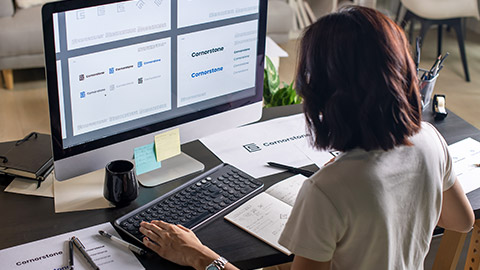
This subtopic will guide you through key aspects of preparing designs for production, prior to finalising your design. It includes the following sections:
- Understanding pre-press processes and functions
- Making final adjustments to an iteration.
Understanding Pre-press Processes and Functions
Understanding pre-press processes is essential for ensuring that graphic designs transition smoothly from digital creation to physical production.
These processes encompass a series of crucial steps that prepare your work for printing, guaranteeing that the final output aligns with client expectations and industry standards.
Tip
Digital focus in the assessment: Render, don’t print!
Please note that for your assessment, the 2-D and 3-D work you produce does not require printing assets. Instead, focus on creating digital visualisations, including the final 3-D design, which should be a rendered output rather than a physically produced graphic design.
Select + to read more about each of the four key stages of the pre-press process, along with each stage’s description and purpose:
Preflighting involves a thorough review of digital artwork files to ensure they meet all necessary requirements for printing. This includes checking for issues related to colours, fonts, images, bleeds, and margins.
The purpose of preflighting is to identify and correct potential issues before the printing stage, which minimises errors and ensures high-quality output.
The Raster Image Processor translates digital artwork into a format (raster) usable by a printing press. This process involves flattening layers and separating colours.
The purpose of preflighting is to identify and correct potential issues before the printing stage, which minimises errors and ensures high-quality output.
Proofing entails producing a digital or physical representation of the design for client approval before final production.
The purpose of proofing is to confirm that the client agrees with the final layout and colours. This step prevents misunderstandings and avoids costly revisions or errors.
Plate making is the process of creating a set of printing plates for each colour in the design, essential for offset printing.
The purpose of plate making is to ensure precise reproduction of the design, especially in offset printing, where physical plates are required for each colour.
Explore
Ensuring that a file can't fail while printing
If you haven’t already, or would like a refresher, watch the Indesign – Prepress video (5:22 mins) in the Software module at the beginning of this course to find out how to identify some common pre-press errors and how to solve them.
Follow these breadcrumbs to learn more: 1. Software > 1.2 Adobe Indesign > 1.2.13 Preflight Prepress.
Making Final Adjustments to an Iteration
As you approach the final stages of your design, it’s essential to ensure that your iterations and adjustments meet all technical production specifications. Making final adjustments will prepare your final iteration for successful output, whether for print or digital formats.
In this section, explore the steps necessary to conduct thorough checks and ensure that your artwork aligns with the requirements of the project brief.
Important
Refer back to your production specifications
Before finalising your designs, it's crucial to familiarise yourself with your production specifications. These specifications may include:
- File dimensions: The required size of the final artwork, including any bleed areas.
- Resolution: The quality of the images, typically measured in DPI (dots per inch) for print.
- Colour modes: Understanding when to use RGB for digital and CMYK for print.
- File formats: Knowing the appropriate formats (e.g., PDF, JPG, PNG) for delivery.
What Are the Key Steps in Preparing Your Design for Production?
1. Review against technical specifications
Begin by revisiting the technical requirements specified in your brief. Verify that your artwork adheres to these requirements:
File size and dimensions: Ensure that your artwork meets the designated dimensions, accounting for any necessary bleed areas. Typically, a bleed of 3-5mm is recommended for print designs.
- Resolution: Confirm that your images are set to the appropriate resolution. For print, a resolution of at least 300 DPI is standard, while for digital use, 72 DPI is often sufficient.
- Colour mode: Check that your colour settings are correct. Use CMYK colour mode for print projects and RGB for digital displays. Ensure that colours are consistent with your design specifications.
2. Ensure colour accuracy
To guarantee that the final output matches your design intentions, you must verify colour accuracy:
- Proofing tools: Using proofing tools and calibration methods to ensure colours will appear correctly in the final product. This may include soft proofing on screens and hard proofing using printed samples.
- Spot colours: If required, incorporate spot colours or Pantone colours to achieve specific hues and ensure colour consistency across different media.
3. Finalise resolution and file formats
Proper file formatting is crucial for the successful production of your artwork:
- Saving in correct formats: Save your final designs in the specified formats required for production. Common formats include PDF for print and PNG or JPG for digital use. Ensure that all layers, fonts, and assets are embedded or outlined to prevent issues during printing or display.
4. Check for bleeds, margins, and safe zones
Confirm that your artwork accounts for any necessary bleeds and safe zones:
- Bleed settings: Make sure your design extends beyond the edge of the document to account for any cutting variations during production.
- Safe zones: Place important design elements, such as text or logos, within the designated safe zones to ensure they are not cut off in the final output.
5. Test technical compatibility
Test the design across different devices or formats if your design is intended for digital use. Ensure file compatibility with production software and printers by running preflight checks.
