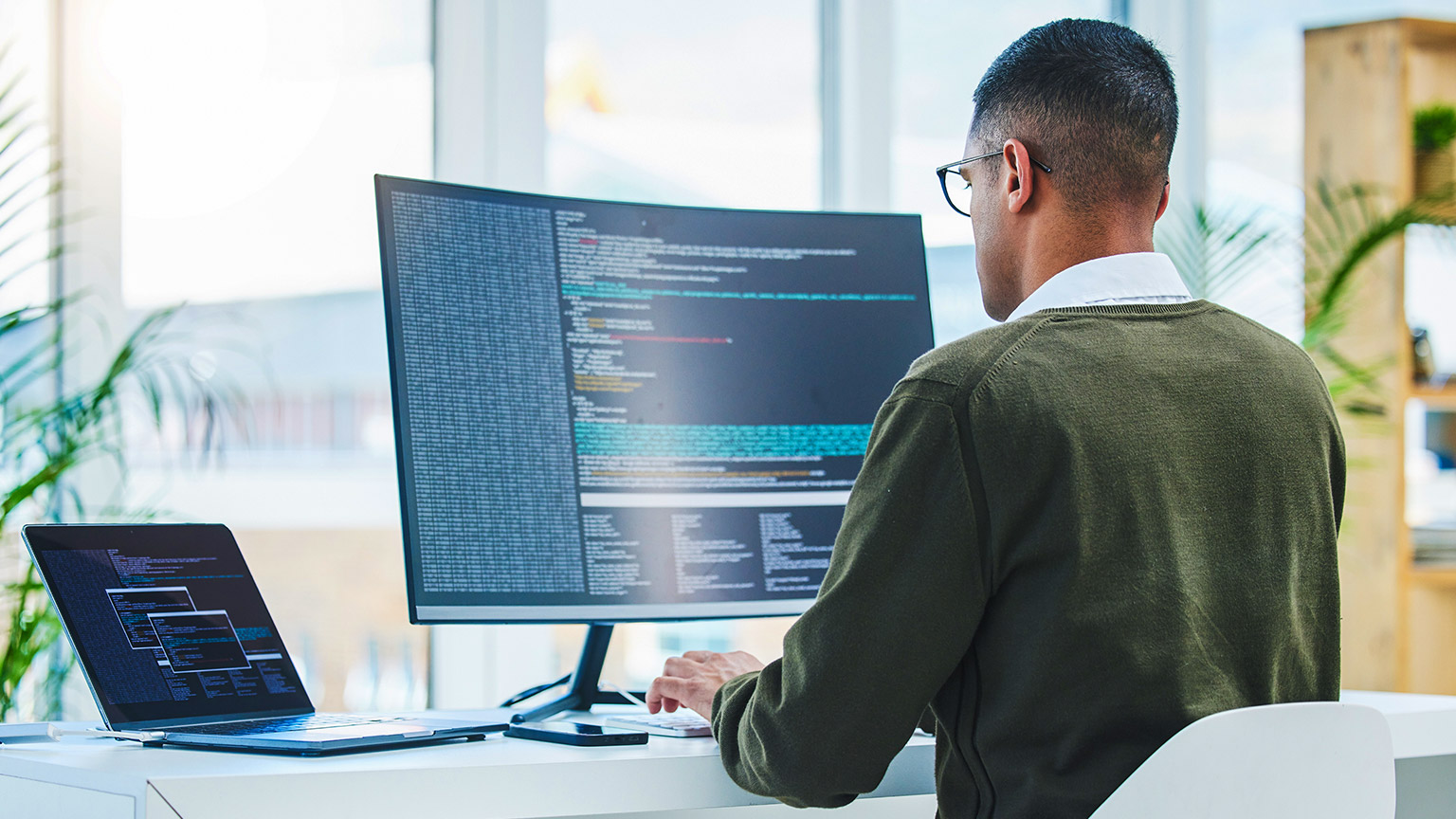
Programme Aim
This programme will equip you with the practical skills and technical smarts you need to understand networking, operating systems, hardware and scripting. Your skills and knowledge will be developed through the following courses:
| Course | Description | Credits | |
|---|---|---|---|
| Orientation | Useful information, tips and instructions to get started. | NA | |
| Course 1 | Hardware | In this course, learners will gain the knowledge and skills to maintain and troubleshoot computer hardware issues and problems, by identifying and using connected components and devices. Learners will also follow safety best practices to install and configure laptops and other mobile devices. | 15 |
| Course 2 | Operating Systems | This course provides learners with the knowledge and skills to maintain and troubleshoot operating systems issues and problems. Learners will also install various operating systems and configure those systems. | 15 |
| Course 3 | Networking for System Administrators | This course will introduce learners to fundamental networking theories and concepts including TCP/IP, WIFI and SOHO to support the practical construction of network solutions. Learners will compare and contrast cloud computing concepts and set up client-side virtualisation and network. | 15 |
| Course 4 | Scripting for Systems Administrators | In this course, learners will gain the ability to compose simple scripting for system administration purposes, by pulling together knowledge of commands and procedures, as well as some web Integration. Learners will also gain a basic understanding of programming skills in JavaScript. | 15 |
Now you are familiar with your Programme Overview, go and complete your 'Orientation' in the Navigation Menu.
Course Related Resources
The Course Related Costs (CRC) include three things to help your learning. There are:
- CompTIA e-books
- CompTIA practice scenarios from Practice Labs
- Sandbox to practice installing and configuring operating systems and scripting from Practice Labs.
Watch - CompTIA eBook (3:48 minutes)
This first video covers what is available in the CompTIA e-books.
Watch- Practice Labs Orientation (4:30 minutes)
The second video is about practicing using labs for CompTIA A+. These labs cover things like installing operating systems, networking, and touch on scripting.
Watch - Practice labs sandbox (11:00 minutes)
The third video is for what is called "the sandbox lab". A sandbox is where you can try things out without damaging other systems. This is what you have here. There are a number of pre-configured virtual machines with Windows 7, 8, 10 as well as Windows server 2012R2, 2016, and 2019. In addition, there are different Linux distros available.
With the sandbox you can create your own virtual machines but need to have a fairly specific configuration to access the Internet. The configuration is detailed in an attached PDF.
Yoobee Online Learning: Be engaged!
Learning hours are "facilitated asynchronous," which means you complete your learning hours in your own time while meeting the Programme's assessment time frames. To be an engaged online learner, we strongly suggest being active in the Forums and participating in the Live Sessions.
Any Issues?
If you are having any learning issues, please review Ready, Set, Go, Kāpehu, Orientation, or reach out to your tutor.
If you are experiencing any technical issues with your learning platform, please send an email to: onlinesupport@up.education
In order to help resolve your issue as quickly as possible please give as much information about your issue as possible, including which browser you are using and screenshots that may help identify the problem.
Best Practice Guides
Below are best practice guides that may also help you throughout this programme and for your assessments:
- Treaty of Waitangi
- Unified Modeling Language
- Visual Design
- Web Coding
- Version Control
- Website/ App Proposal